 The engine of learning is not always fueled by reading. In fact, knowledge is often acquired via audio, video, role-playing, and other approaches that address the varied learning styles of today’s students.
The engine of learning is not always fueled by reading. In fact, knowledge is often acquired via audio, video, role-playing, and other approaches that address the varied learning styles of today’s students.
One communication method that has seriously grown up from even a generation ago is video. Where movies used to be considered babysitting — the activity of last resort for tired or unprepared teachers — that’s no longer true. Today, done well, they become real teaching tools that use optics to communicate ideas, unpack granular concepts, and connect students to information.
For many teachers, though, there’s the rub: How do they use this tool to agilely and effectively deliver content? Let’s start with five clever video edit/format tools:
EdPuzzle
Edit, quizzify, and add your voice to any video. Pick a video, personalize it for your group, add your voice, and then track student understanding. You can even include quizzes.
Tammy’s YouTube Clipper
Because the ads that introduce many YouTube videos may not suit your student group, use this tool to truncate the video and show just the part you want. This is one of the many tech tips shared by Tammy Worcester Tang on her website.
Touchcast
Use this iOS app to add “hotspots” to any video with interactive elements. Think Thinglink, but with movies.
Vialogues
Create or upload a video to the site and mark it private so only your class can view it. Then, students add comments and discuss; you can even add surveys and questions.
YouTube editor
Merge any videos on your YouTube channel either created by you or offered under the Creative Commons license. Add audio, music, and text, and then share with students (via a link or an embed).
If you don’t have time to edit or format videos, here are twenty-four sources of rigorous academic videos that will support your lesson plans:
- Art Babble — videos themed to art, such as STEM topics
- Bright Science — short videos on various science topics, many by learned presenters against a white board
- Critical Past — original videos from mid-1800’s and forward of amazing events in world history.
- C-Span video library — videos on civics and the US government
- Discovery Channel — a huge collection of Discovery Channel videos
- ESL Basics — videos that cover ESL basics
- FedFlix – -the best movies of the US Government from training films to history, all available for reuse without any restrictions

- Free Video Lectures — academic lectures on lots of topics including biology, biotechnology, and calculus
- Futures Channel — movies for kids on math and science topics (not as much about the skills as the concepts)
- Kids Know It Network — free videos for kids on lots of academic topics
- LearnersTV — thousands of downloadable video lectures on academic topics
- Math TV — short videos for students on math skills
- National Geographic Video — a huge collection of well-done science videos
- Next Vista — a collaborative effort where teachers and students share videos that address varied topics
- Patrick JMT — quick math videos for lots of grade levels
- Reactions — short videos on chemistry topics done with a sense of humor
- Reuters Video Index — current event videos from the news agency, Reuters
- School Tube — a collaborative effort where teachers and students share videos that address varied topics
- Teacher Training Videos — directed at the teaching profession, this includes a wide variety of PD topics such as flipped classrooms, specific digital tools, and more
- Teacher Tube — a collaborative effort where teachers share videos that address varied topics
- TED Talks – -inspirational videos of talks given by leaders in their fields
- Untamed Science – -science videos on biology, physics, animals, and more
- USGS Multimedia Gallery — science videos from USGS. You can sort by age, topic, location, and year.
- WatchKnowLearn — a collaborative effort where teachers share videos that address varied topics including Common Core, math, science, and history
Click for a great video on why you should use videos in your classroom (or watch the YouTube below) — created in mysimpleshow:
For more about using videos in the classroom, check out Matt Bergman’s post, 4 Strategies for Using Video More Effectively.
Jacqui Murray has been teaching K-18 technology for 30 years. She is the editor/author of over a hundred tech ed resources including a K-12 technology curriculum, K-8 keyboard curriculum, K-8 Digital Citizenship curriculum. She is an adjunct professor in tech ed, Master Teacher, webmaster for four blogs, an Amazon Vine Voice, CSTA presentation reviewer, freelance journalist on tech ed topics, contributor to NEA Today, and author of the tech thrillers, To Hunt a Sub and Twenty-four Days. You can find her resources at Structured Learning.


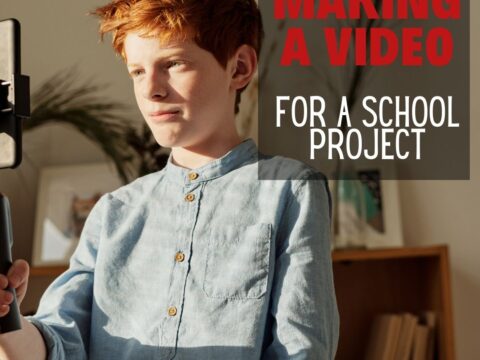
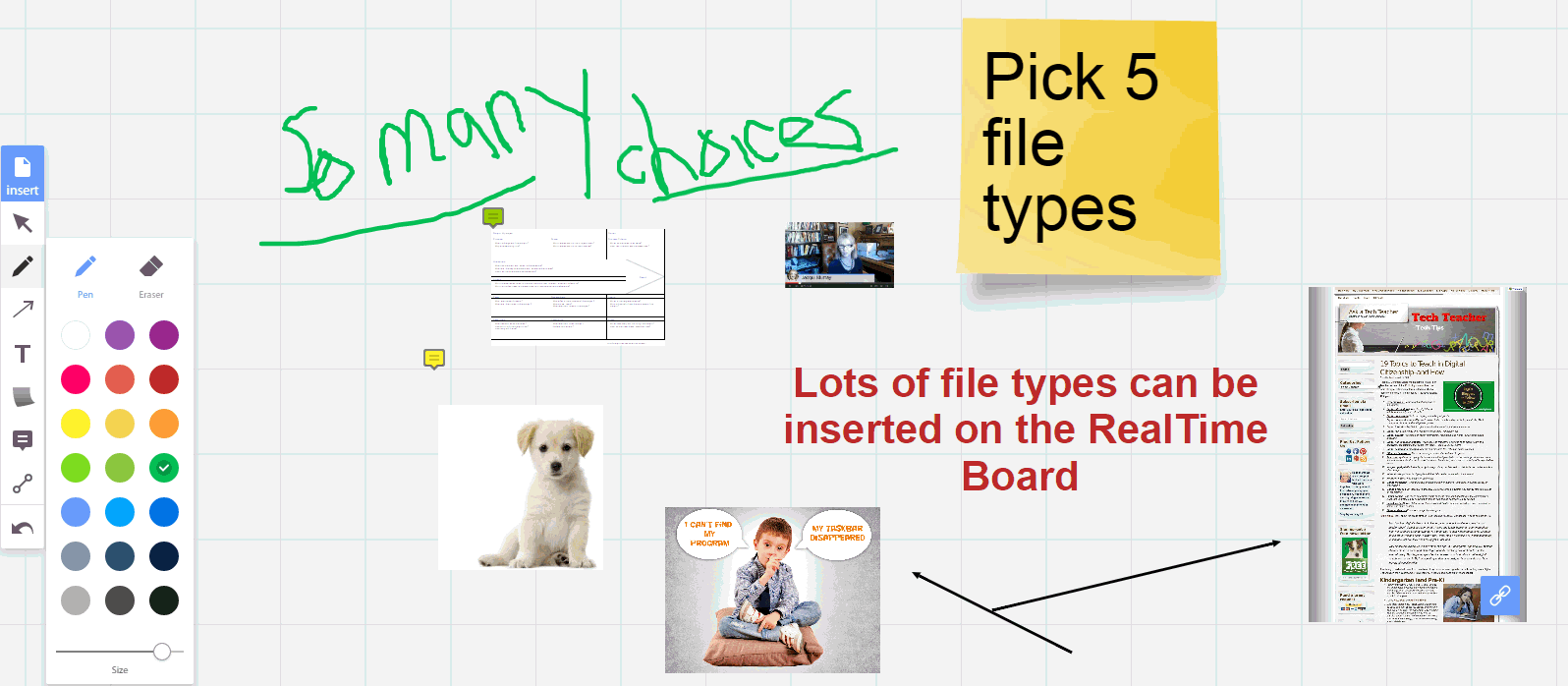
































2 thoughts on “Edit and Share Videos Like a Rock Star”
Comments are closed.