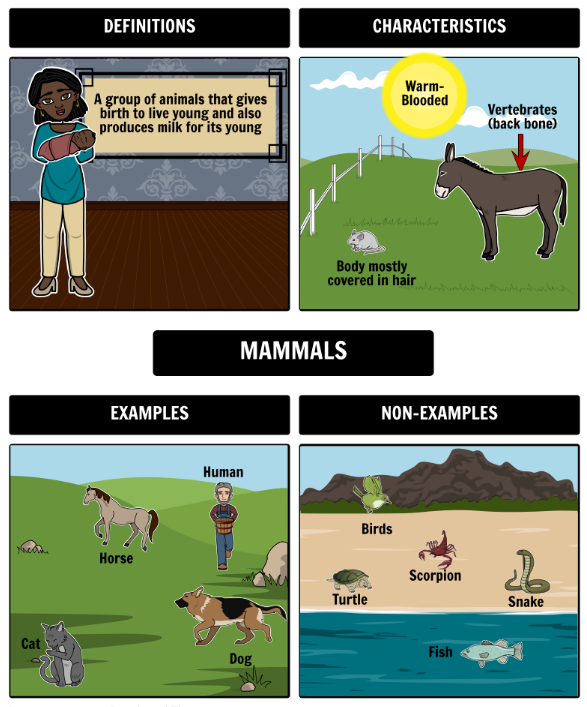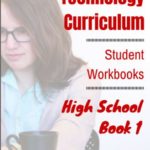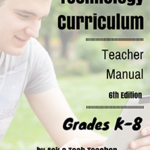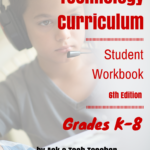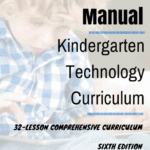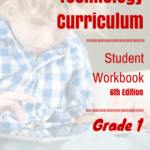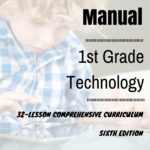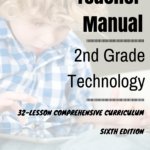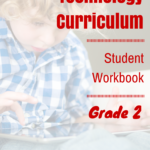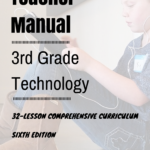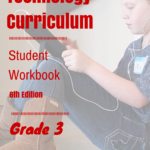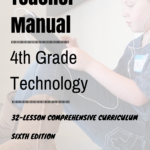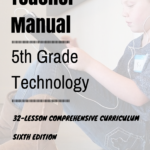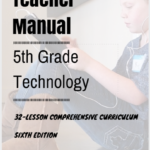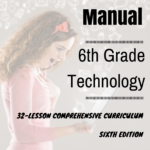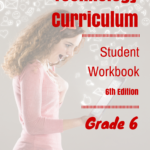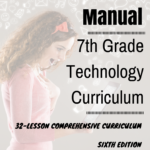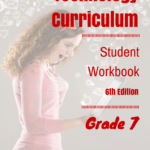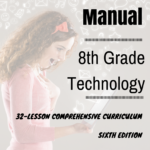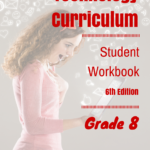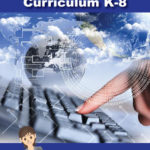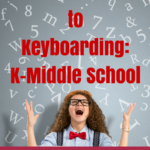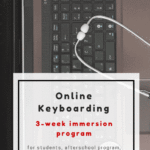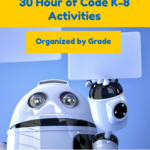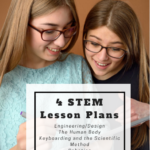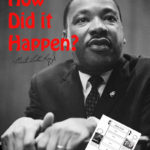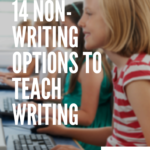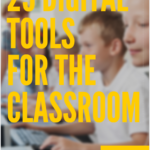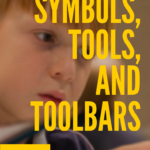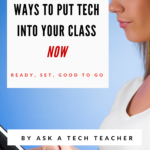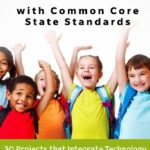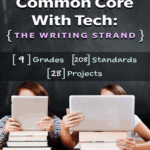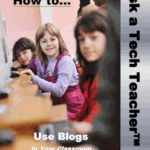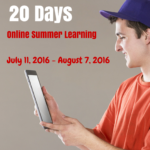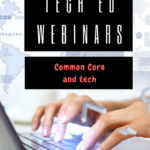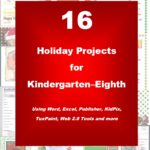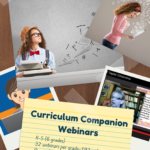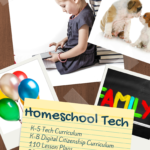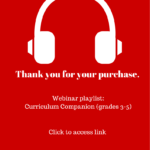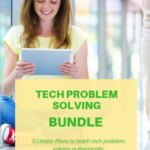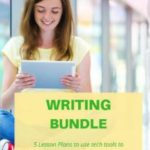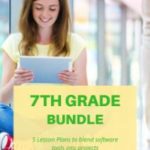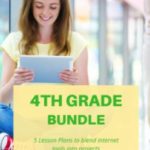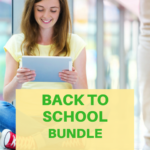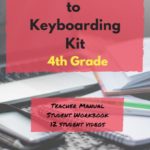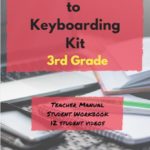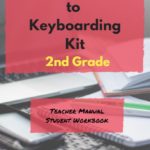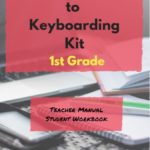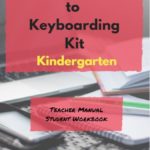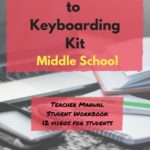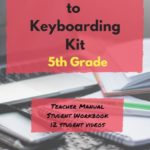Category: Teaching Strategies
What You Might Have Missed in March–What’s up in April
Here are the most-read posts for the month of March:
- 11 Online Resources About Puzzles
- Software vs. Online Tools
- 19 Tech Problems Every Student Can Fix
- 25 Sites to Add Rigor and Authenticity to Word Study
- How to Compare and Contrast Authentically
- 6 Ways to Make Classroom Typing Fun
- AI and ChatGPT in Education
- Use the SAMR Model to Energize Class Tech
- Beginning Graphs in MS Excel
- Invention Convention 2023 is coming
Share this:
- Click to share on Facebook (Opens in new window) Facebook
- Click to share on X (Opens in new window) X
- Click to share on LinkedIn (Opens in new window) LinkedIn
- Click to share on Pinterest (Opens in new window) Pinterest
- Click to share on Telegram (Opens in new window) Telegram
- Click to email a link to a friend (Opens in new window) Email
- More
Does Flipped Classroom Work? Check out this Article
I’ve used flipped classrooms in my Middle School classes. After the initial excitement that something changed, it fell into a routine with not much better results than any other teaching method. But not worse, either. I tossed it into the category of something to try when whatever I was using didn’t work.
That’s why this article from EdSurge caught my attention:
Does ‘Flipped Learning’ Work? A New Analysis Dives Into the Research
A new meta-analysis looked at the effectiveness of flipped learning, a model that asks students to watch lecture videos before class so that class time can be used for active learning. The authors argue that while the approach can be done well, there’s lots of hype and failed attempts.
Share this:
- Click to share on Facebook (Opens in new window) Facebook
- Click to share on X (Opens in new window) X
- Click to share on LinkedIn (Opens in new window) LinkedIn
- Click to share on Pinterest (Opens in new window) Pinterest
- Click to share on Telegram (Opens in new window) Telegram
- Click to email a link to a friend (Opens in new window) Email
- More
Use the SAMR Model to Energize Class Tech
 This is a question I get often from teachers: Technology is always an extra layer of work in my classroom. How can I blend it into what I already do without taking time I don’t have? When I first addressed this issue fifteen years ago, it was all about replacing traditional classroom tools with one on a computer. For example, book reports were typed on the computer instead of handwritten, or math facts were practiced with a math game instead of flash cards. But that quickly became cumbersome. Teachers didn’t know how to use the digital tools and there was never enough training to untip that balance. At the end of the day, paper-and-pencil was easier, faster, and perfectly understood. Soon, even the most stalwart tech-infused teachers discovered it was just as effective to use traditional tools and pull out the tech stuff for special occasions.
This is a question I get often from teachers: Technology is always an extra layer of work in my classroom. How can I blend it into what I already do without taking time I don’t have? When I first addressed this issue fifteen years ago, it was all about replacing traditional classroom tools with one on a computer. For example, book reports were typed on the computer instead of handwritten, or math facts were practiced with a math game instead of flash cards. But that quickly became cumbersome. Teachers didn’t know how to use the digital tools and there was never enough training to untip that balance. At the end of the day, paper-and-pencil was easier, faster, and perfectly understood. Soon, even the most stalwart tech-infused teachers discovered it was just as effective to use traditional tools and pull out the tech stuff for special occasions.
What happened? How did such a good idea go so wrong? The problem was four-fold:
- students didn’t have the technology foundation to smoothly incorporate digital tools into projects. Too often, the effort to provide evidence of learning suffered as students (and teachers) became mired in efforts to get the technology to work. Where is the tool? How do you do **? Why is the program not working?
- teachers didn’t have training in the tools. Even schools that made herculean efforts to train teachers in technology found themselves flailing. Even teachers who understood the tool would struggle with the inadequate infrastructure, the undependability of the technology itself, and the non-intuitive nature of so many of the programs they wanted to use. As a result, they used tools they understood rather than those best-suited for the project and learning.
- projects always–really, always–took longer using technology than the traditional low-tech approach.
- school infrastructure often struggled to support the exciting plans that tech-savvy teachers wanted to try. Computers froze or the network became over-burdened or the internet went down just as students required them the most. The money required to fix these problems was measured in the thousands of dollars–tens of thousands. Too many schools just didn’t have that budget.
Share this:
- Click to share on Facebook (Opens in new window) Facebook
- Click to share on X (Opens in new window) X
- Click to share on LinkedIn (Opens in new window) LinkedIn
- Click to share on Pinterest (Opens in new window) Pinterest
- Click to share on Telegram (Opens in new window) Telegram
- Click to email a link to a friend (Opens in new window) Email
- More
Teach Vocabulary with the Frayer Model
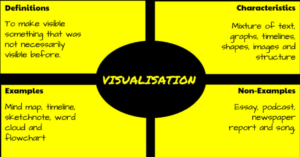 In a perfect world, vocabulary is learned in context: The phrases and sentences around the unknown word define the meaning. If that isn’t sufficient, students use affixes — prefixes, suffixes, and roots — to decode meaning. But because the world isn’t always that pristine, Dorothy Frayer and her colleagues at the University of West Virginia came up with a vocabulary teaching tool that has come to be known as “the Frayer Model”. Now used by thousands of educators, this approach to word study relies on analyzing words rather than memorizing definitions. Somewhat like Concept Circles, the Frayer Model uses a graphical organizer that asks students to describe words by much more than a memorized definition. They must:
In a perfect world, vocabulary is learned in context: The phrases and sentences around the unknown word define the meaning. If that isn’t sufficient, students use affixes — prefixes, suffixes, and roots — to decode meaning. But because the world isn’t always that pristine, Dorothy Frayer and her colleagues at the University of West Virginia came up with a vocabulary teaching tool that has come to be known as “the Frayer Model”. Now used by thousands of educators, this approach to word study relies on analyzing words rather than memorizing definitions. Somewhat like Concept Circles, the Frayer Model uses a graphical organizer that asks students to describe words by much more than a memorized definition. They must:
- define the term
- describe essential characteristics
- provide examples
- provide non-examples
Because the Frayer Model digs deeply into understanding the word, it promotes critical thinking and a granular familiarity with unfamiliar vocabulary. It draws on a student’s prior knowledge to build connections among new concepts and creates a visual reference by which students learn to compare attributes and examples.
Share this:
- Click to share on Facebook (Opens in new window) Facebook
- Click to share on X (Opens in new window) X
- Click to share on LinkedIn (Opens in new window) LinkedIn
- Click to share on Pinterest (Opens in new window) Pinterest
- Click to share on Telegram (Opens in new window) Telegram
- Click to email a link to a friend (Opens in new window) Email
- More
Incorporate Mindfulness into Your Class
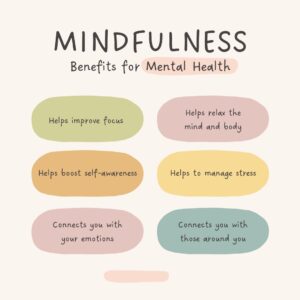 Students learn best when they are relaxed, happy, and feeling loved. It is challenging to include those characteristics in classes when you are concurrently trying to achieve school goals, comply with curriculum timelines, juggle parent concerns, and blend your lessons with those of colleagues.
Students learn best when they are relaxed, happy, and feeling loved. It is challenging to include those characteristics in classes when you are concurrently trying to achieve school goals, comply with curriculum timelines, juggle parent concerns, and blend your lessons with those of colleagues.
This is where mindfulness becomes important. It reminds teachers that the fulcrum for learning is the student’s emotional well-being.
Let’s back up a moment: What is mindfulness? Buddha once said:
“Do not dwell in the past, do not dream of the future, concentrate the mind on the present moment.”
If that’s the plan, mindfulness is the path. It teaches students how to quiet themselves — get to a place where their mind is settled sufficiently to pay full attention to the task at hand. Experts offer many suggestions for incorporating mindfulness into your classroom experience. Consider:
- pause and take a deep breath before beginning an activity
- reflect on an activity as a group
- reflect on the student’s experience and background and how that relates to the topic
Here are five ideas on how to incorporate mindfulness into your classes:
Share this:
- Click to share on Facebook (Opens in new window) Facebook
- Click to share on X (Opens in new window) X
- Click to share on LinkedIn (Opens in new window) LinkedIn
- Click to share on Pinterest (Opens in new window) Pinterest
- Click to share on Telegram (Opens in new window) Telegram
- Click to email a link to a friend (Opens in new window) Email
- More
The Case for PDFs in Class Revisited
I published this about a year ago and have updated it to reflect our current teaching environment. Let me know if this fits your experiences:
The biggest reason teachers report for NOT liking internet-based cloud accounts has nothing to do with money, security, or privacy. It’s that they aren’t inclusive enough. Students can’t access cloud storage, Google Classroom, or their LMS for a project they’re working on because of the lack of Internet at home or slow internet service–or a teacher can’t get to lesson plan resources because of dead spot in the school or overload, the excitement of learning melts away like ice cream on a hot day.
That’s why no matter how good webtools sound, I won’t install them if they’re problematic–for example, they are slow to load, the website is unreliable, or saving is an issue. The most dependable method of accessing resources is through programs preloaded onto the local computer or available as PDFs that are easily shared.
I get it. Schools have moved many of their educational resources to the cloud. This might be to save money on maintenance or to make them accessible from anywhere or any number of other great reasons, but the change results in the problems I’ve mentioned. Too often and annoyingly That has spawned a rebirth in the popularity of Portable Document Formatted books and resources, commonly referred to as PDFs. While not perfect for every situation, they are exactly the right answer for many.
Here are ten reasons to consider when evaluating PDF vs. cloud-based resources:
PDFs play well with others
PDFs work on all digital devices, all platforms. No worries about whether they run better in Firefox or Chrome, Macs or PCs (or Chromebooks or iPads), Windows or MacOS (or Linux or iOS). They work on all of these and most others. With a free PDF reader (like Adobe or many others–check this link for ideas), students can open a document and get started right away. Even if they’re school system is a Mac and their home is a PC, the PDF opens fine.
Share this:
- Click to share on Facebook (Opens in new window) Facebook
- Click to share on X (Opens in new window) X
- Click to share on LinkedIn (Opens in new window) LinkedIn
- Click to share on Pinterest (Opens in new window) Pinterest
- Click to share on Telegram (Opens in new window) Telegram
- Click to email a link to a friend (Opens in new window) Email
- More
Mindfulness–its place in the classroom
Teaching Channel is one of my favorite hands-on resources for how to teach. They offer lots of videos from the classroom, showing teachers at work, but also well thought out discussions on topics that impact education. This one is on mindfulness. I hope you enjoy it:
Mindfulness to Calm, Focus, & Learn
By Alexa Simon on May 5, 2022.
Mindfulness is a health and well-being practice utilized by families from around the world. Maybe you’ve dabbled in mindful activities such as yoga or meditation, or mindfulness may still seem somewhat of a mystery! Either way, let’s drive into what it means to be mindful, including ways to use mindfulness in your classroom (in the midst of chaos). Mindfulness benefits everyone!
What is Mindfulness?
Mindfulness is the act of being mindful. Stating the obvious, mindfulness is allowing one’s thoughts to slow, and using the breath to cultivate self-awareness. Being mindful provides your body the space to calm and be present, allowing you to melt away stress and focus on what matters. The end result from this focus is to feel joy and contentment: a lovely place to be.
We’ve written a lot about this topic on Ask a Tech Teacher. Check out these articles if you’re looking for more:
- Does Mindfulness Make Your Class Better?
- How to Incorporate Mindfulness into Your Class
- How to Put Kindness in Your Classes
Jacqui Murray has been teaching K-18 technology for 30 years. She is the editor/author of over a hundred tech ed resources including a K-12 technology curriculum, K-8 keyboard curriculum, K-8 Digital Citizenship curriculum. She is an adjunct professor in tech ed, Master Teacher, webmaster for four blogs, an Amazon Vine Voice, freelance journalist on tech ed topics, and author of the tech thrillers, To Hunt a Sub and Twenty-four Days. You can find her resources at Structured Learning.
Share this:
- Click to share on Facebook (Opens in new window) Facebook
- Click to share on X (Opens in new window) X
- Click to share on LinkedIn (Opens in new window) LinkedIn
- Click to share on Pinterest (Opens in new window) Pinterest
- Click to share on Telegram (Opens in new window) Telegram
- Click to email a link to a friend (Opens in new window) Email
- More
Invention Convention is coming
Invention Convention Worldwide is a global K-12 invention education curricular program mapped to national and state educational standards that teaches students problem-identification, problem-solving, entrepreneurship and creativity skills and builds confidence in invention, innovation and entrepreneurship for life.
Here are websites to help you and your students learn about the excitement of inventions:
- A Guide to Inventions
- Famous Inventors
- How Inventions Change History (video)
- How the popsicle was invented (a TEDEd video)
- Invented by accident I
- Invented by accident II
- Inventions from the Military –crazy ones
- Inventors and Inventions
Check back here for updates on this list.
Share this:
- Click to share on Facebook (Opens in new window) Facebook
- Click to share on X (Opens in new window) X
- Click to share on LinkedIn (Opens in new window) LinkedIn
- Click to share on Pinterest (Opens in new window) Pinterest
- Click to share on Telegram (Opens in new window) Telegram
- Click to email a link to a friend (Opens in new window) Email
- More
Practices of Tech-savvy Teachers
Are you struggling with all the tech required for remote and hybrid teaching? Education Week shares what tech-savvy educators are using to make this work:
5 Practices of Truly Tech-Savvy Teachers
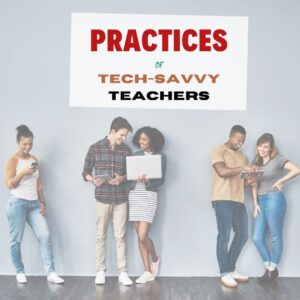 Education Week caught up with select teachers and instructional coaches who shared their thoughts on some essential practices to effectively implement technology into the practice of teaching. Some were discovered or honed during the pandemic. All offer lessons for job seekers wanting to present in-demand knowledge and skills, as well as districts and schools that are seeking truly tech-savvy teachers.
Education Week caught up with select teachers and instructional coaches who shared their thoughts on some essential practices to effectively implement technology into the practice of teaching. Some were discovered or honed during the pandemic. All offer lessons for job seekers wanting to present in-demand knowledge and skills, as well as districts and schools that are seeking truly tech-savvy teachers.
Ask a Tech Teacher has reviewed a list of easy-to-use, intuitive tech tools we think will make your teaching job easier. Check otu these articles:
How to Evaluate Programs You’ve Never Used in Less Than Seven Minutes
Share this:
- Click to share on Facebook (Opens in new window) Facebook
- Click to share on X (Opens in new window) X
- Click to share on LinkedIn (Opens in new window) LinkedIn
- Click to share on Pinterest (Opens in new window) Pinterest
- Click to share on Telegram (Opens in new window) Telegram
- Click to email a link to a friend (Opens in new window) Email
- More
What You Might Have Missed in December
Here are the most-read posts for the month of December
- Hour of Code? Here’s why to participate
- Coding Websites/Webtools by Grade
- 15 Unusual Projects for Hour of Code
- The Easiest No-coding Way to Build an Education App
- What is ‘Technical Math’?
- 11 Ways to Update Your Online Presence
- Have Santa Call Your Kids!
- 14 Holiday Websites and 9+ Projects
- Holiday Activities To Keep the Learning Going
- The Return to Rigorous Mathematics
Here’s the sign-up link if the image above doesn’t work:
Jacqui Murray has been teaching K-18 technology for 30 years. She is the editor/author of over a hundred tech ed resources including a K-12 technology curriculum, K-8 keyboard curriculum, K-8 Digital Citizenship curriculum. She is an adjunct professor in tech ed, Master Teacher, webmaster for four blogs, an Amazon Vine Voice, CSTA presentation reviewer, freelance journalist on tech ed topics, and author of the tech thrillers, To Hunt a Sub and Twenty-four Days. You can find her resources at Structured Learning.
Share this:
- Click to share on Facebook (Opens in new window) Facebook
- Click to share on X (Opens in new window) X
- Click to share on LinkedIn (Opens in new window) LinkedIn
- Click to share on Pinterest (Opens in new window) Pinterest
- Click to share on Telegram (Opens in new window) Telegram
- Click to email a link to a friend (Opens in new window) Email
- More