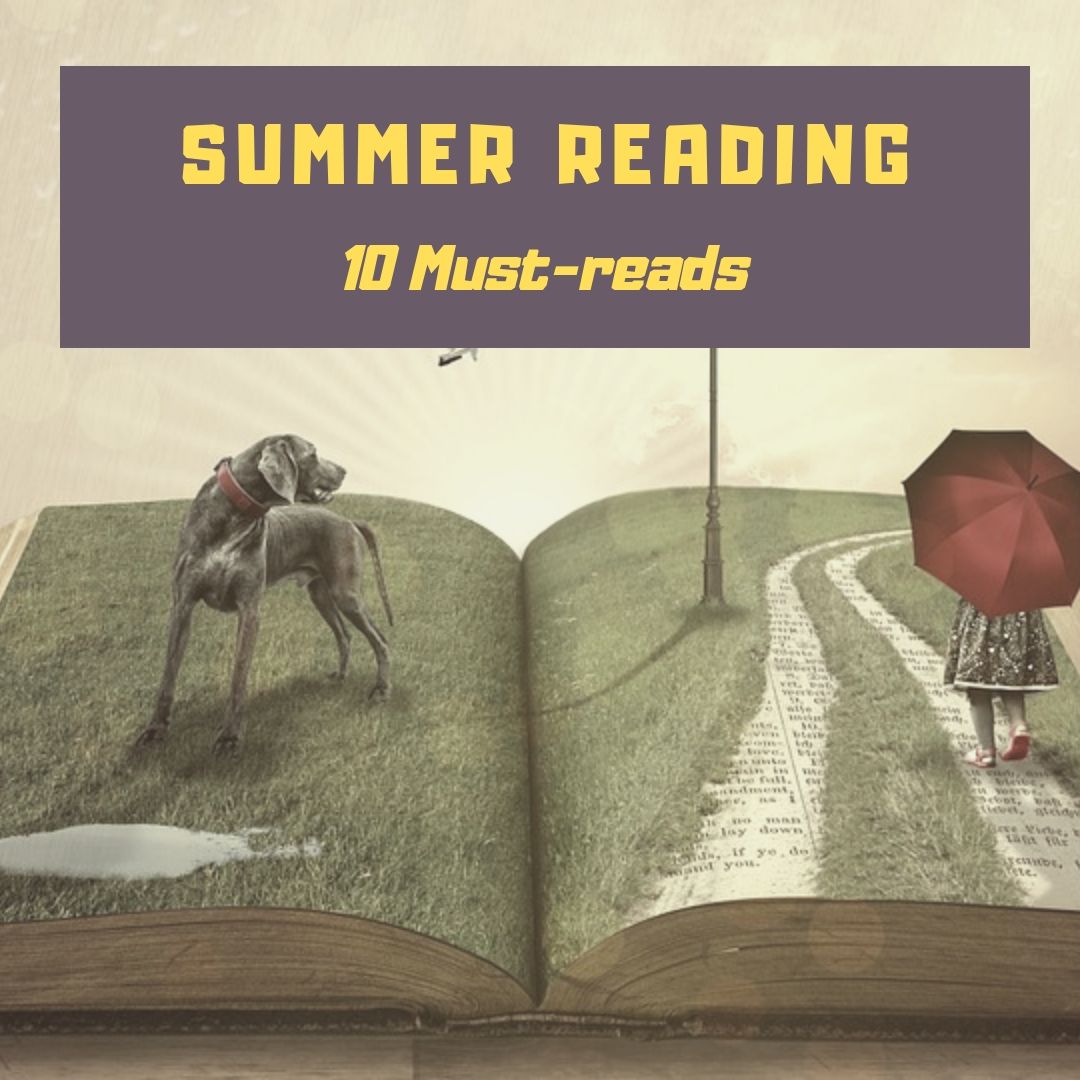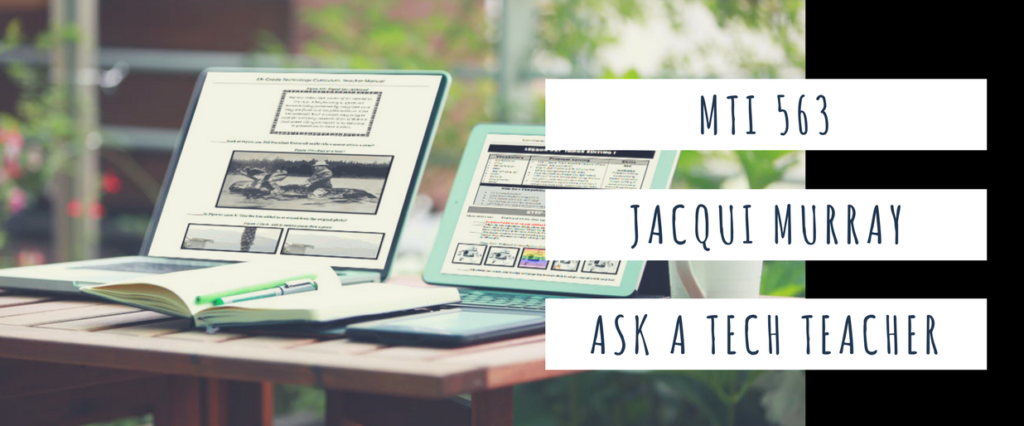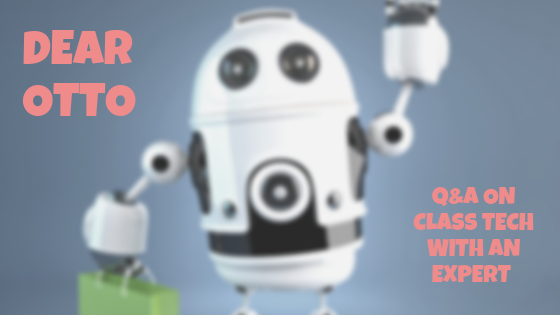Category: Teacher resources
Here’s a Preview of July
 Here’s a preview of what’s coming up on Ask a Tech Teacher in July:
Here’s a preview of what’s coming up on Ask a Tech Teacher in July:
- Curriculum-based Assessments–a Powerful Diagnostic Tool
- Innovative Ways to Co-Author a Book
- Great New Reading App: Word Zoo
- Upcoming online college-credit classes
- Constructivism and How it fits your class
- Tech Tips You Can Use
- Wonder Workshop–the Amazing Dash
- How to Help Students Find Their Passion
- Assessing Student Work with Student-led Conferences
- Behaviorism and How it Can Turn Your Classroom Around
Jacqui Murray has been teaching K-18 technology for 30 years. She is the editor/author of over a hundred tech ed resources including a K-12 technology curriculum, K-8 keyboard curriculum, K-8 Digital Citizenship curriculum. She is an adjunct professor in tech ed, Master Teacher, webmaster for four blogs, an Amazon Vine Voice, CSTA presentation reviewer, freelance journalist on tech ed topics, contributor to NEA Today and TeachHUB, and author of the tech thrillers, To Hunt a Sub and Twenty-four Days. You can find her resources at Structured Learning.
Share this:
10 Books You’ll Want to Read This Summer
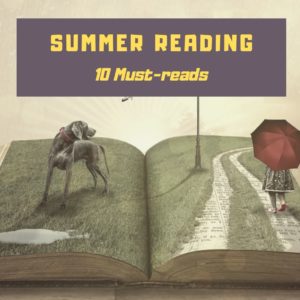 Summer is a great time to reset your personal pedagogy to an education-friendly mindset and catch up on what’s been changing in the ed world while you were teaching
Summer is a great time to reset your personal pedagogy to an education-friendly mindset and catch up on what’s been changing in the ed world while you were teaching eight ten hours a day. My Twitter friends, folks like @mrhowardedu and @Coachadamspe, gave me great suggestions on books to read that I want to share with you but first:
A comment on the selections: I did get more suggestions than I could possibly list so I focused on books that were positive and uplifting rather than dark and foreboding. Yes, there is a lot wrong with education around the world but I wanted a selection of books that would send me — and you — back to teaching in the fall with a can-do attitude for how to accomplish miracles with your next class of students.
Having said that, here’s a granular list of teacher-approved books to keep you busy this summer:
Digital Leadership: Changing Paradigms for Changing Times
by Eric C. Sheninger
Digital Leadership defines a strategic mindset and set of behaviors that leverage resources to create a meaningful, transparent, and engaging school culture. It takes into account recent changes such as connectivity, open-source technology, mobile devices, and personalization of learning to dramatically shift how schools have been run for over a century.
Disrupting Class: How Disruptive Innovation Will Change the Way the World Learns
by Clayton M. Christensen
Selected as one of Business Week’s Best Books on Innovation in 2008, Disrupting Class is filled with fascinating case studies, scientific findings, and insights into how managed innovation can unleash education. As important today as it was a decade ago, Disrupting Class will open your eyes to new possibilities and evolve your thinking. For more detail, read my review, Disrupting Class.
Share this:
Looking for Trusted Advisers? Look No Further
Summer is the push-pull of regeneration and rejuvenation: Should I spend my summer weeks learning my craft or relaxing? Me, I have no regular winner but the more convenient learning is, the more likely I’ll squeeze a goodly quantity of learning into my vacation that serves me in the long run. Where years ago, that used to be attending a conference at an out-of-town hotel that required traveling expenses, now, I’m more likely to pick online classes. In fact, I’ve talked about these choices in other posts. Today, I want to talk about podcasts, webinars, and screencasts of knowledgeable educators who quickly can become your trusted advisors on a wide variety of education topics.
Here are my favorites:
 Alice Keeler
Alice Keeler
Blog: Teacher Tech with Alice Keeler
Books: Get Started with Google Classroom, Ditch That Homework, and more
Training: Go Slow Online Workshops, CoffeeEdu, and more
Social Media: @alicekeeler, YouTube
Alice Keeler is a Google Certified Teacher, New Media Consortium K12 Ambassador, Microsoft Innovative Educator and LEC Admin & Online and Blended certified. Professor of Curriculum, Instruction and Technology at California State University Fresno and Teacher on Special Assignment at ACEL Charter High school. She has developed and taught online K12 courses as well as the Innovative Educator Advanced Studies Certificate (cue.org/ieasc). Her goal: to inspire and help teachers to try something new. With a boatload of accolades, certifications, and followers, she is often a keynote or presenter at ISTE and CUE conferences and is the number one choice for those interested in anything Google.
Share this:
Last Chance for this College-credit Class (563–Differentiation)
MTI 563: The Differentiated Teacher
MTI 563 starts in one week–Monday, June 10, 2019! Click this link; scroll down to MTI 563 and click for more information and to sign up.
What is it
Differentiation in the classroom means meeting students where they are most capable of learning. It is not an extra layer of work, rather a habit of mind for both teacher and student. Learn granular approaches to infusing differentiation into all of your lesson plans, whether you’re a Common Core school or not, with this hands-on, interactive class. Ideas include visual, audio, video, mindmaps, infographics, graphic organizers, charts and tables, screenshots, screencasts, images, games and simulations, webtools, and hybrid assessments.
Assessment is based on involvement, interaction with classmates, and completion of projects so be prepared to be fully-involved and an eager risk-taker. Price includes course registration, college credit, and all necessary materials. To enroll, click the link above, search for MTI 563 and sign up. Email askatechteacher at gmail dot com for questions.
Share this:
Here’s a Preview of June
 Here’s a preview of what’s coming up on Ask a Tech Teacher in July:
Here’s a preview of what’s coming up on Ask a Tech Teacher in July:
- the June Subscriber Special
- World Environment Day
- Online College Class Starting
- 10 Books You’ll Want to Read This Summer
- 5 Favorite Apps for Summer Learning
- 8 Practical Ways to Use AI in Learning
- Looking for Trusted ADvisers? Look No Further
- 11 Bits of Wisdom I Learning From a Computer (humor)
- 8 Tech Tools for PE Teachers
- What is Constructivism?
- 12 Great Virtual REality Apps
- Videos for Education
- What’s Changed in Lesson Planning
- Curriculum-based Assessments
- 4 Innovative Ways to Co-author a Book
Share this:
Last Chance for this College-credit Class (557)
MTI 557: Building Digital Citizens
Starts Monday, June 3, 2019! Last chance to sign up. Click this link; scroll down to MTI 557 and click for more information and to sign up.
If students use the internet, they must be familiar with the rights and responsibilities required to be good digital citizens. In this class, you’ll learn what topics to introduce, how to unpack them, and how to make them authentic to student lives.
Topics include:
- copyrights, fair use, public domain
- cyberbullying
- digital commerce
- digital communications
- digital footprint, digital privacy
- digital rights and responsibilities
- digital search/research
- image—how to use them legally
- internet safety
- netiquette
- passwords
- plagiarism
- social media
At the completion of this course, you will be able to:
- Know how to blend digital citizenship into lesson plans that require the Internet
- Be comfortable in your knowledge of all facets of digital citizenship
- Become an advocate of safe, legal, and responsible use of online resources
- Exhibit a positive attitude toward technology that supports learning
- Exhibit leadership in teaching and living as a digital citizen
Assessment is based on involvement, interaction with classmates, and completion of projects so be prepared to be fully-involved and an eager risk-taker. Price includes course registration, college credit, and all necessary materials.
To enroll, click the link above, search for MTI 557 and sign up. Need help? Email [email protected] for upcoming dates.
Share this:
What You Might Have Missed in April
Here are the most-read posts for the month of April:
- An Open Letter to Teachers About Online Classes
- 11 Projects to Teach Digital Citizenship
- The 15-second Slideshow
- What to do when you lose a digital document
- Have Google Takeout at Your End-of-Year Party
- 12 Tech Tasks To End the School Year
- Kindergartners need Technology too!
- 10 Myths about Teaching with Tech
- Here’s How to Get Started with Ask a Tech Teacher
- 5 Favorite Activities to End the School Year
Share this:
Here’s a Preview of May
Dear Otto: Help With Classroom Management Problems
 Dear Otto is an occasional column where I answer questions I get from readers about teaching tech. If you have a question, please contact me at askatechteacher at gmail dot com and I’ll answer it here.
Dear Otto is an occasional column where I answer questions I get from readers about teaching tech. If you have a question, please contact me at askatechteacher at gmail dot com and I’ll answer it here.
BTW–lots of people ask why the name ‘Otto’. It’s a palindrome so beloved by geeks and nerds and techie-sort of folk.
I got this question from a colleague::
I teach computer literacy. K-4 teachers line their students up and they arrive all at one time, so with this age it would be easier to give instruction before everyone is seated. However, it is still difficult because I don’t really have enough open floor space to seat them away from their computer.
Share this:
12 Tech Tasks To End the School Year
 Wrapping up your school technology for the summer is as complicated as setting it up in September. There are endless backups, shares, cleanings, changed settings, and vacation messages that — if not done right — can mean big problems when you return from summer vacation. If you have a school device, a lot of the shutdown steps will be done by the IT folks as they backup, clean, reformat, and maybe re-image your device. If you have a personal device assigned by the school but yours to take home, the steps may be more numerous but really, not more complicated.
Wrapping up your school technology for the summer is as complicated as setting it up in September. There are endless backups, shares, cleanings, changed settings, and vacation messages that — if not done right — can mean big problems when you return from summer vacation. If you have a school device, a lot of the shutdown steps will be done by the IT folks as they backup, clean, reformat, and maybe re-image your device. If you have a personal device assigned by the school but yours to take home, the steps may be more numerous but really, not more complicated.
Here’s a list. Skip those that don’t apply to you and complete the rest. I won’t take time in this article (I’m at about 1000 words right now) for a how-to on each activity so if you don’t know how to complete one, check with your IT folks or Google it:
Make sure your firewall and antivirus programs are working.
Many computers come with a built-in one to keep viruses and malware out that slow your computer. Sometimes, they seem to turn off by themselves (I have no idea why). Check to be sure yours is active. If you have a Chromebook or an iPad, don’t even worry about this.
Clean out your documents.
Sort through the documents you collected this year and get rid of those you don’t need anymore. It’s intimidating, like a file cabinet that hasn’t been opened in months –- or years — and is covered with spider webs. If you don’t do this regularly, the computer must finger through these unused files every time you search. If you hate throwing anything away, create an ‘Old’ folder, toss them all in it, and save that to a flash drive or in the cloud.