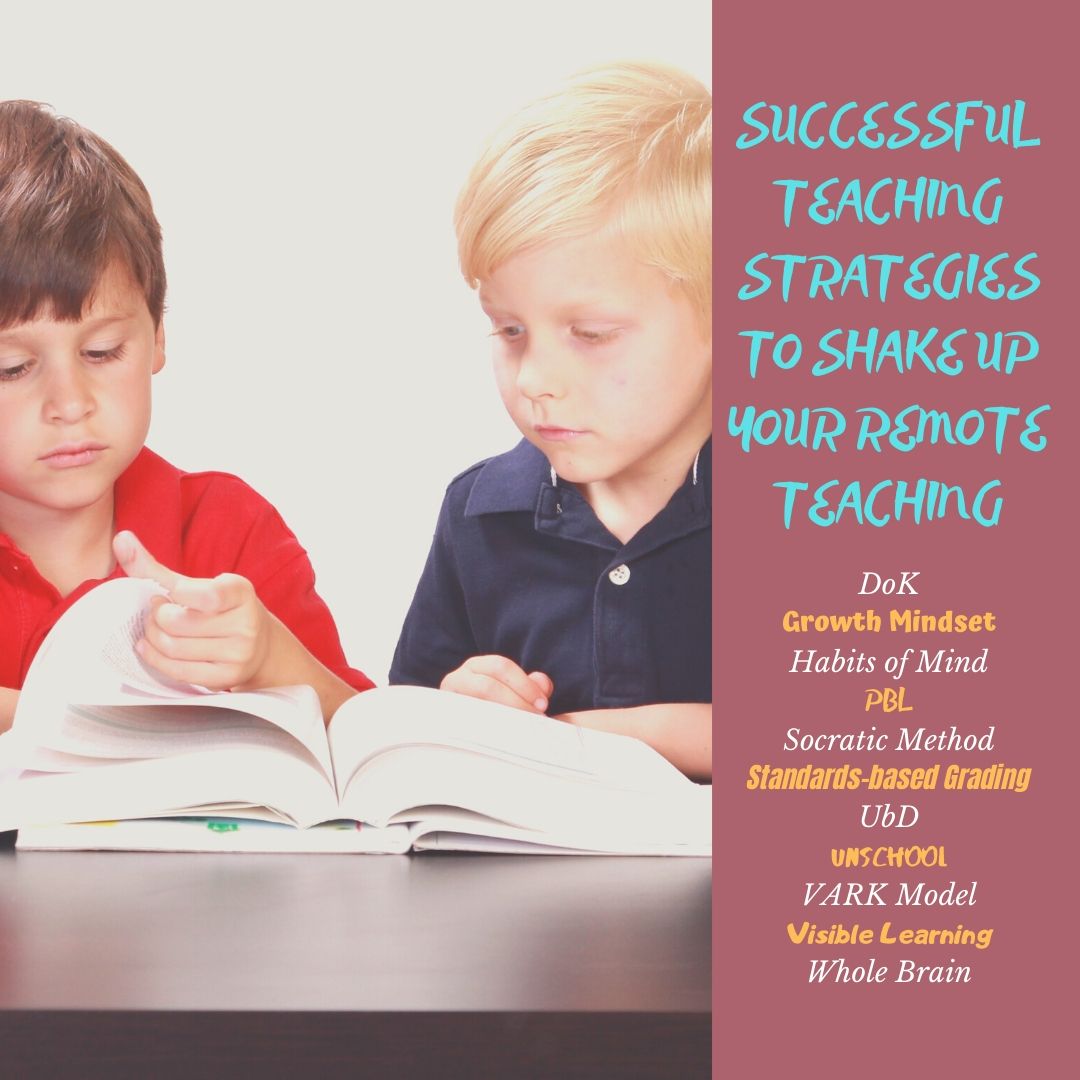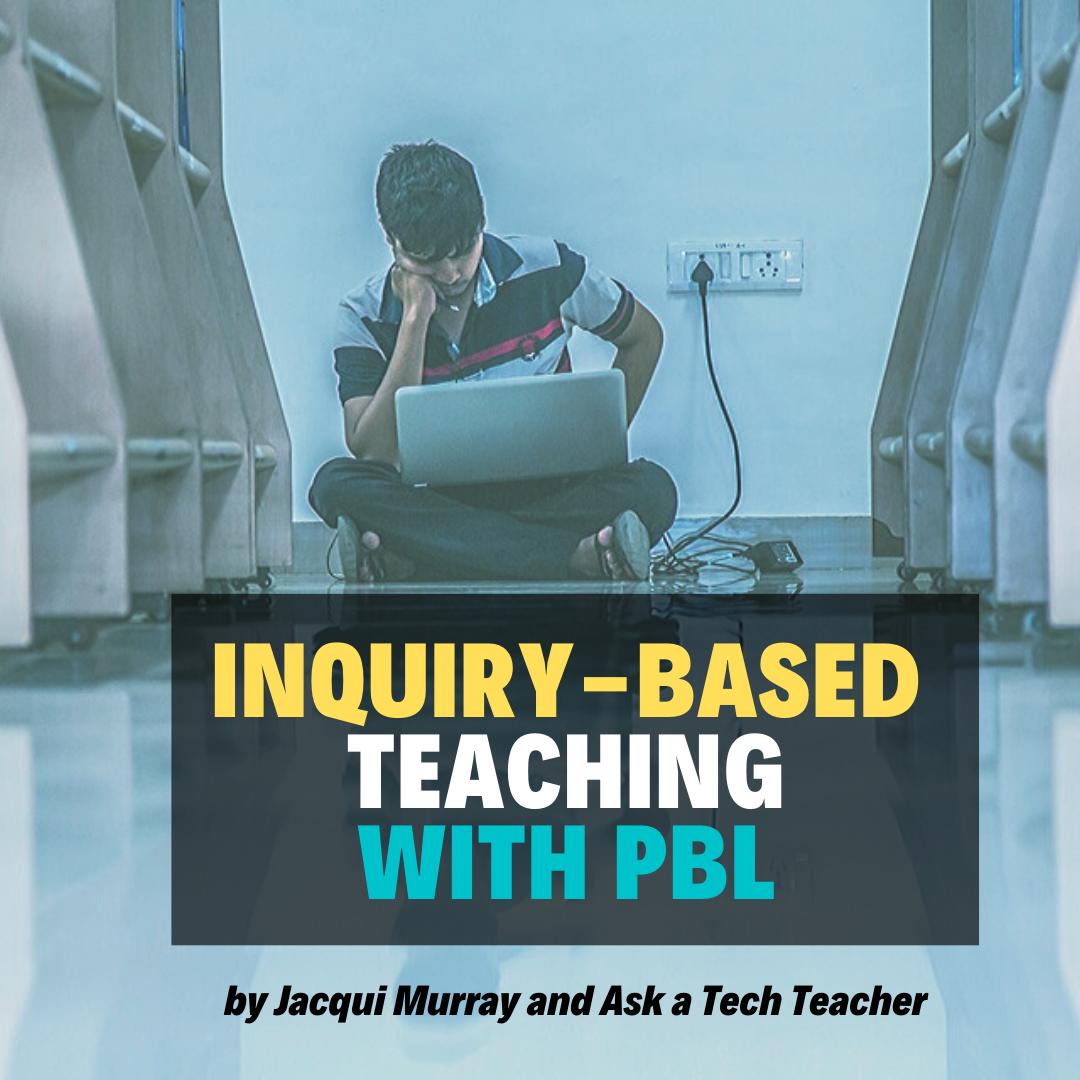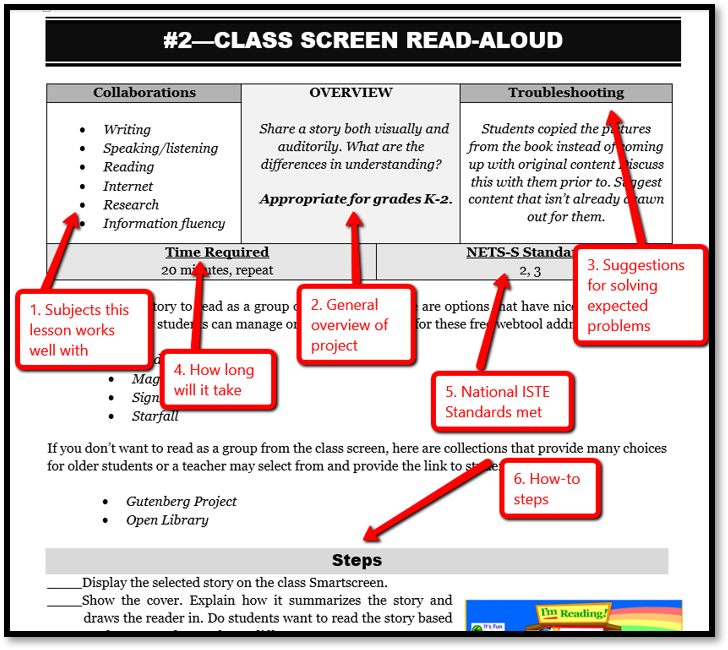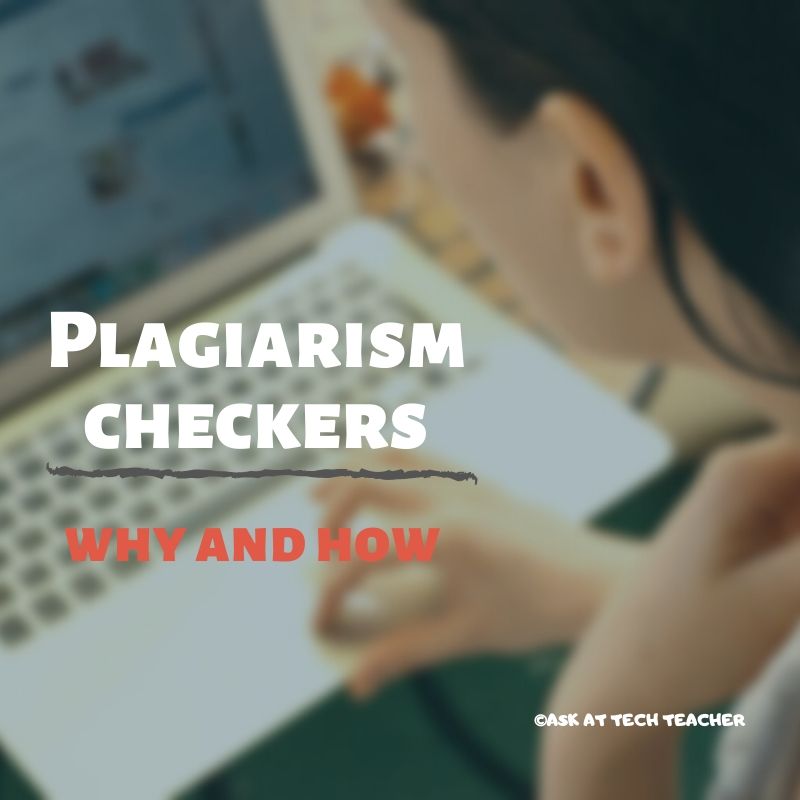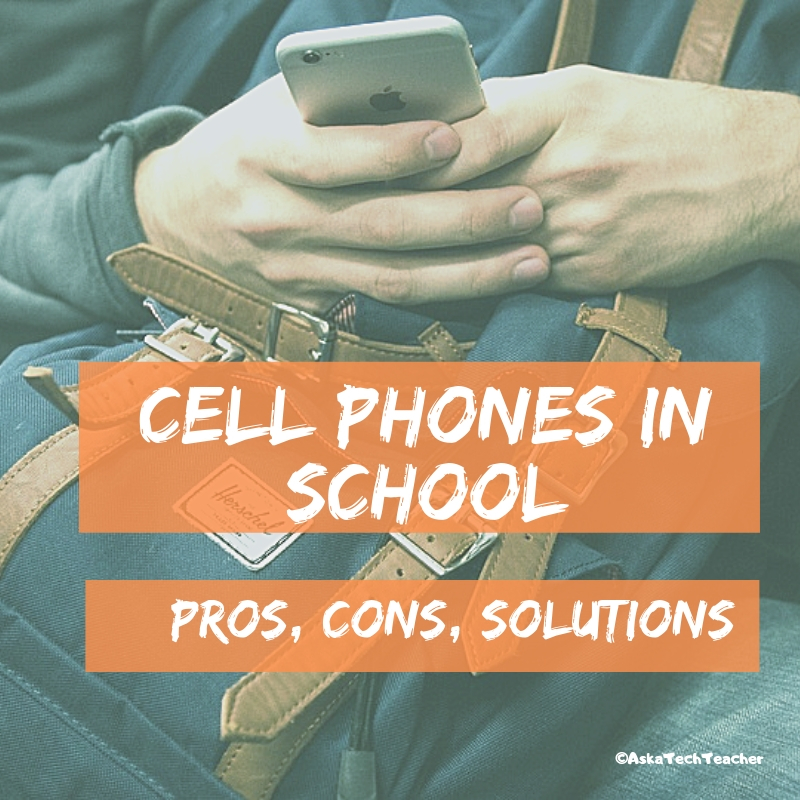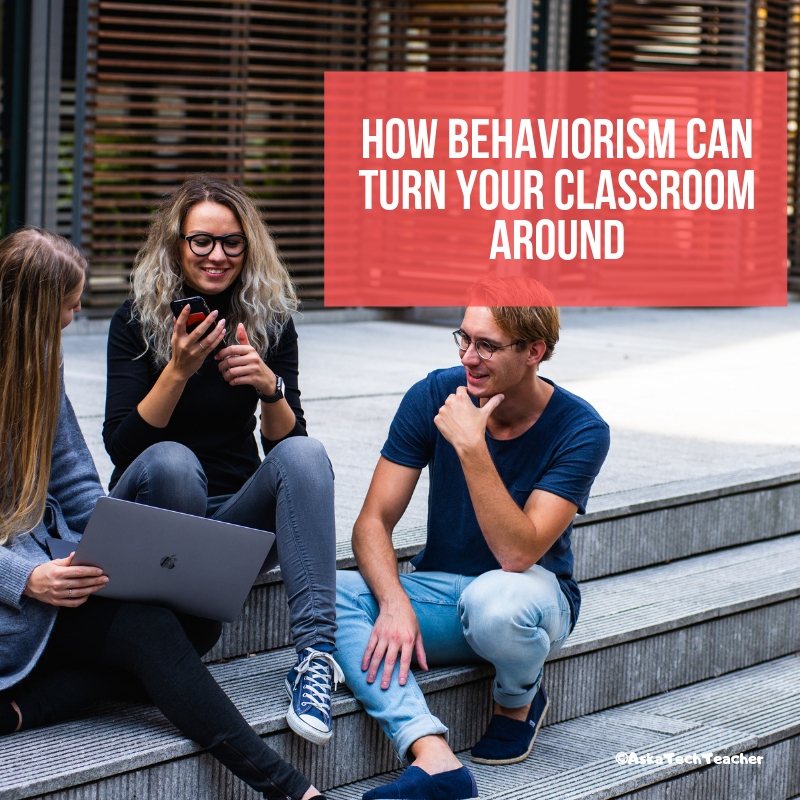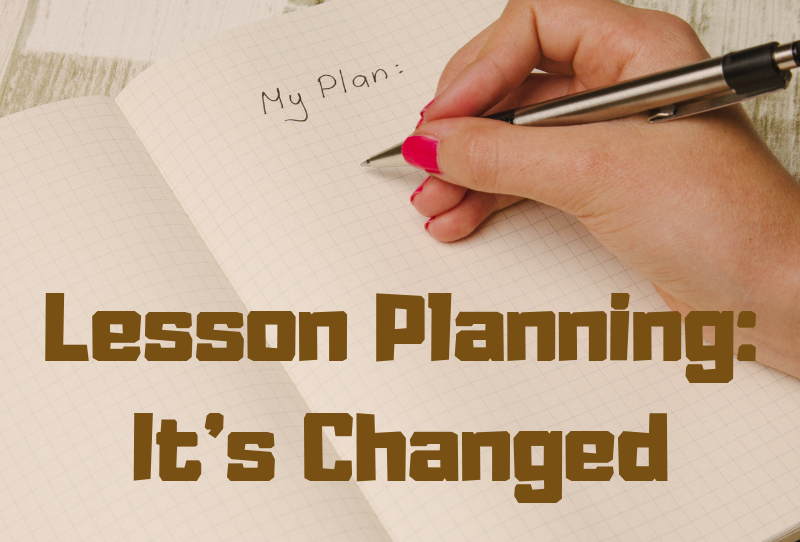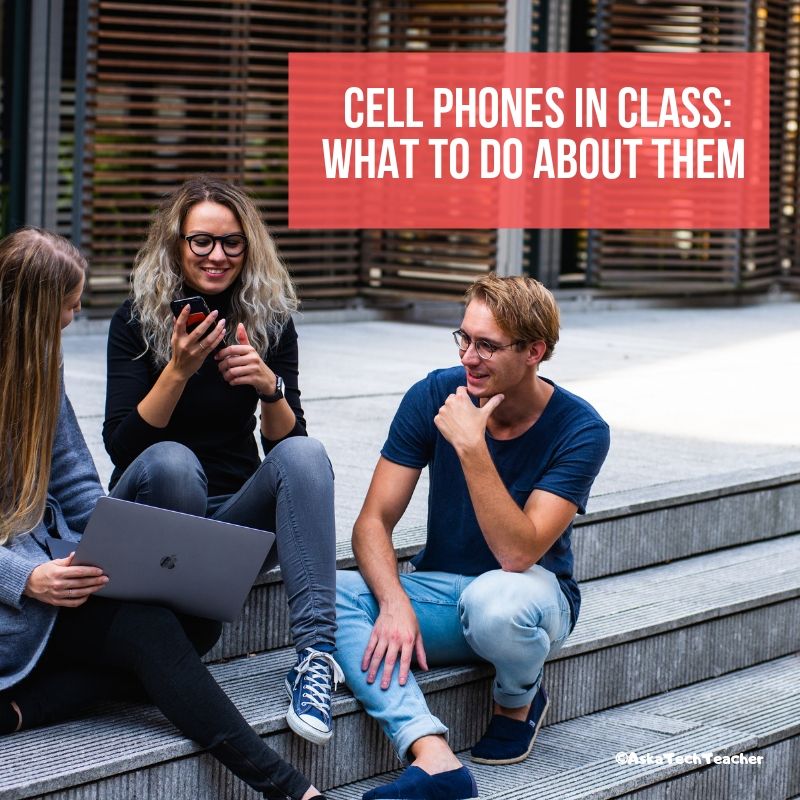Category: Classroom management
13 Teaching Strategies to Shake up Your Remote Teaching
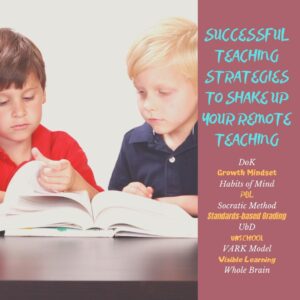 As we struggle with adapting our classes to remote learning, I know lots of teachers who are realizing that their normal approach isn’t suited for remote teaching. They need to come up with a transformative tool that will reach students more comprehensively, more rigorously, more granularly online. Here are thirteen accepted pedagogical teaching strategies with proven records of success. Read through them then think how they might be applied to solve the problems you’re having with online teaching. For more information, click the link:
As we struggle with adapting our classes to remote learning, I know lots of teachers who are realizing that their normal approach isn’t suited for remote teaching. They need to come up with a transformative tool that will reach students more comprehensively, more rigorously, more granularly online. Here are thirteen accepted pedagogical teaching strategies with proven records of success. Read through them then think how they might be applied to solve the problems you’re having with online teaching. For more information, click the link:
Depth of Knowledge (DoK)
DoK is not a taxonomy (like Bloom’s). Rather, it itemizes ways students interact with knowledge.
Frayer Model
Frayer Model uses a graphical organizer that asks students to describe words by much more than a memorized definition.
Growth Mindset
In a Growth Mindset, people believe ability can be developed through dedication and hard work. The cerebral and physical traits they were born with are just the starting point. Students are responsible for setting the patterns and strategies that allow them to succeed, by evaluating what they can do at any given point and making a plan for learning everything else.
Habits of Mind
In the face of mounting evidence, education experts accepted a prescriptive fact: student success is not measured by milestones like ‘took a foreign language in fifth grade’ or ‘passed Algebra in high school’ but by how s/he thinks. Habits of Mind lists sixteen of these.
Orton-Gillingham
Orton-Gillingham is not a packaged curriculum, rather a prescriptive program designed for each individual student. The O-G teacher incorporates phonology and phonological awareness, sound-symbol association, syllable instruction, morphology, syntax and semantics into a personalized methodology
Project-based Learning (PBL)
John Dewey suggested the education focus be switched to students when he introduced “learning by doing”, today referred to as Project-based Learning (PBL).
Share this:
- Click to share on Facebook (Opens in new window) Facebook
- Click to share on X (Opens in new window) X
- Click to share on LinkedIn (Opens in new window) LinkedIn
- Click to share on Pinterest (Opens in new window) Pinterest
- Click to share on Telegram (Opens in new window) Telegram
- Click to email a link to a friend (Opens in new window) Email
- More
3 Apps That Energize Learning
 Let’s face it. Teachers juggle an exhausting schedule of parent conferences, administrative tasks, and specialized student needs. They take work home evenings and weekends and often are forced to choose between family and job when it comes to allocating a finite quantity of time over what surely seems to be infinite needs.
Let’s face it. Teachers juggle an exhausting schedule of parent conferences, administrative tasks, and specialized student needs. They take work home evenings and weekends and often are forced to choose between family and job when it comes to allocating a finite quantity of time over what surely seems to be infinite needs.
The teachers I know want to be more organized, work more efficiently, use available tools to complete tasks faster, and prioritize needs. Knowing this, I look for tools to energize my teaching, do stuff like:
- save time
- accomplish common tasks more quickly
- make access from digital devices easy and intuitive
- are simple to use so even when my mind is somewhere else (like on the child across the room or the admin peeking in my door), the tool performs flawlessly
Here are three apps I love that meet these qualifications:
Flip
Flip is a freemium discussion app where teachers (or even students) pose a discussion topic (via video) and students respond with a short video. The post may include a recording, an attachment, decorations, or any number of other tools to share their knowledge. Responses show up in a grid format that’s easy to view and fun to read for students and teachers.
Educational applications
This app is a wonderful method of differentiating for varied student needs. Here are just a few ways to use it in your class:
- ask questions about reading material or the lesson plan as a formative assessment to measure student understanding of the topic.
- let students pose questions about material that classmates can answer–a backchannel approach to learning
- have students share a quick video about themselves at the start of a new school year
- extend a classroom discussion so all students can offer their ideas, even the shy members
- brainstorm on a topic to collect lots of ideas before drawing a conclusion
IFTTT
Share this:
- Click to share on Facebook (Opens in new window) Facebook
- Click to share on X (Opens in new window) X
- Click to share on LinkedIn (Opens in new window) LinkedIn
- Click to share on Pinterest (Opens in new window) Pinterest
- Click to share on Telegram (Opens in new window) Telegram
- Click to email a link to a friend (Opens in new window) Email
- More
New Book: Inquiry and PBL
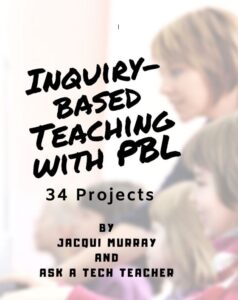 Ask a Tech Teacher has a new book out, Inquiry-based Teaching with PBL: 34 Lesson Plans. Inquiry-based teaching requires a mindset that makes curiosity a cornerstone of learning with lessons that value it. This book includes 34 lesson plans as well as discussion on inquiry-based teaching strategies:
Ask a Tech Teacher has a new book out, Inquiry-based Teaching with PBL: 34 Lesson Plans. Inquiry-based teaching requires a mindset that makes curiosity a cornerstone of learning with lessons that value it. This book includes 34 lesson plans as well as discussion on inquiry-based teaching strategies:
The Inquiry-based Teacher
The Inquiry-based Classroom
The Socratic Method
Project-based Learning (PBL)
Each lesson includes an overview, steps, core collaborations, time required, ISTE standards, troubleshooting, and web-based tools to support learning.
Projects include Talking Pictures, Shape Stroll, Picture the Details, Brainstorming, Life Cycle Reports, Digital Citizenship, Venn Diagrams, Landforms, Cyberbullying, Tessellations, Twitter in Education, and more. Popular webtools used are:
Share this:
- Click to share on Facebook (Opens in new window) Facebook
- Click to share on X (Opens in new window) X
- Click to share on LinkedIn (Opens in new window) LinkedIn
- Click to share on Pinterest (Opens in new window) Pinterest
- Click to share on Telegram (Opens in new window) Telegram
- Click to email a link to a friend (Opens in new window) Email
- More
Random Acts of Kindness Day is Coming. How Will You Celebrate?
 I’ll never forget the day years ago when I stood in a donut shop, half asleep, bed head, with a monster sugar deficit. As I got to the front of the line, the man before me said, “I’ll pay for hers, too.” I didn’t know him. We hadn’t commiserated over how Krispy Kreme was always crowded. I’d just slogged onward, waiting my turn, eager to taste my apple fritter. His simple act of paying for my donut made me feel special, brought a smile to my face all day, and lightened the load of whatever happened after that.
I’ll never forget the day years ago when I stood in a donut shop, half asleep, bed head, with a monster sugar deficit. As I got to the front of the line, the man before me said, “I’ll pay for hers, too.” I didn’t know him. We hadn’t commiserated over how Krispy Kreme was always crowded. I’d just slogged onward, waiting my turn, eager to taste my apple fritter. His simple act of paying for my donut made me feel special, brought a smile to my face all day, and lightened the load of whatever happened after that.
That was one of my first Random Acts of Kindness, the feel-good event started in 1995. Now, February 17th in America is called the Random Acts of Kindness Day (September 1st in New Zealand) and is when everyone encourages acts of kindness without any expectation of consideration in return.
“Kindness is a language which the deaf can hear and the blind can see.” — Mark Twain
What is Random Acts of Kindness Day?
February 17th — Random Acts of Kindness (RAK) Day — is twenty-four hours when anyone who chooses to participate agrees to perform unexpected acts of kindness to pay it forward for that time they need a little bit of unexpected care. We flaunt our altruistic side by doing something nice for another without a thought for the consequences.
Why is Kindness important?
Why kindness is important seems obvious but really, it isn’t. I can name a whole lot of people who have succeeded despite being, well, jerks so why should we think there’s merit in a gentler approach?
Share this:
- Click to share on Facebook (Opens in new window) Facebook
- Click to share on X (Opens in new window) X
- Click to share on LinkedIn (Opens in new window) LinkedIn
- Click to share on Pinterest (Opens in new window) Pinterest
- Click to share on Telegram (Opens in new window) Telegram
- Click to email a link to a friend (Opens in new window) Email
- More
Plagiarism Checkers: The Benefits Students Fail to See
Ask a Tech Teacher contributor Serhii Tkachecnko, CEO at Unicheck, shares his thoughts on how educators can teach students about the benefits of plagiarism checking.
***
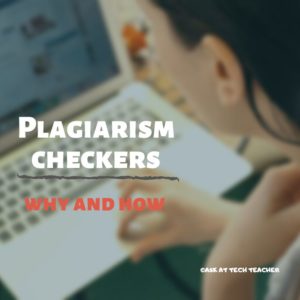 Students experience an array of emotions toward education: from excitement to boredom. But when it comes to plagiarism checking, most students feel hostile. Many misconceptions circle around plagiarism checkers, but in reality, plagiarism checkers improve the cooperation, communication, and collaboration between educators and students. They are meant to help students and educators succeed.
Students experience an array of emotions toward education: from excitement to boredom. But when it comes to plagiarism checking, most students feel hostile. Many misconceptions circle around plagiarism checkers, but in reality, plagiarism checkers improve the cooperation, communication, and collaboration between educators and students. They are meant to help students and educators succeed.
Instead of being intimidated by plagiarism checking, why not educate students on its benefits? Here’s what you should explain to your students about plagiarism checking.
Using Plagiarism Checkers is Necessary
Before people accept something, they have to understand why they need it. Unfortunately, many students fail to understand the necessity of plagiarism checkers and treat them as a biased accusation of academic dishonesty. It will take some effort to change this mindset and help your students stop stressing about being checked.
It’s a pity that some students fail to get their A+ because of the improperly cited sources. Regardless of whether the assignment lacked a citation, the citation method was wrong, or the student didn’t cite the correct source, a plagiarism checker could have fixed that. However, it’s an even bigger shame that the will to cheat overrules the will to express oneself. Plagiarism checkers can help students become better writers, express unique ideas, and stand out. On top of that, when all assignments equally go through a plagiarism check, the competition becomes fair again.
Educators should start explaining to students that a plagiarism checker is their friend as early as possible. In this way, by the time they reach college, students will already know these checkers are not used to punish them, but rather to improve their writing skills and the quality of education, both higher and K-12.
Share this:
- Click to share on Facebook (Opens in new window) Facebook
- Click to share on X (Opens in new window) X
- Click to share on LinkedIn (Opens in new window) LinkedIn
- Click to share on Pinterest (Opens in new window) Pinterest
- Click to share on Telegram (Opens in new window) Telegram
- Click to email a link to a friend (Opens in new window) Email
- More
How teachers address cell phones in class
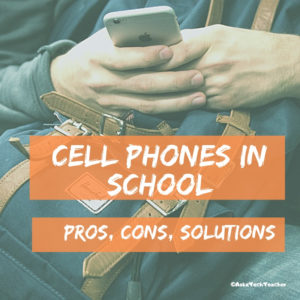 I teach online grad school classes in how to integrate tech into education. One topic I always ask students is how they manage cell phone usage in their classes. Protocols for these mobile devices have little in common today with how they were addressed a decade ago.
I teach online grad school classes in how to integrate tech into education. One topic I always ask students is how they manage cell phone usage in their classes. Protocols for these mobile devices have little in common today with how they were addressed a decade ago.
In 2009, a National Center for Education Statistics survey showed that about 90% of schools prohibited cell phones during school hours. Now, in 2019, that’s dropped to about a third.
Schools that do allow cell phone usage struggle with best practices. For example, most students have them but not all students. What do you do about personal devices that circumvent the school security to access the Internet? How do you apply a different set of rules for in-class and outside-of-class?
Before I get into solutions, let’s discuss the pros and cons of using cell phones in class.
Pros
In many schools, Internet access is spotty, undependable, and a challenge to manage. More schools than you’d expect still struggle with the robustness of their infrastructure. Too often, school digital devices can’t connect, or can’t connect in the volume required to run a class. Cell phones fix that. I often hear anecdotal stories of how student personal devices are allowed in class to make up this shortfall in the school’s infrastructure.
Another common reason is that cell phones are simply easier to use. When students want to do quick research on a topic, look up a word, run a calculation, or review a concept, they can hop on a cell phone much faster than logging into a Chromebook or laptop. Because mobile devices are faster, it satisfies student curiosity and builds their passion to be lifelong learners.
Third, high school students are preparing for their future. Whether that’s college or career, it will include cell phones. Why not show students the right way to use these devices while they’re still listening?
Fourth, and probably the first reason parents come up with, is that cell phones provide contact in case of emergency. The most visible example of this was the Parkland School Shooting in February, 2019. Students not only called 911 but were able to reassure parents via messaging and phone calls that they were OK. And this works both ways. Parents, too, can reach out to tell their child they’ll be late picking them up or that they forgot a book. Calling or messaging a child on a family cell phone is much faster than going through the school office.
Share this:
- Click to share on Facebook (Opens in new window) Facebook
- Click to share on X (Opens in new window) X
- Click to share on LinkedIn (Opens in new window) LinkedIn
- Click to share on Pinterest (Opens in new window) Pinterest
- Click to share on Telegram (Opens in new window) Telegram
- Click to email a link to a friend (Opens in new window) Email
- More
Digital Assistants in the Classroom
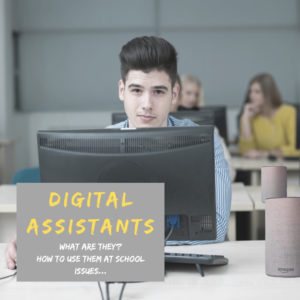 It’s been a couple of years since my tech teacher advice column “Dear Otto” got its first question about classroom digital assistants like Google Home and Amazon Alexa. At that time, no one had much experience with these devices so discussion was limited to anecdotal evidence and speculation.
It’s been a couple of years since my tech teacher advice column “Dear Otto” got its first question about classroom digital assistants like Google Home and Amazon Alexa. At that time, no one had much experience with these devices so discussion was limited to anecdotal evidence and speculation.
That has changed dramatically. Now, an estimated 20% of U.S. adults own about 100 million of these AI-powered speakers with close to fifteen percent of sales going to education. And why not? They’re affordable. They simplify mundane tasks, and students love learning with them.
But that’s only part of the story. Let’s dig into what they are, how they’re being used, and what you need to be aware of before buying one for your class.
What is a digital assistant?
A Digital Assistant is an AI- (artificial intelligence) powered virtual assistant you probably know most commonly as Google Home or Amazon Alexa. It is a physical device connected to the Internet via WiFi that you can talk to, ask questions of, and get help from on particular topics. It will sit passively on a desk or shelf until activated by a key phrase (such as “Hey Alexa”) and then will respond in conversational language. Each device is a little different. I won’t get into those today but I encourage you to check out the most common options and then choose the one best suited to your needs.
Share this:
- Click to share on Facebook (Opens in new window) Facebook
- Click to share on X (Opens in new window) X
- Click to share on LinkedIn (Opens in new window) LinkedIn
- Click to share on Pinterest (Opens in new window) Pinterest
- Click to share on Telegram (Opens in new window) Telegram
- Click to email a link to a friend (Opens in new window) Email
- More
How Behaviorism Can Turn Your Classroom Around
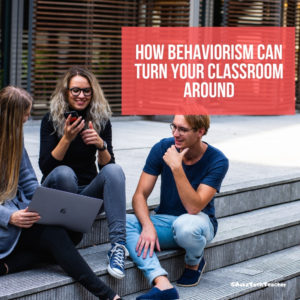 I first ran into Behaviorism in child psychology classes I took for my Early Childhood Education credential (ECE). It was developed by a renowned psychologist named John B. Watson and formed into the Theory of Behaviorism by another famous psychologist, B.F. Skinner. The technical definition they provide is:
I first ran into Behaviorism in child psychology classes I took for my Early Childhood Education credential (ECE). It was developed by a renowned psychologist named John B. Watson and formed into the Theory of Behaviorism by another famous psychologist, B.F. Skinner. The technical definition they provide is:
“…scientific and objective methods of investigation concerned with observable stimulus-response behaviors; all behaviors are learned through interaction with the environment.”
They used the infamous example of Pavlov’s Dogs. No surprise, with this gobbledegook definition that used dog training as the example, I laughed, rejected it, and then forgot it.
Fast forward a decade, to a time when I was studying for my teaching credential. One of my classes reviewed education pedagogies such as Purpose-driven Learning, the Socratic Method, Depth of Knowledge, Unschooling, and Behaviorism. Applied to education, Behaviorism focuses on:
“… conditioning student behavior with various types of reinforcements and consequences…”
I still cringe at words like “conditioning” and “consequences”, but in the fullness of the class, I came to understand that whether teachers know it or not, they use Behaviorism as an effective, reliable teaching tool. I’ll get back to that later but first, I want to deconstruct how a theory that started with training dogs is now a cornerstone in education pedagogy.
Share this:
- Click to share on Facebook (Opens in new window) Facebook
- Click to share on X (Opens in new window) X
- Click to share on LinkedIn (Opens in new window) LinkedIn
- Click to share on Pinterest (Opens in new window) Pinterest
- Click to share on Telegram (Opens in new window) Telegram
- Click to email a link to a friend (Opens in new window) Email
- More
What’s Changed in Lesson Planning
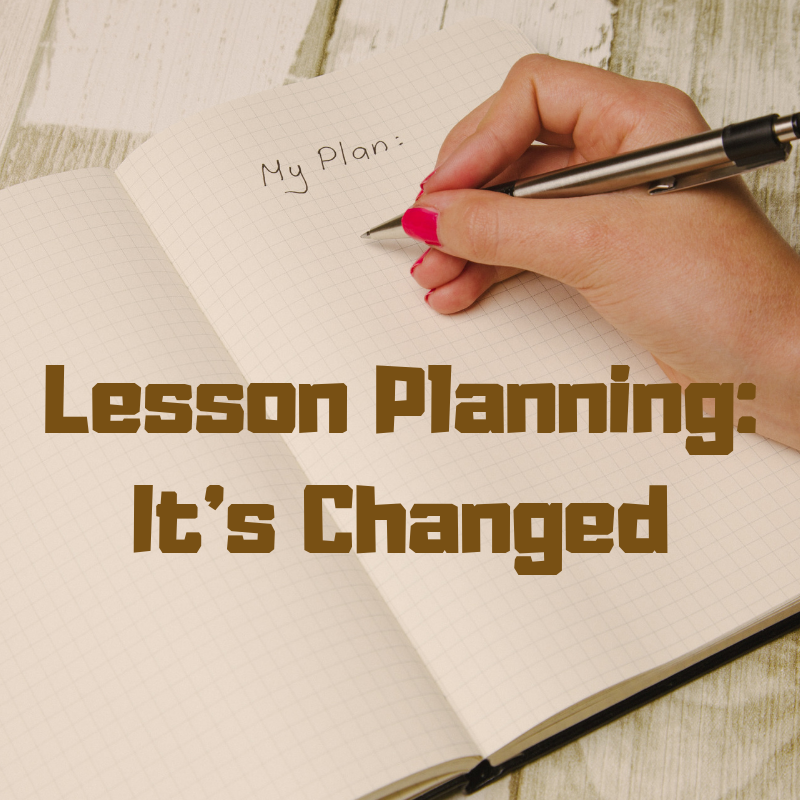 Technology and the connected world put a fork in the old model of teaching–instructor in front of the class, sage on the stage, students madly taking notes, textbooks opened, homework as worksheets, and tests regurgitating facts.
Technology and the connected world put a fork in the old model of teaching–instructor in front of the class, sage on the stage, students madly taking notes, textbooks opened, homework as worksheets, and tests regurgitating facts.
Did I miss anything?
This model is outdated not because it didn’t work (many statistics show students ranked higher on global testing years ago than they do now), but because the world changed. Our classrooms are more diverse. Students are digital natives, in the habit of learning via technology. The ‘college or career’ students are preparing for isn’t that of their mothers.
What is slow to adjust is the venerable lesson plan. When I first wrote these teaching maps, they concentrated on aligning with standards and ticking off required skills. Now, with a clear-eyed focus on where students need to be before graduation, they must build on the habits of mind that allow success not only in school but life.
Here are seventeen concepts you may not think about—but should–as you prepare lesson plans:
Share this:
- Click to share on Facebook (Opens in new window) Facebook
- Click to share on X (Opens in new window) X
- Click to share on LinkedIn (Opens in new window) LinkedIn
- Click to share on Pinterest (Opens in new window) Pinterest
- Click to share on Telegram (Opens in new window) Telegram
- Click to email a link to a friend (Opens in new window) Email
- More
Smartphones in the classroom
In my summer digital citizenship classes, the biggest question I get is how to control student cell phone usage. Luckily, Ask a Tech Teacher contributor, Andrew Carroll, former High School teacher, has a great analysis of the problem and discussion of solutions below:
How to control smartphone usage in classroom?
Shoulders slouched and eyes down—you guessed it right! It’s a smartphone that your students are using.
Digital devices, especially smartphones and tablets, have become an appendage for schools. In the presence of a smartphone, children don’t pay attention to the lesson being taught. Instead, they would rather stick their heads into their smartphones and stay glued to social media or texting their friends.
But it is not their fault. In a time where digital devices are ever-present, it is difficult for kids to not be influenced by them. Smartphone are making it impossible for our children to focus on anything else, least of all their studies. And it has adverse effects on their health as well. We are all aware of the negative impacts of smartphones. It is known for causing depression and anxiety among adults and children alike. Owning a smartphone may make students prone to cyberbullies, which can bring its own trauma.
In a classroom, on average, children check on their phones 11 times a day. Distractions from cell phone cause students to get behind lessons and ultimately get poor grades. Text messaging between students, in a classroom, disturbs the atmosphere. Like a ripple effect, one student using a cell phone disturbs other students as well. This leads to inattentiveness and lack of class participation. Hence, some students are left way behind than others.
Share this:
- Click to share on Facebook (Opens in new window) Facebook
- Click to share on X (Opens in new window) X
- Click to share on LinkedIn (Opens in new window) LinkedIn
- Click to share on Pinterest (Opens in new window) Pinterest
- Click to share on Telegram (Opens in new window) Telegram
- Click to email a link to a friend (Opens in new window) Email
- More