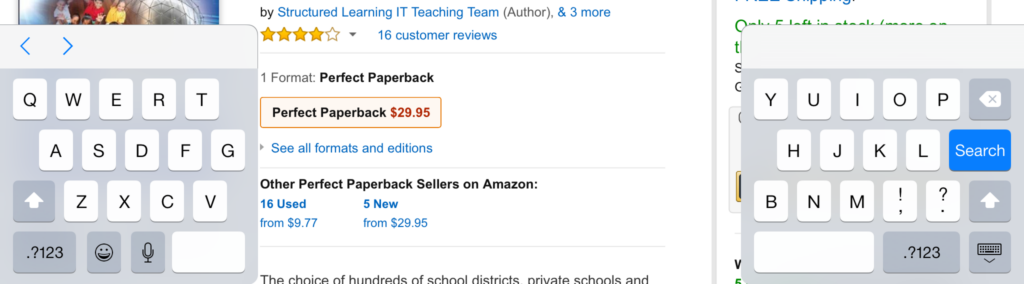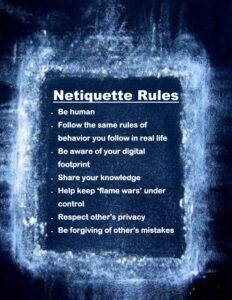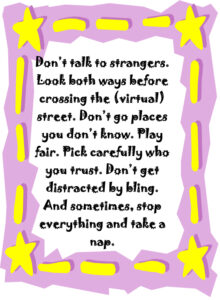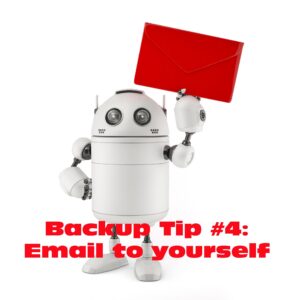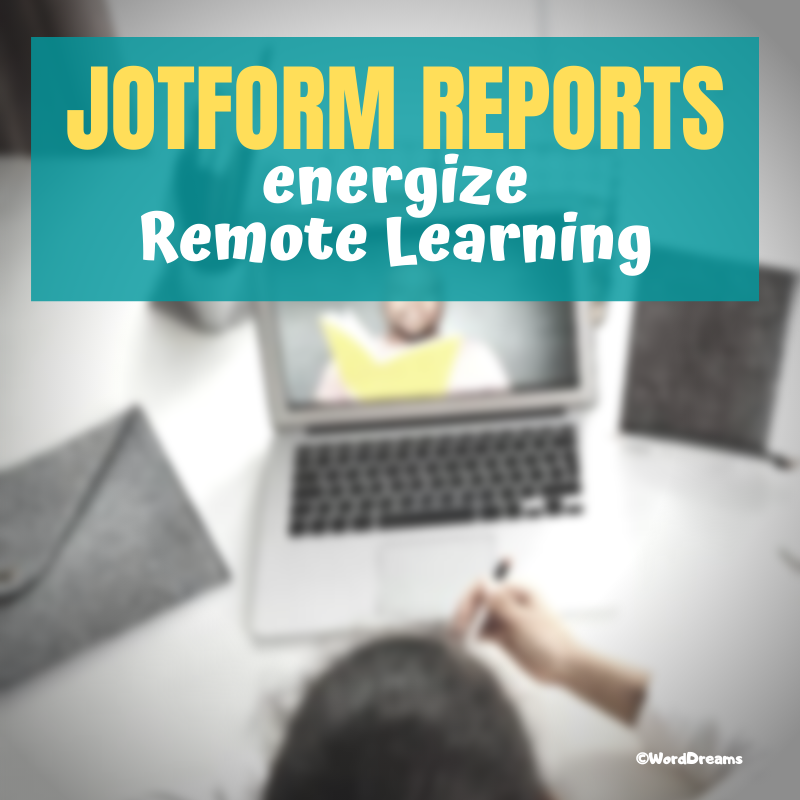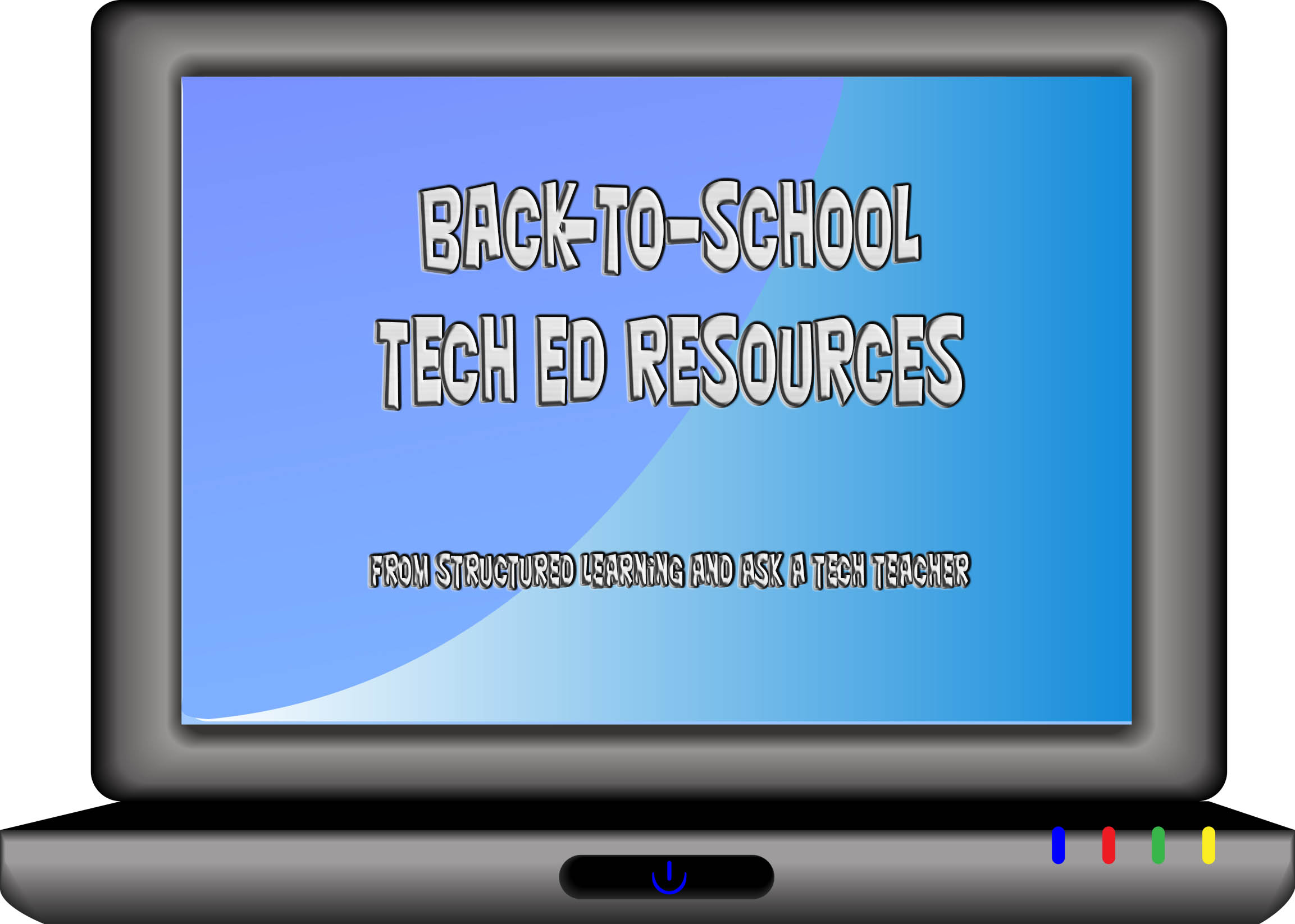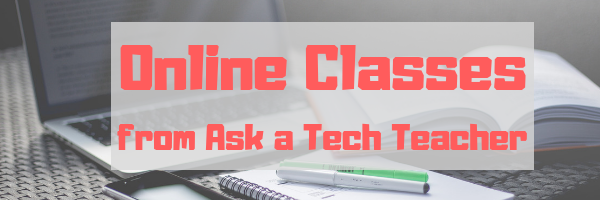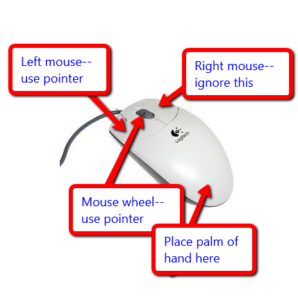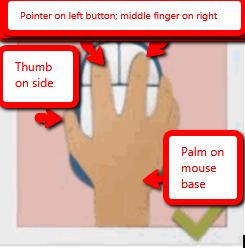Author: Jacqui
Tech Tip #106–11 Great Typing Timesavers on iPads
 In these 169 tech-centric situations, you get an overview of pedagogy—the tech topics most important to your teaching—as well as practical strategies to address most classroom tech situations, how to scaffold these to learning, and where they provide the subtext to daily tech-infused education.
In these 169 tech-centric situations, you get an overview of pedagogy—the tech topics most important to your teaching—as well as practical strategies to address most classroom tech situations, how to scaffold these to learning, and where they provide the subtext to daily tech-infused education.
Today’s tip: 11 Great Typing Timesavers on iPads
Category: iPads
Q: Typing on the iPad keyboard is slow. How do I speed that up without buying (and installing) a separate QWERTY keyboard?
A: Here are eleven time-savers students will appreciate (as will colleagues) when using iPads. They make the strangeness of the native iPad keyboard a bit more tolerable:
- Double-tap the space bar to add a period.
- Double-tap the shift key to turn on CAPS LOCK.
- Double-tap the Home button to bring up all open apps.
- Place two fingers in the middle of the iPad keyboard and flick them to the side. This will split the keyboard making it easier to ‘thumb’ the keys (see inset—notice the half-keyboards on either side of the image).
- Shake the iPad to undo the last word you typed.
- Four-finger swipe in either direction to change apps.
- Five-finger pinch to return to the Home screen.
- Long-hold the period key to bring up extension options (.com, .net, and more). This doesn’t work in all applications.
- Long-hold many keys to get additional options. For example, long-hold the $ for other money symbols.
- Long-hold the Home button to bring up Siri.
- As you type, let the iPad correct your spelling and complete words.
Sign up for a new tip each week or buy the entire 169 Real-world Ways to Put Tech into Your Classroom.
Share this:
5 (free) Tech Ed Safety Posters
Every month, we’ll share five posters you can post on your website (with attribution), on your (virtual) walls, or simply be inspired by.
This month: Safety and Security
–for the entire collection of 65 posters, click here
Share this:
JotForm Reports–A Fresh Way to Energize Remote Learning
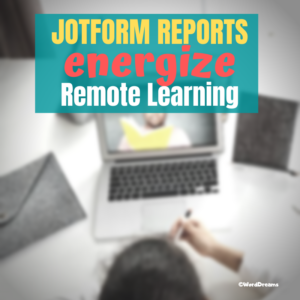 The teachers taking my online classes this summer tell me they’re having difficulty with remote teaching. Problems include administering and grading assessments, taking attendance, finding backchannel tools that enable them to stay in touch with students, and keeping viewers engaged during video presentations. Sure, they have tools that can do each of these but they either aren’t robust enough or only do part of the job or don’t excite students enough to participate. There’s a new solution out there from a trusted name you’re probably familiar with that can solve many of these. It’s JotForm’s new Report Builder.
The teachers taking my online classes this summer tell me they’re having difficulty with remote teaching. Problems include administering and grading assessments, taking attendance, finding backchannel tools that enable them to stay in touch with students, and keeping viewers engaged during video presentations. Sure, they have tools that can do each of these but they either aren’t robust enough or only do part of the job or don’t excite students enough to participate. There’s a new solution out there from a trusted name you’re probably familiar with that can solve many of these. It’s JotForm’s new Report Builder.
You either already use JotForm (as do over 2 million others) or you’ve heard of it as the gold standard for forms creation whether on PCs, Macs, or mobile devices. It offers what seems to be an endless supply of professional-looking easy-to-implement templates that sign up volunteers, get feedback on events, enroll students in classes, ask for donations, collect payments, and much much more. Its drag-and-drop interface makes building forms intuitive, quick, and easy. Completed forms are shared via a link, social media, or integrated into DropBox, Google Docs, and other popular platforms. It’s free or fee (the latter for a pro version), based online, and available on all platforms and digital devices. For more, here’s my review.
Since it began nearly a decade ago, JotForm has committed itself to adapting to customer needs. Besides their core forms builder, they offer a PDF Editor (here’s my review of that) to enable students to work remotely offline without WiFi or internet access, JotForm Cards to make collecting data easier than the typical digital form (here’s my review), and easy summer camp (or after-school camp–or any type of camp) registration (here’s my review).
Now, they’ve introduced Report Builder.
JotForm Report Builder is a sophisticated but simple way to turn data into information. Responses gathered via form are quickly turned into a visually appealing report or presentation that students or colleagues will want to read. Here’s how it works:
Share this:
5 Ideas for Teaching Students the Most Important Skill They’ll Need
Every teacher I know understands it’s not the 3R’s or science or even history that provides fundamental skills for thriving in life. If you doubt that, read the quote below from a Harvard professor about the half-life of learned skills. No, it’s something more basic, more intuitive, and happens to be the holy grail of teacher goals for students.
Learn how to learn
Here’s how to make this easy, from an Ask a Tech Teacher contributor:
***
 In the past, a university degree provided a majority of graduates with the skills they needed to succeed in their chosen careers. In the 2020s, this is no longer the case. Today, according to research conducted by Harvard Business Review and Deloitte, a college degree typically provides students with skills that have a half-life of only 5 years.
In the past, a university degree provided a majority of graduates with the skills they needed to succeed in their chosen careers. In the 2020s, this is no longer the case. Today, according to research conducted by Harvard Business Review and Deloitte, a college degree typically provides students with skills that have a half-life of only 5 years.
That means it won’t be long before even college-educated employees will need to upskill or retrain to remain employable.
The main takeaway: Learning how to learn is the single most important skill that our students will need to master if they hope to participate meaningfully in the fast-paced, technology-driven workplace of the future.
Yet many students do not have a solid understanding of how to effectively go about the process of upskilling. According to research published in the Instructional Science journal, individual students experience a broad variety of differentiation in their understanding of how to undertake the learning process. Sadly, it is possible for some students to make it all the way through twelfth grade without ever fully grasping the basics of how to learn.
In hindsight, it’s easy to see how this could happen. As educators, we are each tasked with teaching our students a specific body of knowledge. The knowledge typically encompasses highly focused topics such as reading or math or biology. We know our students will be tested on the knowledge that we’ve been trusted to impart to them. Our livelihoods directly depend on whether or not they will excel at the resulting tests. There isn’t room in our workdays to deviate far from the material that will be covered on the tests.
Rarely, it seems, is anybody ever specifically tasked with teaching students a step-by-step course in how to learn. Yet, collectively, if we fail to teach them this skill, we ultimately fail in our mission to equip our students with the skills they’ll need to succeed in their careers — and also to succeed as functioning members of a technologically advanced society.
How, then, can we take action to teach our students how to learn? The following are five ideas we might each have the opportunity to implement as we approach the task of teaching our everyday curriculum to our students:
Share this:
What You Might Have Missed in July
Here are the most-read posts for the month of July:
- Tech Ed Resources: Online Classes
- Tech Ed Resources: K-12 Tech Curriculum
- Tech Ed Resources: Mentoring and Coaching
- Celebrate the Anniversary of the Moon Landing
- Common Tech Problem: Browser Doesn’t Work
- Free Mouse Skills Posters
- How Educators Empower Students With Tech
Share this:
Tech Ed Resources–Lesson Plans
I get a lot of questions from readers about what tech ed resources I use in my classroom so I’m taking a few days this summer to review them with you. Some are from members of the Ask a Tech Teacher crew. Others, from tech teachers who work with the same publisher I do. All of them, I’ve found well-suited to the task of scaling and differentiating tech skills for age groups, scaffolding learning year-to-year, taking into account the perspectives and norms of all stakeholders, with appropriate metrics to know learning is organic and granular.
Today: Lesson Plans
There are lots of bundles of lesson plans available–by theme, by software, by topic, by standard. Let me review a few:
- STEM Lesson Plans
- Coding Lesson Plans
- By Grade Level
- 30 K-5 Common Core-aligned lessons–5 per grade level
- 110 lesson plans–integrate tech into different grades, subjects, by difficulty level, and call out higher-order thinking skills. These cover everything and are discounted this month. Check them out. They could be exactly what you need.
- singles–for as low as $.99 each. Genius Hour, Google Apps, Khan Academy, Robotics, STEM, Coding, and more.
- Holiday projects–16 lesson plans themed to holidays and keep students in the spirit while learning new tools.
Who needs this
Share this:
Back to School Tips
 It’s hard to imagine school is back in a few weeks. I’ve collected a series of back-to-school tips that are suited for in-person or remote learning. Pick those that work for you:
It’s hard to imagine school is back in a few weeks. I’ve collected a series of back-to-school tips that are suited for in-person or remote learning. Pick those that work for you:
- Great Back to School Activities
- Back to School: A Bundle of Lesson Plans at a Great Price
- It’s Time to go Back to School. Lots of Ideas!
- How to Prepare Students for PARCC Tests
- 8 Tech Tools to Get to Know Your Students for Back to School
- 5 Tools To Shake up the New Year
- 3 Apps to Help Brainstorm Next Year’s Lessons
- 8 Characteristics of a Successful K-12 Technology Department
- How to Build Your PLN
- Faceoff: What Digital Device Should My School Buy?
- 4 Options for a Class Internet Start Page
- 5 Ways Teachers Can Stay on Top of Technology
- Do Your Children Need Computers for School?
- 5 FREE Web Tools for a New School Year
- Back to School–Tech Makes it Easy to Stay On Top of Everything
- 21st Century School — How Technology Is Changing Education
- Dear Otto: I need year-long assessments
Share this:
Here’s a Preview of August
Tech ed Resources–Online Classes
Ask a Tech Teacher offers a variety of classes throughout the year. These can be taught individually (through coaching or mentoring), in small groups (of at least five), as school PD, or through select colleges for grad school credit. All are online, hands-on, with an authentic use of tools you’ll want for your classroom.
For questions, email [email protected]
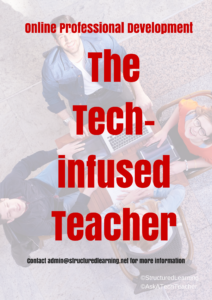 The Tech-infused Teacher
The Tech-infused Teacher
Certificate
Minimum enrollment of 5; delivered digitally to your school or District
The 21st Century lesson blends technology with teaching to build a collaborative, differentiated, and shared learning environment. In this course, you will use a suite of digital tools to make that possible while addressing overarching concepts like digital citizenship, internet search and research, authentic assessment, digital publishing, and immersive keyboarding. You will actively collaborate, share knowledge, provide constructive feedback to classmates, publish digitally, and differentiate for unique needs. Classmates will become the core of your ongoing Personal Learning Network.
Students join a Google Classroom-based class and meet weekly with instructor to discuss class activities and assignments.
Assessment is project-based so be prepared to be fully-involved and an eager risk-taker.
Price includes course registration and all necessary materials. Can also be taken for college credit (see below, MTI 562)
 The Tech-infused Class
The Tech-infused Class
Certificate
Minimum enrollment of 5; delivered digitally to your school or District
The 21st Century classroom blends technology with traditional teaching to build a collaborative, differentiated, and shared learning environment. This three-week course is a follow-on to the introductory class, Tech-infused Teacher, digging into the digital ideas and tools used by innovative teachers to extend and enrich student learning. This includes topics like how to build your tech-infused classroom, using tech to differentiate for student needs, teaching reading and writing with tech (you can learn more about that in the class, Teaching Writing with Tech), and favorite digital tools. You will actively collaborate, share knowledge, provide constructive feedback to classmates, publish digitally, and differentiate for needs. Classmates will become the core of your ongoing Professional Learning Network.
Students join a Google Classroom-based class and meet weekly with instructor to discuss class activities and assignments.
Pre-requisite: the 21st Century Tech-infused Teacher or permission of the instructor.
Assessment is project-based so be prepared to be fully-involved and an eager risk-taker.
Price includes course registration and all necessary materials.
 Teach Writing with Tech
Teach Writing with Tech
Certificate
Minimum enrollment of 5; delivered digitally to your school or District
Educators participate in this three-week hands-on quasi-writer’s workshop as they learn to use widely-available digital tools to help their students develop their inner writer. Resources include videos, pedagogic articles, lesson plans, projects, and virtual face-to-face meetings to share in a collaborative environment. Strategies introduced range from conventional tools such as quick writes, online websites, and visual writing to unconventional approaches such as Twitter novels, comics, and Google Earth lit trips. These can be adapted to any writing program be it 6+1 Traits, Common Core, or the basic who-what-when-where-why. By the time educators finish this class, they will be ready to implement many new tools in their classroom.
Assessment is project-based so be prepared to be fully-involved and an eager risk-taker. Student joins a Google Classroom-based class and meets weekly with instructor to discuss class activities and assignments.
Price includes course registration and all necessary materials.
 Building Digital Citizens
Building Digital Citizens
Certificate
Delivered digitally to you
If students use digital devices (iPads, Chromebooks, PCs, Macs, or another), they need to become familiar with the rights and responsibilities required to be good digital citizens. In this class, you’ll learn what topics to introduce at what age and how to make these authentic to student lives.
Topics include:
- cyberbullying
- digital citizenship
- digital commerce
- digital communications
- digital footprint
- digital law
- digital privacy
- digital rights and responsibilities
- digital search/research
- fair use/public domain
- image copyrights
- internet safety
- netiquette
- plagiarism
- passwords
- social media
Class is student-paced with no direct instructor involvement or meetings. Student joins an ongoing Google Classroom-based class.
Assessment is project-based so be prepared to be fully-involved and an eager risk-taker.
Price includes course registration and all necessary materials. Can also be taken for college credit (see below, MTI 557)
 20 Webtools in 25 Days–for the K8 SL Tech Curriculum
20 Webtools in 25 Days–for the K8 SL Tech Curriculum
Certificate
Minimum enrollment of 5; delivered digitally to your school or District
Participants in this four-week online class will explore twenty digital tools educators use in their Structured Learning technology curriculum. Participants will review between one and four during the class (by themselves or in groups) and present their review to classmates in a weekly Google Hangout. Participants will respond to the reviews of their classmates with comments, suggestions, personal experience, and questions.
This is a high-energy, innovative, and motivating class that can be reproduced in a Professional Development setting or with students in your classroom. Assessment is project-based so participants should be prepared to be fully-involved and eager risk-takers. Student joins a Google Classroom-based class.
Price includes course registration, certificate, and all necessary materials.
 20 Webtools in 20 Days
20 Webtools in 20 Days
Certificate
Minimum enrollment of 5; delivered digitally to your school or District
Participants in this four-week online class will explore up to twenty popular digital tools educators use in their classrooms to extend learning and differentiate for student needs. Participants will review between one and four during the class (by themselves or in groups; this depends upon enrollment) and present their review to classmates in a weekly virtual meeting. Participants will respond to the reviews of their classmates with comments, suggestions, personal experience, and questions. All tools can be used by participants in their classroom during the upcoming school year.
At the end of this course, participants get 24 hours of professional development credit and a Certificate of Completion itemizing their accomplishments.
This is a high-energy, innovative, and motivating class that can be reproduced in a Professional Development setting or with students in your classroom. Assessment is project-based so participants should be prepared to be fully-involved and eager risk-takers.
This is a group enrollment via Google Classroom.
Price includes course registration, certificate, and all necessary materials.
 Building Digital Citizens
Building Digital Citizens
College credit MTI 557
Click link and scroll to MTI 557
If students use the internet, they must be familiar with the rights and responsibilities required to be good digital citizens. In this class, you’ll learn what topics to introduce, how to unpack them, and how to make them authentic to student lives.
Topics include:
- copyrights, fair use, public domain
- cyberbullying
- digital commerce
- digital communications
- digital footprint, digital privacy
- digital rights and responsibilities
- digital search/research
- image—how to use them legally
- internet safety
- netiquette
- passwords
- plagiarism
- social media
At the completion of this course, you will be able to:
- Know how to blend digital citizenship into lesson plans that require the Internet
- Be comfortable in your knowledge of all facets of digital citizenship
- Become an advocate of safe, legal, and responsible use of online resources
- Exhibit a positive attitude toward technology that supports learning
- Exhibit leadership in teaching and living as a digital citizen
Assessment is based on involvement, interaction with classmates, and completion of projects so be prepared to be fully-involved and an eager risk-taker. Price includes course registration, college credit, and all necessary materials. To enroll, click the link above, search for MTI 557 and sign up. If you don’t find the listing, it means it isn’t currently offered. That usually occurs in May-September-January. Email [email protected] for upcoming dates.
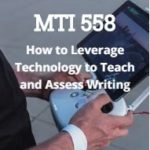 Teach Writing with Tech
Teach Writing with Tech
College credit MTI 558
Click link and scroll to MTI 558
Experiment with a wide variety of available digital writing tools to help your students develop their inner writer. Understand the secrets to picking good digital writing tools while working with classmates in a hands-on and non-threatening writer’s workshop format. Resources include a blend of videos, pedagogic articles, lesson plans, projects, and virtual face-to-face meetings to share suggestions with classmates in a collaborative environment. Strategies introduced range from conventional tools such as quick writes, online websites, and visual writing to unconventional approaches such as Twitter novels, comics, and Google Earth lit trips. These can be adapted to any writing program be it 6+1 Traits, Write Source, IB, Common Core, or other popular language arts curricula.
At the completion of this course, you will be able to:
- Use technology to drive authentic writing activities and project-based learning.
- Use traditional and non-traditional technology approaches to build an understanding of good writing and nurture a love of the process.
- Guide students in selecting writing strategies that differentiate for task, purpose and audience.
- Assess student writing without discouraging creativity via easy-to-use tech tools.
- Provide students with effective feedback in a collaborative, sharing manner.
Be prepared for and enthusiastic about using technology tools in the writing class.
Assessment is project-based so be prepared to be fully-involved and an eager risk-taker. Price includes course registration and all necessary materials. To enroll, click the link, search for MTI 558 and sign up. If you don’t find the listing, it means it isn’t currently offered. That usually occurs in May-September-January. Email [email protected] for upcoming dates.
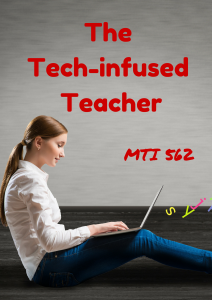 The Tech-infused Teacher: The 21st Century Digitally-infused Teacher
The Tech-infused Teacher: The 21st Century Digitally-infused Teacher
College credit (MTI 562)
Click link and scroll to MTI 562
(email [email protected] for more information)
The 21st Century lesson blends technology with teaching to build a collaborative, differentiated, and shared learning environment. In this course, you will use a suite of digital tools to make that possible while addressing overarching concepts like digital citizenship, internet search and research, authentic assessment, digital publishing, and immersive keyboarding. You will actively collaborate, share knowledge, provide constructive feedback to classmates, publish digitally, and differentiate for unique needs. Classmates will become the core of your ongoing Personal Learning Network.
Assessment is based on involvement, interaction with classmates, and completion of projects, so be prepared to be fully-involved and an eager risk-taker.
Price includes course registration, college credit, and all necessary materials. To enroll, click the link, search for MTI 562 and sign up. If you don’t find the listing, it means it isn’t currently offered. That usually occurs in May-September-January. Email [email protected] for upcoming dates.
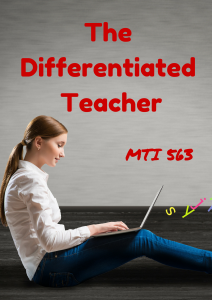 Differentiation: How Technology Makes Differentiation Fast and Easy
Differentiation: How Technology Makes Differentiation Fast and Easy
College credit (MTI 563)
Click link and scroll to MTI 563
(email [email protected] for more information)
Differentiation in the classroom means meeting students where they are most capable of learning. It is not an extra layer of work, rather a habit of mind for both teacher and student. Learn granular approaches to infusing differentiation into all of your lesson plans, whether you’re a Common Core school or not, with this hands-on, interactive class. Ideas include visual, audio, video, mindmaps, infographics, graphic organizers, charts and tables, screenshots, screencasts, images, games and simulations, webtools, and hybrid assessments.
Assessment is based on involvement, interaction with classmates, and completion of projects, so be prepared to be fully-involved and an eager risk-taker.
Price includes course registration, college credit, and all necessary material. To enroll, click the link, search for MTI 563 and sign up. If you don’t find the listing, it means it isn’t currently offered. That usually occurs in May-September-January. Email [email protected] for upcoming dates.
Share this:
5 (free) Mouse Skills Posters
Every month, we’ll share five themed posters that you can share on your website (with attribution), post on your walls, or simply be inspired.
This month: Mouse Skills
–for the entire collection of 65 posters, click here