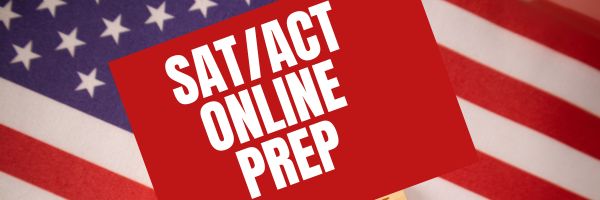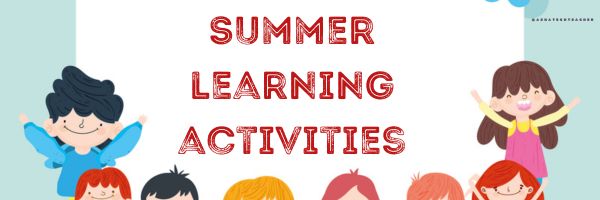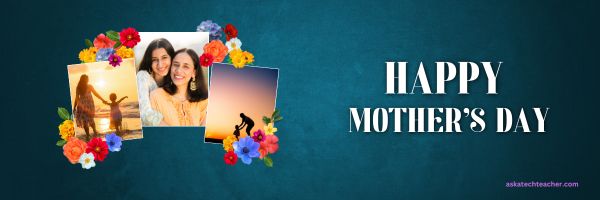Author: Jacqui
21 SAT/ACT Prep Online Resources
Here are popular online resources to prepare for ACT and SAT tests (click for updated list):
- Albert Online — lots of SAT practice exams, including subject areas.
- College Board
- Kaplan Test Prep
- Khan Academy reading-writing-practice
- Mindsnacks SAT Vocabulary–a big part of succeeding on the SAT essay is knowing the right word
- Number2.com–for SAT, ACT, GRE
- Perfect Score Project--to prepare for SATs
- Prep Factory–for SATs, ACTs, other
- Quizlet–hundreds of SAT vocabulary prep flashcards
- UWorld SAT Prep
- Veritas Prep–free and fee tips, videos and more
SAT Exams
Here are some that specialize in SAT exams:
Share this:
We Honor July 4th in America
Like every year, I exuberantly celebrate America’s birthday. I’d say times are tough here in the US, but that seems to be true everywhere in the world. So, I won’t complain. I will enjoy the love of America as all of my international friends love their homeland.
[youtube https://www.youtube.com/watch?v=Ke4gRMowvQg]
This one–Chris Stapleton–4 Million views since Super Bowl 2023:
[youtube https://www.youtube.com/watch?v=tcs6HLKz_aQ][youtube https://www.youtube.com/watch?v=k4OsP4BsATw]
[youtube https://www.youtube.com/watch?v=p4kJ9sMDhaY]
[youtube https://www.youtube.com/watch?v=_ds3MvMUdNk]
Here’s the feel-good video for all patriots. If you missed this viral video from the Navy Women’s Lacrosse team, enjoy!
https://youtube.com/shorts/u-dsWFOiOIg?si=cKUCB-4A082Uo4zb
Share this:
Subscriber Special: 20% Discount on Foundational Materials
Every month, subscribers to our newsletter get a free/discounted resource to help their tech teaching.
Over the next few weeks, we will be sharing details on our blog (Ask a Tech Teacher) about Structured Learning resources to get your new school year started. These are often collected into back-to-school survival kits. Purchase one of those with the coupon code:
Back-to-school Special Survival Kits
Get 20% off listed price.
Offer expires Sept. 15, 2024
Share this:
What You Might Have Missed in June–What’s up in July
Here are the most-read posts for the past month:
- The Future of Online Learning: Benefits and Strategies for Educators
- How to Teach Financial Literacy Using Real-World Examples
- How Virtual Information Sessions Are Changing K-12 Education
- Incorporating Monthly Giving Projects into STEM Curriculum: Inspiring the Next Generation of Philanthropists
- How Cloud Security Empowers Online Learning Platforms
- How to Help Students Run a Genius Bar
- June is Internet Safety Month
- World Environment Day: Living Responsibly with Nature
- 11 Online Resources About Animation
Here’s a preview of what’s coming up (these may change as scheduling adapts to reader needs): (more…)
Share this:
What You Might Have Missed in May–What’s up in June
Here are the most-read posts for the past month:
- Books You’ll Want to Read This Summer
- Tech Tips to End the School Year
- AI has potential to upend student testing
- A Typing Website With a Twist
- 5 Innovative Tech Projects for High Schoolers
- How do you teach the hard to teach class? Watch the video.
- How to Track My Child’s Location
- 12 Innovative Digital Tools to Engage High School Students
- May Is Homeschool Awareness Month–Check our Subscriber Special
- Ethics and the Use of AI in Essays
Share this:
Subscriber Special: June Special Add-on with School License
Every month, subscribers to our newsletter get a free/discounted resource to help their tech teaching.
June 4th-6th:
Buy any K-8 School License
get 2 free print books of the grade level you purchased
(Please note: new orders only; domestic or freight-forwarders only)
Usually, you get one desk copy for each grade level included in your school license. Between June 4th-6th get two per grade level. That’s enough for a team to each have one.
To take advantage of this special, purchase from Structured Learning with PayPal or a PO. Email us (admin at structuredlearning dot net) with your proof of purchase. We’ll send the extra books.
What is a school license?
Benefits of a School License
- provide an overarching curriculum map for using technology in your school
- provide access to full text PDF from every digital device in your school, 24 hours a day. This maximizes productivity and student independence.
- enable flexible learning paths as students work at their own pace, with the ability to review or work ahead as needed
- share tech-in-ed pedagogy to infuse your school with technology
- enable teachers to vertically integrate with core grade-level teachers
- provide multiple authentic and organic formative and summative assessments
- provide free online Help via Ask a Tech Teacher (staffed by educators who use SL resources).
Benefits of School License for Students
- provide easy access to monthly lessons, how-tos, rubrics, project samples, practice quizzes, grade-level expectations, homework, images, and checklists (grade level Scope and Sequence and the Ready to Move On monthly keyboard workbooks lists, for example)
- provide full color instructions that can be zoomed in on for greater detail
- allow a convenient place to take lesson notes (using a PDF annotator)
- encourage students to be independent in their learning, work at their own pace. This is great both for students who need more time and those who ‘get it’ and want to move on
- enable a quick way to spiral up for quick learners or back to earlier resources for student needing to scaffold their learning
- prepare students for the rigor of end-of-year summative testing
Share this:
Looking for Summer Activities? Try These
Earlier this month, we posted books you might like to read this summer. Now, we’ll focus on what do you want to accomplish with your summer? Here are popular AATT articles. Pick the ones that suit you:
How to Keep Learning Fresh Over the Summer
15 Skills To Learn this Summer and Use Next Year
6 Tech Activities for Your Summer School Program
12 Tech Tasks To End the School Year
Here’s How to Motivate Summer School Students
Seven Fun Math Activities for the Summer Break
How to Blend Learning with Play for a Kid-friendly Summer
6 Tech Activities for Your Summer School Program
15 Skills Teachers Can Learn this Summer and Use in Next Year’s Classroom
5 Apps to learn this summer
Share this:
Tech Tips to End the School Year
Wrapping up your school technology for the summer is as complicated as setting it up in September. There are endless backups, shares, cleanings, changed settings, and vacation messages that — if not done right — can mean big problems when you return from summer vacation. If you have a school device, a lot of the shutdown steps will be done by the IT folks as they backup, clean, reformat, and maybe re-image your device. If you have a personal device assigned by the school but yours to take home, the steps may be more numerous but really, not more complicated.
Here’s a list. Skip those that don’t apply to you and complete the rest. I won’t take time in this article for a how-to on each activity so if you don’t know how to complete one, check with your IT folks or DDG (Duck Duck Go–or Google) it:
Share this:
Happy Mother’s Day!
Mother’s Day in the United States is annually held on the second Sunday of May. This year, that’s May 14th. It celebrates motherhood and it is a time to appreciate mothers and mother figures. Many people give gifts, cards, flowers, candy, a meal in a restaurant or other treats to their mother and mother figures, including grandmothers, great-grandmothers, stepmothers, and foster mothers (click for updates to the list):.
- Mother’s Day activities
- Mother’s Day Activities from
- Mother’s Day cards
- Mother in different languages
- Mother’s Day Quotes
- Mother’s Day Sayings
- Mother’s Day Templates from Canva
Anyone have some favorite websites to share? My list isn’t terribly robust.
Enjoy your day with your children! (more…)
Share this:
May Is Homeschool Awareness Month–Check our Subscriber Special
May is Homeschool Awareness Month. To support homeschoolers all over the world, this month’s Subscriber Special is for them:
Every month, subscribers to our newsletter get a free/discounted resource to help their tech teaching.
40% OFF HOMESCHOOL PRODUCTS FOR HOMESCHOOLERS
May 7-10, 2024
use code SPWNKEK7
Select your product from this link. Verify via an email to us ([email protected]) that you are a homeschooler (we trust you–just send us a note) and we’ll send you the code. Be sure you’ve already signed up for our newsletter to use this code (see below).
Here’s the sign-up link if the image above doesn’t work:
https://forms.aweber.com/form/07/1910174607.htm
“The content presented in this blog are the result of creative imagination and not intended for use, reproduction, or incorporation into any artificial intelligence training or machine learning systems without prior written consent from the author.”
Jacqui Murray has been teaching K-18 technology for 30 years. She is the editor/author of over a hundred tech ed resources including a K-12 technology curriculum, K-8 keyboard curriculum, K-8 Digital Citizenship curriculum. She is an adjunct professor in tech ed, Master Teacher, webmaster for four blogs, CSTA presentation reviewer, freelance journalist on tech ed topics, contributor to NEA Today, and author of the tech thrillers, To Hunt a Sub and Twenty-four Days. You can find her resources at Structured Learning.