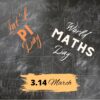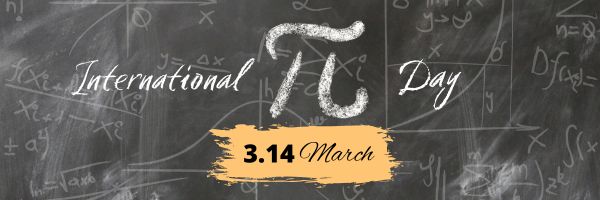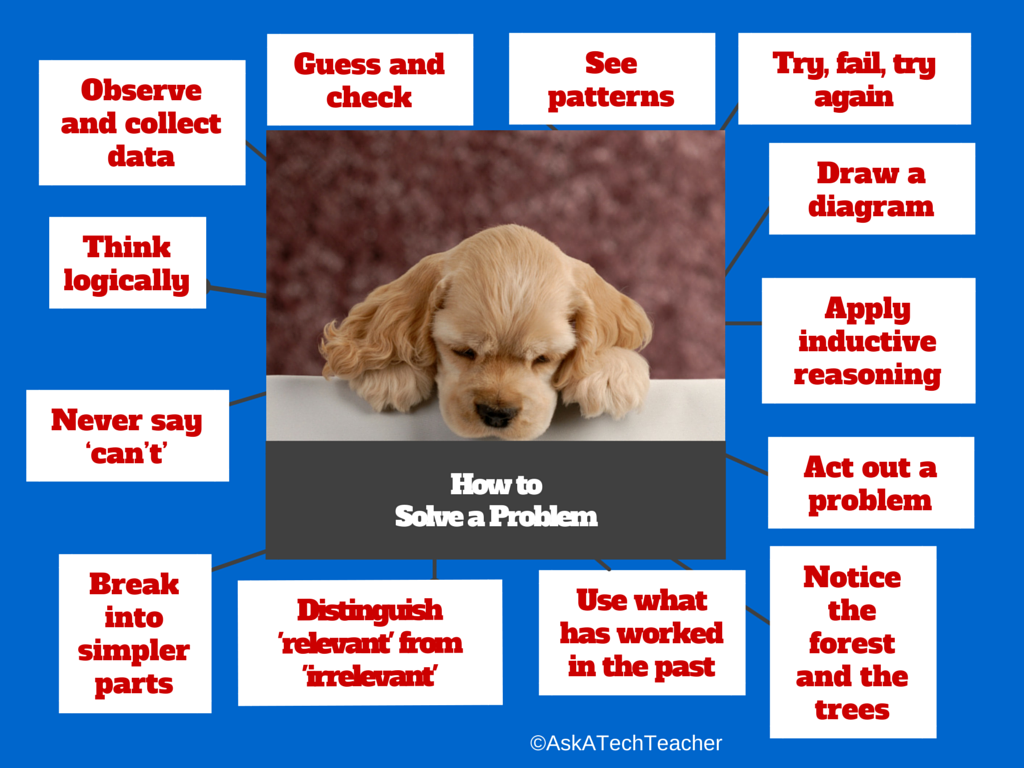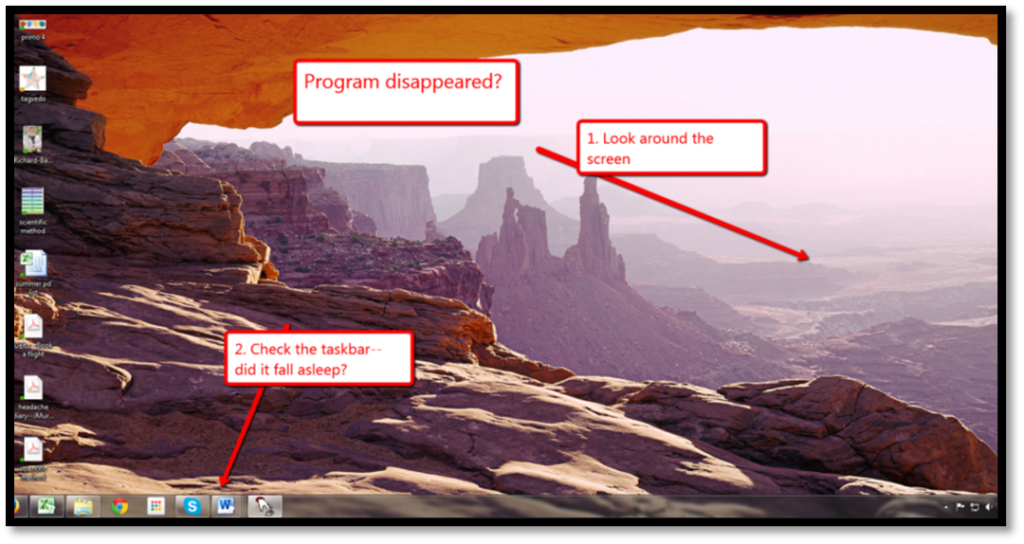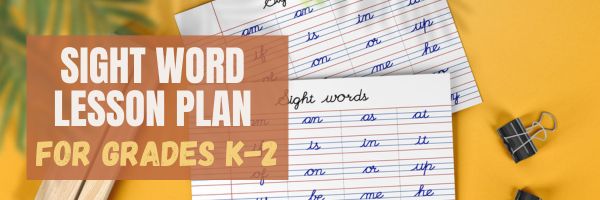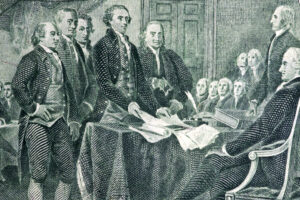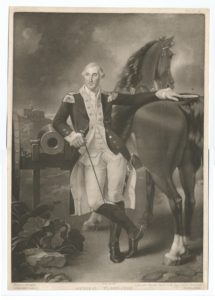Author: Jacqui
Subscribe to my Blog–Get Special Gifts Every Month
If you subscribe to my blog, you are eligible for specials on tech ed books and ebooks every month. Here are some of the specials subscribers have received:
- 5 for $25 on tech themed bundles
- Discount on Tech Tips
- Free 65 Posters
- 50% off Sidebar Sponsorship
- Savings on Common Core math lessons
- Holiday project book
- Discount on Back to School Survival Kits
Here are some coming up in future months: (more…)
Share this:
9 St. Patrick’s Day Resources For Your Class
St. Patrick’s Day is a cultural and religious holiday celebrated on March 17th to honor St. Patrick, the patron saint of Ireland, credited with bringing Christianity to the country. The day is marked by parades, wearing green clothing and accessories, traditional Irish music and dance, feasting, and the symbolic consumption of foods and beverages like corned beef, cabbage, and Irish stout. It has become a global celebration of Irish culture and heritage.
Getting ready for St. Patrick’s Day? Try these fun websites with activities for different grade levels, different classes (click for updates on this list):
- Puzzle–St. Pat’s Puzzle
- Puzzle–St. Pat’s drag-and-drop puzzle
- Puzzle–St. Pat’s slide puzzle
- Puzzles and games
- Resources for St. Pat’s Day from Education.com by grade and subject
- St. Patrick’s Day history–video
- St. Pat’s Day songs–video
- Tic tac toe
- Wordsearch
Share this:
Celebrate Pi Day and Maths Day
Two math celebrations are coming up on March 14th: Pi Day and World Maths Day
Pi Day
Pi Day is an annual celebration commemorating the mathematical constant π (pi). Pi Day is observed on March 14 since 3, 1, and 4 are the three most significant digits of π in the decimal form.
Daniel Tammet, a high-functioning autistic savant, holds the European record for reciting pi from memory to 22,514 digits in five hours and nine minutes.
Share this:
13 Tips to Solve Unusual Problems
 In these 169 tech-centric situations, you get an overview of pedagogy—the tech topics most important to your teaching—as well as practical strategies to address most classroom tech situations, how to scaffold these to learning, and where they provide the subtext to daily tech-infused education.
In these 169 tech-centric situations, you get an overview of pedagogy—the tech topics most important to your teaching—as well as practical strategies to address most classroom tech situations, how to scaffold these to learning, and where they provide the subtext to daily tech-infused education.
Today’s tip: Solutions to unusual problems
Category: Problem-solving
Whether you follow Habits of Mind, Common Core, Depth of Knowledge, IB, or another K-12 learning strategy, every student must learn problem-solving to become a functioning, contributing adult. There are thirteen great strategies that can be taught as part of ‘problem solving’ between kindergarten and eighth grade—a few each year, when they’re age-appropriate for your group.
Here’s a poster with the strategies. Post it on the wall in your classroom. Let students notice when they’ve accomplished one and what’s coming up in their future:
Sign up for a new tip each week or buy the entire 169 Real-world Ways to Put Tech into Your Classroom.
What’s your favorite tech tip in your classroom? Share it in the comments below.
–image credit Deposit Photos
Share this:
#12: Create Simple Shapes in Excel
What’s the first thing you think of when I say, Excel? Numbers, right–turning data into information. That is Excel’s ‘killer app’, but the ingenious human brain has come up with another striking use for Excel: Drawing. I spent a long time trying to find a lesson that taught drawing in Excel, finally gave up and created my own” (more…)
Share this:
Tech Tip #165 My Program Disappeared
Today’s tip: Find a lost program
Category: Problem-solving
If a program disappears, here are two quick ways to find it more than half the time (on PCs):
- Look around the screen
- Check the taskbar
Sign up for a new tip each week or buy the entire 169 Real-world Ways to Put Tech into Your Classroom.
What’s your favorite tech tip in your classroom? Share it in the comments below.
Share this:
Subscriber Special: 50% Off Sidebar Sponsors
Every month, subscribers to our newsletter get a free/discounted resource to help their tech teaching.
March 2-9th
50% discount on sidebar sponsors (instead of $100 per month, you get the same program for $50 a month)
Required: Minimum of 6 months paid in advance, or $300
We place your logo and link in the blog sidebar. Additionally, once a month, I’ll share an optional update on your product with my readers (which you write).
Contact askatechteacher @ gmail . com for more details.
Share this:
What You Might Have Missed in February–What’s up in March
Here are the most-read posts for the past month: (more…)
Share this:
#34: How to Teach Dolch Words with Graphic Art Tools
Before you start this project, you might want to visit How to KidPix I and How to KidPix II.
There are a lot of graphic art options for youngers. We choose KidPix because it is user friendly, easily understood, and doesn’t clutter up the screen with anything other than what new graphic artists need.
Share this:
7 President’s Day Activities
Presidents’ Day is an American federal holiday celebrated on the third Monday in February–this year, February 20, 2023. It was originally established to honor George Washington, the first President of the United States, and expanded to also celebrate the birthdays and legacies of other U.S. Presidents, particularly Abraham Lincoln whose birthday is on February 12th.
Here are great ways to celebrate in your classroom including websites, games, activities, printables, quizzes, audios, songs, interactive maps, crafts, flashcards, videos, webquests, books, posters, trading cards, lesson plans, word searches, puzzles, speeches, articles, animations, biographies, and more (click the titles for the link):
1. Activities
Family Education has many president-themed quizzes, crafts, flashcards, as well as other patriotic activities.
With the quality and ease-of-understanding teachers expect from BrainPop resources, this link provides classroom resources on fifteen presidents including Washington, Lincoln, Roosevelt, Madison, Adams, Jackson, Nixon, Clinton, Kennedy, Reagan, and Obama. It also includes videos on the Presidential Election and Presidential Power.
3. Games and online activities
From Primary Games, popular home of a wide variety of edutainment for kids, this link includes a President’s Day Wordsearch, games, coloring pages, worksheets, jokes, stationary, and mobile games.
This site is part of Google’s Arts and Culture, reputed to be well-done, visual, and immensely enticing to viewers. It is a curation of websites and web-based resources on each president, as well as general information on life in the White House. Each President’s archive is anchored by his official Presidential portrait.
From History.com, this is one of the most comprehensive, engaging collections of Presidents Day activities you’ll find online. It includes videos, animations, Presidential speeches, and articles as well as background on the White House and the holiday itself.
Curated by WhiteHouse.gov, this site includes links to each President. From there, you get a fairly short though comprehensive biography of each president, interesting facts, and the part he played in creating the nation.
7. Presidential Timeline
Create a timeline of events in the life of one president or many.
–image credit Deposit Photos
Here’s the sign-up link if the image above doesn’t work:
https://forms.aweber.com/form/07/1910174607.htm
Copyright ©2024 worddreams.wordpress.com – All rights reserved.
“The content presented in this blog is the result of my creative imagination and not intended for use, reproduction, or incorporation into any artificial intelligence training or machine learning systems without prior written consent from the author.”
Jacqui Murray has been teaching K-18 technology for 30 years. She is the editor/author of over a hundred tech ed resources including a K-12 technology curriculum, K-8 keyboard curriculum, K-8 Digital Citizenship curriculum. She is an adjunct professor in tech ed, Master Teacher, webmaster for four blogs, CSTA presentation reviewer, freelance journalist on tech ed topics, contributor to NEA Today, and author of the tech thrillers, To Hunt a Sub and Twenty-four Days. You can find her resources at Structured Learning.