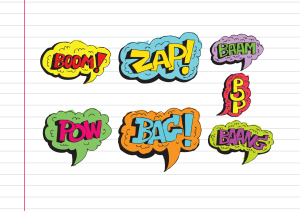 Here are three tools that work-around problems you have every week–maybe every day–in your classes. Sit down with a cuppa and be prepared to be wowed.
Here are three tools that work-around problems you have every week–maybe every day–in your classes. Sit down with a cuppa and be prepared to be wowed.
- Google Voice
- Email aliases
- Get Psyched music
Google Voice
Price: Free
Rating: 5/5
Overview
Google Voice is a web-based phone service that works through your current phone or your computer. It’s free, and available through a Google account (if you have Gmail, you’re eligible). Incoming calls can be forwarded to your cell or landline (or both) or ring through your computer-based Google Voice account. Voicemails and text messages are transcribed and sent to your Gmail address. Outgoing calls can be made through the website or by calling your handset (smartphone or landline) first, then it calls the number you entered. Here’s what the dashboard looks like (intentionally blurred in spots):
Set up took me about ten minutes and wasn’t techie at all. You pick a phone number through their online database, set the number to ring online or through another phone, set up a voice mail message (which can be changed at any time, and sit back to await the calls. The biggest learning curve was believing a free app could do all of what Google Voice promised. I kept expecting it to throw up an error code, charge me, or fail. It never did.
All messages are saved in your account, so you can go back to them anytime.
Pros
Available to anyone with a Gmail account, free, quick and easy to set up. It tracks all calls you place and receive.
Settings are similar to other Google apps, so no new learning curve there:
No advertising. In a world where ‘free’ usually means ‘ad-infused’, this is wonderful.
Cons
It’s only available in the US and you must have a current phone number to get a Google Voice number.
It doesn’t identify the phone number when it rings through your smartphone. The screen reads, “Google Voice” rather than the caller’s number.
I’d like to have a Google Voice option in my Google Apps box. Without that, I have to save the link to my favorites and look for it every time I want to use it.
Educational Applications
Every teacher should have Google Voice. Parents often ask for contact phone numbers. The Google Voice number is much preferable to putting your home number out there. Because the Google Voice number shows up on my phone with that designation, I immediately know it’s a student or parent (because they’re the only ones I give it to) so I can be prepared. If I want to call out, I have GV call through my cell phone. Very clever.
Conclusion
Google Voice makes communication with parents and students even easier and more convenient than email, voice mail, or varied forms of social media. You are going to want to add Google Voice to your educator toolbox tomorrow.
Design: 4/5
Functionality: 5/5
Availability: 5/5
Overall: 5/5
Email Aliases
Price: Free
Rating: 5/5
Overview
Lots of online tools require email registration. Even though that’s free, it’s a problem for students either don’t have an email address or are uncomfortable sharing their presonal information. Sure they could give their parent email, but that carries with it a new set of problems (some parents don’t want to give it; some students don’t get it in time for the project). Too often, I found myself settling for a tool with no log-in and/or registration requirements, even if it didn’t quite do what I needed.
Then I found this work-around. You need a Gmail account, but not much else–and the learning curve is flat–maybe 10% slope. It’s called Google + Addressing.
Google’s email program, Gmail, ignores ‘dots’ and + in a username. Jacqui.murray is the same as jacquimurray is the same as jacqui+murray. You may have seen this in customer support emails–your case number is appended with a + to the main email address so the support personnel can track your question.
Use that characteristic to your advantage with student accounts. Set up a Gmail account (for free) that is dedicated to these situations. Give each student an address that appends their first (or last) name to your user id with + or a dot. For example, if your gmail account is
Give out student emails like this:
Pros
This is quick, easy to understand and implement. It requires no separate registrations, set-up, download, software, or fee. It’s been around for a long time, so is well-accepted as a work-around for these situations.
Importantly, it’s legal. Google actually considers it one of the pluses of a Gmail account (though I’ve heard it also works on Outlook and Hotmail).
Cons
Some sites won’t take an email address with +. Try a dot, i.e., [email protected].
Educational Applications
This is a great way to get students onto a favorite webtool that requires an email. As often as possible, I avoid log-ins by taking screen shots of the project. This works well on Voki and Tackk, but not so well with TimeToast and Dipity. For those, this work-around is perfect for short classroom projects.
Design: 4/5
Functionality: 5/5
Availability: 5/5 (iOS, Android, Web)
Overall: 4/5
Get Psyched
Price: Free
Rating: 3/5
Overview
This is a musical pep talk with power well beyond words. 43 music videos in a playlist, including Eye of the Tiger, the Mortal Kombat Theme, and Lindsey Sterling. Play it through YouTube. Pick songs you want.
Pros
Lots of energy. No one could feel lazy listening to this music.
Cons
I didn’t see anything overtly objectionable, though some nudged up to the line. And, these are videos. Preview everything before sharing to be sure it fits your school environment.
There are quick ads before each song (that’s YouTube, innit).
A lot of hard rock
Educational Applications
A playlist of musical videos is a great idea. Getting Psyched can be the foundation for one you build, putting other favorites like Mission Impossible theme song and the Notre Dame Fight Song (Or USC, or whichever college team is big at your school).
Insider Tips
I provide a file of public domain music for 4th-8th graders who want to add music to their PowerPoint slideshows. It includes a wide variety, but the most popular by far are toe-tapping, rollicking tunes like Eye of the Tiger, the Lion Sleeps Tonight, Take me out to the Ballgame, the Peanuts Theme Song, and Mission Impossible Theme. When I run this playlist, kids smile, dance, wave their arms, and decide my class is the most fun place to be in the entire school. Then, we go back to work.
Conclusion
I love the idea of music in the classroom, but depending upon your student group, this particular list could take some editing. There are five-ten that are great for all ages, but the rest I’ll leave up to you. One characteristic they all share: They wake you up and make you want to do something.
If this seems too borderline, Songza lets you build a customized playlist.
Design: 3/5
Functionality: 3/5
Fun Factor: 5/5
Availability: 5/5 (iOS, Android, Web)
Overall: 3/5
Jacqui Murray has been teaching K-18 technology for 30 years. She is the editor/author of over a hundred tech ed resources including a K-12 technology curriculum, K-8 keyboard curriculum, K-8 Digital Citizenship curriculum. She is an adjunct professor in tech ed, Master Teacher, webmaster for four blogs, an Amazon Vine Voice, CSTA presentation reviewer, freelance journalist on tech ed topics, contributor to NEA Today, and author of the tech thrillers, To Hunt a Sub and Twenty-four Days. You can find her resources at Structured Learning.


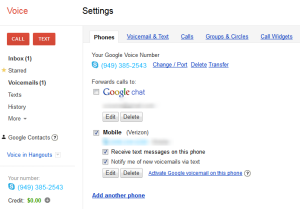
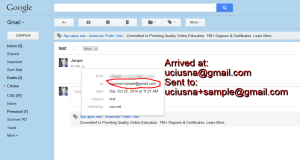

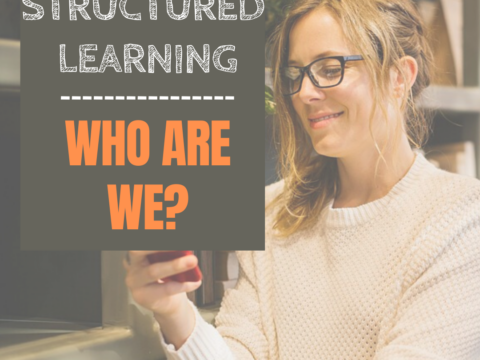
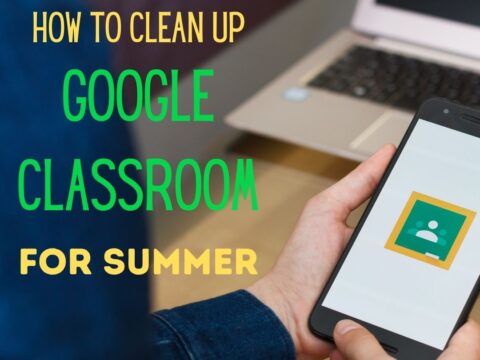
































Jacqui,
How did you make a folder with public Domain music? Would you share the folder?
I collected it over time. When I’d find a public domain song that sounded upbeat and kicking, I’d add it to a folder for students. I wish I could share it–it got purged when the server crashed on us. I am starting from scratch!