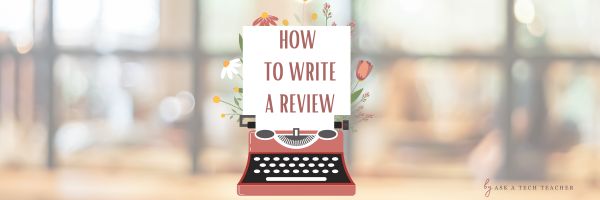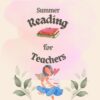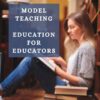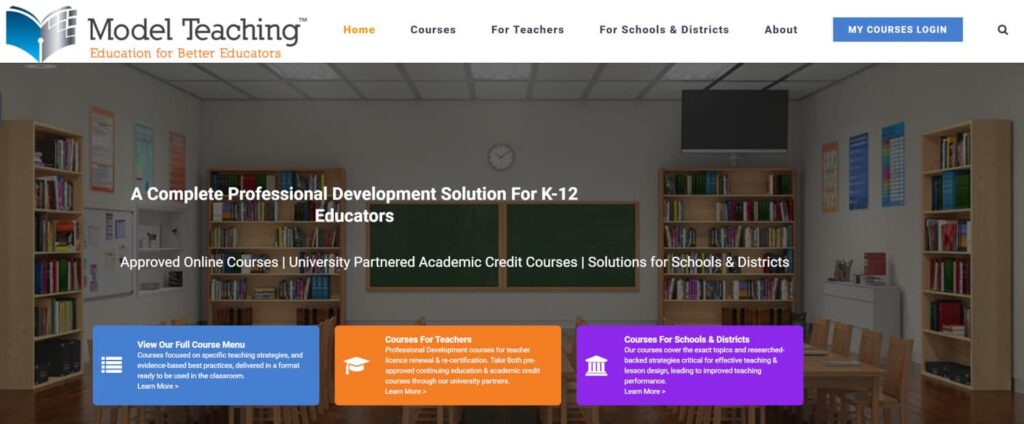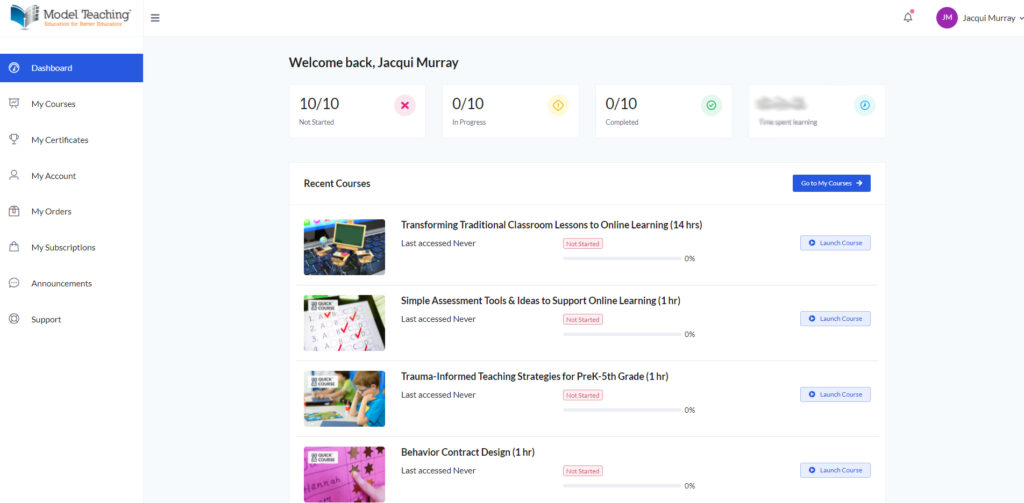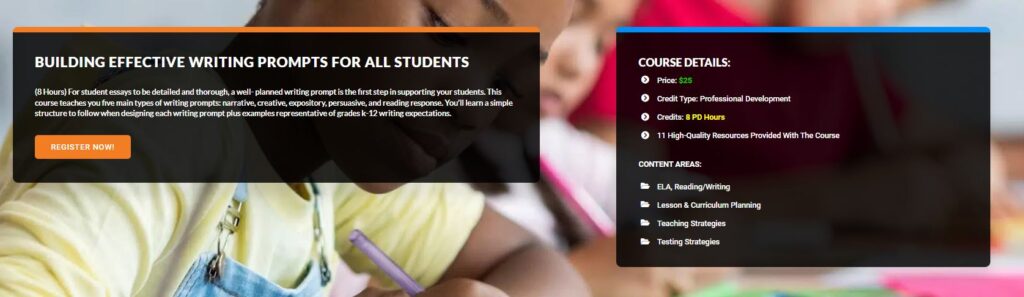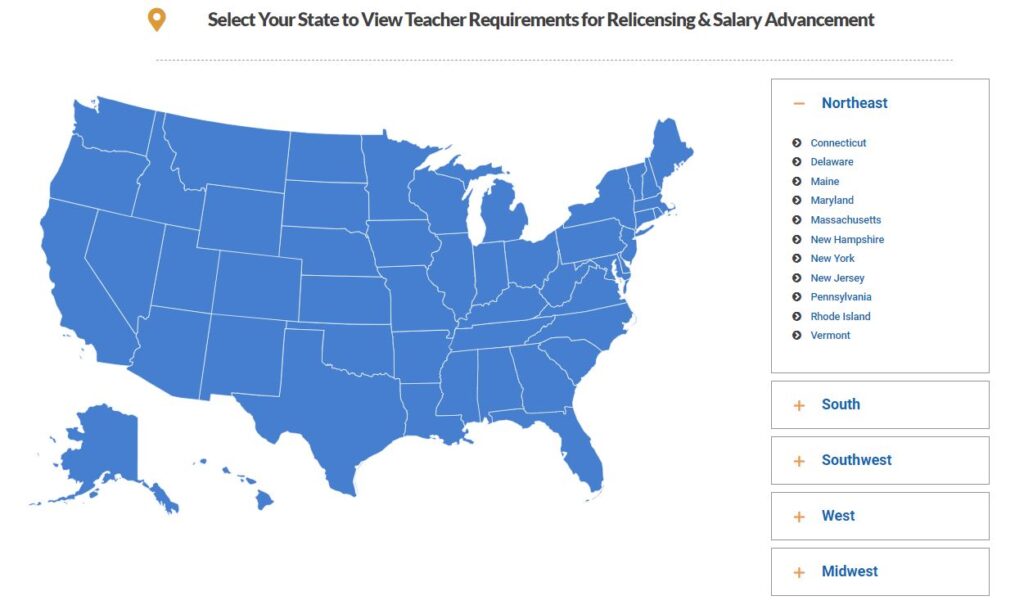Category: Reviews
Creative Fabrica–the Perfect Solution for Teachers, Creators, and Anyone In a Hurry
I–like many teachers–do a lot of prep for my teaching, often requiring digital desktop publishing platforms. Between newsletters for parents, announcements on social media, communications for students and parents, and more, it became a challenge to demonstrate the excitement and engagement of learning through what could be boring tools.
Then I got an email from the folks at Creative Fabrica. My norm with these sorts of solicitations (I get about a dozen a week) is give the website ten seconds to grab me or lose me. With Creative Fabrica–I was sold faster. How had I never seen this amazing website? It seemed to hold the answer to so many of my daily tasks, offering quick professional, clean communication that save time. 
 What is it
What is it
Creative Fabrica is a digital marketplace out of Amsterdam that offers a wide range of creative resources for designers, crafters, creators, and to my specific area of interest–teachers. They offer over 9 million products from 50,000 designers besides what users design themselves. Users can access fonts, graphics, SVG files, 3D, tools, bundles, embroidery designs, mockups, teacher resources, and more for various creative projects.
[gallery type="square" ids="68685,68686,68687"]
You can pay ala carte for individual items or sign up for a monthly/yearly subscription and download unlimited items. Additionally, the platform features tutorials and community forums to support and inspire creators.
Share this:
Unconventional Research Sites to Inspire Students
Pew Research recently reported that about half of Americans regularly get their news from social media. Really? Isn’t SM where you share personal information, stay in touch with friends and families, post pictures of weddings and birthdays, and gossip? So why do students turn to it for news?
This stat may explain it: 60% of people don’t trust traditional news sources. That’s newspapers, evening news, and anything considered ‘mainstream media’. They prefer blogs, Twitter, and Facebook.
So when it comes to research, are you still directing kids toward your grandmother’s resources — encyclopedias, reference books, and museums? No doubt, these are excellent sources, but if students aren’t motivated by them, they won’t get a lot out of them. I have a list of six research sites designed by their developers with an eye toward enticing students in and keeping their interest. It’s notable that most are free, but include advertising. The exception is BrainPOP — there are no ads, but it requires a hefty annual fee:
Share this:
Tips to Writing a Comprehensive Review
Writing a comprehensive review is harder than it sounds! Authors must be sensitive to the particulars of the tasks, who the audience will be, and their overall purpose in sharing ideas. The Ask a Tech Teacher crew put together a basic guide for accomplishing this in a balanced, clear manner:
Tips and Tricks to Write a Comprehensive Review
Students working on research papers are well aware of the significance of a review. But evaluating a piece of work can be quite tough for those new to the field. ‘What is a review?’ is the first question that comes to your mind. Simply put, a review is an assessment of an article’s worth.
That being said, it is clear that writing such pieces will not be a cakewalk. Websites like MyAssignmenthelp.com have samples that can help you learn how to write one. However, students generally skip such samples and leave after availing of their cheap essay writing services.
What does one imply when they say ‘write a comprehensive review’? Cambridge University defines a comprehensive review as “a systematic, scientifically designed review of a defined literature base that employs the rigor of original research in an effort to limit outcome bias.”
This post aims to take a deep dive into the concept along with some expert tips to write a remarkable comprehensive review.
Share this:
Books You’ll Want to Read This Summer
Summer is a great time to reset your personal pedagogy to an education-friendly mindset and catch up on what’s been changing in the ed world while you were teaching eight ten hours a day. My Twitter friends gave me great suggestions, but first:
A comment on the selections: I did get more suggestions than I could possibly list so I avoided books that involved politics or hot-button subjects that teachers are divided on and focused on positive and uplifting reading. Yes, there is a lot wrong with education around the world but I wanted a selection of books that would send me — and you — back to teaching in the fall with a can-do attitude for how to accomplish miracles with your next class of students.
Having said that, here’s a granular list of teacher-approved books to keep you busy this summer:
Digital Leadership: Changing Paradigms for Changing Times
by Eric C. Sheninger
Digital Leadership defines a strategic mindset and set of behaviors that leverage resources to create a meaningful, transparent, and engaging school culture. It takes into account recent changes such as connectivity, open-source technology, mobile devices, and personalization of learning to dramatically shift how schools have been run for over a century.
Disrupting Class: How Disruptive Innovation Will Change the Way the World Learns
by Clayton M. Christensen
Selected as one of Business Week’s Best Books on Innovation in 2008, Disrupting Class remains a worthy read. It is filled with fascinating case studies, scientific findings, and insights into how managed innovation can unleash education. Disrupting Class will open your eyes to new possibilities and evolve your thinking. For more detail, read my review, Disrupting Class.
Share this:
3 Projects to Teach 1st Grade Architecture
Many Fridays, I report on a wonderful website or project my classes and parents love. This one is teaching architecture to youngers:
Lesson Plan:
Three projects over six weeks and your students will learn about blueprints, room layout, dimensions, and more. Plus, they’ll understand how to think about a three-dimensional object and then spatially lay it out on paper. This is challenging, but fun for first graders.
Spend two weeks on each projects. Incorporate a discussion of spaces, neighborhoods, communities one week. Practice the drawing, then do the final project which students can save and print. Kids will love this unit.
- First, draw a picture in your drawing program of the child’s home. If you don’t already have a class favorite, check this list. Many have architecture tools so show students how to find them. Have kids think about their house, walk through it. They’ll have to think in three dimensions and will soon realize they can’t draw a two-story house. In that case, allow them to pick which rooms they wish to include and concentrate on what’s in the room.
 Classroom layout–through the eyes of a First Grader[/caption]
Classroom layout–through the eyes of a First Grader[/caption]
Share this:
Another Excellent Online Feature from Jotform–Sign
You may know Jotform as one of the most popular tools in the form builder category, recognized for its simplicity and sophistication in what could otherwise be the complicated process of collecting and analyzing data. It works on all platforms, can be shared via a link or embed (as well as other options), and supports multiple languages. Over the past several years, Jotform has released many features designed to simplify and automate teaching’s more mundane tasks, such as Smart PDF Forms, a PDF Editor, Jotform Cards, Tables, and Jotform Reports, Approvals, Mobile Forms, and more. (Click the links for my reviews).
Today, we’ll talk about Jotform Sign, a great way to save time collecting and managing signatures:
What is Jotform Sign?
How does it work?
Popular features
Why educators love it
Jotform Sign is an alternative to clunky and pricey e-signature software. It streamlines your workflow, making it easy for users to sign documents and you to collect responses. Built into the platform are many features like advanced field detection, limitless customization options, and popular integrations. Jotform Sign is perfect for any public or private school looking for a way to easily and automatically create legally binding documents with signatures.
Best of all, Sign is free with any Jotform account.
Share this:
Kiddom’s Newest Feature–Lesson Launch
If you’re not familiar with Kiddom, you should be, especially in the changing environment of today’s classroom. Kiddom is an all-in-one education platform for remote or in-person learning or a hybrid of the two that provides a high-quality digital curriculum capable of integrating curriculum management, instruction, assessment, and communication tools into one location. It is easily personalized to the needs of a classroom meaning it saves teachers valuable time, resources and money, and simplifies technology for students who may be new to it or not quite comfortable. Because it is internet-based, it works well on any platform, any device, and seamlessly syncs between work started at school and finished at home.
In the past, I’ve written about many of Kiddom’s features–the Content Library, SEL Rubrics, its partnership with OUR Curricula Resources to name a few, One quality that has always stood out to me as I explore each of their new features is this company listens to customers and responds to their needs.
Kiddom’s newest feature, Lesson Launch, does it again.
What is Lesson Launch
Until now, teachers must manage multiple technology platforms to incorporate disparate lesson elements and then separately manage student interaction. This complexity takes time and attention away from what matters–a positive and engaging in-class learning experience. Kiddom’s Lesson Launch consolidates these key elements and gives teachers myriad tools to plan, build, schedule, deliver and engage in real-time anywhere.
With Kiddom Lesson Launch, lessons can be pushed out to students individually, in small groups, or an entire class and then monitored in real time through a teacher dashboard. Students are alerted as soon as the lesson is available and the teacher tracks their progress through the lesson. Teachers see which students have begun the lesson, their progress (by percent completed), and who has submitted the assignment. Teachers can check student work by hovering their mouse over a student’s avatar.
Share this:
13 Websites That Provide Lots of Digital Books for Summer Reading
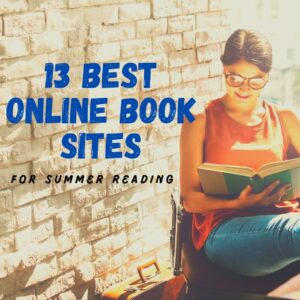 At the beginning of the 21st century, the definition of digital equity revolved around the provision of a digital device to every student. Usually, that meant desktop computers, iPads, and laptops, either in small groups or 1:1. As digital equity discussions matured and hyperbole became reality, educators found that those loudly-touted digital devices often became paperweights. The reasons were varied (teacher training, infrastructure, and professional support to name a few), but one of the most prominent was money. Good intentions to give all students access to the world’s knowledge were derailed by the cost of the websites and webtools that made that happen. Turns out — and not really a surprise — the cost of the digital devices was minor compared to the cost of the websites and webtools required to meet goals.
At the beginning of the 21st century, the definition of digital equity revolved around the provision of a digital device to every student. Usually, that meant desktop computers, iPads, and laptops, either in small groups or 1:1. As digital equity discussions matured and hyperbole became reality, educators found that those loudly-touted digital devices often became paperweights. The reasons were varied (teacher training, infrastructure, and professional support to name a few), but one of the most prominent was money. Good intentions to give all students access to the world’s knowledge were derailed by the cost of the websites and webtools that made that happen. Turns out — and not really a surprise — the cost of the digital devices was minor compared to the cost of the websites and webtools required to meet goals.
There is one bright spot in this story: Online books. Thanks to the efforts of many devoted professionals and the financial support of more, there are a wide variety of free/inexpensive sources for books that students can use for classroom activities as well as pleasure.
Here are a list of sites that offer digital books for kids to adults:
Share this:
Logitech Pen–No Setup, No Batteries, No Problems
 In my classes, there are still a lot of technology skills that are difficult for students. One–developing good enough typing skills that they can find keys without slowing their thinking. Another–all those menus! They want to jot a note on a PDF or a webpage, but don’t know where to find the tool for that. Keep in mind, I’m the tech teacher and still, I complain heartily about technology!
In my classes, there are still a lot of technology skills that are difficult for students. One–developing good enough typing skills that they can find keys without slowing their thinking. Another–all those menus! They want to jot a note on a PDF or a webpage, but don’t know where to find the tool for that. Keep in mind, I’m the tech teacher and still, I complain heartily about technology!
Enter the stylus. It’s touted to write on a touchscreen as easily as pen on paper. Sure, in its absence, kids–and adults–could use their finger, but there are a lot of reasons why a stylus is better:
- It’s faster for notetaking and more precise for drawing.
- Little hands are dirty, as are big hands, and full of germs. A stylus minimizes those issues.
- Users with hand issues–or orthopedic disabilities–can’t use fingers well. A stylus makes up for that.
- If you’re using a digital device outdoors, it may be too cold to take your gloves off. A stylus solves that.
But styluses have problems, too:
- Most run on batteries that always seem to be out.
- They are typically paired to a particular computer that always seems NOT the one the student (or adult) is using.
- Some have to be turned on.
Until Logitech entered the marketplace with their Logitech Pen.
Share this:
Model Teaching–How Today’s Educators Learn
Thousands of teachers every year take education classes to renew their license, move up to the next salary range at their school (I did that–often), or learn teaching skills they didn’t get in their degree program (like remote teaching or in-depth technology). This used to mean enrolling at your local college or online institution. Now, the right classes may not be available, or available but at the wrong time, or the class is full before you get a chance to enroll. You may find a program that meets some of your requirements but not all and wonder if you should settle. What you need–and want–is one program that fulfills your needs, not what they think you need.
I recently received an email from the folks at Model Teaching. They have a huge catalog of K-12 education training classes that are offered online, on open schedules, and at affordable rates. Enrollment includes all required materials–no extra charges for books or subscriptions–as well as templates that can be immediately applied to your teaching.
I realized this program was what lots of my colleagues were looking for but couldn’t find. Until now.
What is Model Teaching?
Model Teaching is an online educator training program with a goal not only to provide teaching knowledge but to improve overall student performance. Classes are designed to help new and experienced K-12 teachers master concepts and immediately apply them to their lessons. The catalog include topics relevant to today’s K-12 education offered in a variety of approaches that meet teacher needs. Some are a short introduction to a concept (what they call Quick Classes–usually about an hour). Others, offer a certificate (multi-week deep dive into a topic) or grad school credit with official transcripts through one of their partner Universities (such as University of Massachusetts and the University of the Pacific).
All classes follow an easy-to-use course design:
- establish goals–what students will learn by the end of the class
- provide a clear module-based learning path culminating in a ready to use action plan
- include resources for both teachers and students in a variety of modalities–text, video, and downloadable resources
- assess success at completion
How to get started
Model Teaching makes it easy to get started:
- Set up an account–quick and easy; nothing tricky
- All accounts include a dashboard to track courses taken/being taken, certificates earned, modules completed in each class, which classes in your overall plan are completed, how long you’ve spent working on the class, and more. Here’s my dashboard:
As you proceed through your personal program, check this often to track progress.
- Search the course catalogue by 1) credit type (Quick Classes, PD, or grad school credit), 2) content, 3) Academic partner (the college or University you are sending credits to), or 4) grade level. Topics include but not limited to:
- Flipped Classrooms
- Student-led Classroom Management
- Elementary Math
- Writing Prompts
- Blended Learning
- Transforming Traditional Classroom Lessons to Online Learning
- Academic Intervention for Students with Disabilities and Special Needs
- UDL
- Bloom’s Taxonomy
- Effective Writing Prompts for All Students
- Click the class you’re interested in for more detail. Here are two examples. The top one is a professional development class, the bottom one for grad school credits:
- If you aren’t sure what classes to take, Model Teaching provides an interactive map. Select your state and then read about the requirements:
- Once you start a class, proceed at your own pace, as fast or slow as works for you. You can watch the video, rewatch, submit assignments and assessments when you’re ready. Your dashboard tells you how much time you’ve spent and how much remains before you must complete the course.
- At completion, students receive a certificate (or grad school credit) and feedback from certified instructors.
What I really like about Model Teaching
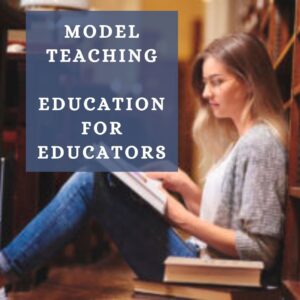 There are many pieces to this learning platform that are unique in the education industry. I can’t list them all, but here are a few I particularly liked:
There are many pieces to this learning platform that are unique in the education industry. I can’t list them all, but here are a few I particularly liked:
- Though online, classes require only basic tech knowledge. Participation is compatible with all platforms (Mac, PC, Chromebooks, smart phones, tablets) and all browsers (Chrome, Firefox, Edge, and others). A PDF program (like Adobe Reader) and Microsoft Word or Google Docs will satisfy most (all?) course requirements.
- I can sign up for one class or build my own PD bundle at a discounted price.
- At any time, I can view my gradebook to see how I’m progressing. I never wonder if I’m passing.
- Learning is presented in a variety of modalities, such as text and audio. I can also download the video as a PDF.
- Courses follow a standardized format so I always know what to expect.
- Classes include lesson templates that I can immediately apply to my classes, during or after the class is taken.
- Courses start as low as $10 and there are discounts for multiple courses and for schools/districts. There is also a free trial, to be sure this approach fits my way of learning.
- If you are an administrator signed up for a school subscription, you can assign classes to teachers based on individual needs, build learning plans for a team, assign a subscription of all courses to every teacher on campus and let them pick courses for their professional development (PD). Administrators can monitor progress of everyone enrolled in courses, and more from their dashboards.
Still curious? Check out this three-minute overview of Model Teaching:
Professional Development Courses – Model Teaching from Adam Pond on Vimeo.
Easy to get started, flexible plans, relevant teaching topics–Model Teaching is an excellent choice for great teachers.
–Note: Model Teaching partnered with Ask a Tech Teacher for this overview, but opinions are my own.
–For more information, visit their website or their Facebook page
Jacqui Murray has been teaching K-18 technology for 30 years. She is the editor/author of over a hundred tech ed resources including a K-12 technology curriculum, K-8 keyboard curriculum, K-8 Digital Citizenship curriculum. She is an adjunct professor in tech ed, Master Teacher, webmaster for four blogs, an Amazon Vine Voice, CSTA presentation reviewer, freelance journalist on tech ed topics, and author of the tech thrillers, To Hunt a Sub and Twenty-four Days. You can find her resources at Structured Learning.