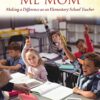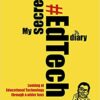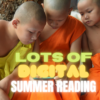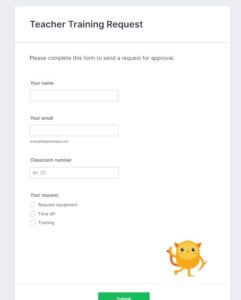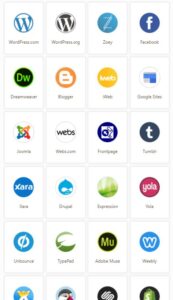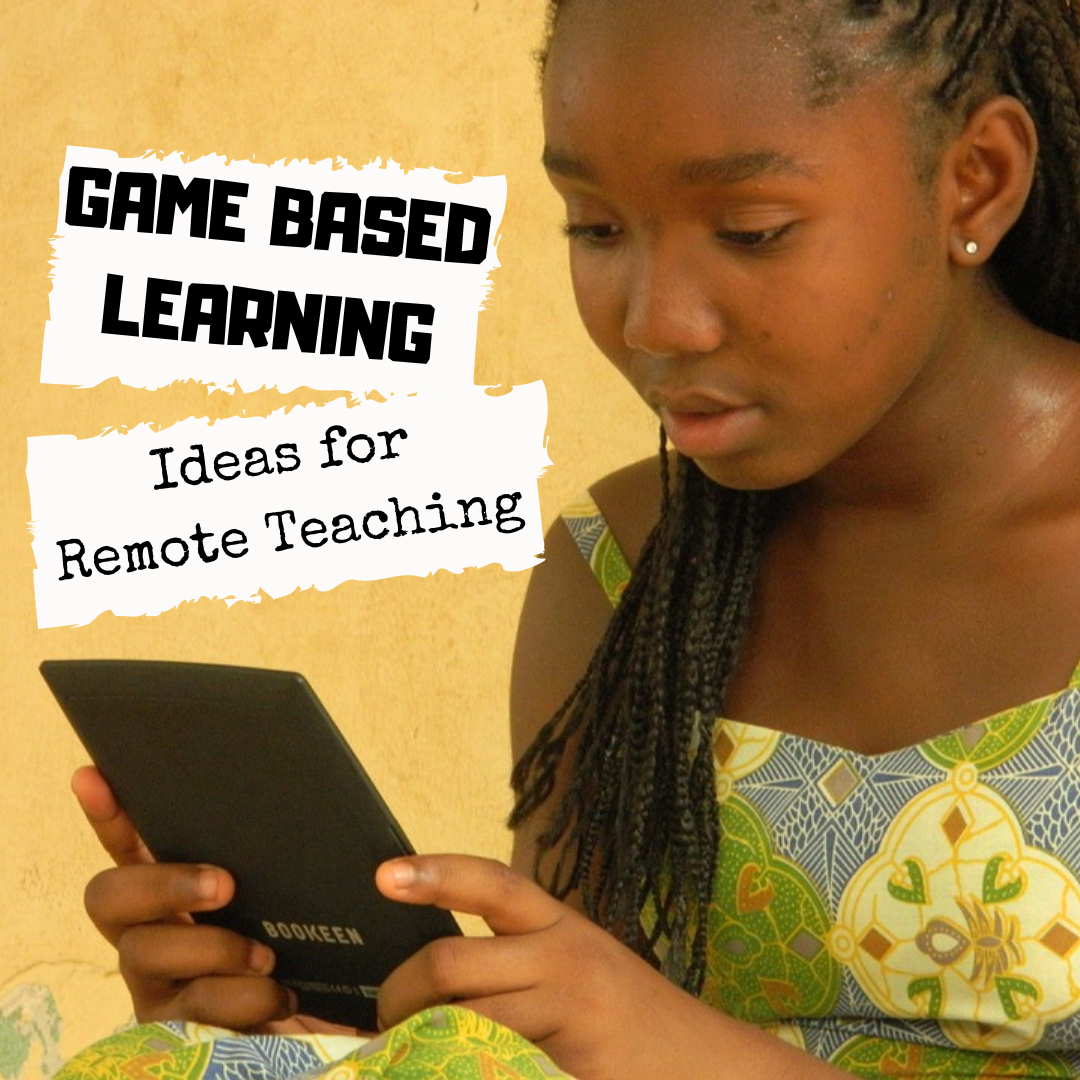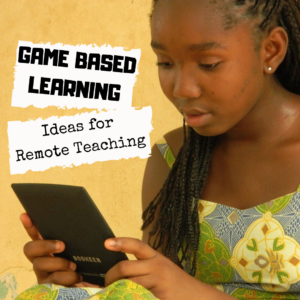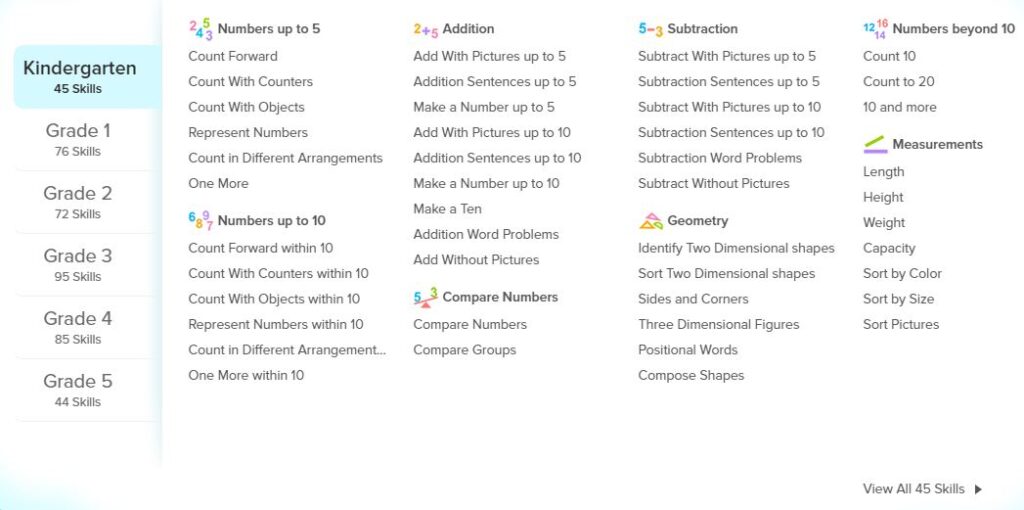Category: Reviews
Practices of Tech-savvy Teachers
Are you struggling with all the tech required for remote and hybrid teaching? Education Week shares what tech-savvy educators are using to make this work:
5 Practices of Truly Tech-Savvy Teachers
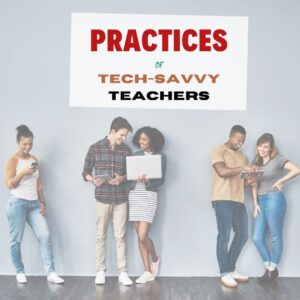 Education Week caught up with select teachers and instructional coaches who shared their thoughts on some essential practices to effectively implement technology into the practice of teaching. Some were discovered or honed during the pandemic. All offer lessons for job seekers wanting to present in-demand knowledge and skills, as well as districts and schools that are seeking truly tech-savvy teachers.
Education Week caught up with select teachers and instructional coaches who shared their thoughts on some essential practices to effectively implement technology into the practice of teaching. Some were discovered or honed during the pandemic. All offer lessons for job seekers wanting to present in-demand knowledge and skills, as well as districts and schools that are seeking truly tech-savvy teachers.
Ask a Tech Teacher has reviewed a list of easy-to-use, intuitive tech tools we think will make your teaching job easier. Check otu these articles:
How to Evaluate Programs You’ve Never Used in Less Than Seven Minutes
Share this:
The Easiest No-coding Way to Build an Education App
What could be more organic during Hour of Code than creating your own app? There are a lot of ways to do that, often expensive, time-consuming, and coding-intensive. There’s a new online option available that’s none of those. In fact, it’s intuitive, uses tools you already know, and–dare I say?–fun. Check out Jotform Apps:
***
You may know Jotform as one of the most popular tools in the form builder category, recognized for its versatility, ease-of-use, and sophistication in what could otherwise be the complicated process of collecting and analyzing data. Jotform works on all platforms (including tablets, desktop computers, and smartphones) and can be shared via a link, QR Code, and embed (as well as other options).
Over the past several years, JotForm has released many apps designed to simplify and automate teaching’s more mundane tasks (Smart PDF Forms, a PDF Editor, Cards, Tables, Approvals, and Reports–click for my reviews). I’m excited to partner with them for their latest release, Jotform Apps.
Jotform Apps is a web-based tool that enables you to create a professional-looking cross-platform app quickly and with no knowledge of coding. It can include forms, links, widgets, text, images, videos, a photo gallery, PDFs, calendars, maps, interactive pieces, and more. Thanks to drag-and-drop modality, it can be customized to your needs and branded to fit your class or school. Once you’ve completed the app, it can be downloaded onto any smartphone, tablet, or computer, shared to your social media, or pushed out via a link or QR code.
Best of all, Jotform Apps is free with any JotForm account.
Share this:
Tract–A new way to learn
Note: Tract has been retired for new users, but the library of resources is still available
Tract is a peer-to-peer, on-demand, project-based learning platform designed for grades 3-12. It includes classes and lesson plans, even themed clubs. It focuses on building student creativity, critical thinking, and independence–skills students need to become prosperous, happy adults.
If you haven’t heard of Tract, that’s alright. It’s the new way to inspire students to become lifelong learners. It doesn’t focus on state or international standards (though it does meet them–just don’t look for that in the learning path detail). Its purpose is to spark student creativity and empower them to explore their passions at their own pace. Lessons are given by high school and college students who clearly show their love of the subject. Content is vetted, curated, and reviewed by qualified teachers to ensure its educational rigor.
The best part for you as a teacher: There’s no professional development required. Teachers setup and start using Tract in the classroom in under 24 hours!
Dig deeper
Do you get the idea that the Tract learning platform breaks the mold of what students and teachers typically think of as school? Listen to this: Learning is presented via videos and hands-on projects with ample opportunity for peer interaction. They can cover traditional topics in science and math or more eclectic ones like popular culture, current events, music, entrepreneurship, Minecraft, and TikTok. Curious about the topics? Here are some examples:
How to Be A 12-Year-Old CEO–of a coding company!
Unusual Creatures of the Congo
Can Trees Really Talk to One Another
Build a Bongo
Want to Become a music producer
Investing in Different Sectors of the Stock Market
Why select a platform that doesn’t do education the way it’s always been done? That’s why. Every teacher I know has students who are bored by conventional education, who equate learning with yuck. Tract’s approach is completely different from anything they’ve seen. It motivates reluctant students, awakens their love of learning by including topics they care about. Say goodbye to forced participation. That doesn’t happen with Tract. Here’s feedback on one of the classes:
Share this:
A Book New–and Veteran–Teachers Will Want to Read
They Call Me Mom

- How did i get here
- Setting up your classroom
- Working with students
- Working with colleagues
- Working with your boss
- Discipline
“Instead of saying, “Do everything my way, and you can become a successful teacher,” she was giving me her permission to find my way.”
“…storytelling was one of the most successful methods to get my students to pay attention.”
Share this:
Book Review–My Secret EdTech diary
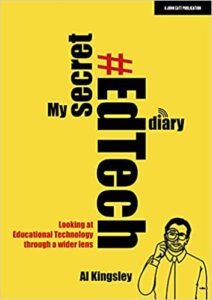 My Secret EdTech Diary
My Secret EdTech Diary
by Al Kingsley
4/5
Al Kingsley’s My Secret EdTech Diary (John Cott Educational 2021) is a big-goaled, meandering overview of edtech (educational technology) available and pertinent to teachers and students. It is almost stream of consciousness told in a friendly, affable voice, where the author starts with a specific topic and then addresses that and many tangential ideas, showing how they are related and interconnect. It reminded me somewhat of a mindmap where major ideas and populated with an abundance of ideas. Chapters are collections of the author’s thoughts offered as you might in, say, a diary, topics like:
- Lessons learned with EdTech (i.e., keep everyone safe, promoting wellbeing and SEMH)
- EdTech from a vendor’s perspective (i.e., Co-production, Digitral disruption)
- Planning ahead with your digital strategy (i.e., Stop, look and listen, Wellbeing, and Asking the right questions)
- Voices aligned
Excellent topics that couldn’t possibly be thorough covered in one book so a diary approach seems like a good option, ideas offered through a wide lens. Which is good. The book would be too long for most readers if offered as a deep dive. As it is, the book covers more information than I thought possible which makes it an excellent introduction for new teachers and overview for veterans. The author is humble but knowledgeable, never talking over the head of new teachers or down to established ones. In fact, as I read the introduction, the author went to great lengths to be sure I understood his opinions were one of what could be many. He makes his case with thorough facts and examples and leaves it to the reader to make their own decisions.
A couple of tips on reading this book:
Share this:
12 Websites for Digital Books Summer Reading
At the beginning of the 21st century, the definition of digital equity revolved around the provision of a digital device to every student. Usually, that meant desktop computers, iPads, and laptops, either in small groups or 1:1. As digital equity discussions matured and hyperbole became reality, educators found that those loudly-touted digital devices often became paperweights. The reasons were varied (teacher training, infrastructure, and professional support to name a few), but one of the most prominent was money. Good intentions to give all students access to the world’s knowledge were derailed by the cost of the websites and webtools that made that happen. Turns out — and not really a surprise — the cost of the digital devices was minor compared to the cost of the websites and webtools required to meet goals.
There is one bright spot in this story: Online books. Thanks to the efforts of many devoted professionals and the financial support of more, there are a wide variety of free/inexpensive sources for books that students can use for classroom activities as well as pleasure.
Share this:
JotForm Approvals–Great Way to Manage Workflow
 You may know JotForm as one of the most popular tools in the form builder category, recognized for its simplicity and sophistication in what could otherwise be the complicated process of collecting and analyzing data. It works on all platforms, can be shared via a link or embed (as well as other options), and supports multiple languages. Over the past several years, JotForm has released many features designed to simplify and automate teaching’s more mundane tasks (Smart PDF Forms, a PDF Editor, JotForm Cards, Tables, and JotForm Reports–click for my reviews). Their latest is called JotForm Approvals.
You may know JotForm as one of the most popular tools in the form builder category, recognized for its simplicity and sophistication in what could otherwise be the complicated process of collecting and analyzing data. It works on all platforms, can be shared via a link or embed (as well as other options), and supports multiple languages. Over the past several years, JotForm has released many features designed to simplify and automate teaching’s more mundane tasks (Smart PDF Forms, a PDF Editor, JotForm Cards, Tables, and JotForm Reports–click for my reviews). Their latest is called JotForm Approvals.
JotForm Approvals is a quick, customizable way to automate the rote responses in a form. It enables you to specify what actions follow once a form is received like alerting involved parties, forwarding the form when required, and notifying respondees of results. With JotForm’s trademark drag-and-drop interface, teacher and administrative teams can easily add approvers, multiple emails, conditional responses, and other elements so that certain steps in the approval process happen instantaneously. Responses never get lost in an email box or become delayed by a weekend or holiday vacation. Approvals is always on and always working.
Best of all, Approvals is free with any JotForm account.
How does it work
Every JotForm Approvals process starts with a form you already have in your JotForm account. Here’s an example of a form I use to approve additional training teachers request to deal with the complexities of remote learning:
- To get started: Go to your JotForm dashboard and access the Approvals feature:
- There, you’ll find a list of Approvals you are working on or involved in. Select one of those or start a new one based on a form you’ve created. Do this with ‘Create Approval’.
- Choose whether you want to use a template, create a simple one-step approval, or customize from scratch. Whichever you choose: Start by selecting the form you want to attach Approvals to and build from there. It can be simple:
or as sophisticated as you’d like:
- Include emails of people to be notified, time frames, forwarding, and more.
- When an Approval is completed, it can be shared, embedded, assigned, emailed, or a variety of other tools through third party options:
- Once the Approval is published, responses to its form automatically trigger the Approval flow you created. You don’t have to do anything. Approvals handles all next steps, notifying you in your dashboard where you then approve or reject the pending approvals.
- If you’re going to be out of touch, the Approvals can be re-routed to another person.
Features include
There are other tools that automate form responses but nothing as simple as Approvals. Look at these features:
- Drag-and-drop steps in the Approval Builder
- Create custom outcomes
- Assign submission to a specific approver based on respondee input
- Customize approval settings
- Employ advanced conditional logic, conditional branching, and more (or not–it’s up to you)
- Select the emails to match your approval flow
- Track and manage processes easily with organic tools
Educational Uses for Approvals
The educational applications for Approvals is endless. Teachers, parents, and students will benefit from timely responses to forms they complete. Here are a few ways you’ll use Approvals in your class:
- Equipment request for a virtual classroom
Virtual classrooms require different equipment than a traditional classroom that is often variable and unique to circumstances. Let teachers request specific equipment such as a web cam, microphone, or headphones. Approvals will route the request to the correct person–IT or HR for example–and send a response that it has been received.
- Teacher training for specific topics or general requirements
School administration can expedite the process of accepting and processing teacher requests for training by sending them to the correct trainer speeding up the response.
- Teacher Office Hours
Student or parent completes a form requesting one-on-one time with the teacher. Approvals verifies the request is received and sends it to the teacher or another individual for scheduling. This is also a great way to schedule presentations so students know immediately that their requested presentation time has been received and logged or changed.
- Homework, classwork, or project submittal
Students can submit their work in a variety of ways using JotForms’ varied options. Approvals can respond, telling the student that the work has been received, who is handling it, or that it has been denied/rejected so the student can follow through.
- Afterschool Program or Summer Camp Registration
Route completed forms to all involved individuals such as teacher, finance, and consent requests. Because each form can be automatically sent to multiple people, they can all work on their end of the request without waiting on others.
Want to see what this looks like? Watch this quick video:
If you use forms to curate data or expedite work, JotForm Approvals is the logical next step to automate responses. Do yourself a favor and look into this free feature, now available from JotForm.
Jacqui Murray has been teaching K-18 technology for 30 years. She is the editor/author of over a hundred tech ed resources including a K-12 technology curriculum, K-8 keyboard curriculum, K-8 Digital Citizenship curriculum. She is an adjunct professor in tech ed, Master Teacher, webmaster for four blogs, an Amazon Vine Voice, CSTA presentation reviewer, freelance journalist on tech ed topics, contributor to NEA Today, and author of the tech thrillers, To Hunt a Sub and Twenty-four Days. You can find her resources at Structured Learning.
Share this:
Why Game Based Learning Is the Right Choice for Remote Teaching
I don’t know many kids who aren’t excited to play games. Savvy educators have built lesson plans based on this interest for years. Today, because of the changes in education, the use of games to reinforce learning, to teach, and to engage students in their own education has become one of the most effective tools to bridge the gap between school-based and remote learning. Here’s what a joint study from Legends of Learning and Vanderbilt University found:
“…students who played the games outperformed their peers on standardized tests. Additionally, teachers saw dramatic increases in engagement and performance. “
In fact, 92% of teachers indicated they would like to use curriculum-based games in the future.
What is GBL
What is this magic wand? It’s called Game Based Learning (GBL). It simply means teachers include games in their lesson plans to teach curricular concepts. By using the games kids already love–want to play–GBL has an opportunity to turn students into lifelong learners who enjoy learning.
Good example of GBL: SplashLearn
A good example of game based learning is the free-to-teachers program called SplashLearn. SplashLearn is an easy-to-use COPA-compliant, Common Core-aligned math curriculum for grades Kindergarten-5th that uses game-based learning to teach mathematical concepts. Students learn specific skills assigned by the teacher (to a group or individual) by playing age-appropriate, intuitive games based on appealing characters and fun interactions. These are welcome alternatives to the rote drill that many of us grew up on.
Share this:
Long-needed and Welcome Table Tool From JotForm
 Education has changed. No one knows yet if it’s for better or worse but we all understand that nothing’s as it once was. That means many traditional teaching tools are no longer the best choice for the new norms. Over the past few months (well, since March), I’ve spent a lot of time reinventing my teaching protocols, doing a rigorous evaluation of whether my standard practices are best suited for the new best practices for teaching at home and school (click here for lots of info on COVID-19 and education). Because often, I’m not physically with students to help with tech problems or down the hall from the school’s tech guru if I have problems, I now heavily select for digital tools that are quick to setup, intuitive to use, and straightforward to understand as well as engaging, flexible, and scalable with dynamic traits that can be re-engineered for a diversity of situations.
Education has changed. No one knows yet if it’s for better or worse but we all understand that nothing’s as it once was. That means many traditional teaching tools are no longer the best choice for the new norms. Over the past few months (well, since March), I’ve spent a lot of time reinventing my teaching protocols, doing a rigorous evaluation of whether my standard practices are best suited for the new best practices for teaching at home and school (click here for lots of info on COVID-19 and education). Because often, I’m not physically with students to help with tech problems or down the hall from the school’s tech guru if I have problems, I now heavily select for digital tools that are quick to setup, intuitive to use, and straightforward to understand as well as engaging, flexible, and scalable with dynamic traits that can be re-engineered for a diversity of situations.
I’ve found one you’ll want to know about. It’s called JotForm Tables.
You may be familiar with JotForms. It is a popular forms builder that uses customizable templates and a drag-and-drop interface to collect and curate data. It works on all platforms and can be shared via a link or embed. For more, read my review here. Over the past several years, JotForms has released a variety of features that have helped educators be more effective. These include Smart PDF Forms, a PDF Editor, JotForm Cards, and JotForm Reports (click for my reviews).
The free JotForm Tables addresses the ongoing need teachers and schools have for easy-to-understand, easy-to-customize data to help with decision-making. In place of the conventional intimidating table you get from standard spreadsheet programs, JotForm Tables offers an attractive layout, loads of customization options, inclusion of all kinds of data (like files, calendars, check boxes, yes-no answers, and ratings)–all of it quickly modified to your needs and sharable via an Excel file, a CSV, a PDF, or a link.
Here’s what one of my class tables looks like:
Share this:
7 Apps That Inspire Students
 You probably found dozens of new apps over the holidays that you can’t wait to try out in your classes. They all sound educational, rigorous, and dynamic but the problem is there are far more than you can use. You may have decided to try one a week — or one a month — or some other method of doling them out in measurable quantities that won’t overwhelm you or students.
You probably found dozens of new apps over the holidays that you can’t wait to try out in your classes. They all sound educational, rigorous, and dynamic but the problem is there are far more than you can use. You may have decided to try one a week — or one a month — or some other method of doling them out in measurable quantities that won’t overwhelm you or students.
I have a better strategy: Limit new apps to five. All year. Introduce them; let students get comfortable using them in varied circumstances, in multiple subjects. Only then expect students to take ownership of the apps’ ability to share the student’s knowledge. Here’s why five is a good yearly number. When students see too many apps, they:
- decide technology is confusing
- decide your class is confusing
- think they don’t need to get comfortable with any app because you’ll introduce a different one any moment
A colleague considers technology “as approachable as a porcupine”. Don’t let students think of the apps you’re so excited about as porcupines!
So, how do you pick those five apps? Here are three general guidelines:
- The app must improve outcomes. Award-winning educator, presenter, and teacher-author Alice Keeler says, “Paperless is not a pedagogy”. What she means is: Go paperless not to save trees but to improve the education experience. How does this apply to the selection of apps? Apps used in your lessons should improve learning rather than just being a cool app kids might like.
- The tech must be there. You and your students must have the techiness to use the app. This is the most critical bottleneck for app selection. You may love what the app can do (like gamify math or quizzify science) but the technology required is more than you can handle, might require hours of time just to learn how to apply it. That’s not a good app for your circumstances. The app you choose should be within your skillset. Even better, that metric should apply to your students. If neither of you can self-train on an app, find a different one.
- It must fill the M and R of SAMR. The SAMR Model (click link for more information) organizes technology as Substitution and Augmentation at a beginning level and Modification and Redefinition at the critical thinking and creativity level. For over a decade, teachers have considered it “good enough” to meet those first levels — like rote drills to replace worksheets. Not anymore. Now, apps you pick should require critical thinking — the M and R levels. These sorts of digital tools are not more complicated to use or more expensive. What they do is leverage learning more rigorously for both you and students.
* For ideas on how to select a specific app, read the introduction to 5 Favorite Classroom Apps.
Having said all of that, here are a selection of great apps to consider as you select your group of five: