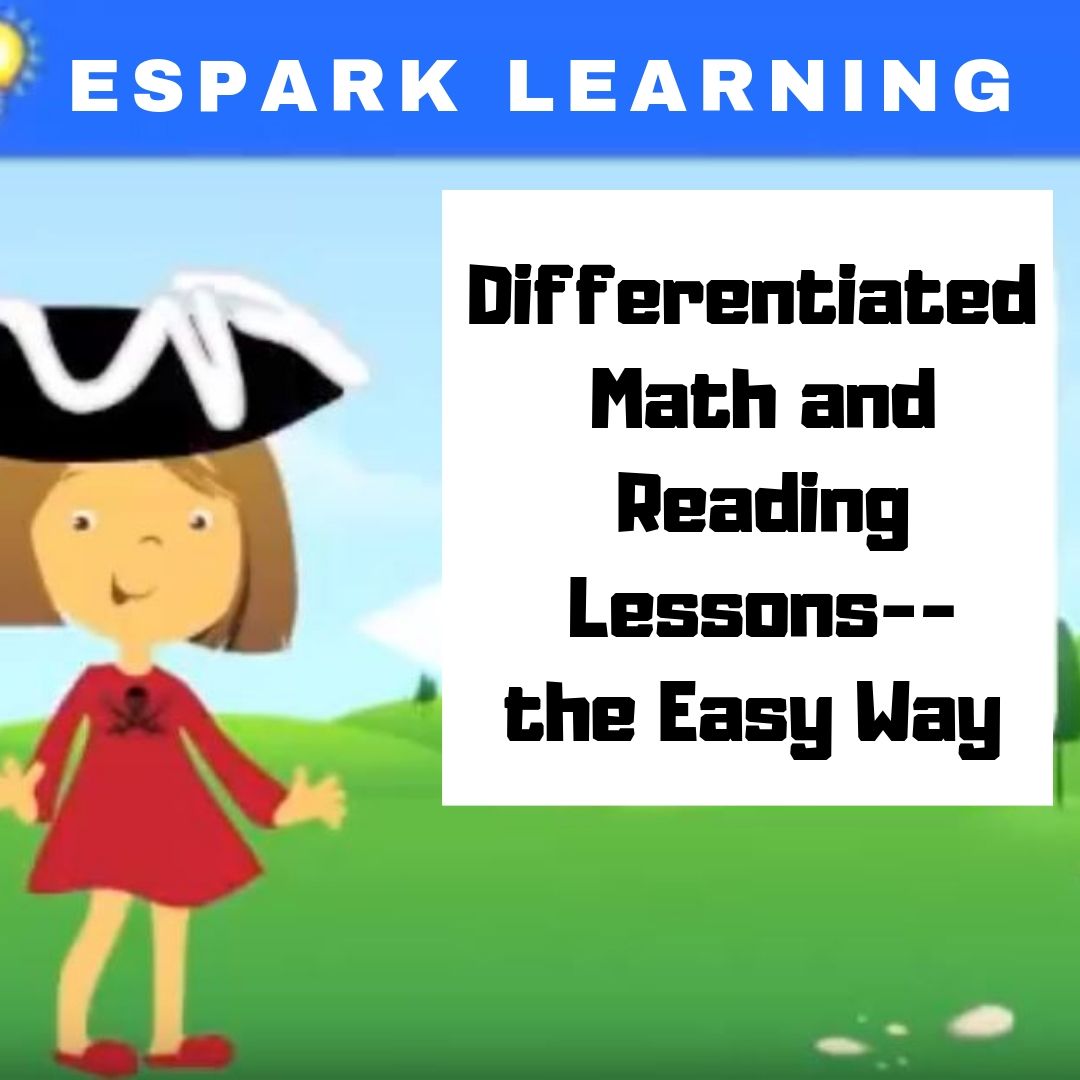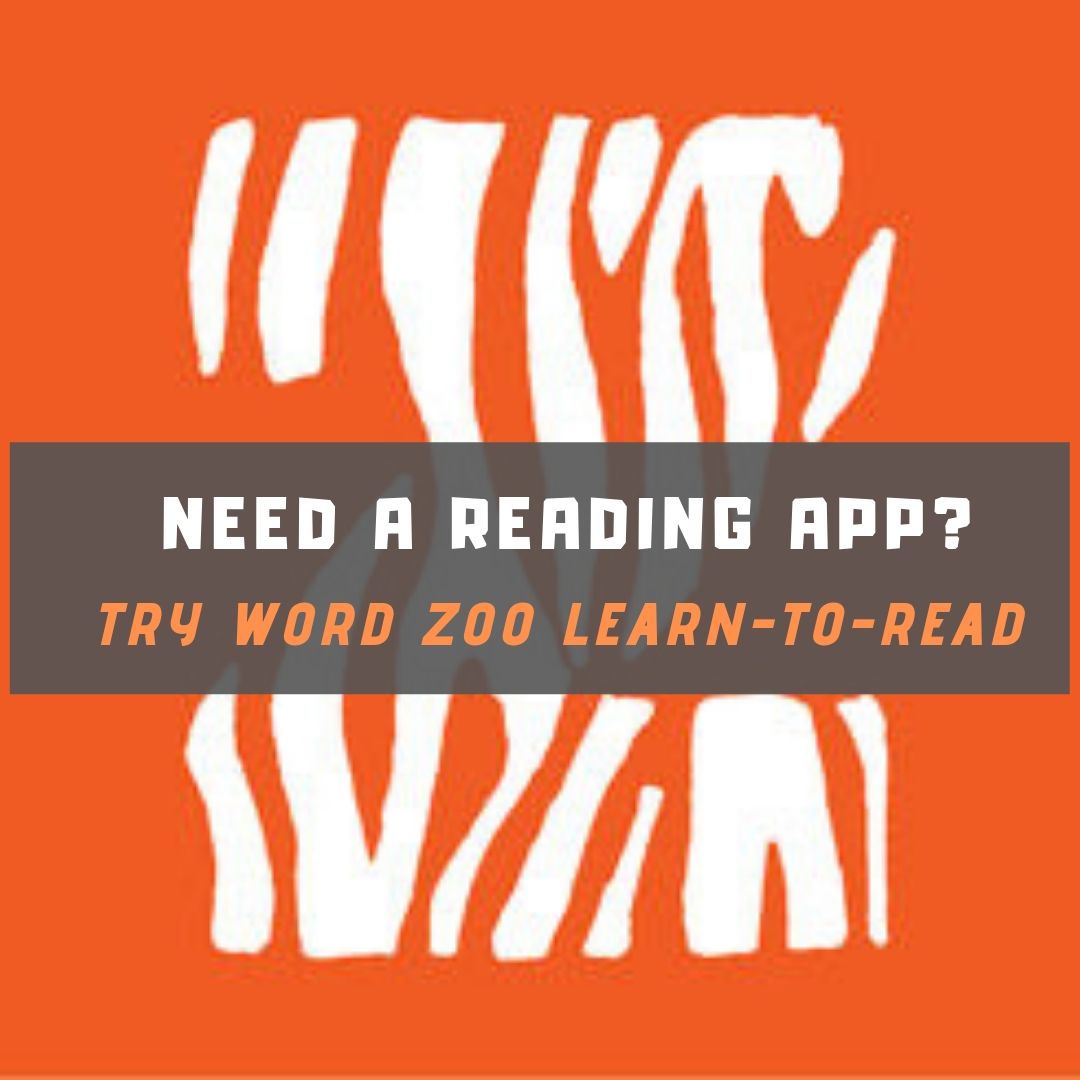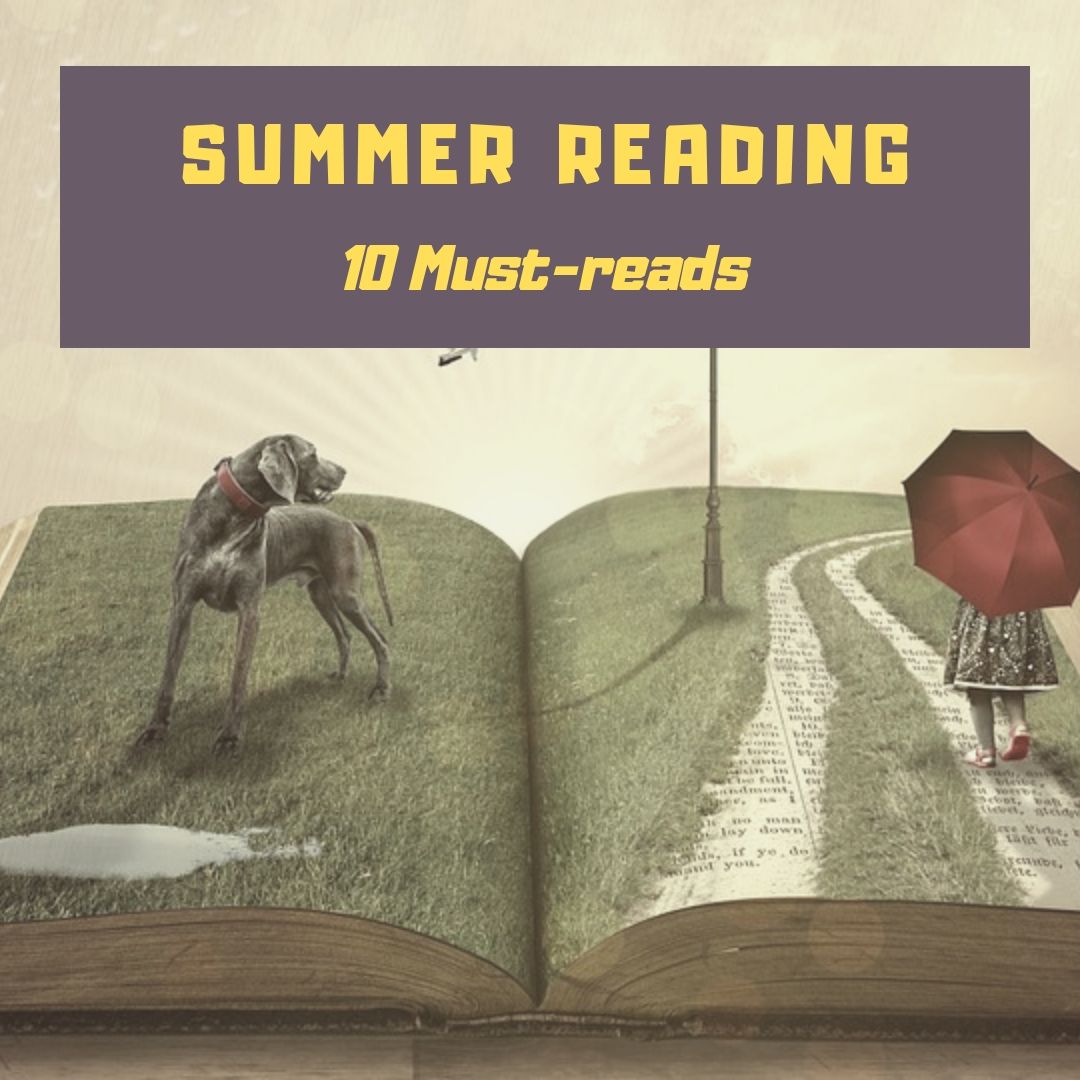Category: Reviews
Tech Ed Resources for your Class–Digital Citizenship
I get a lot of questions from readers about what tech ed resources I use in my classroom so I’m going to take a few days this summer to review them with you. Some are edited and/or written by members of the Ask a Tech Teacher crew. Others, by tech teachers who work with the same publisher I do. All of them, I’ve found well-suited to the task of scaling and differentiating tech skills for age groups, scaffolding learning year-to-year, taking into account the perspectives and norms of all stakeholders, with appropriate metrics to know learning is organic and granular.
Today: K-8 Digital Citizenship Curriculum
Overview
K-8 Digital Citizenship Curriculum—9 grade levels. 17 topics. 46 lessons. 46 projects. A year-long digital citizenship curriculum that covers everything you need to discuss on internet safety and efficiency, delivered in the time you have in the classroom.
Digital Citizenship–probably one of the most important topics students will learn between kindergarten and 8th and too often, teachers are thrown into it without a roadmap. This book is your guide to what children must know at what age to thrive in the community called the internet. It blends all pieces into a cohesive, effective student-directed cyber-learning experience that accomplishes ISTE’s general goals to:
- Advocate and practice safe, legal, and responsible use of information and technology
- Exhibit a positive attitude toward using technology that supports collaboration, learning, and productivity
- Demonstrate personal responsibility for lifelong learning
- Exhibit leadership for digital citizenship
Share this:
eSpark–Self-paced Learning for Math and Reading
 If you’ve heard the buzz about eSpark this summer at conferences or training sessions, you already know it’s more than “just another math and reading learning platform”. Sure, it is that but what sets it apart is eSpark’s clever blend of learning tools that encourage students to progress at their own pace in their own way, to review when needed and move ahead when they get it. Each targeted quest curates a collection of third-party apps, webtools, videos, games, and other resources that focus on particular math or reading skills identified by the teacher or from the student’s earlier work as an area of academic need.
If you’ve heard the buzz about eSpark this summer at conferences or training sessions, you already know it’s more than “just another math and reading learning platform”. Sure, it is that but what sets it apart is eSpark’s clever blend of learning tools that encourage students to progress at their own pace in their own way, to review when needed and move ahead when they get it. Each targeted quest curates a collection of third-party apps, webtools, videos, games, and other resources that focus on particular math or reading skills identified by the teacher or from the student’s earlier work as an area of academic need.
eSpark works on all devices–desktops, Chromebooks, iPads (with the free app)–pretty much whatever digital device you use in your classroom. In fact, some students can be working on Chromebooks while others use iPads. Because students log in, the program syncs between devices, starting students where they ended on their last visit.
What is eSpark?
Let me dig deeper. eSpark is a student-centered series of self-guided, self-paced PK-5 math and reading lessons that are based on class goals, teacher input, and individual academic need Students work independently, taking the time they need. Teachers monitor individual progress, see what each student completed on their last visit as well as when that was and how long it lasted, view students’ self-described moods, assess their pre- and post-quiz scores, and view their summative synthesis videos that provide evidence of their knowledge as they teach others what they just learned.
Right now, eSpark is only available for schools, not individual sign-ups (such as homeschoolers).
Share this:
Tech Ed Resources–K-8 Tech Curriculum
I get a lot of questions from readers about what tech ed resources I use in my classroom so I’m going to take a few days this summer to review them with you. Some are edited and/or written by members of the Ask a Tech Teacher crew. Others, by tech teachers who work with the same publisher I do. All of them, I’ve found, are well-suited to the task of scaling and differentiating tech skills for age groups, scaffolding learning year-to-year, taking into account the perspectives and norms of all stakeholders, with appropriate metrics to know learning is organic and granular.
K-8 Technology Curriculum
Overview
The K-8 Technology Curriculum is Common Core and ISTE aligned, and outlines what technology should be taught when so students have the necessary scaffolding to use tech in the pursuit of grade level state standards and school curriculum.

Each book is between 212 and 252 pages and includes lesson plans, assessments, domain-specific vocabulary, problem-solving tips, Big Idea, Essential Question, options if primary tech tools not available, posters, reproducibles, samples, tips, enrichments, entry and exit tickets, and teacher preparation. Lessons build on each other, kindergarten through 5th grade. For Middle School, they are designed for the grading period time frame typical of those grade levels, with topics like programming, robotics, and community service with tech.
Most (all?) grade levels include base topics of keyboarding, digital citizenship, problem solving, digital tools for the classroom, and coding.
Included are optional student workbooks (sold separately) that allow students to be self-paced, responsible for their own learning. They include required weblinks, rubrics, exemplars, weekly lessons, full-color images, and more.
The curriculum is used worldwide by public and private schools and homeschoolers.
Who needs this
Tech teachers, tech coordinators, library media specialists, curriculum specialists
Classroom grade level teachers if your tech teacher doesn’t cover basic tech skills.
Share this:
Looking for a Class Robot? Try Robo Wunderkind
There are a lot of options if you want to bring programmable robots to your classroom. One I discovered this summer and have fallen in love with is Sunburst’s Robo Wunderkind. It is a build-a-robot kit designed to introduce children ages six and up to coding and robotics as well as the fun of problem-solving and creative thinking. The robot starts in about thirty pieces (there are so many, I didn’t really count them). You don’t use all of them in one robot, just pick those that will make your robot do what you want. The completed robot can move around on wheels, make sounds, light up like a flashlight, sense distance and movement, twist and turn, follow a maze, or whatever else your imagination can conjure up.
But don’t be confused. The goal of this kit is as much about building the robot as having fun exploring, experimenting, and tinkering.
What is Robo Wunderkind
 Robo Wunderkind is an award-winning robotics kit that lets young children build an interactive robot and then program it to do what they want. It can be used at home, in school, or as an extracurricular tool for teaching STEAM disciplines (science, technology, engineering, art, and math). The box includes a bunch of color-coded parts, a few instructions, and a whole lot of excitement. The builder’s job is to connect the pieces into the robot of their dreams, program it to do what they need, and then start over.
Robo Wunderkind is an award-winning robotics kit that lets young children build an interactive robot and then program it to do what they want. It can be used at home, in school, or as an extracurricular tool for teaching STEAM disciplines (science, technology, engineering, art, and math). The box includes a bunch of color-coded parts, a few instructions, and a whole lot of excitement. The builder’s job is to connect the pieces into the robot of their dreams, program it to do what they need, and then start over.
Fair warning: This robot doesn’t look like the famous humanoid robots of literature–C3PO or Marvin the Paranoid Android (from The Hitchhiker’s Guide to the Galaxy), with arms, legs, and a head. It’s more like something you might construct from Lego Mindstorm though easier to set up, build, program, operate, and decode. I’ve used both and hands down would start my younger students with Robo Wunderkind. I agree with Tech Crunch when they say:
“You won’t build a robot as sophisticated as a robot built using Lego Mindstorms. But Robo Wunderkind seems more accessible and a good way to try robotics before switching to Arduino and Raspberry Pi when your kid grows up.
How to get started
If I were to rate myself with robotics, I might be closer to a 5 than a 10. I approach the task of building my own with a small degree of trepidation. I tell you this because, if I can build a robot with this system, any six-year-old (and up) can.
Share this:
Wonder Workshop’s Amazing Dash
 Education has many disruptors–3D Printing, AR and VR, 1:1 technology, STEM, and STEAM–but a recent and wildly popular one is robotics. These automated humanoid bots often interact with users, require critical thinking and problem-solving, and grab the imagination of students in ways that makes everyone want to learn. One I discovered this summer is Wonder Workshop’s collection of three robots — Cue, Dash, and Dot. I’d love to review all of them but that post would be way too long so today, I’ll focus on my current favorite: Dash.
Education has many disruptors–3D Printing, AR and VR, 1:1 technology, STEM, and STEAM–but a recent and wildly popular one is robotics. These automated humanoid bots often interact with users, require critical thinking and problem-solving, and grab the imagination of students in ways that makes everyone want to learn. One I discovered this summer is Wonder Workshop’s collection of three robots — Cue, Dash, and Dot. I’d love to review all of them but that post would be way too long so today, I’ll focus on my current favorite: Dash.
Before I dig into Dash, let me tell you about his creator, Wonder Workshop.
What is Wonder Workshop?
Wonder Workshop is a STEM-based interactive early learning experience that introduces coding to K-5 learners and provides everything teachers require to teach coding and robotics (see below under How to Use Dash in Your Classroom). Every day, classrooms around the world demonstrate the collaboration and hands-on learning that the Wonder Workshop robots–Dash, Dot, and Cue–inspire in students. Through these robots, students learn what to many is intimidating and abstract and impossible to learn: coding,
What is Dash?
Dash is a squatty, friendly critter designed for ages six and up. It is a pyramid of spheres on wheels with a head that turns, a voice that responds to you, lights that flash, and sensors that interact with the environment. He is charged via USB and programmed via an app (iOS or Android) to move, spin circles, dance, sing, draw, or any number of other actions. It all depends upon what its child handler wants it to do.
Share this:
Great App for Future Readers: Word Zoo
 Reading is defined as “the action or skill of absorbing written or printed matter silently or aloud.” Sounds dry, maybe even boring, but the ability to read has been credited with exercising the mind, saving lives, bringing people together, and predicting success in school. It alleviates boredom in the bits of free time that pop up between soccer and dinner and it can be done alone or in a group.
Reading is defined as “the action or skill of absorbing written or printed matter silently or aloud.” Sounds dry, maybe even boring, but the ability to read has been credited with exercising the mind, saving lives, bringing people together, and predicting success in school. It alleviates boredom in the bits of free time that pop up between soccer and dinner and it can be done alone or in a group.
“Books are the quietest and most constant of friends…”
― Charles William Eliot
So when I find an app that organically encourages reading, I get excited. But I’m fussy. Here’s what I look for–the red answers are how this mystery ready app sized up:
- Does it have advertising? No
- Is it intuitive? Yes
- is it user-friendly? Yes
- Does the web tool differentiate for types of students and their unique needs? Yes
- Is the web tool compatible with most browsers? Yes
- Is the web tool free? No–but it’s affordable ($1.99 at the time this was printed).
- Does the web tool encourage higher-order thinking? Yes
- Is the web tool or app error-free? Yes
- Does the web tool have educational applications? Yes
- Is the app private? Yes
I’m excited to share with you a new low-cost app I found called Word Zoo Learn to Read: (more…)
Share this:
What’s all the buzz about Messenger Kids?
When preteen kids see parents and older siblings thumbing away at social media accounts, they want to do it. They don’t understand when told they are too young. There have been a few efforts to extend social communication tools to younger kids but mostly, kids don’t like them so end up on apps designed for teens or adults, like Snapchat or Instagram.
Until the iconic Facebook platform came up with what they call Messenger Kids.
What is Messenger Kids
Messenger Kids is a free video calling and messaging app designed for kids under thirteen to connect with others from their tablet or smartphone. These are the kids who love digitally chatting on parent cellphones (or other digital devices) but aren’t old enough for the nuances and maturity required of popular 13+ messaging platforms. Messenger Kids provides them with a safe, free environment to chat with friends who have moved away, stay in touch with family who doesn’t live nearby, and get questions answered by parents they aren’t with at the moment.
Here’s what it’s not. First and foremost:
Messenger Kids is not a social media app. It is a messaging app.
Here’s a peak into the app:
Share this:
10 Books You’ll Want to Read This Summer
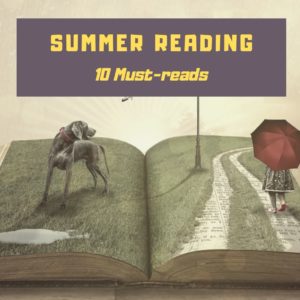 Summer is a great time to reset your personal pedagogy to an education-friendly mindset and catch up on what’s been changing in the ed world while you were teaching
Summer is a great time to reset your personal pedagogy to an education-friendly mindset and catch up on what’s been changing in the ed world while you were teaching eight ten hours a day. My Twitter friends, folks like @mrhowardedu and @Coachadamspe, gave me great suggestions on books to read that I want to share with you but first:
A comment on the selections: I did get more suggestions than I could possibly list so I focused on books that were positive and uplifting rather than dark and foreboding. Yes, there is a lot wrong with education around the world but I wanted a selection of books that would send me — and you — back to teaching in the fall with a can-do attitude for how to accomplish miracles with your next class of students.
Having said that, here’s a granular list of teacher-approved books to keep you busy this summer:
Digital Leadership: Changing Paradigms for Changing Times
by Eric C. Sheninger
Digital Leadership defines a strategic mindset and set of behaviors that leverage resources to create a meaningful, transparent, and engaging school culture. It takes into account recent changes such as connectivity, open-source technology, mobile devices, and personalization of learning to dramatically shift how schools have been run for over a century.
Disrupting Class: How Disruptive Innovation Will Change the Way the World Learns
by Clayton M. Christensen
Selected as one of Business Week’s Best Books on Innovation in 2008, Disrupting Class is filled with fascinating case studies, scientific findings, and insights into how managed innovation can unleash education. As important today as it was a decade ago, Disrupting Class will open your eyes to new possibilities and evolve your thinking. For more detail, read my review, Disrupting Class.
Share this:
5 Favorite Apps for Summer Learning
 Summer has a reputation for being nonstop relaxation, never-ending play, and a time when students stay as far from “learning” as they can get. For educators, those long empty weeks result in a phenomenon known as “Summer Slide” — where students start the next academic year behind where they ended the last.
Summer has a reputation for being nonstop relaxation, never-ending play, and a time when students stay as far from “learning” as they can get. For educators, those long empty weeks result in a phenomenon known as “Summer Slide” — where students start the next academic year behind where they ended the last.
“…on average, students’ achievement scores declined over summer vacation by one month’s worth of school-year learning…” (Brookings)
This doesn’t have to happen. Think about what students don’t like about school. Often, it revolves around repetitive schedules, assigned grades, and/or being forced to take subjects they don’t enjoy. In summer, we can meet students where they want to learn with topics they like by offering a menu of ungraded activities that are self-paced, exciting, energizing, and nothing like school learning. We talk about life-long learners (see my article on life-long learners). This summer, model it by offering educational activities students will choose over watching TV, playing video games, or whatever else they fall into when there’s nothing to do.
Here are favorites that my students love:
Share this:
3 Favorite Webtools for students (and teachers)
 I subscribe to lots of technology-in-education forums (here’s a list of my trusted education advisors) and attend as many webinars as I can. In this way, I push outside of my bubble, away from my comfort zone, and along the way, discover some pretty amazing tools that I can’t wait to use in my classes.
I subscribe to lots of technology-in-education forums (here’s a list of my trusted education advisors) and attend as many webinars as I can. In this way, I push outside of my bubble, away from my comfort zone, and along the way, discover some pretty amazing tools that I can’t wait to use in my classes.
Here are three that I found just since school opened. I’d love to know your thoughts on these:
- Scholastic W.O.R.D.
- Peergrade
- Mission US
Scholastic W.O.R.D.
Scholastic’s W.O.R.D. (Words Open Reading Doors) is an independent K-5 learning resource that is committed to the principle that all kids should understand the words they use, how to use them to express themselves, and that doing so powers their lives. With this web-based program, kids learn to understand the high-utility word families that make up 90% of all texts. Since the number of words in the English language is far more for anyone except a bibliophile would be interested in, W.O.R.D. gathers them into manageable learning groups. Using a game-based format, students receive repeated exposure to high-utility words in multiple contexts and authentic ways that seem natural and age-appropriate. Learning objectives include homonyms, synonyms, expressions and phrases, picturable words, tenses, affixes, compound words, analogies, idioms, derivatives, and more — all broken down by grade level. They are introduced via themes to spark interest and keep students engaged. These include All About Me, What is a Hero, Blast from the Past, and more.
In W.O.R.D. (which by the way, is fee-based), students start with a placement test to determine their comprehension level and be sure they are challenged by assignments without being frustrated. They are introduced to words in their “zone of proximal development”. Teachers can monitor progress on the teacher dashboard, broken down by class and student. Robust reports are available to identify opportunities for enrichment, deeper dives, or additional support while providing feedback on which word skills students have begun and completed.
W.O.R.D. is pushed out to students in flexible twenty-minute sessions at a recommended pace of two-three per week. Lessons fit into most existing literacy programs. This is perfect for either a focused lesson plan or for students to play independently as part of a literacy center.