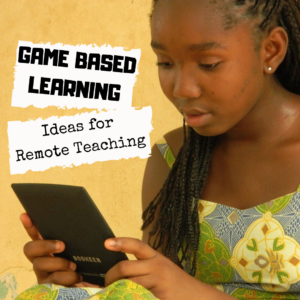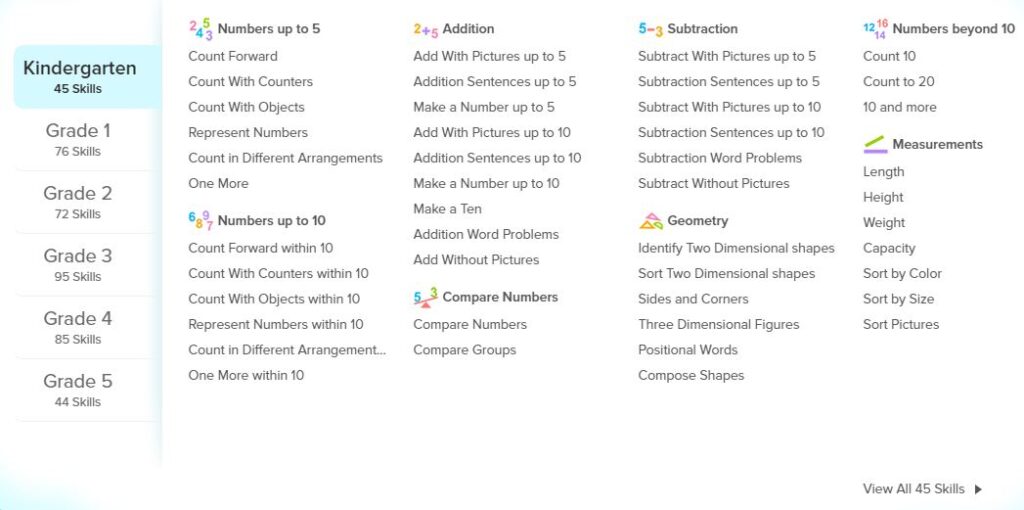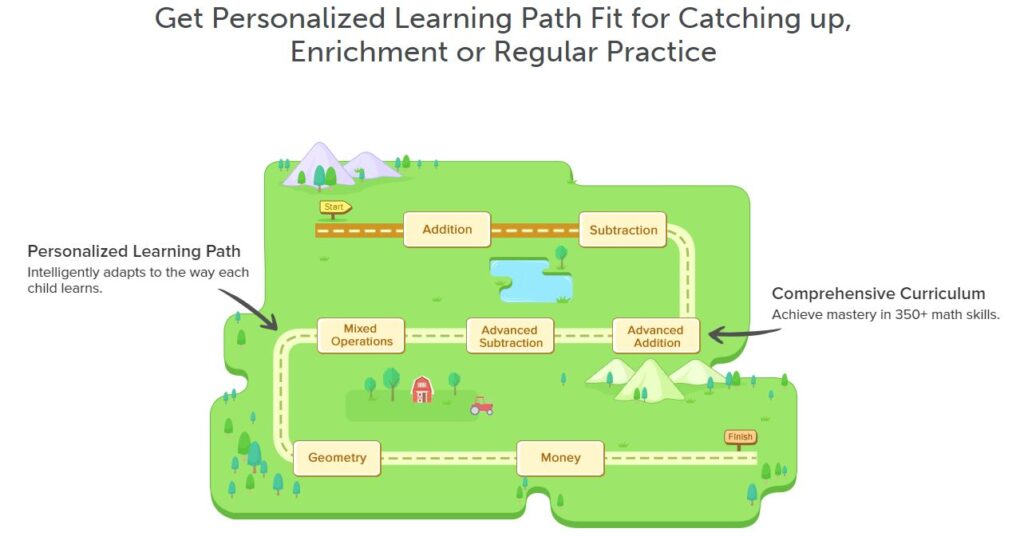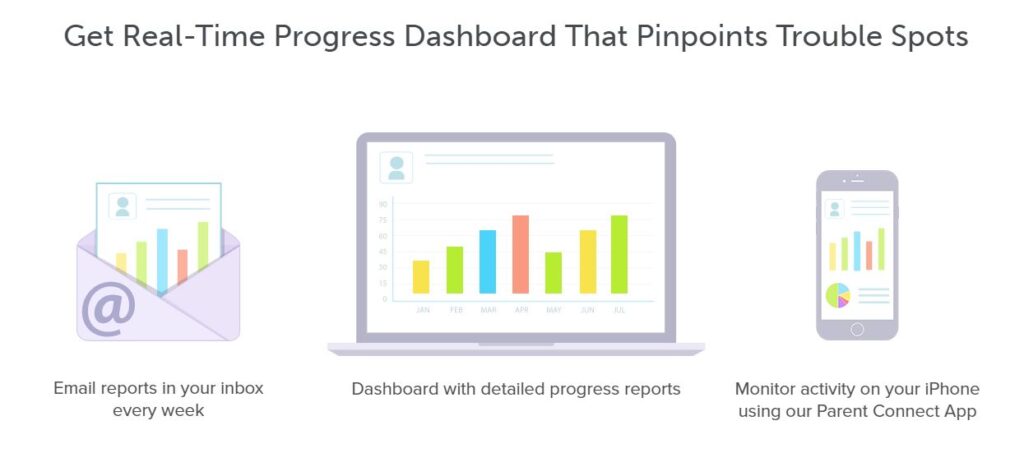I don’t know many kids who aren’t excited to play games. Savvy educators have built lesson plans based on this interest for years. Today, because of the changes in education, the use of games to reinforce learning, to teach, and to engage students in their own education has become one of the most effective tools to bridge the gap between school-based and remote learning. Here’s what a joint study from Legends of Learning and Vanderbilt University found:
“…students who played the games outperformed their peers on standardized tests. Additionally, teachers saw dramatic increases in engagement and performance. “
In fact, 92% of teachers indicated they would like to use curriculum-based games in the future.
What is GBL
What is this magic wand? It’s called Game Based Learning (GBL). It simply means teachers include games in their lesson plans to teach curricular concepts. By using the games kids already love–want to play–GBL has an opportunity to turn students into lifelong learners who enjoy learning.
Good example of GBL: SplashLearn
A good example of game based learning is the free-to-teachers program called SplashLearn. SplashLearn is an easy-to-use COPA-compliant, Common Core-aligned math curriculum for grades Kindergarten-5th that uses game-based learning to teach mathematical concepts. Students learn specific skills assigned by the teacher (to a group or individual) by playing age-appropriate, intuitive games based on appealing characters and fun interactions. These are welcome alternatives to the rote drill that many of us grew up on.
The program adapts to the student’s learning pace as they progress and can provide enrichment exercises enabling students to move ahead of the class for concepts simple to them.
The teacher monitors student progress in her class dashboard where she sees what each student is working on, has completed, or is struggling with, and then assigns targeted work to individual students.
As with the best learning programs, parents are welcome. They can sign up for free and then dip in to see how their child is doing. Note: There is an option where parents can assign work to their children but this requires a fee-based account.
A note about SplashLearn: SplashLearn is the only organization doing active research on the problem of transference in games, to understand the factors that may lead a student to internalize a concept learned in a game and use it in a different setting outside of the game. Based on the current state of research, SplashLearn has designed internal frameworks to guide game design. Because of the transfer of learning from games to the real world, SplashLearn’s games have been instrumental in improving the children’s confidence and motivation for learning.
GBL and Remote Teaching
How does game based learning and programs like SplashLearn address the unique needs of the remote classroom? I teach online education grad school classes. Since March when many schools moved to home-based teaching, my students and I have taken lots of classtime to discuss problems they face with this change. Here’s how a game-based approach solves many of the issues they brought up:
- Start organized–map out daily or weekly learning with a digital gameboard (big thanks to Deb Norton at SimpleK12 and Slidesmania for this idea). During the day, students must move through all the spots on the game board. This keeps students on track with their daily goals, like a virtual ToDo list that includes a prize (of your choice) at the end (if you choose to do that).
- Take attendance–use a game like Flippity’s Randomizer, Google A Day, or Wakelet’s Scavenger Hunt where student answers serve as their attendance notification.
- Class warm-up–use an attendance game discussed above as the class warm-up or have students play a keyboarding game, complete a Google Form asking what they remember from yesterday’s lecture, or (for older students) tweet on a targeted topic.
- Engage students–to support the core of a lesson, use longer digital games such as iCivics, Oregon Trail, or Mission US. These often involve critical thinking and/or choose-your-own adventure type of gameplay as a way to involve students in the lesson and buy into the importance of decisions.
- Assess learning–today’s favorite is gameshow webtools such as Kahoot and Quizizz. You can also try critical thinking games like a Digital Breakout Room that require a deeper understanding of the fullness of what was learned. You might even award badges or prizes that students can post on their account pages.
- Practice–learn, review, and reinforce new skills with webtools such as SplashLearn (discussed above) that use game-based activities to help students remember critical skills. If you’re teaching with a hybrid model (switching between home and school), be sure to choose one (like SplashLearn) that can be synced between the two.
- Online Reading–when the classroom library isn’t available, use one of the many online libraries or story collections to inspire reading. An alternative is a class reading program like RAZ-Kids. Pick one that allows books to be downloaded to the student’s digital device so there are no issues with internet and WiFi when students are away from school.
- Review–use a game-based webtool like Flippity’s Scavenger Hunt or a game program like Kahoot, Quizlet Live, or Quizizz.
- Differentiation–rather than assigning a project to be completed with a particular tool (such as a poster or a written book report), have students pick the media best suited to their communication style. For example, for a summative project or assessment, let them use a digital whiteboard, make an audio or video of their project, or draw a picture in a program like AutoDraw that answers the lesson’s Essential Question.
- Class exit ticket–complete a five minute summative digital activity. Depending upon the topic, you might use a geography webtool like Geoguesser or a math/reading program like SplashLearn. Or, put students in breakout rooms (available in virtual meeting webtools like Google Meet and Zoom) and have them discuss the day’s learning with each other. Whatever you choose, it must be completed in 3-5 minutes.
Almost all of these suggestions can be accessed from home or school, synced through student or class accounts, and opened on most digital devices (iPads, laptops, PCs, Chromebooks, or Macs). Whatever option you choose, understand that you can build life-long learners engaged in their education whether students are at school or home if lessons are fun.
@SplashLearn @SplashMath @SimpleK12 SlidesManiaSM
More on Game-based Learning
- How Minecraft Teaches Reading, Writing and Problem Solving
- New Ways to Gamify Learning
- Kid-created Games That Teach
Jacqui Murray has been teaching K-18 technology for 30 years. She is the editor/author of over a hundred tech ed resources including a K-12 technology curriculum, K-8 keyboard curriculum, K-8 Digital Citizenship curriculum. She is an adjunct professor in tech ed, Master Teacher, webmaster for four blogs, an Amazon Vine Voice, CSTA presentation reviewer, freelance journalist on tech ed topics, contributor to NEA Today, and author of the tech thrillers, To Hunt a Sub and Twenty-four Days. You can find her resources at Structured Learning.