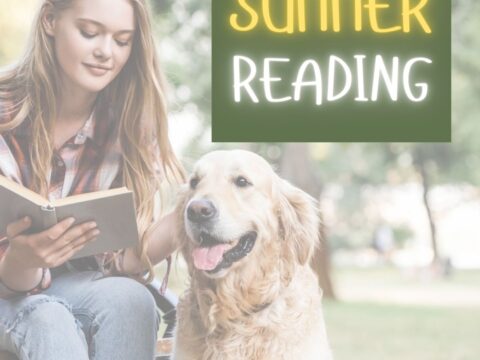A decade ago, in an effort to buttress technology prowess in my classes and with colleagues, I started tracking how often I got the same tech questions from students, teachers, and even parents. Turns out, 70% of the time, it was the same finite group of problems.
A decade ago, in an effort to buttress technology prowess in my classes and with colleagues, I started tracking how often I got the same tech questions from students, teachers, and even parents. Turns out, 70% of the time, it was the same finite group of problems.
That was a relief because—as you probably know–using technology in the classroom can be frightening, whether you’re a grade-level teacher or in charge of the lab. What if there’s a problem you don’t know how to solve, or a question you can’t answer? What if the computers break? What if they all break at once? The truth that all of us who use tech in class know is: You only have to know the big stuff. The rest you can learn with students.
The result was my popular 98 Tech Tips and my weekly tech tip column from that book. I won’t share the link because I’ve retired that book.
Why? Here’s what’s happened to technology in education in the past decade. It’s no longer enough for teachers to know how to keep the hardware working. Now, they need to understand using tech as a tool, where and how to integrate it. Tech-in-ed has grown from a tool that substitutes technology for paper and pencil. Now, it’s about using tech to redesign and modify tasks. It has as much to do with the underlying pedagogy as the overarching skills.
Turns out–while that sounds complicated, it’s not. That’s what’s in 169 Tech Tips. In these tech-centric situations, you get an overview of pedagogy—the tech topics most important to your teaching—as well as practical strategies to address most classroom tech situations, how to scaffold these to learning, and where they provide the subtext to so many daily tech-infused education. For example: Often, the solution to a problem is either
… reboot, restart …
… close-reopen …
or
Google it!
When you face a problem, these two answers are a great place to start.
If you’re a veteran teacher integrating technology into units of inquiry and/or Common Core State Standards, these tips will be invaluable. You are usually on your own in the classroom, without tech experts to assist. Keep this ebook handy and you’ll have the answers to many problems that can’t wait for a solution. Each topic is no more than one page (with about two exceptions), some much less, which means you can quickly skim the information to prepare for a meeting or class. You get the high points that will help you decide if you need to dig deeper. In many cases, more information is provided via weblink.
Tips are organized alphabetically by category, with the number of tips in parentheses after the category:
- Assessment (7)
- Chromebooks (14)
- Classroom Management (40)
- Differentiation (6)
- Edit/Format (10)
- Email (11)
- Google Apps (24)
- Hardware (8)
- Images (8)
- Internet (32)
- iPads (9)
- Keyboarding–includes shortkeys (38)
- Languages (2)
- Macs (6)
- Maintenance (8)
- MS Office (27)
- Parents (3)
- PCs–includes Windows, laptops (31)
- Pedagogy (16)
- Printing (3)
- Problem-solving (42)
- Programs (5)
- Reading (2)
- Search/Research (13)
- Security (14)
- Social media (4)
- Teaching (21)
- Webtools (7)
- Writing (14)
This week (see below), we kick off the first of 169 tips that will tech-infuse your class. These will come out about once a week, so it’ll take three years to roll them all out. If you don’t want to wait, the book is available on our website, 169 Real-World Ways to Put Tech into Your Class.
Category: ASSESSMENTS
Sub-category: Classroom Management
Tech Tip #89: Don’t Be Afraid of Mulligans
Q: Some kids just don’t get computers. I want to reward their effort and tenacity, but the product is nowhere near class requirements. What can I do?
A: Don’t be afraid to give do-overs. Some students don’t perform well under pressure. Some are so sure they’re no good at technology, it becomes the reality. Offer students a do-over after school. I’ve had countless students take advantage of this and discover what they thought was impossible was much easier the second time. Most students only need a few of these and then I never see them again. In fact, their confidence is so improved, they often come in during lunch to assist other students (when I have Open Lab in the tech lab).
The question I get most often when I mention this to teachers is, how do you have time? Truth: Not that many kids take advantage of my offer. That’s OK. There are lots of reasons why they don’t and I’m not here to judge. The ones that do–I have plenty of time for. Go ahead. Try it. I bet you have the same experience.
Jacqui Murray has been teaching K-18 technology for 30 years. She is the editor/author of over a hundred tech ed resources including a K-12 technology curriculum, K-8 keyboard curriculum, K-8 Digital Citizenship curriculum. She is an adjunct professor in tech ed, Master Teacher, webmaster for four blogs, an Amazon Vine Voice, CSTA presentation reviewer, freelance journalist on tech ed topics, contributor to NEA Today, and author of the tech thrillers, To Hunt a Sub and Twenty-four Days. You can find her resources at Structured Learning.