 Every teacher I know has virtual reality on their radar. It’s one of those short-listed disruptive technologies that kids want to be involved in and will change teaching for the better. I was thrilled when Amanda Ronan over at Teach.com suggested that she write a how-to for teachers on getting virtual reality started in their classrooms. I think you’ll enjoy her thoughts:
Every teacher I know has virtual reality on their radar. It’s one of those short-listed disruptive technologies that kids want to be involved in and will change teaching for the better. I was thrilled when Amanda Ronan over at Teach.com suggested that she write a how-to for teachers on getting virtual reality started in their classrooms. I think you’ll enjoy her thoughts:
Suddenly, virtual reality is everywhere. The technology lets you experience worlds you’ve never dreamed of visiting. You’ve seen people drop their phones into what look like small cardboard boxes and suddenly they’re transported back in time or to the moon.
As an educator, you probably look at those devices and wonder if you need a degree in computer science to figure out how to use them, let alone how to incorporate the tech into your classroom. But, we’re excited to let you in on the secret: VR is super easy to get started with.
Get Started with VR
Just follow these simple steps and you’ll be the hippest teacher around. Not to mention, your students will be totally engaged in the world, both real and virtual, around them. Set an example, and you might even get the whole school on board. Talk about leadership material.
1. Pick Your Equipment.
To use virtual reality in the classroom, all you need is a smartphone capable of downloading the VR apps or videos (more on those in a second) and a headset. The VR headset provides different screens, and therefore different images, for each eye. They also include sound and motion-sensors, so when you move your head, the image moves, too.
If your school has a BYOD (bring your own device) policy, you can ask for student volunteers willing to download the apps or videos onto their phones. You’ll only need enough phones with the apps as you have headsets. Teachers just getting started with VR usually start out by having groups share a headset.
One of the best ways to start out is with the Google Cardboard headset. There are a bunch of different options, but they start are $7.00 each. This keeps the tech affordable. If you order a few for your classroom and find yourself using VR more than you thought you would, order a few more. Or, if your students love the experience, you can possibly convince your district to invest in an account with Nearpod, an educational company that offers everything you need to do VR right, from the headsets, to standards-aligned lesson plans, to the opportunity to make and produce VR lessons yourself. Being a tech ambassador is a great way to influence change in your school on an organizational level so get excited and let your enthusiasm be contagious!
2. Start with an App or Video.
There are platforms and services that are specially tailored to classrooms, and we’ll get to those in a bit. But first, you can wade into the VR pool by dipping your toes in. The quickest way to find one that might work is to do a quick search with the phrase “Virtual Reality app for X.” For example, searching for history-related VR apps, you’ll find Timelooper. This one will take you back to important moments in history from all around the world. The Titans of Space app will take your students to the moon. Trench Experience VR will take you into the trenches in WWI. Discovery VR, from the beloved Discovery CHannel, offers unique around-the-world experiences.
What’s even easier than downloading an app? Watching a video. Youtube offers all sorts of 360° videos that can be viewed on VR headsets. You can ride a roller coaster, feed sharks underwater, or view the most recent solar eclipse.
3. Choose a Platform.
When you’re ready to submerge yourself and your classroom a bit deeper into VR, you’ll want to find a platform that offers lesson plans and teaching ideas. ClassVR provides both the VR content and easy-to-use downloadable lessons and worksheets. The lessons are aligned to national standards and suggest follow-up and cross-curricular activities to keep the learning going after the headsets come off.
As mentioned before, Nearpod is a great VR platform option, too. They offer everything from the lessons to the headsets to the videos. And, what’s great, is the videos work on any device, even if it’s not VR. So all students can experience the field trips, even while others are using the headsets.
In Sum
See that? In three easy steps you can go from a VR novice to a high-tech teaching pro! The great thing about the VR tech is that the apps and videos do most of the work for you, freeing you up to do what you do best: support your students. You don’t have to run around to find all kinds of complex resources for your students – a phone, a headset, and your own curriculum knowledge makes bringing VR into your classroom as easy as 1-2-3!
Amanda Ronan is an Austin-based writer. After many years as a teacher, Amanda transitioned out of the classroom and into educational publishing. She wrote and edited English, language arts, reading, and social studies content for grades K-12, and is currently a writer for Teach.com.
Jacqui Murray has been teaching K-18 technology for 30 years. She is the editor/author of over a hundred tech ed resources including a K-12 technology curriculum, K-8 keyboard curriculum, K-8 Digital Citizenship curriculum. She is an adjunct professor in tech ed, Master Teacher, webmaster for four blogs, an Amazon Vine Voice, CSTA presentation reviewer, freelance journalist on tech ed topics, contributor to NEA Today, and author of the tech thrillers, To Hunt a Sub and Twenty-four Days. You can find her resources at Structured Learning.

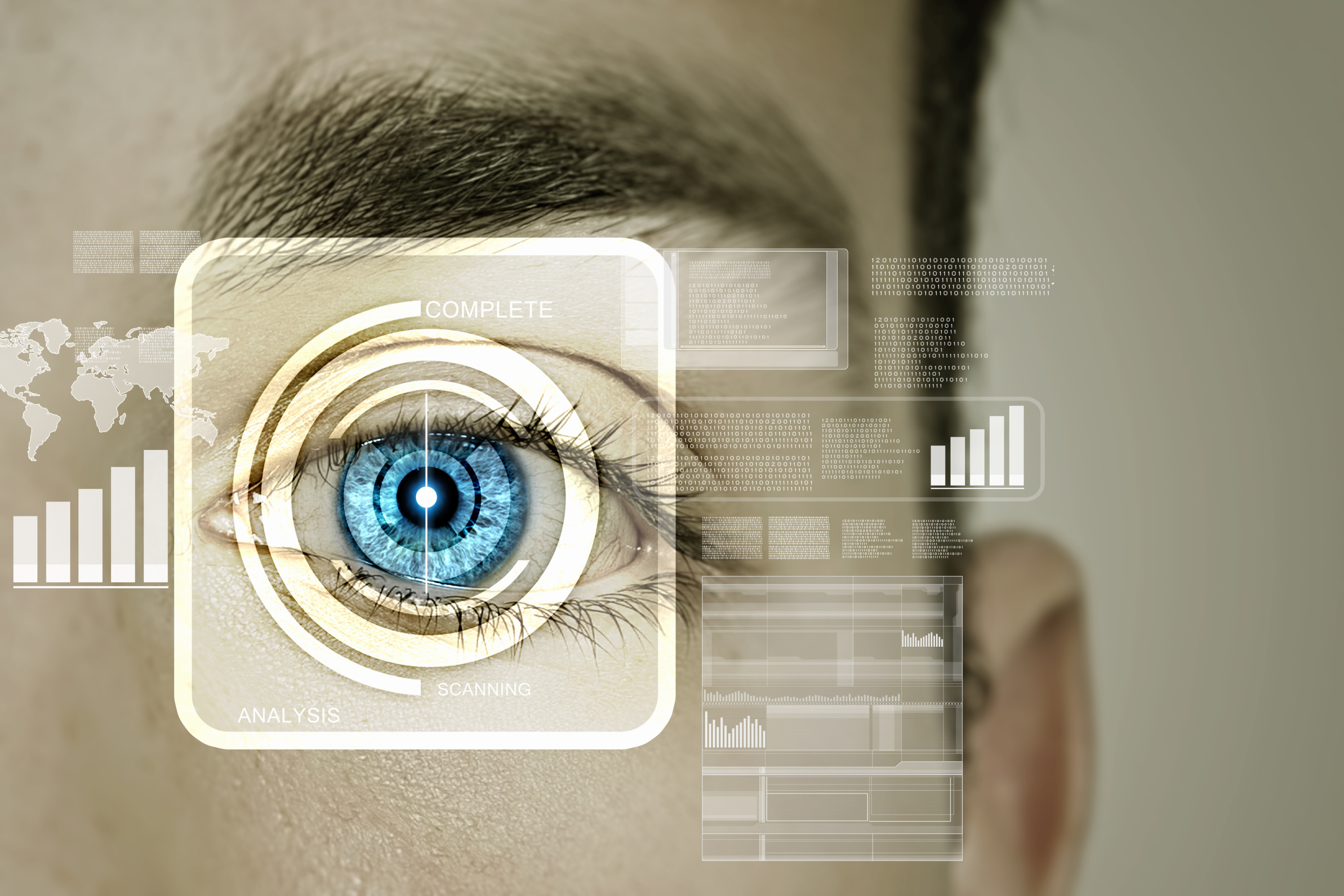


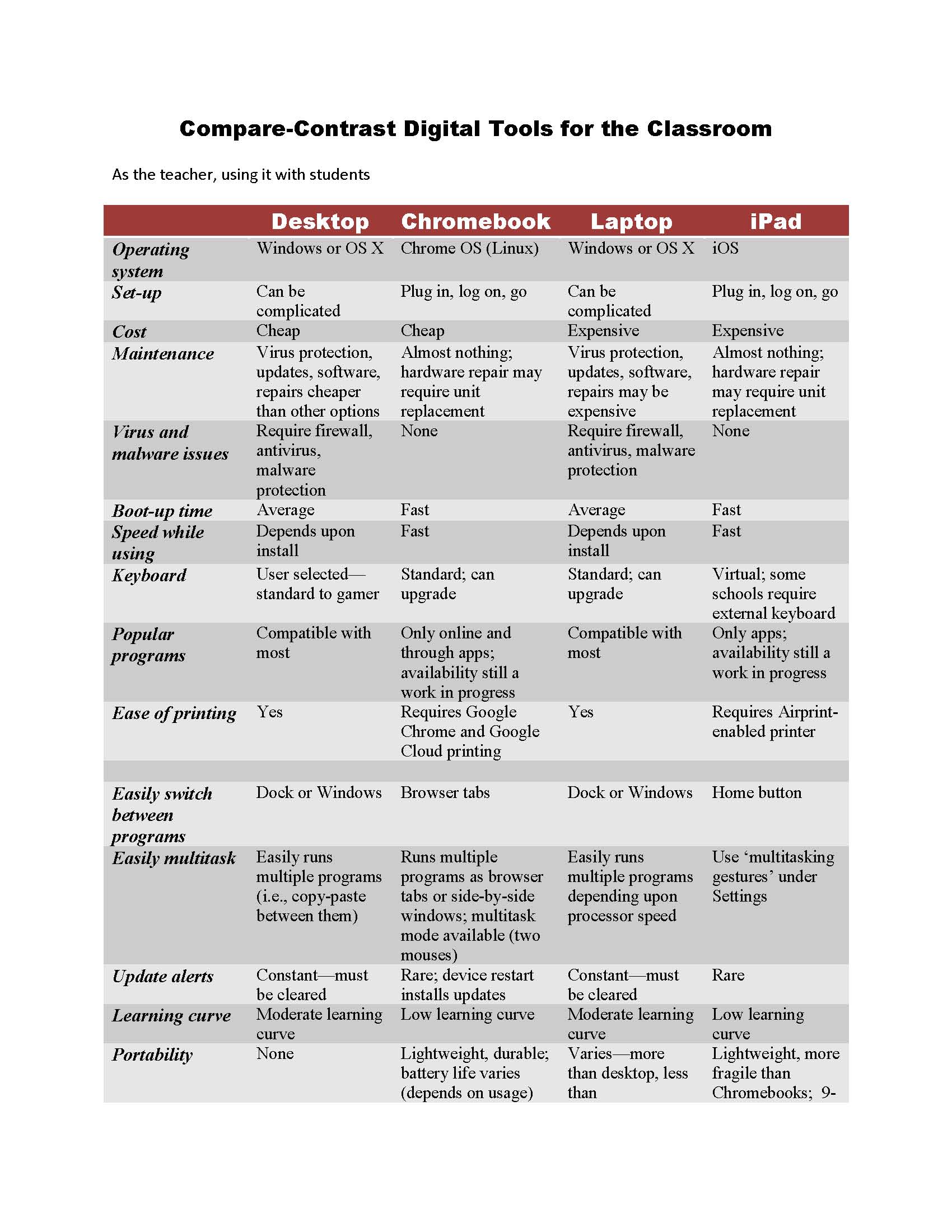































6 thoughts on “Virtual Reality in the Classroom: It’s Easy to Get Started”
Comments are closed.