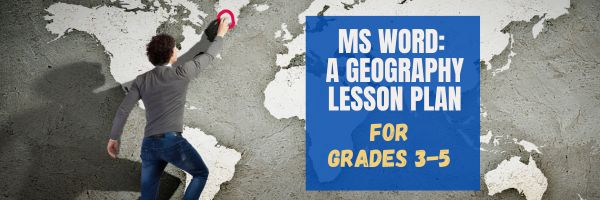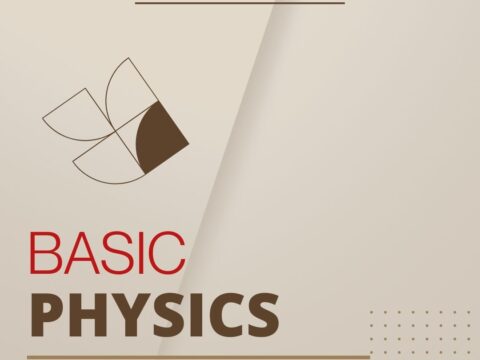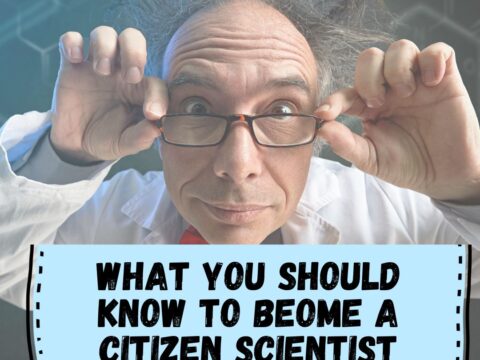Time: About 30 minutes
Steps:
- Open MS Word.
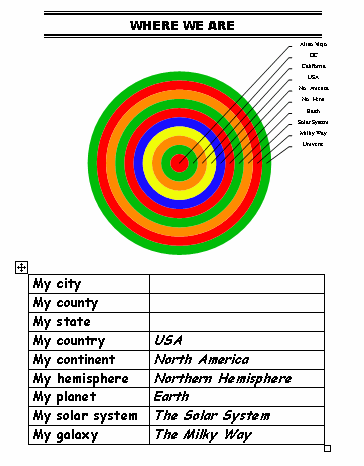
- Add a title–Where We Are (or your choice)–centered, bold and font 14. Use this to teach students about the tool bar’s alignment tools, bold, fonts and font size
- Insert a graphic organizer (insert-diagram or one you have pushed out to students). Have this as part of a series of lessons that use graphic organizers and never use the same one. Give students a chance to become comfortable with the variety available.
- Add enough layers to give ten (unless you aren’t going to use that many location layers). Have students use math skills to decide how many more they need.
- Make font size 10 and use abbreviations to fill in names. Discuss the abbreviations.
- Use the tool bar to re-color the diagram.
- 3rd grade: Add one sentence at the bottom about each location. Be concise and factual.
- 4-5th grade: Create a table using MS Word.
from the Structured Learning Technology series for K-5
For more lesson plans, visit Ask a Tech Teacher
Here’s the sign-up link if the image above doesn’t work:
Jacqui Murray has been teaching K-18 technology for 30 years. She is the editor/author of over a hundred tech ed resources including a K-12 technology curriculum, K-8 keyboard curriculum, K-8 Digital Citizenship curriculum. She is an adjunct professor in tech ed, Master Teacher, webmaster for four blogs, an Amazon Vine Voice, CSTA presentation reviewer, freelance journalist on tech ed topics, contributor to NEA Today, and author of the tech thrillers, To Hunt a Sub and Twenty-four Days. You can find her resources at Structured Learning.