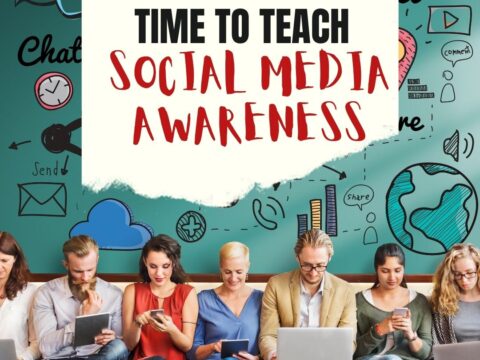Tell me if this sounds familiar:
With the 2023 New Year, you resolved to build your Professional Learning Network–finally, to stop living in the 20th century where your world revolved around a sticks-and-bricks building, a landline phone, and the mailbox. You joined all the big social media platforms (X, Facebook, LinkedIn, blogging–just for starters). The plan was to learn from the movers and shakers in education, have them as a resource when you needed help on a lesson plan or to select the perfect webtool for a project. You committed hours to it, and then days, eager to make this work because everyone you know talks about how much they learn from social media. Now, six months into it, you know too much about your followers’ lunch plans and almost nothing about their educational pedagogy. You’re frustrated, angry, and ready to give this whole failed effort up.
Without knowing anything about you other than that paragraph above, I’m going to predict that you became overwhelmed by the volume of information that flooded your inbox every day. The purpose of a social media-based PLN is to extend your reach beyond the narrow confines of the bubble you live in, not lose everything important in constant noise.
Before you unplug, try these seven steps to clean up the clutter, smooth out the wrinkles, and put you back in the driver’s seat of your online life:
Keep your stream pure
Only accept friends in your professional area of interest. This is less like a speed-dating party and more like a job application. When you come across a promising educator, visit their social media, pass judgment on whether they fit your needs, and then make a decision.
Don’t mix personal and professional
It’s tempting to share personal backstory with this new group of ‘friends’, but remember: A virtual world ‘friend’ has little in common with the real-world type who you go out of your way to cherish. These virtual folks arrived at your Twitter stream or Facebook page or blog because of an interesting professional teacherly tidbit you shared and they’re hoping you offer more. Don’t disappoint them by talking about last night’s failed dinner or your expensive car repairs.
Always answer visitors
When you get questions or comments on social media, answer them. Assume that visitors have no more time than you do, so offer responses that are brief, polite, and engaging. But always answer. If they took the time to comment, you can take the time to answer.
Keep your lights on
Post to your social media at least a few times a week. Let people know you’re active, busy, and engaged in the conversations around you. Once a week–especially on FB or Twitter–isn’t enough. It’s barely enough on a blog. Notice the pace you like from people you follow–that’s probably the right pace for you.
Keep it short
Keep Tweets short. Facebook should rarely exceed a few sentences. Blogs, though–too many people think they should write novels. Do you want to sit and read 1500 words from someone you barely know on a topic you are quite likely only tangentially interested in? Your readers don’t want to either. Keep your blog posts 500-1000 words (this one’s just under a thousand)–what you can read over a cup of coffee. Include an enticing heading and summative subtitles. Let readers know when they visit you, they learn a lot for a tiny investment of time.
Include pictures
Always include at least one picture, maybe more in any post. It takes a little more time, but is a much better way to reach the people you want to include in your PLN.
Keep your profile up-to-date
All social media platforms should include: 1) your picture, 2) a one-paragraph summary of how you’re involved in education, and 3) how to reach you (not your phone number; just social media handles and email address). Don’t include where you live, your mate’s name, or your children. The less you post of a personal nature on the vast wildness of the Internet, the better. Once you’ve created this profile, copy it to all your social media. Every few months, check to be sure it’s still up to date.
One final warning: Don’t feel like you have to do all platforms. Pick one that resonates with you. Take your time to implement it. When it’s running smoothly, move on to the next. Let me know how it’s going. I’d like to add you to my PLN.
–image credit Deposit Photo
Here’s the sign-up link if the image above doesn’t work:
Jacqui Murray has been teaching K-18 technology for 30 years. She is the editor/author of over a hundred tech ed resources including a K-12 technology curriculum, K-8 keyboard curriculum, K-8 Digital Citizenship curriculum. She is an adjunct professor in tech ed, Master Teacher, webmaster for four blogs, an Amazon Vine Voice, CSTA presentation reviewer, freelance journalist on tech ed topics, contributor to NEA Today, and author of the tech thrillers, To Hunt a Sub and Twenty-four Days. You can find her resources at Structured Learning.