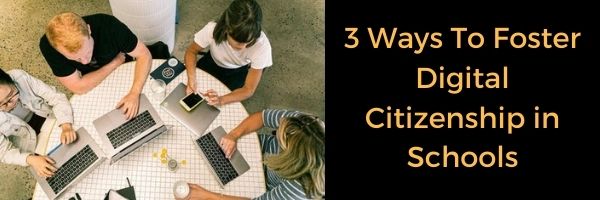Category: Social media
7 Tips for Using Social Media for Professional Development
Tell me if this sounds familiar:
With the 2023 New Year, you resolved to build your Professional Learning Network–finally, to stop living in the 20th century where your world revolved around a sticks-and-bricks building, a landline phone, and the mailbox. You joined all the big social media platforms (X, Facebook, LinkedIn, blogging–just for starters). The plan was to learn from the movers and shakers in education, have them as a resource when you needed help on a lesson plan or to select the perfect webtool for a project. You committed hours to it, and then days, eager to make this work because everyone you know talks about how much they learn from social media. Now, six months into it, you know too much about your followers’ lunch plans and almost nothing about their educational pedagogy. You’re frustrated, angry, and ready to give this whole failed effort up.
Without knowing anything about you other than that paragraph above, I’m going to predict that you became overwhelmed by the volume of information that flooded your inbox every day. The purpose of a social media-based PLN is to extend your reach beyond the narrow confines of the bubble you live in, not lose everything important in constant noise.
Before you unplug, try these seven steps to clean up the clutter, smooth out the wrinkles, and put you back in the driver’s seat of your online life:
Keep your stream pure
Only accept friends in your professional area of interest. This is less like a speed-dating party and more like a job application. When you come across a promising educator, visit their social media, pass judgment on whether they fit your needs, and then make a decision.
Share this:
7–no 10–OK, 13 Skills I Teach With Blogging
Blogging has become de rigeur in the Grade 3-8 classroom. It is flexible, scalable, and encourages diversity in both learning and teaching. Handled right, blogs can be used for pretty much any need that arises in the classroom. It has the added benefit of being an activity that students want to do. They like that it’s online, with lots of multimedia options, and a focus not on writing but communication.
I decided to track the skills I teach through blogging. When I started, I had seven, but as I continued, it exploded to this long list that I’m adding to even as I write this post. Read through these, tell me other ways you use it in your class:
Collaboration
Students collaborate on blogs when they comment on the ideas of others. They can also take it a step further by collaborating on the blog itself. Be co-owners of the blog, themed to a particular topic, and work together to fulfill goals.
Developing a profile
Blog profiles must be pithy, concise, and clear. What a great way for students to think through what makes them who they are and share it in as few words as possible. I am constantly reworking my own as I figure out a better way to communicate the gist of who I am.
Differentiation
Share this:
How to incorporate podcasting into your curriculum this school year
How to incorporate podcasting into your curriculum this school year
School is almost back in session and educators are busy working on curriculum for the upcoming school year that will challenge students, improve their communication skills and provide a platform to express their thoughts and interests. If you haven’t created a podcasting unit before, there are plenty of platforms that will help you get started with low or no start-up costs.
My son and I started The Middle School Mind podcast last fall as a way to give him a platform to express his, sometimes random, 6th grade thoughts. We had so much fun making the podcast that we’ve created a tutorial to encourage students to plan, produce and publish their own podcasts and hope educators will incorporate podcasts into their curriculum.
Why podcasting?
According to a recent survey published by Kids Listen, an organization of advocates for high-quality audio content for children, nearly two-thirds of the respondents have been listening to podcasts for more than one year.
Respondents cited that podcasts are fun and offer entertainment value while some offer educational value through current events, history or science and nature-themed shows as primary reasons for listening to podcasts. Many families like podcasts as a way to keep kids engaged and off screens and something the entire family can listen to in the car.
Meet The Middle School Mind
We started The Middle School Mind because we also love listening to podcasts. We started the show when my son started 6th grade and wanted his own YouTube or Twitch channel to stream video games like Minecraft and Fortnite.
My wife and I had strong reservations with him posting online content that would include his name or image. People can be cruel on the internet and online message boards and comments sections can be places that are detrimental to a middle schooler’s ego and view of self-worth.
We go by Father and Son on our show to maintain a level of anonymity and privacy. This allows my son to speak freely and openly on the show without fear of being judged, identified or bullied online. During our first season, we covered a wide variety of topics ranging from school resource officers, video games and even a two part episode where we interviewed middle school teachers (who also happen to be close family members).
Share this:
Is it Time for a Social Media Awareness Class?
Christian Miraglia, Ask a Tech Teacher contributor, has some great ideas on teaching kids about Social Media Awareness:
Over the last decade, there has been pressure in the K-12 learning environment to create classes that address everything from managing your money to various efforts to address cultural inequalities. The problem with including these classes, which all have good intentions, is that there is not enough time to address these subjects without taking away from core subjects. However, with the continued issue of social media’s influence on our teens, I think it is time to address this, especially in light of the recent massacre in Uvalde. The shooter was a user of Yubo and had posted threatening messages on the platform. I am sure that many teachers and parents have never heard of Yubo, which creates a problem in itself. Since the problem is complex, there are no simple solutions, but in light of what we see as educators, it is time to address the problem of social media use by our children in an educational setting.
Teachers understand the influence social media has had on students. In a recent article in the publication EdSurge, teacher Tyler Rablin lamented on losing battle with students’ cellphone use in schools. He conveyed his frustration with having students distracted by social media alerts and viewing videos as he tried to teach. I experienced the same in my years in the classroom. Whether it was text messages or videos, I encountered daily disruptions to my teaching, no matter what measure I took. Rabin’s solution was to ban cell phone usage. I applaud him in this endeavor, but I also think that students must be made formally aware of the influence of social media.
Share this:
Social Media or COVID: Which is more dangerous to students?
Not a surprise that student use of social media is way up since remote learning became de rigeur in learning. Social media limits users to 13+ but doesn’t monitor that. What could sober education’s on-going concern about the dangers of COVID is the booming number of arrests of students for misuse of social media. My conclusion: We aren’t teaching enough about the proper use of social media platforms and the danger of cyberbullying.
Read this article from DA District Administration and see if you agree:
Student behavior on social media is now a bigger threat than COVID
by Matt Zalaznick
Though the threats appear unfounded, they are closing classrooms and raising anxiety as schools are trying to find some send of normalcy.
More from Ask a Tech Teacher on social media:
Share this:
Instagram: A Student Vehicle for Social Change
From Ask a Tech Teacher contributor, retired teacher and education consultant, Christian Miraglia:
Instagram: A Student Vehicle for Social Change
 In my last post, I wrote about using Twitter for classroom instruction. Here, the focus is how students use social media to advance their causes and concerns. As a history teacher, I emphasized the concept of taking action on social issues to affect change. Having grown up in the sixties and seventies, I saw the civil rights movements and the anti-war movement at their height. These social movements involved a network of people intent on making a change in a world that was deaf to their concerns. The organizing of the various marches was primarily done by word of mouth and using the latest technology; the phone. Tracing back centuries, we see information being transferred by horse and by foot, which could take days, weeks, and even months.
In my last post, I wrote about using Twitter for classroom instruction. Here, the focus is how students use social media to advance their causes and concerns. As a history teacher, I emphasized the concept of taking action on social issues to affect change. Having grown up in the sixties and seventies, I saw the civil rights movements and the anti-war movement at their height. These social movements involved a network of people intent on making a change in a world that was deaf to their concerns. The organizing of the various marches was primarily done by word of mouth and using the latest technology; the phone. Tracing back centuries, we see information being transferred by horse and by foot, which could take days, weeks, and even months.
Entering the third year of the pandemic, we see students marching out from schools in frustration with the inconsistent policies and the lack of voice in decisions affecting their education. As these became more prevalent over the last month, I was intrigued by how the students organized their walkouts. The method they used their phones was reminiscent of the Arab Spring in the early 2010s.
From the Wired feed from January 17, 2022, the headline reads Inside the Student-Led Covid Walkouts US high school students are demanding safer classrooms, and they’re mobilizing through group chats, Google Docs, and homespun social media campaigns. In Oakland, students used a shared Google document to start a petition as a vehicle to address inequities and health concerns of their education. Not only did the students use the document, but they also had to manage the settings to assure that it would extend beyond a few students so they could demonstrate a united front.
Because the students also are pretty adept at using social media, platforms such as Instagram were an easy go-to. What seemed to be a local movement soon spread across the nation to Boston, New York, and Denver. Just glancing at the Instagram feed organized by New York students, one can see over 4800 followers, some of which were parents. This feed is unique because it has an update button, essential links, Q&A, and a thank you button, all of which are part of the Instagram story feature. Even more remarkable in the nycstudentwalkout2022 feed is how the students organized their resources to make an understandable and navigable platform to spread the word about the walkouts. As a history teacher who demanded the sourcing of claims made in classwork, I felt the nycstudentwalkout2022 group put together an exemplary of sources related to their health concerns.
Share this:
5 YouTube Features for Teachers
 One of my favorite resources for explaining tech in the classroom is Richard Byrne. In this article, he discusses helpful YouTube Features for Teachers
One of my favorite resources for explaining tech in the classroom is Richard Byrne. In this article, he discusses helpful YouTube Features for Teachers
Five Helpful YouTube Features for Teachers
YouTube offers a bunch of features that are sometimes overlooked or under-utilized despite being quite helpful when sharing videos in your classroom. In this new video I demonstrate five of those features.
Videos have become extremely popular in the classroom. Here are a few of the many articles Ask a Tech Teacher has published on this topic:
- What is the best video editing software?
- Multimedia content personalizes learning
- 9 Good Collections of Videos for Education
- Videos: Why, How, Options
- Ways to use a movie for language teaching
Share this:
Classroom Travels with Twitter: An Evolution
Most teachers I know have used Twitter in their classes either to communicate with parents, share homework with students, for group study, to research on a topic, crowd source ideas with colleagues, or a myriad of other purposes (click here for more ideas). Ask a Tech Teacher contributor Christian Miraglia, Educational Consultant for T4Edtech, reminds us that how we used it at first is probably not how we use it now:
I Need an Idea, and I Need it Now!
You may remember the JG Wentworth commercial in which frantic customers shout out, “ I need my money, and I need it now!”. I sometimes lacked a plan as a teacher due to an overloaded schedule or mental exhaustion. “I need a lesson idea, and I need it now!” Where did I turn? Twitter. The social media platform became a resource when I was running on empty. Twitter as a classroom resource, you ask? Over the past two decades, Twitter has been a mainstay in my instruction.
How many followers do you have?
I began using Twitter in my classroom soon after its introduction in 2006. I found creative uses for it in my history teaching, even at that time. One group of students created a conversation between Andrew Jackson and the various Native American groups forcibly relocated to the Indian Territory. The discussion was based on the research of primary and secondary documents and was quite creative. Nowadays, there are so many social media platforms that it can be overwhelming to keep track of for teachers. When my students would ask me how many followers I had on my Facebook account and Twitter, I stated I did not know. “Two hundred, three hundred one thousand,” they probed. I would note I had no idea on my Facebook account, but maybe 500 on my Twitter account, and most of them are teachers.
Share this:
3 Ways To Foster Digital Citizenship in Schools
#ISTE had an interesting discussion on how to foster digital citizenship in schools. This is especially critical because students are spending so much more time than ever before online. Here’s a peak at their conversation and then a link to the rest:
3 Ways To Foster Digital Citizenship in Schools
For teachers, it can be difficult to know when and how to instill digital citizenship skills. Fortunately, there are a number of ways to weave digital citizenship into the school day and for parents to reinforce it at home. ISTE has a few suggestions:
For more on Digital Citizenship, check our K-8 curriculum here and these additional articles:
Digital Citizenship Week–Here’s What You Need
Tech Ed Resources for your Class–Digital Citizenship
Digital Citizenship (Middle School)
Digital Citizenship (High School)
Share this:
Tech Tip ##113: Backup Your Blog
 In these 169 tech-centric situations, you get an overview of pedagogy—the tech topics most important to your teaching—as well as practical strategies to address most classroom tech situations, how to scaffold these to learning, and where they provide the subtext to daily tech-infused education.
In these 169 tech-centric situations, you get an overview of pedagogy—the tech topics most important to your teaching—as well as practical strategies to address most classroom tech situations, how to scaffold these to learning, and where they provide the subtext to daily tech-infused education.
Today’s tip: Backup Your Blog
Category: Maintenance, Social Media, Writing, Problem-solving
Q: I’m paranoid of losing my documents so I back them up to an external drive, a flash drive, and in the cloud. My blog–it’s become an important cog in my PLN. If it blew up, I’d be lost. What do I do about backing it up?
 A: If you use WordPress, it’s easy; they provide a native tool for that. Here’s what you do:
A: If you use WordPress, it’s easy; they provide a native tool for that. Here’s what you do:
- Go to Tools>Export.
- Select the bubble for ‘all’.
- It’ll back document files up as an XML file (you don’t have to understand what that is. Just know it’s the file that will save you if Wordpress crashes).
- Save that backup file somewhere safe in case you need it. Preferably where your Cloud automatic backup will grab it (assuming you have one of those. If you use Carbonite, you do).
- Do this once a month–or a week if you’re active.
This will backup posts, pages, comments, categories, and tags. For the entirety of the blog–similar to an image where you can restore the entire website–you’ll need an external service. My Wordpress.org blog is hosted by GoDaddy. Part of that service is a backup of the blog. It’s worth it to me to pay a bit extra for that function.
World Backup Day just passed. Mark your calendar for next year, March 31st, and be sure to perform all backups–your blog and everything else–on that day.
Sign up for a new tip each week or buy the entire 169 Real-world Ways to Put Tech into Your Classroom.
What’s your favorite tech tip in your classroom? Share it in the comments below.