Category: Social media
What’s all the buzz about Messenger Kids?
When preteen kids see parents and older siblings thumbing away at social media accounts, they want to do it. They don’t understand when told they are too young. There have been a few efforts to extend social communication tools to younger kids but mostly, kids don’t like them so end up on apps designed for teens or adults, like Snapchat or Instagram.
Until the iconic Facebook platform came up with what they call Messenger Kids.
What is Messenger Kids
Messenger Kids is a free video calling and messaging app designed for kids under thirteen to connect with others from their tablet or smartphone. These are the kids who love digitally chatting on parent cellphones (or other digital devices) but aren’t old enough for the nuances and maturity required of popular 13+ messaging platforms. Messenger Kids provides them with a safe, free environment to chat with friends who have moved away, stay in touch with family who doesn’t live nearby, and get questions answered by parents they aren’t with at the moment.
Here’s what it’s not. First and foremost:
Messenger Kids is not a social media app. It is a messaging app.
Here’s a peak into the app:
Share this:
Social Media Trends you Need to Be Aware of this School Year
Have you heard of the wildly-popular Netflix series, 13 Reasons Why, dramatizing a teenager’s thirteen reasons for committing suicide? Though it warns watchers about what can cause teens to take their lives, to everyone’s surprise, suicides in that age group went up by 30% in the immediate months following the release.
No one knows why a movie dramatizing teen suicide increased them but it did shine a bright light on the problem of teenagers, gossip, culture, and ultimately social media. Here are two statistics that may shock you:
95% of teens have access to a smartphone
45% of teens say they are online “almost constantly”
Do they have time for anything else? And what are they doing with all that time?
I can’t help with the first question but the second one, I know. I dug into the research — anecdotal and statistical — to find out which social media platforms have so engrossed teens that they barely want to sleep, eat, or watch TV (too much TV — now there’s a quaint problem). Why the mix of anecdotal and statistics? Because teen interests change on a whim. What was hot (like Facebook and Twitter) one year is no more. As a result, I used quantitative data balanced against anecdotal experience.
Let me start by confirming: Yes, the news that kids are no longer in love with Facebook seems to be true. They still use it but precipitously less each year and the number of teen users is behind many other popular social media platforms (like YouTube, Instagram, and Snapchat). Kids have their own methods of chatting, staying up to date, and sharing media with friends, ones that their parents didn’t introduce them to.
Before I share what’s trending among teens, I need to remind readers that most require users to be 13+ to create an account (that’s High School age). But no one verifies that nor does it prevent adults from signing up and then turning access over to the child. It’s the honor system, which works or doesn’t.
Here are the top social media trends kids now use in alphabetic order:
Share this:
Make your LMS a social learning platform
Vivek Singh, education professional and contributor to Ask a Tech Teacher, has some interesting ideas on using your native LMS as a social learning platform. He has some great thoughts on breakout rooms, discussion forums, virtual reality, and gamifying lessons. I know you’ll enjoy their thoughts:
 Earliest forms of learning, dating back to the stone-age, involved storyboarding one’s experiences on rocks. These photo-stories would prove as a valuable resource for generations to come. Education, thus, has its roots in the earliest social interactions. One of the fundamental qualities that ensured our survival is collaboration through knowledge sharing, imitation and behavior modeling.
Earliest forms of learning, dating back to the stone-age, involved storyboarding one’s experiences on rocks. These photo-stories would prove as a valuable resource for generations to come. Education, thus, has its roots in the earliest social interactions. One of the fundamental qualities that ensured our survival is collaboration through knowledge sharing, imitation and behavior modeling.
Little has changed in today’s space-age. We inadvertently learn from our daily social interactions, with most of our informal learning happens through online sources of information. For example, YouTube, social media, news websites, even self-help videos/blogs which are present in every possible genre. This way of learning is attributed to the advent of the internet which has impacted the adoption of online learning software to facilitate formal education. LMSs are now being accepted as one of the ways to learn smartly. Taking note of the importance of social learning, some LMSs have begun to add features to promote social learning, for those students who are studying online. Learning Management System features that support social interactions amongst students, enhance the learning outcomes for any given online module or course.
What makes your LMS a social learning platform?
Features and activities that enable collaboration among learners could be implemented in the form of chat-boxes, discussion forums, live interactive sessions supporting real-time data sharing capabilities, and many more. Here are some critical features that can essentially leverage an LMS to become social in the true sense.
Share this:
How to Blend Learning with Play for a Kid-friendly Summer
 With summer fast approaching all over the Northern Hemisphere, kids are eager for time away from teachers, textbooks, and To-do lists. In Ireland, Italy, Greece, Russia, and other Eurasian nations, summer vacation lasts about three months. In Australia, Britain, The Netherlands, Canada, and Germany, it’s six to eight weeks. American students get roughly ten weeks.
With summer fast approaching all over the Northern Hemisphere, kids are eager for time away from teachers, textbooks, and To-do lists. In Ireland, Italy, Greece, Russia, and other Eurasian nations, summer vacation lasts about three months. In Australia, Britain, The Netherlands, Canada, and Germany, it’s six to eight weeks. American students get roughly ten weeks.
While kids celebrate, teachers and parents worry students will lose their academic edge. It turns out that concern is valid. Statistics say over the summer, kids lose over two months of math skills, two months of reading skills, and one month of overall learning. Efforts to prevent summer learning loss propel often-unpopular year-round school initiatives and all manner of summer school and summer camps that focus on cerebral topics.
Worry no more. The cure is much simpler: Disguise learning as play. Using the websites below, kids will think they’re playing games while actually engaging in the leading [mostly] free games and simulations in the education field.
A note: some must be downloaded and a few purchased, so the link provided might take you to a website that provides access rather than play.
General
Here are two gamified options that can be tweaked to address any topic:
- Digital Breakouts — Players of all ages use teamwork and critical thinking to solve a series of challenging puzzles that ultimately enable them to achieve a goal. Digital Breakouts are an update to the traditional and popular webquests that have students explore the web as they gather content in a particular field — history, math, literacy, or others. A great collection of free, ready-made digital breakouts can be found over at Tom’s Digital Breakouts. These don’t have to be played online; for a fee, students can play unplugged.
- Flash cards — apps like the free Brainscape provide topical flash cards kids can memorize in between the rest of summer stuff. You might even provide badges for the lists students finish.
Financial Literacy
Summer is a great time to learn topics that require dedicated periods of time — like a financial literacy program. These are important for high schoolers, but often not required for graduation. That means many students transition to that almost-adult point in their life where they need to understand credit cards, bank accounts, paying bills, and other financial concepts but have no real knowledge of how these work.
Here are a few sites that gamify financial literacy topics and can be completed over the summer:
- Banzai – online free comprehensive financial literacy program
- You are here – kids learn to be smart consumers
Share this:
International Blog Delurking Week–Get Involved!
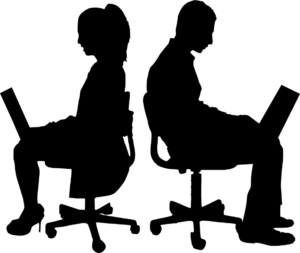 Believe it or not, there is an International Blog Delurking Week that traditionally takes place in the first full week of January. It’s an opportunity for bloggers to find out who quietly reads their blog without commenting. As Melissa the founder of this event says:
Believe it or not, there is an International Blog Delurking Week that traditionally takes place in the first full week of January. It’s an opportunity for bloggers to find out who quietly reads their blog without commenting. As Melissa the founder of this event says:
“…there is a huge discrepancy between the number of readers in actuality and the number of readers I actually know are reading. Or a tongue-twister like that.”
Yep, I noticed I missed that week. I was still getting the year started! But Melissa also says you can run it anytime you want so I’m taking advantage of that codicil.
OK, another yep–comments are always closed on this blog. So here’s what I’d love you to do:
- Follow Ask a Tech Teacher (sign up in the sidebar)
- Sign up for my newsletter
- Like and Follow us on Facebook
- Follow us on Twitter
If you do, you’ll probably find one of us over at your social media, checking things out in your corner of the tech ed world. We love a good road trip!
Share this:
11 Classroom Blogging Tips You Don’t Want to Miss
Here are eleven of the top classroom blogging tips according to Ask a Tech Teacher readers:
-
- Can We Eliminate Blogs–Teachers Hate Them!
- 6 Tips I Wish I’d Known When I Started Blogging
- 3 Problems to Address Before Blogging at Your School
- 7–no 10, wait 12–OK, 13 Skills I Teach With Blogging
- Once a Year Blog Maintenance–Are You Up to Date?
- 5 Great Tech Ed Blogs You May Not Have Heard Of
- What Are Good Guidelines for Younger Bloggers?
- Internet Skills for K-8: Blogs
- How Blogs Make Kids Better Writers
- What’s it Like to Be a Blogger?
Share this:
How to Teach Social Media Safety
All teachers agree that digital citizenship is essential knowledge for students whether they’re going onto college or a career, yet when I ask who in their school teaches it, they always shrug. Someone, but not them…
Ask a Tech Teacher contributor, Amy Williams, has four bottom line issues that any teacher can cover and as many as possible at each grade level should:
 Educators have always had the challenging task of teaching our children reading, writing and arithmetic, among many other subjects. But, as times change, so should the curriculum taught in our schools. These days, teachers should introduce students to the world of social media so they can begin to develop the skills they need to live a safe digital life. How can these skills be taught? Follow these tips:
Educators have always had the challenging task of teaching our children reading, writing and arithmetic, among many other subjects. But, as times change, so should the curriculum taught in our schools. These days, teachers should introduce students to the world of social media so they can begin to develop the skills they need to live a safe digital life. How can these skills be taught? Follow these tips:
Follow the “WWGS” rule.
Kids often feel freer to taunt or bully someone online because they feel protected behind the computer or smartphone screen. But, the many news stories about teens committing suicide after being cyberbullied show that words can hurt—even when they’re being spoken through a screen. That’s why educators should teach children digital etiquette, starting with the “What Would Grandma Say?” or “WWGS” rule. Before posting anything online, think how your grandmother would feel about you saying it. This helps your students understand the need to filter what they say.
Nothing is private.
Share this:
10 Ways to Use Twitter in Class
 For anyone who missed the April announcement, Twitter switched its app category from ‘social media’ (where it consistently ranked in the top ten with Facebook, Instagram, Messenger, WhatsApp, and Pinterest) to ‘news’ (now ranked #1, ahead of apps like CNN, Fox News, and Reddit). It makes sense; tweets and twitter streams have been part of hard-core news reports for years as an effective way for leaders and politicians to reach their constituents and pollsters to gauge what interests people. A good example is this series of tweets explaining the Brexit vote.
For anyone who missed the April announcement, Twitter switched its app category from ‘social media’ (where it consistently ranked in the top ten with Facebook, Instagram, Messenger, WhatsApp, and Pinterest) to ‘news’ (now ranked #1, ahead of apps like CNN, Fox News, and Reddit). It makes sense; tweets and twitter streams have been part of hard-core news reports for years as an effective way for leaders and politicians to reach their constituents and pollsters to gauge what interests people. A good example is this series of tweets explaining the Brexit vote.
As an educator, I am thrilled. Twitter’s gossipy reputation among administrators and most parents negates its dynamic applications in the classroom. With the not-so-recent addition of audio and video files (easily embedded from sites like Instagram and Periscope), educators can easily use it as a student-friendly approach to everything from assessment to sharing notes.
Before unpacking Twitter in your classroom, here are a few guidelines:
- Clear its use with your administration. Be prepared to educate them on why what seems to be social media is actually educational.
- Inform parents that their children will be using Twitter to collaborate, share information, study for tests, and other uses specific to your program. Again, as with your administration, be prepared to explain the benefits of a Twitter-powered class.
- Twitter doesn’t have a lower age limit, but does reference ‘thirteen’ as a suggested minimum age. You decide what fits your group. You may also decide that setting the Twitter stream as private (called ‘protected Tweets’) is a good educational decision.
- Demonstrate how to use Twitter and what the symbols mean (tie this into a class discussion on math symbols).
- Establish rules for Twitter use. Remind students it is for educational uses only; chatting and socializing must be done through other means. Then enforce it by suspending privileges, warning abusers, or whatever works best in your classroom climate.
- Check out the Twitter streams of other educators before starting. Here’s one for a first-grade class to get you started. The visual of how they use it to enhance education is powerful.
Here are my ten favorite uses of Twitter in my classroom:
Share this:
3 Creative Tech Tools to Teach Writing
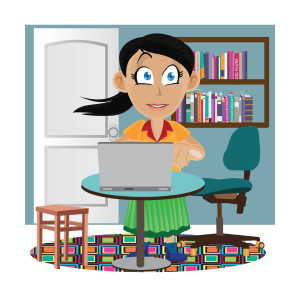 What is ‘writing’? If you look it up in the Free Dictionary, you find this definition:
What is ‘writing’? If you look it up in the Free Dictionary, you find this definition:
The act or process of producing and recording words in a form that can be read and understood
This focuses on recording words that are then communicated to others. In fact, if you ask students (and too often, teachers), to define ‘writing’, they probably agree with the Free Dictionary, adding that writing uses a pencil and paper (maybe a word processing program), requires language skills such as grammar, spelling, sentence fluency, and paragraph construction, and revolves around activities such as taking notes, conducting research, writing an essay, or composing a story.
Today in the 21st Century schools, they’d be wrong. What they have defined as ‘writing’ is actually writing conventions, tools, and activities rather than its purpose, goals, and definition. Let’s look at a different definition, this one from Merriam-Webster:
…the way you use written words to express ideas or opinions
This one is well-aligned with the goals of most popular writing curricula and the Common Core Standards:
To build a foundation for college and career readiness, students need to learn to use writing as a way of offering and supporting opinions, demonstrating understanding of the subjects they are studying, and conveying real and imagined experiences and events. They learn to appreciate that a key purpose of writing is to communicate clearly to an external, sometimes unfamiliar audience, and they begin to adapt the form and content of their writing to accomplish a particular task and purpose. They develop the capacity to build knowledge on a subject through research projects and to respond analytically to literary and informational sources.
Share this:
Dear Otto: How Do Students Access Twitter in the Classroom
Dear Otto is an occasional column where I answer questions I get from readers about teaching tech. If you have a question, please contact me at askatechteacher at gmail dot com and I’ll answer it here. For your privacy, I use only first names.
Here’s a great question I got from Paul:
We are considering the appropriate role for Twitter in schools and as part of my research I read your article “13 Reasons to Use Twitter in the Classroom.” While I understand the points that you are making in the article, one question I didn’t see answered is how students access Twitter — is this done on their personal devices; or is this something that is allowed on district equipment?
If schools are allowing twitter on district-/school-owned equipment, how do they deal with the risks involved with a completely open environment in which students could share anything (pornography, threats, etc.) with little ability of the school or district to monitor direct messages, etc.
I appreciate your perspectives and we continue to consider the best way to reach our digital native students.
Twitter can be a revolutionary tool for students, used correctly. It meets students where they wish to learn and energizes pretty much any activity that takes place on the stream.
Most schools do not let students set up or access Twitter accounts at school earlier than high school. I’ve seen Middle School, but this is for unique student groups, certainly with parent approval and administration knowledge and support. Younger, accounts are usually set up as private class accounts.








































