If you’re teaching high school videography, you want your students to use the programs that will be required in the job they end up in after graduation. You don’t want an ‘easy’ program. You want one that demonstrates the student’s expertise at an interview. But what are those programs? Here are some good suggestions:
What is the best video editing software for professionals?
 Having your content in video format surely engages more people in your business or project. Nowadays, people are keener to watch videos instead of reading texts. But having average video editing software is one thing, and professional, high-quality software that makes your videos stand out is another thing. Having a low-quality video can decrease the interest of the viewers immediately. And to avoid such inconvenience, it is best to use software that is compatible with the up-to-date video editing trends.
Having your content in video format surely engages more people in your business or project. Nowadays, people are keener to watch videos instead of reading texts. But having average video editing software is one thing, and professional, high-quality software that makes your videos stand out is another thing. Having a low-quality video can decrease the interest of the viewers immediately. And to avoid such inconvenience, it is best to use software that is compatible with the up-to-date video editing trends.
If you want to keep up with the newest trends of video editing and increase your brand reputation, finding the best video editing software is an important task for you. Either your videos are for entertaining, business, or personal purposes, professional editing will definitely stand out from the crowd. And to find the best video editing software for professional use can sometimes be overwhelming as there are so many options in the market. Moreover, the best video editing software is individual to each user.
With the constantly developing and quickly advancing video editing technologies, many video editing programs offer similar editing features, including similar user interfaces, special effects, file import formats, etc. And this is where the confusion of the definition “best” starts.
It depends on your needs and goals for your projects. Moreover, it depends on your video editing skill level. So when you look for the best video editing programs, ask yourself, “What video editors do other professionals in my industry use?”
Studying the market of professional video editors in your specific industry will help you understand better which software will work for you best. And when you find software that is strongly recommended by professionals, do some tests yourself. You will find free trial offers from most of the video editing programs that will help you understand whether it works for you or not. This way, you will not waste your money on software that you’ll give up using after a while.
Below, you will find some of the most used and most recommended video editing programs that can meet your preferences as well.
If you are using a PC for video editing, Adobe Premiere Pro is one of the most popular options for professionals. With this program, you will have a chance to have unlimited customizations to your files. Thanks to its nonlinear editing capabilities and extremely powerful and expansive feature set, many users prefer this program for video editing.
Pros
- It has unlimited multicam angles editing capabilities
- Offers outstanding stabilization tools
- You can import videos of up to 8K resolution
- Straightforward and uncomplicated interface
Cons
- Sound effect samples are not included
- Frequent crashes and bugs during the editing process
Many Mac users prefer to use Final Cut Pro X instead of other video editing programs. For professional users, this program offers pro features and smooth performance throughout the editing process. Among other programs, Final Cut Pro X has a different interface, but it is extremely user-friendly.
Pros
- Supports 360-degree editing
- Has outstanding file format support
- Software updates are included in the one-time, flat fee
- The interface is user-friendly
Cons
- Expensive one-time fee
- Compatible only with macOS
That’s another excellent video editor that will meet your expectations in the video editing process. This video editor offers its users advanced tools and capabilities. Moreover, it is very responsive and renders very quickly. This feature-rich video editor has all the important and advanced characteristics to make a professional video.
Pros
- It has excellent audio editing tools
- Chroma Key feature is available
- You can make outstanding transitions with sounds
- Reasonably priced for what it offers
Cons
- It does not support clip pre-trimming
- It will not work on Apple Silicone M1
This editing software is an excellent choice for the entertainment industry. If you create projects with a large team, DaVinci Resolve Studio allows you to collaborate on a project with multiple users at the same time. With its premium filters, hundreds of tools for compositing, keying, or adding text animation, this program is very significant among the users.
Pros
- Remarkable color correction features
- Collaboration capabilities with the team
- Multicam editing
- A full 3D workspace with countless tools
Cons
- You cannot directly import files from your camera
- Advanced computer requirements
If you are more on the creative side and always use special effects and filters, Pinnacle Studio is right for you. Here you will have an opportunity to find the best effect from an extensive list. With the enhanced color grading tools of more than 30 LUTs, your editing will always be on point.
Pros
- Clip nesting for intro and outro creations
- Fast rendering of video clips
- Multicam support
- Exporting videos with transparent background
Cons
- The motion tracking is limited
- 360-degree implementations are uneven
Final Thoughts
When choosing video editing software, consider several key highlights – your budget, the device you will use it on, and your editing skills. Luckily, there are plenty of options to choose from, and hopefully, we helped you to make your decision in choosing the best video editing software program.
@adobe @movavi @BlackMagicDesignOfficial @PinnacleSys
Jacqui Murray has been teaching K-18 technology for 30 years. She is the editor/author of over a hundred tech ed resources including a K-12 technology curriculum, K-8 keyboard curriculum, K-8 Digital Citizenship curriculum. She is an adjunct professor in tech ed, Master Teacher, webmaster for four blogs, an Amazon Vine Voice, CSTA presentation reviewer, freelance journalist on tech ed topics, contributor to NEA Today, and author of the tech thrillers, To Hunt a Sub and Twenty-four Days. You can find her resources at Structured Learning.






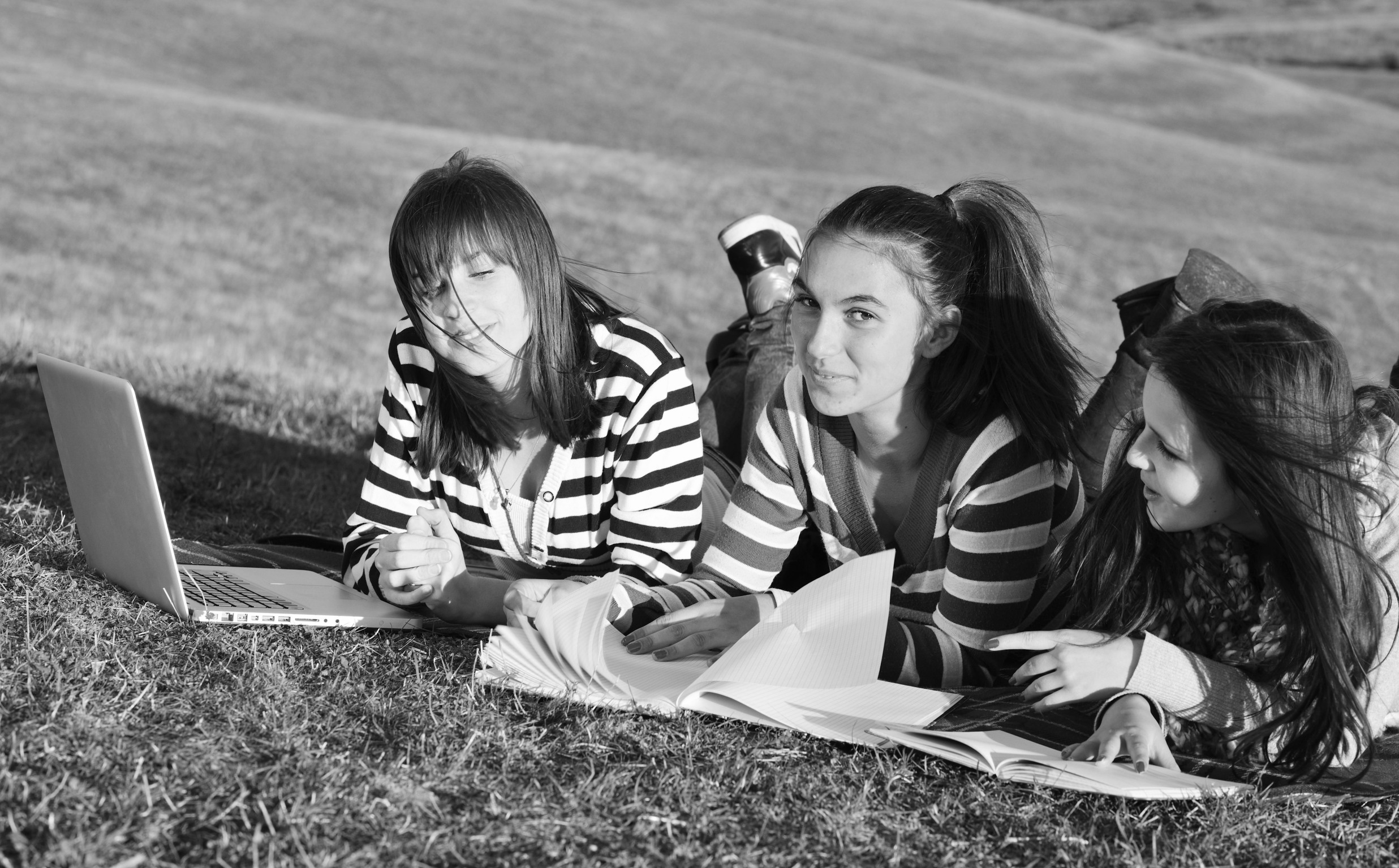
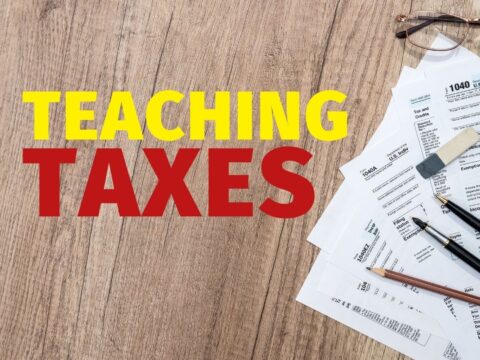

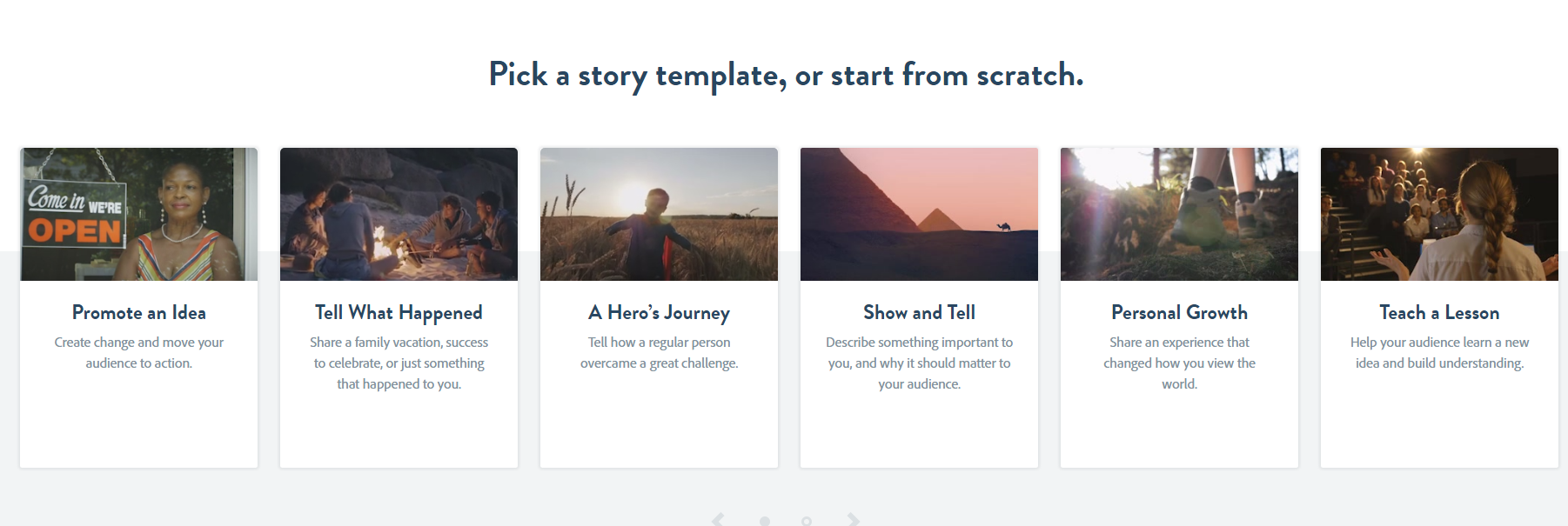































You missed WeVideo, which is browser based and works with Chromebooks! Best option on the market, bar none.
Great addition. Thanks for adding that one.
https://anchor.fm/jack-bosma3/message Send a message about the content with your link as the title. The person who sends the most messages will earn a special prize! Share with others.
Thanks, Jack. I’ll pass.
Send an ANCHOR message with your link as the title.