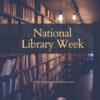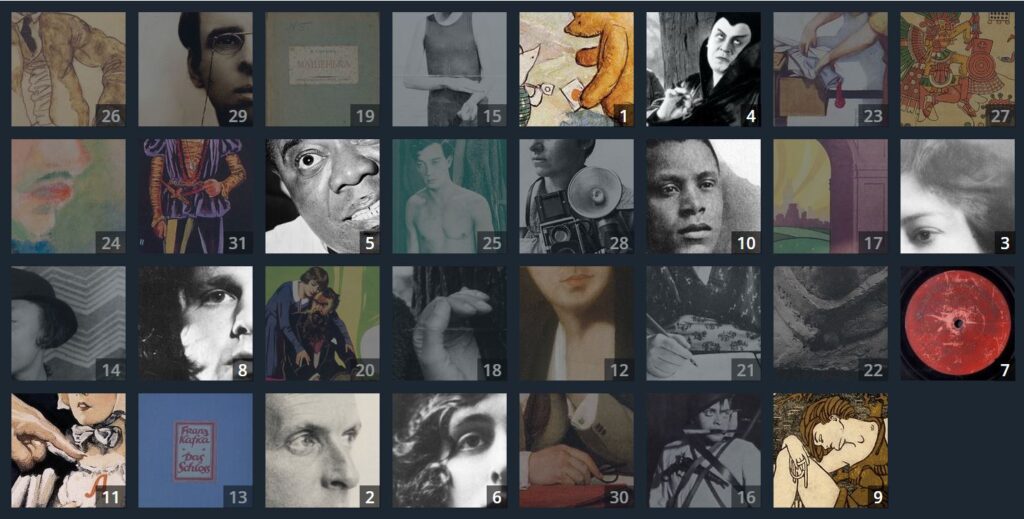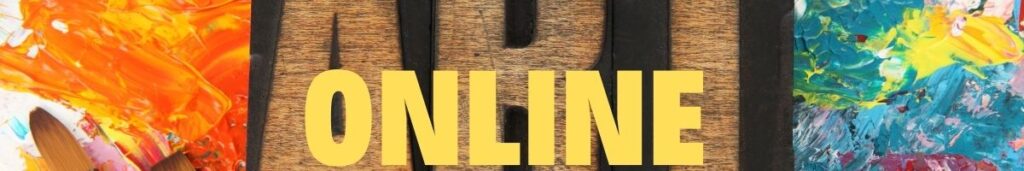Category: Websites
13 Websites on Architecture/Engineering
Here are a few of the popular resources teachers are using for Architecture and Engineering:
Architecture
- ASCEville–Civil engineering jobs, activities
- Autodesk HomeDesigner–free; for olders or HS
- Classroom Architect
- The Geometry of Sustainable Architecture–in Google Earth
Design
- Design Evo–create logos for free
Engineering
- ASCEville–Civil engineering jobs, activities
- Concord Consortium–chemistry, earth science, engineering, life science, physics
- DiscoverE hands-on activities–also includes games, lesson plans, videos
- Gizmos
- Solving Problems with Simple Machines (video)
- Through My Window–free multi-media curriculum on engineering for grades 4-8
- Truss Me— design and test trusses
- What is an engineer–video for youngers or as an intro
Click here for updates to this list.
–Image credit Deposit Photos
Share this:
- Click to share on Facebook (Opens in new window) Facebook
- Click to share on X (Opens in new window) X
- Click to share on LinkedIn (Opens in new window) LinkedIn
- Click to share on Pinterest (Opens in new window) Pinterest
- Click to share on Telegram (Opens in new window) Telegram
- Click to email a link to a friend (Opens in new window) Email
- More
National Library Week April 3-9
National Library Week is April 3-9, 2022. It allows us to promote our local libraries and their workers. Find more about here at the American Library Association.
Because I know most of you online only, I thought I’d share my favorite online libraries with you:
For Children
- Aesop for Children–collection of fables
- Actively Learn–add PDFs of your choice to a library that can be annotated, read, and shared.
- Audio Books–apps for books purchased through Audio Books (and free ones)
- Bookopolis–focused on student reading
- Books that Grow–read a story at many different reading levels
- Class Literature
- Epic–a reading library for kids, 15,000 books; most digital devices
- RAZ Kids–wide variety of reading levels, age groups, with teacher dashboards
- Reading Rainbow–library of books; free to try
- Signed Stories–beautiful stories in sign language
- Tumblebooks (fee)–focused on student reading
For All Ages
- Free Books–download any of our 23,469 classic books, and read
- Great Books Online by Bartleby
- IBooks–amazing way to download and read books.
- International Library
- Internet Archive— Internet Archive offers over 12,000,000 freely downloadable books and texts. There is also a collection of 550,000 modern eBooks that may be borrowed by anyone with a free archive.org account.
- Kindle–read ebooks, newspapers, magazines, textbooks and PDFs on an easy-to-use interface.
- Librivox–free public domain audio books
- Loyal Books
- Many Books–Over 33,000 ebooks that can be browsed by language, author, title.
- Online Books Page
- Open Library
- OWL Eyes–for the classics
- Unite for books (free) — gorgeous, easy-to-navigate site.

Share this:
- Click to share on Facebook (Opens in new window) Facebook
- Click to share on X (Opens in new window) X
- Click to share on LinkedIn (Opens in new window) LinkedIn
- Click to share on Pinterest (Opens in new window) Pinterest
- Click to share on Telegram (Opens in new window) Telegram
- Click to email a link to a friend (Opens in new window) Email
- More
Websites that add sparkle (and learning) to Spring
A few spring websites, lesson plans, printables, activities:
- 7 Science Experiments that Teach About Spring
- Books from Scholastic about Spring
- Life cycle of a snake
- Life Cycle Lesson Plans
- Life Cycle resources
- Life Cycles
- Life Cycle Symbaloo
- Plant life cycle
- Spring Puzzle
- Spring Garden–click to find flowers
- Spring Games
- Spring Vocabulary (video)
- Spring Word Scramble
- Spring Word Search
- What Happens in Spring (video)
- What Happens in Spring–PS (video)
Ideas from TeacherVision:
Printables
- The Very Hungry Caterpillar Activities Booklet
- Butterfly Life Cycle Worksheet
- Baseball Fun
- May Day
- Butterfly Facts and Questions
- Butterfly Life Cycle Quiz
- The Very Hungry Caterpillar Poster & Activities
- More Spring Printables
Lesson Plans
Share this:
- Click to share on Facebook (Opens in new window) Facebook
- Click to share on X (Opens in new window) X
- Click to share on LinkedIn (Opens in new window) LinkedIn
- Click to share on Pinterest (Opens in new window) Pinterest
- Click to share on Telegram (Opens in new window) Telegram
- Click to email a link to a friend (Opens in new window) Email
- More
12 Websites for 3D Printing
Here are popular 3D Printing resources teachers are using:
- 3D Bear
- Cricut Machine–to cut materials
Create 3D Printing Designs
- 3D Doodler Pen
- MakerBot PrintShop
- Onshape
- SculptGL
- Sketchup
- Tinkercad–create your own 3D print designs
Download 3D Printing designs
- GrabCad
- Smithsonian X3D–download 3D print designs of Smithosonian artifacts
- Thingiverse–download lots of 3D designs, like an iPhone case
- Youmagine–find 3D print designs
Click here for updates to this list.
Share this:
- Click to share on Facebook (Opens in new window) Facebook
- Click to share on X (Opens in new window) X
- Click to share on LinkedIn (Opens in new window) LinkedIn
- Click to share on Pinterest (Opens in new window) Pinterest
- Click to share on Telegram (Opens in new window) Telegram
- Click to email a link to a friend (Opens in new window) Email
- More
23+ Websites on Animals
Here are a few of the popular resources teachers are using to teach about animals (click headings for more resources):
Animals
- African animals–research site for these animals
- Alphabetimals–learn the alphabet with animal sounds
- Animals
- Audobon Bird Guide: North America (app)
- BrainPop Jr.
- Herd Tracker–watch the great migrations of East Africa in real time
- Plum’s Creaturizer--create new creatures; build a world around them (app)
- Shape of Life–videos for download
- Virry–animal cams (app)
- Yellowstone animal migrations--video
Dinosaurs
Food Chain
Games
- Animal Games II
- Animal Games III
- Mystery Animal--using Google Home or online, guess the animal in 20 questions
Habitats
Life Cycle
-
- Cockroach Life Cycle and more
Click here for updates to this list.
Share this:
- Click to share on Facebook (Opens in new window) Facebook
- Click to share on X (Opens in new window) X
- Click to share on LinkedIn (Opens in new window) LinkedIn
- Click to share on Pinterest (Opens in new window) Pinterest
- Click to share on Telegram (Opens in new window) Telegram
- Click to email a link to a friend (Opens in new window) Email
- More
Public Domain Day and Happy New Year!
Every year, January 1st, is Public Domain Day. This is an observance of when copyrights expire and works enter into the public domain–free for all to use. According to Public Domain Review, here are some of the newly-available artistic works you might like a/o January 1, 2022:
Click image for interactive content on PublicDomanReview.org
Here’s the sign-up link if the image above doesn’t work:
http://eepurl.com/chNlYb (more…)
Share this:
- Click to share on Facebook (Opens in new window) Facebook
- Click to share on X (Opens in new window) X
- Click to share on LinkedIn (Opens in new window) LinkedIn
- Click to share on Pinterest (Opens in new window) Pinterest
- Click to share on Telegram (Opens in new window) Telegram
- Click to email a link to a friend (Opens in new window) Email
- More
14 Holiday Websites and 9+ Projects
Need a few websites to fill in free minutes? Here are Holiday websites that will keep students busy while teaching them:
- 12 Days of Christmas
- Christmas Celebrations Across the World (video)
- Christmas puzzles and games
 Christmas—history—fun video
Christmas—history—fun video- Christmas Traditions Around the World (video)
- Gift Hunt–updated version of 12 Days of Christmas–just as much fun
- Holiday Crossword
- Holiday Elf Games
- Holiday Hangman II
- Holiday music II–sing along with the music–the site provides the words
- Holiday—Math Facts
- Holiday—North Pole Academy
- Phone call from Santa
- Santa Tracker
Share this:
- Click to share on Facebook (Opens in new window) Facebook
- Click to share on X (Opens in new window) X
- Click to share on LinkedIn (Opens in new window) LinkedIn
- Click to share on Pinterest (Opens in new window) Pinterest
- Click to share on Telegram (Opens in new window) Telegram
- Click to email a link to a friend (Opens in new window) Email
- More
19 Ed Websites to Fill Spare Classroom Time
I keep a list of themed websites that are easy-in easy-out for students. They must be activities that can be accomplished enjoyably in less than ten minutes. In the parlance, these are called “sponges”. Here are 19 I think you’ll like:
Language Arts
- Contraction Games
- Contraction Crossword
- Contraction Practice
- Feast of Homonyms
- Grammar Gorillas
- Grammaropolis
- Plural Nouns
- Suffix Match
Math
Problem solving
- The Crossing–attempts to cross a gorge; some fail; all result in success
- Math Pickle–put student in a choatic situation and see how they solve the problem
Science
Share this:
- Click to share on Facebook (Opens in new window) Facebook
- Click to share on X (Opens in new window) X
- Click to share on LinkedIn (Opens in new window) LinkedIn
- Click to share on Pinterest (Opens in new window) Pinterest
- Click to share on Telegram (Opens in new window) Telegram
- Click to email a link to a friend (Opens in new window) Email
- More
Lesson Plan: Online Art Sites
Lots of kids think technology is technical, another word for complicated/difficult/math-like. Here are six art-oriented websites students can visit that will change their minds. I’ve also included a link to a long list of education-appropriate art websites
Note: Mr. Picasso Head is no longer available
Click image to enlarge if it’s blurry.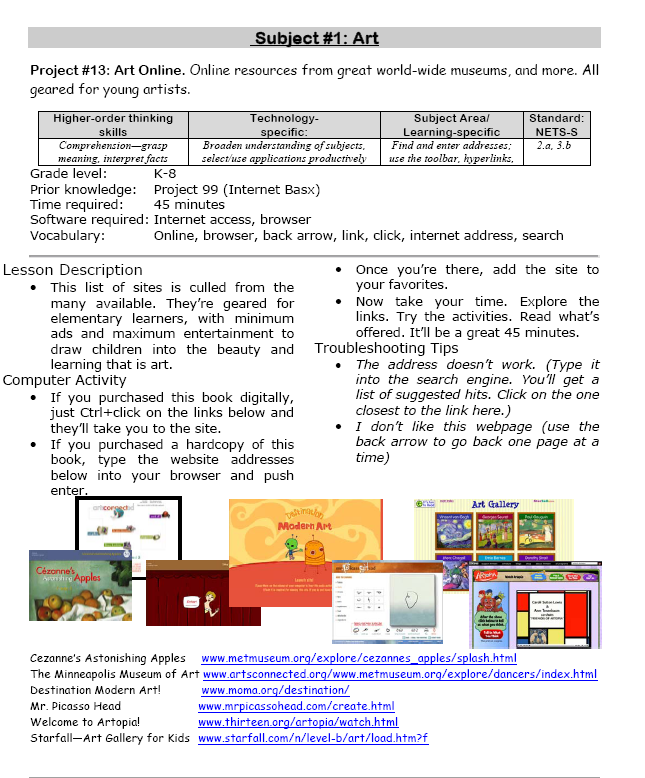
–from 55 Technology Projects for the Digital Classroom
Here are more online art websites:
Share this:
- Click to share on Facebook (Opens in new window) Facebook
- Click to share on X (Opens in new window) X
- Click to share on LinkedIn (Opens in new window) LinkedIn
- Click to share on Pinterest (Opens in new window) Pinterest
- Click to share on Telegram (Opens in new window) Telegram
- Click to email a link to a friend (Opens in new window) Email
- More
17 Websites for Chemistry
Here are a few of the popular resources teachers are using to reinforce chemistry in MS and HS:
- Beaker–a digital beaker app
- Chemistry collection from Carnegie
- ChemCapers
- Chemistry instructional videos
- ChemmyBear–resources for Chemistry and AP Chemistry classes
- CK12 Chemistry simulations
- Concord Consortium–chemistry, earth science, engineering, life science, physics
- Crash Course: Chemistry (videos)
- EMD PTE — periodic table
- Interactive Periodic Table
- Molecules–Molecules is an application for viewing three-dimensional renderings of molecules and manipulating them using your fingers.
- NanoSpace Molecularium–virtual amusement park about atoms and molecules; from Rensselaer Polytechnic Institute
- Periodic Table of Elements–interactive
- Periodic Table videos
- PhET Simulations for chemistry and physics
- Reactions–short videos on chemistry topics
- Slow Motion Chemistry — videos on chemistry
Click here for updates to this list.
Share this:
- Click to share on Facebook (Opens in new window) Facebook
- Click to share on X (Opens in new window) X
- Click to share on LinkedIn (Opens in new window) LinkedIn
- Click to share on Pinterest (Opens in new window) Pinterest
- Click to share on Telegram (Opens in new window) Telegram
- Click to email a link to a friend (Opens in new window) Email
- More