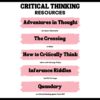Category: Websites
14 Online Resources about Farms
Here are a few of the popular resources teachers are using to teach about lots of different types of farms:
- Agriculture in the Classroom
- Alligator farm–video
- Dairy Farm tour-video
- Egg farm–video
- Farm Games
- Farm Games–Boowa and Kwala
- Find a dog
- Fish Farm–video
- Harvest of History–bit older
- Llama farm—video
- Organic Farm–video
- Virtual Farm–4H
- Wind Farm–video
- Wind turbine farm–video
–image credit Deposit Photos
Share this:
- Click to share on Facebook (Opens in new window) Facebook
- Click to share on X (Opens in new window) X
- Click to share on LinkedIn (Opens in new window) LinkedIn
- Click to share on Pinterest (Opens in new window) Pinterest
- Click to share on Telegram (Opens in new window) Telegram
- Click to email a link to a friend (Opens in new window) Email
- More
7 Online Resources to Teach About Vehicles
Do your first graders love vehicles? Here are a few of the popular resources teachers are using to teach about them:
- Build a car–abcya Design your very own vehicle with ABCya’s Create a Car! Choose from cars, trucks, buses, and even construction vehicles. Customize your vehicle with different wheels, engines, and more. Enjoy the ride!
- Vehicle Puzzle–click and drag puzzle pieces into place for this picture
- Freight Train Cars–video about all the cars in the freight train from Railway Vehicles
- Patterns in Vehicles–learn about patterns in this video by recognizing them in a video
- Transportation matching–mix and match vehicle parts to make your own unique vehicle
- Transportation Sequence Games–a lesson plan about transportation (but it does require a BrainPop Jr subscription)
- Vehicles–a wide collection of coloring pages for many different vehicles
Do you have any I can add to the list?
–image credit Deposit Photos
Share this:
- Click to share on Facebook (Opens in new window) Facebook
- Click to share on X (Opens in new window) X
- Click to share on LinkedIn (Opens in new window) LinkedIn
- Click to share on Pinterest (Opens in new window) Pinterest
- Click to share on Telegram (Opens in new window) Telegram
- Click to email a link to a friend (Opens in new window) Email
- More
15 Online Coloring Apps
Good websites and apps, some for kids, some for adults. Beware: Many have in-app purchases and advertising
Share this:
- Click to share on Facebook (Opens in new window) Facebook
- Click to share on X (Opens in new window) X
- Click to share on LinkedIn (Opens in new window) LinkedIn
- Click to share on Pinterest (Opens in new window) Pinterest
- Click to share on Telegram (Opens in new window) Telegram
- Click to email a link to a friend (Opens in new window) Email
- More
9 Winter Websites
 Here are Winter activities to share the joy of winter:
Here are Winter activities to share the joy of winter:
- 5 Videos to teach about winter
- Animal Winter Games
- Winter Facts and Worksheets
- The Winter Solstice, from PBS–a video for youngers
- Winter Vocabulary–a video
- What is a Solstice, from National Geographic–a video
- What is the Winter Season–a video
- Winter Coloring Pages, Printables, and more
- Winter Games–digital
Click here for updates on this list. #teachaboutwinter (more…)
Share this:
- Click to share on Facebook (Opens in new window) Facebook
- Click to share on X (Opens in new window) X
- Click to share on LinkedIn (Opens in new window) LinkedIn
- Click to share on Pinterest (Opens in new window) Pinterest
- Click to share on Telegram (Opens in new window) Telegram
- Click to email a link to a friend (Opens in new window) Email
- More
14 Holiday Websites and 5+ Projects
Need a few websites to fill in free minutes? Here are Holiday websites that will keep students busy while teaching them:
- 12 Days of Christmas
- Christmas Celebrations Across the World (video)
- Christmas puzzles and games
 Christmas—history—fun video
Christmas—history—fun video- Christmas Traditions Around the World (video)
- Gift Hunt–updated version of 12 Days of Christmas–just as much fun
- Holiday Crossword
- Holiday Elf Games
- Holiday Hangman II
- Holiday music II–sing along with the music–the site provides the words
- Holiday—Math Facts
- Holiday—North Pole Academy
- Phone call from Santa
- Santa Tracker
Share this:
- Click to share on Facebook (Opens in new window) Facebook
- Click to share on X (Opens in new window) X
- Click to share on LinkedIn (Opens in new window) LinkedIn
- Click to share on Pinterest (Opens in new window) Pinterest
- Click to share on Telegram (Opens in new window) Telegram
- Click to email a link to a friend (Opens in new window) Email
- More
Halloween Projects, Websites, Apps, Books, and a Costume
Three holidays are fast-approaching–Halloween, Thanksgiving, and Christmas. If you’re a teacher, that means lots of tie-ins to make school festive and relevant to students.
Here are ideas for Halloween projects, lesson plans, websites, and apps (check here for updated links):
Websites and Apps
- 30-day Halloween fitness challenge
- Build a Jack-o-lantern (in Google Slides)
- Carving Pumpkins
- Carve-a-Pumpkin from Parents magazine – Resolute Digital, LLC (app)
- Enchanted Learning
- Halloween games, puzzles–clean, easy to understand website and few ads!
- Halloween ghost stories
- Halloween Kahoot Games (video for teachers)
- Halloween Science
- Halloween WordSearch – FinBlade (app)
- Halloween Voice Transformer (app)
- Landon’s Pumpkins – LAZ Reader [Level P–second grade] – Language Technologies, Inc. (app)
- Make A Zombie – Skunk Brothers GmbH (app)
- Math vs. Zombies (app)
- Meddybemps Spooky
- Pumpkin Patch Games
- Skelton Park
- The Kidz Page
- WordSearch Halloween – AFKSoft (app)
- ASCII Art–Computer Art for Everyone (a pumpkin–see inset)
- Lesson Plan: Halloween letter for grades 2-5
- Make a Holiday Card
- A Holiday Card
- A Holiday flier
Share this:
- Click to share on Facebook (Opens in new window) Facebook
- Click to share on X (Opens in new window) X
- Click to share on LinkedIn (Opens in new window) LinkedIn
- Click to share on Pinterest (Opens in new window) Pinterest
- Click to share on Telegram (Opens in new window) Telegram
- Click to email a link to a friend (Opens in new window) Email
- More
Family Physical Education Week
Family PE Week is October 3rd through 7th this year. I was traveling during this event, but thought I’d share some website resources to help in this endeavor:
- BracketMaker
- Final Kick–app; simulates kicking that final soccer kick (with Google Cardboard)
- GoNoodle–fitness videos
- LifeSaver–simulation where the viewer must save a life
- Map My Fitness (app)
- Move It (app)
- My Fitness Pal (app) — map what you eat
- OPEN–Online PE Network; lesson plans, music, more
- ScratchEd–using Scratch to teach PE
- Sprint Timer (app)
- Sworkit (app) — 5-60 minute workouts
- Team Shake (app) — pick teams
- Virtual Reality in PE–resources and videos to use
Copyright ©2022 askatechteacher.com – All rights reserved.
Share this:
- Click to share on Facebook (Opens in new window) Facebook
- Click to share on X (Opens in new window) X
- Click to share on LinkedIn (Opens in new window) LinkedIn
- Click to share on Pinterest (Opens in new window) Pinterest
- Click to share on Telegram (Opens in new window) Telegram
- Click to email a link to a friend (Opens in new window) Email
- More
Teach Critical Thinking
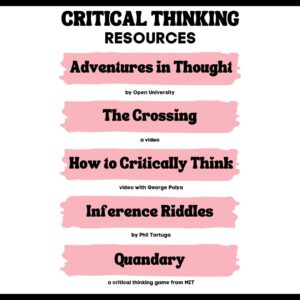 There’s a reason why the brain uses 25% of the calories you eat: Thinking is hard work. Subjects like math and science — the ones only “smart” kids do well in — demand that you find patterns, unravel clues, connect one dot to another, and scaffold knowledge learned in prior lessons. Worse, you’re either right or wrong with no gray areas.
There’s a reason why the brain uses 25% of the calories you eat: Thinking is hard work. Subjects like math and science — the ones only “smart” kids do well in — demand that you find patterns, unravel clues, connect one dot to another, and scaffold knowledge learned in prior lessons. Worse, you’re either right or wrong with no gray areas.
Wait. Where have we heard those characteristics before? In games! Do these descriptions sound familiar (ask your game-playing students)?
Take the helm of your own country and work together with others to solve international problems!
Manage your city so it’s energy efficient and sustainable.
Solve a mysterious outbreak in a distant tropical jungle and save the scientists.
All torn straight from the taglines of popular games. Kids love playing games, leveling up, and finding the keys required to win. They choose the deep concentration and trial-and-error of gameplay over many other activities because figuring out how to win is exciting. So why the disconnect among teachers and parents when applying gameplay to learning?
Surprisingly, all you need is one simple mindshift to do this: Create a classroom environment where thinking isn’t considered work. Don’t say science and math are hard. Don’t jump in to solve problems. Let students thrill with the excitement of finding their own solutions. The great thinkers of our time understand that everyone is capable of finding solutions:
“Failure isn’t falling down; it’s not getting up.” — Mary Pickford
“No problem can withstand the assault of sustained thinking.” — Voltaire
“Life is a crisis. So what?” — Malcom Bradbury
I’ve discussed problem-solving before (see How to Teach Students to Solve Problems). Today, I want to share five favorite websites that turn the deep-thinking required for solving problems into fun:
Share this:
- Click to share on Facebook (Opens in new window) Facebook
- Click to share on X (Opens in new window) X
- Click to share on LinkedIn (Opens in new window) LinkedIn
- Click to share on Pinterest (Opens in new window) Pinterest
- Click to share on Telegram (Opens in new window) Telegram
- Click to email a link to a friend (Opens in new window) Email
- More
Back To School Websites
Here are a few of the popular resources teachers are using to
We write about back to school often on Ask a Tech Teacher. Here are some of the past articles I think you’ll like:
- 8 Tech Tools to Get to Know Your Students for Back to School
- 3 Apps to Help Brainstorm Next Year’s Lessons
- 11 Back-to-school Activities for the First Month of School
- Great Back to School Classroom Activities
- Plan a Memorable Back to School Night
- New School Year? New Tech? I Got You Covered
- 5 Top Ways to Integrate Technology into the New School Year
- 5 Ways to Involve Parents in Your Class
- 6 Tech Best Practices for New Teachers
- 5 Tech Ed Tools to Use this Fall
- How to Build Your PLN
- 5 Ways Teachers Can Stay on Top of Technology
- 5 FREE Web Tools for a New School Year
- Dear Otto: I need year-long assessments
- Great Activities for the First Week of School
Share this:
- Click to share on Facebook (Opens in new window) Facebook
- Click to share on X (Opens in new window) X
- Click to share on LinkedIn (Opens in new window) LinkedIn
- Click to share on Pinterest (Opens in new window) Pinterest
- Click to share on Telegram (Opens in new window) Telegram
- Click to email a link to a friend (Opens in new window) Email
- More
June is Internet Safety Month
June is National Internet Safety Month, thanks to a resolution passed in 2005 by the U.S. Senate. The goal is to raise awareness about online safety for all, with a special focus on kids ranging from tots to teens. Children are just as connected to the Internet as adults. This is a great list of internet cautions I got from an online efriend a few years ago. I reprint it every year because it covers all the basics, avoids boring details, and gives kids (and adults) rules to live by:
Not everything you read online is true
It used to be anything we read in print was true. We could trust newspapers, magazines and books as reliable sources of information. It’s not the same with the web. Since anyone can become published, some of the stuff you’re reading online isn’t true. Even worse, some people are just rewriting stuff they read from other people online, so you might be reading the same false information over and over again. Even Wikipedia isn’t necessarily a reliable source. If you’re researching something online, consider the source. Some poorly written, random web page, isn’t necessarily a good source. However, if you find a .gov or .org site, the information has a better chance of being true. Always look at who owns the website and whether or not they have an agenda before considering whether or not certain information is true.
Not everyone you meet online are who they say they are
This is the hard part because we want to trust our friends, even our online friends. The truth is, some of the people you meet online are lying about who they really are. Sometimes adults pretend to be kids and kids pretend to be someone else. They do this for a variety of reasons; grownups might want to try and have sex with kids or frenemies might want to act like friends to get information on someone they want to bully at school or online. Unless you know someone very well and can verify their identity, don’t trust that everyone who you speak to online are who they say they are.
Some people who are pretending to be kids really aren’t. There are grownups who pretend to be kids so teens and kids won’t get creeped out talking with them. This is never a good thing. Most of the grownups who are looking to talk to kids are looking for sex. Parents need to monitor their kids’ friends list and ask questions about the friends they don’t know. It’s more prevalent than you think and it COULD happen to you.
Not everyone you “friend” is your friend. Just like in the real world, not everyone you know is a friend. Think long and hard about the people you’re “friending.” Drama doesn’t just stay in school anymore, now it follows you home thanks to the social networks. Plus, stuff y
ou share with what you think is a private social networking page is a simple cut and paste away from being broadcast all over school. Also, be careful when friending friends of friends and friends of friends of friends. You don’t really know these people, why are you giving them access to your private life? Sometimes, it’s like giving them the keys to your house.
Share this:
- Click to share on Facebook (Opens in new window) Facebook
- Click to share on X (Opens in new window) X
- Click to share on LinkedIn (Opens in new window) LinkedIn
- Click to share on Pinterest (Opens in new window) Pinterest
- Click to share on Telegram (Opens in new window) Telegram
- Click to email a link to a friend (Opens in new window) Email
- More