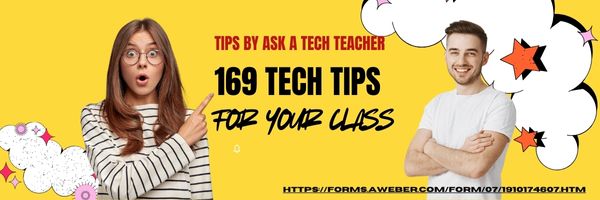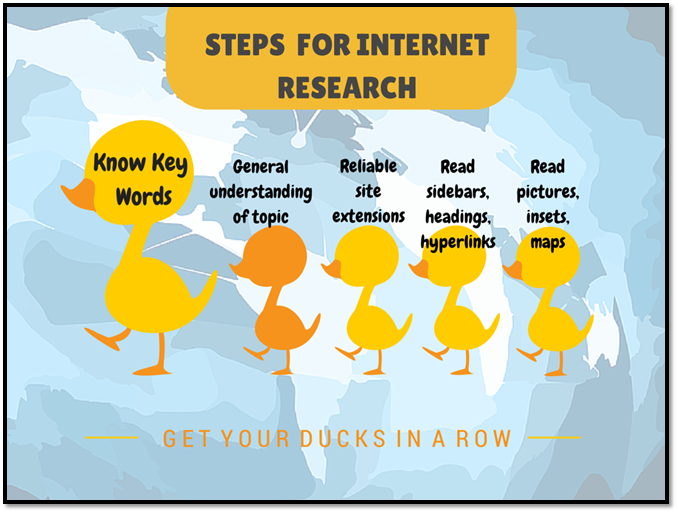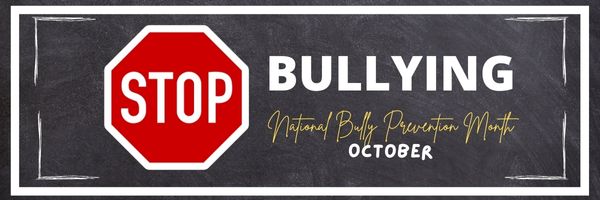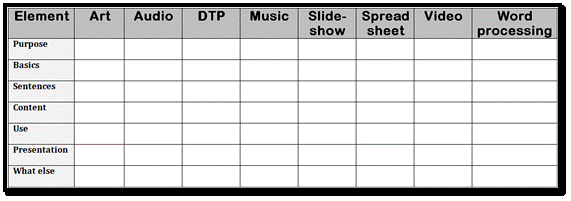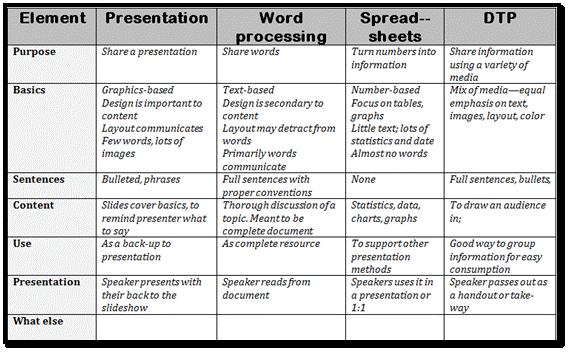Author: Jacqui
What You Might Have Missed in October–What’s up in November
Here are the most-read posts for the past month:
- ASVAB or a Service Academy? You Decide.
- Warm-ups–Watch the video
- Compare-contrast Digital Tools
- 70+ Online Resources to Gamified Education
- Digital Citizenship Week: What to Teach When–a video
- Digital Citizenship Resources–Lots of Them
- 12 Projects to Teach Digital Citizenship–by Grade
- Teach Speaking and Listening Skills with Student Presentations–the video
- National Bullying Prevention Month
- 13 Ways to Use Canva in Your Classroom
Here’s a preview of what’s coming up: (more…)
Share this:
Subscriber Special: November Great Deal on Coaching
Every month, subscribers to our newsletter get a free/discounted resource to help their tech teaching.
November 2-7th:
Coaching or Mentoring
BOGO — Buy one month; get the second free
Do any of these sound like you?
- Your kindergartners don’t know what ‘enter’, ‘spacebar’, ‘click’ or many other techie words mean but you need to teach them to keyboard, internet, and become digital citizens. How do you start?
- You have new students in your class who haven’t had technology training. The rest of the class has. How do you catch them up?
- Your principal wants you to teach the technology class but you’ve never done it before. What do you do on the first day?
- You’ve been teaching for twenty years but now your Principal wants technology integrated into your class. Where do you start?
- You have a wide mix of tech skills among students in your class. How do you differentiate between student geeks and students who wonder what the right mouse button is for?
- You’ve been tasked with organizing a Technology Use Plan for your school. Where do you start?
- You and colleagues are expected to create a Curriculum Map. How does technology fit into that?
- You love being an edtech professional but what’s your career path?
More and more teachers–both new and experienced–are looking for coaching or mentoring to fill gaps in their learning, keep up to date on the latest teaching strategies, and solve problems they didn’t expect. Many turn to the personalized approach we offer in a collaboration between Ask a Tech Teacher, Jacqui Murray, and Structured Learning. Coaching is completed via Google Hangout with email available for quick questions. After only a short time, teachers find they are better prepared with tech-infused lesson plans, able to teach to standards more fluently, can integrate tech into core classroom time, easily differentiate for student needs with tech, and more.
“Twice a month, pick my brain. I’ll share what I’ve learned and what works from 25 years of teaching.” –Jacqui Murray
Normally, we charge a $300 per month with a two month minimum (for a total of $600). This month, November 2-7th, get both months of coaching or mentoring for only $150.
Click PayPal Me here. Add $300.00 to the line and your order. Reference this special (#1127B)
Because it’s PayPal, you can enter as a guest with any credit card–no PayPal account required.
We wrote the books. We’ll help you deliver on keyboarding, integrating tech into your curriculum, digital citizenship, Common Core, and more. Questions? Ask Jacqui Murray at askatechteacher at gmail dot com.
Share this:
Tech Tip #135: 5 Tips on Internet Research
In these 169 tech-centric situations, you get an overview of pedagogy—the tech topics most important to your teaching—as well as practical strategies to address most classroom tech situations, how to scaffold these to learning, and where they provide the subtext to daily tech-infused education.
Today’s tip:
Category: Parents
Here’s a poster with five tips that will help students as they use the internet for research:
Review these with students when they’re ready for each tip. By the end of fifth grade, they should be well-versed in all five of these.
Sign up for a new tip each week or buy the entire 169 Real-world Ways to Put Tech into Your Classroom.
What’s your favorite tech tip in your classroom? Share it in the comments below.
Share this:
Halloween Projects, Websites, Apps, Books, and a Costume
Three holidays are fast-approaching–Halloween, Thanksgiving, and Christmas. If you’re a teacher, that means lots of tie-ins to make school festive and relevant to students.
Here are ideas for Halloween projects, lesson plans, websites, and apps (check here for updated links):
Websites and Apps
- 30-day Halloween fitness challenge
- Build a Jack-o-lantern (in Google Slides)
- Carve-a-Pumpkin from Parents magazine – Resolute Digital, LLC (app)
- Enchanted Learning
- Halloween games, puzzles–clean, easy to understand website and few ads!
- Halloween Kahoot Games (video for teachers)
- Halloween Science
- Halloween Voice Transformer (app)
- Make A Zombie – Skunk Brothers GmbH (app)
- Meddybemps Spooky
- Pumpkin Patch Games
- WordSearch Halloween – AFKSoft (app)
Projects
- ASCII Art–Computer Art for Everyone (a pumpkin–see inset)
- Lesson Plan: Halloween letter for grades 2-5
- Make a Holiday Card
- A Holiday Card
- A Holiday flier
Share this:
National Bullying Prevention Month
October is National Bullying Prevention Month. Bullying is no longer relegated to the playground or the neighborhood. It now regularly happens in the cyberworld. Kids don’t expect that and often don’t know how to handle it.
In October 2006, thirteen-year-old Megan Meier hung herself in her bedroom closet after suffering months of cyberbullying. She believed her tormentors’ horrid insults, never thought she could find a way to stop them, and killed herself. She’s not the only one. In fact, according to StopBullying.gov, 52 percent of young people report being cyberbullied and over half of them don’t report it to their parents.
Everyone knows what bullying is — someone being taunted physically or mentally by others — and there are endless resources devoted to educating both students and teachers on how to combat bullying. But what about cyberbullying? Wikipedia defines “cyberbullying” as:
the use of information technology to repeatedly harm or harass other people in a deliberate manner
Cyberbullying occurs on not just social media like Twitter, Facebook, and topical forums, but multiplayer games and school discussion boards. Examples include mean texts or emails, insulting snapchats, rumors posted on social networking sites, and embarrassing photos or videos.
How serious is it? (more…)
Share this:
Tech Tip #64 Google Street View
In these 169 tech-centric situations, you get an overview of pedagogy—the tech topics most important to your teaching—as well as practical strategies to address most classroom tech situations, how to scaffold these to learning, and where they provide the subtext to daily tech-infused education.
Today’s tip: Google Street View
Category: Problem-solving
Q: I can’t find enough detail about a geographic area we’re studying. Any suggestions?
A: That’s much easier than it used to be, thanks to Google Earth’s Street View. Students can walk down the street they just read about or see their home on the internet.
Here’s how to use it:
- First, you must have Google Earth. It’s a free download and I’ve never had problems with the install. Take a minute to do that. I’ll wait. You can also use the online app–no need for a download.
- Done? Good. Now type the address into search; push enter.
- Zoom into an area until a pegman icon appears below the navigation controls on the right. Click and drag the icon to the area of interest, and then drop it onto the blue highlighted paths. That takes you to all the streets.
- Travel by double clicking on the street.
- To get out of it, click the button on the upper right.
Google Street View even covers hiking trails.
Google Earth works with PCs, Macs, iPads, and Chromebooks (with the app).
Sign up for a new tip each week or buy the entire 169 Real-world Ways to Put Tech into Your Classroom.
What’s your favorite tech tip in your classroom? Share it in the comments below.
Share this:
How to Teach Digital Citizenship in Kindergarten
Understanding how to use the internet has become a cornerstone issue for students. No longer do they complete their research on projects solely in the library. Now, there is a vast landscape of resources available on the internet.
But with wealth of options comes responsibility for their use. As soon as children begin to visit the online world, they need the knowledge to do that safely, securely, responsibly. There are several great programs available to guide students through this process (Common Sense’s Digital Passport, Carnegie CyberAcademy, Netsmart Kids). I’ve collected them as resources and developed a path to follow that includes the best of everything.
Here’s Kindergarten–feel free to print this lesson. Use the lines in front of the steps to check off completed work:
Overview/Big Ideas
Students learn how to live in the digital world of internet websites, copy-righted images, and virtual friends who may be something different.
Essential Questions
- What is a ‘digital citizen’?
- How is being a citizen of the internet the same/different than my home town?
- What are the implications of digital citizenship in today’s world?
Objectives and Steps
The objectives of this lesson are:
Share this:
Tech Tip #110 — Compare-contrast Digital Tools
In these 169 tech-centric situations, you get an overview of pedagogy—the tech topics most important to your teaching—as well as practical strategies to address most classroom tech situations, how to scaffold these to learning, and where they provide the subtext to daily tech-infused education.
Today’s tip: Compare-contrast Digital Tools
Category: Problem-solving
Have students use these tables to compare-contrast digital tools available for their education:
Set them up in your spreadsheet program and add only the labels. Show it on the class screen and have students suggest what data fills in the cells. If you have the Structured Learning Tech Curriculum, you’ll find copies of these in the ebook. Just have students fill them in digitally. If you have the print book, simply, print copies (you have permissions to reprint single pages when you purchase the book).
Sign up for a new tip each week or buy the entire 169 Real-world Ways to Put Tech into Your Classroom.
What’s your favorite tech tip in your classroom? Share it in the comments below.
Share this:
Subscriber Special: October New Teacher Survival Kit
Every month, subscribers to our newsletter get a free/discounted resource to help their tech teaching.
K-5 New Teacher Survival Kit
9 ebooks, 65 digital posters
$222.95 Marked down to $178.95
ends October 7, 2024
- K-5 tech curriculum textbooks (Common Core aligned)–a year’s worth of skills-based, project-based learning that ties into class units.
- Ultimate Guide to Keyboarding: K-5–K-5 keyboard curriculum–essentials of keyboarding in 45-minutes a week
- K-8 Digital Citizenship curriculum–click for more information
- 169 Real-World Ways to Put Tech into Your Class you’ll be expected to know how to solve common computer problems. Click for more information
- 65 ePosters to share most-important tech details with students
Click here to purchase (more…)
Share this:
What You Might Have Missed in September–What’s up in October
Here are the most-read posts for the past month:
- 18 Digital Tool Musts in the Classroom — a Video
- Introducing the Makeblock mBot2: A Fun and Educational AI Robot for Coding
- 9 Reasons to Use Digital Books
- The Role of Phosphorus Properties in Sustainable Technology for Classrooms
- Tips for Teachers to Balance the Demands of School Events and Their Personal Lives
Here’s a preview of what’s coming up:
- Warm Ups–watch the video
- 6 Online Resources About Letters
- Subscriber Special
- Tech Tips
- Online Resources About Gamified Education
- Digital Citizenship
- Google Street View
- Speaking and Listening Skills
- Canva in Your Classroom
- Tips on Internet Research
–image credit to Deposit Photo (more…)