I was reading an article–Five Real Reasons Why Teachers Don’t Use Technology More–from eSchool News listing the reasons why teachers don’t use technology. Included were some that probably resonate with educators at your school–
- it keeps changing so how do you decide what to choose
- too much to do, too little time
- teachers are pulled in too many directions
- unreliable technology
- no respect for the teacher’s voice in this tech ed process
I was nodding, thinking of people the reasons fit perfectly–and then I noticed: The article was written in
1999!
That’s right–fifteen years ago and nothing’s changed.
Have you been giving the same reasons for fifteen years too, hoping the tech demons will just go away and leave you to teach in peace? Every June, do you say, I got through another year without this or that tech tool–and everything went well.
But did it go well? Take a moment to think. Did students seem engaged, motivated, involved. Were there a few more (again) of your colleagues who went to the dark side, started using [this or that] tech tools. And seemed excited by it?
Isn’t it time? This year, right now, stop giving the same tired excuses for why tech can’t be integrated into your classroom. What about the top reasons why teachers use technology:
- students like it
- it allows for differentiation
- the future is here
- students will need technology for college and career
- students can learn at their own pace
If even one of those reasons resonate with you, it’s time to see what all the fuss is about. I can make it easy to get started. Here are five projects–one or more will work perfectly.
Warm-ups
You’re busy, trying to close out the last class as the next one arrives. You can’t really stop what you’re doing, but if you don’t, it’ll be a wasted five minutes.
It doesn’t have to be. Have a Warm-up on your Smartscreen, showing students what they should do the first five minutes of class. Pick an activity students can accomplish on their own, without teacher direction. And one they know how to do. It can be one they learned during the last class–or last year. Now, transfer that knowledge to today, be risk-takers and problems solvers.
Here are some ideas: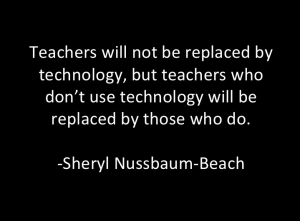
- Have them practice on a keyboarding site
- If you’re worried about Common Core assessments in the spring, start now. Assign 5 minutes of activities that use the skills they will be required to have in eight months–drag-drop, keyboarding, highlighting, filling in blanks, copy-paste, use an online calculator, think-while-typing, more
- Have them comment on a class Discussion Board you set up–or another student set up.
By the way, if your school uses Responsive Classroom, this is a great tie-in (except for the part of being teacher-led).
Exit Tickets
Research supports the effectiveness of quick assessments in improving student retention–a couple of minutes, or just one or two questions. Objectively, it makes sense. Offer quick, one-question exit tickets before students can leave the classroom. It can be typed into a class discussion board, posted on a sticky on the class bulletin board, answered through Today’s Meet or Socrative, shared via Google Apps.
Simulations
To the uninitiated, ‘simulations’ could be confused with ‘games’. Those are the wildly-popular, never-ending, multi-level programs where characters try to advance through a series of events until they eventually ‘win’ (whatever that means in the program’s environment). Simulations also have levels and characters. Everything else is different.
Simulations include elements of a story–characters, a plot, an interesting setting that plays a part in the program. The theme revolves around an education topic–civics, history, science–something like that. Students are asked to jump into the story and make decisions about how it progresses, defend their decisions, experience the consequences of that and rethink if necessary. It requires critical thinking and problem solving to move through levels (where ‘games’ require skill, not necessarily cerebral). It often requires an understanding of the big picture, collaboration with others, and the ability to make a plan and deliver on it.Simulations keep student attention while teaching a particular topic.
Sounds too good to be true? The only pothole along this journey is that teachers must be knowledgeable in picking the simulations, insure that they deliver on the promise to be educational. Here’s a list to get you started. You can also check your favorite tech ed forums, see what real teachers have used and enjoyed. Some of my favorites are:
Blogging
Blogging is an all-purpose activity that teach students writing, reading, speaking and listening, critical thinking, problem-solving–and that’s just to get started. Ed-oriented blogs like Kidblogs and Edublogs make it easy for students to express their thoughts not only with words, but images, color, movement, video, audio, multi-media. And blogging satisfies at least a dozen Common Core standards in such a fun way, students don’t realize their learning.
If you decide to try blogging with your students this year, introduce it and then turn it over to them. See where they take it. Let them organize, plan, supervise, self-monitor. They’ll do the work. You’ll watch them grow.
Class Internet Start Page
This is such a great organization technique, I don’t know why every school doesn’t use it. A class internet start page is the landing page where students end up when they click the ‘internet’ button. It takes them here, their web portal, and is the place where you have their undivided attention. Here, you offer selections, directions, advice. You make it a safe internet experience that is transferable from school to home (because it’s simply a website address).
My class internet start page is where students find the day’s websites, get acceptable websites to visit if they finish early, access standard school materials like online textbooks, and more. I even add images from the class play and video of the school’s orchestra concert. Once the page is set up, it only takes a short amount of weekly time to maintain. And, because it can serve all classes, other teachers can participate.
More on quick assessments? Check out The Digital Shift. They have a long list of varied approaches–one is sure to fit.
–published first on TeachHUB
More on tech in the classroom:
Challenges to Implementing Computer Technology in Education
18 Take-aways from ISTE–Observations, Tips and Great Digital Tools
22 Ways Any Teacher Can (and Should) Use Technology
Jacqui Murray has been teaching K-18 technology for 30 years. She is the editor/author of over a hundred tech ed resources including a K-12 technology curriculum, K-8 keyboard curriculum, K-8 Digital Citizenship curriculum. She is an adjunct professor in tech ed, Master Teacher, webmaster for four blogs, an Amazon Vine Voice, CSTA presentation reviewer, freelance journalist on tech ed topics, contributor to NEA Today, and author of the tech thrillers, To Hunt a Sub and Twenty-four Days. You can find her resources at Structured Learning.


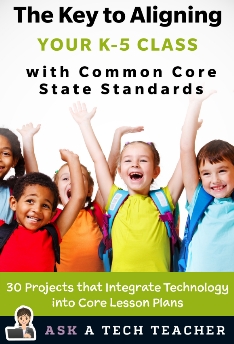


































Thanks for the great article. It has given me some ideas for how to integrate technology into more of the activities I do on a regular basis. I like to idea of using it for a morning warm up with something they can do independently. I am also currently working to setup a class blog for my first graders. I like your suggestions for ways to let the kids express themselves in other ways than with words.
You identified the key: use technology for your daily teaching. Once you get started doing that, it will be so easy!