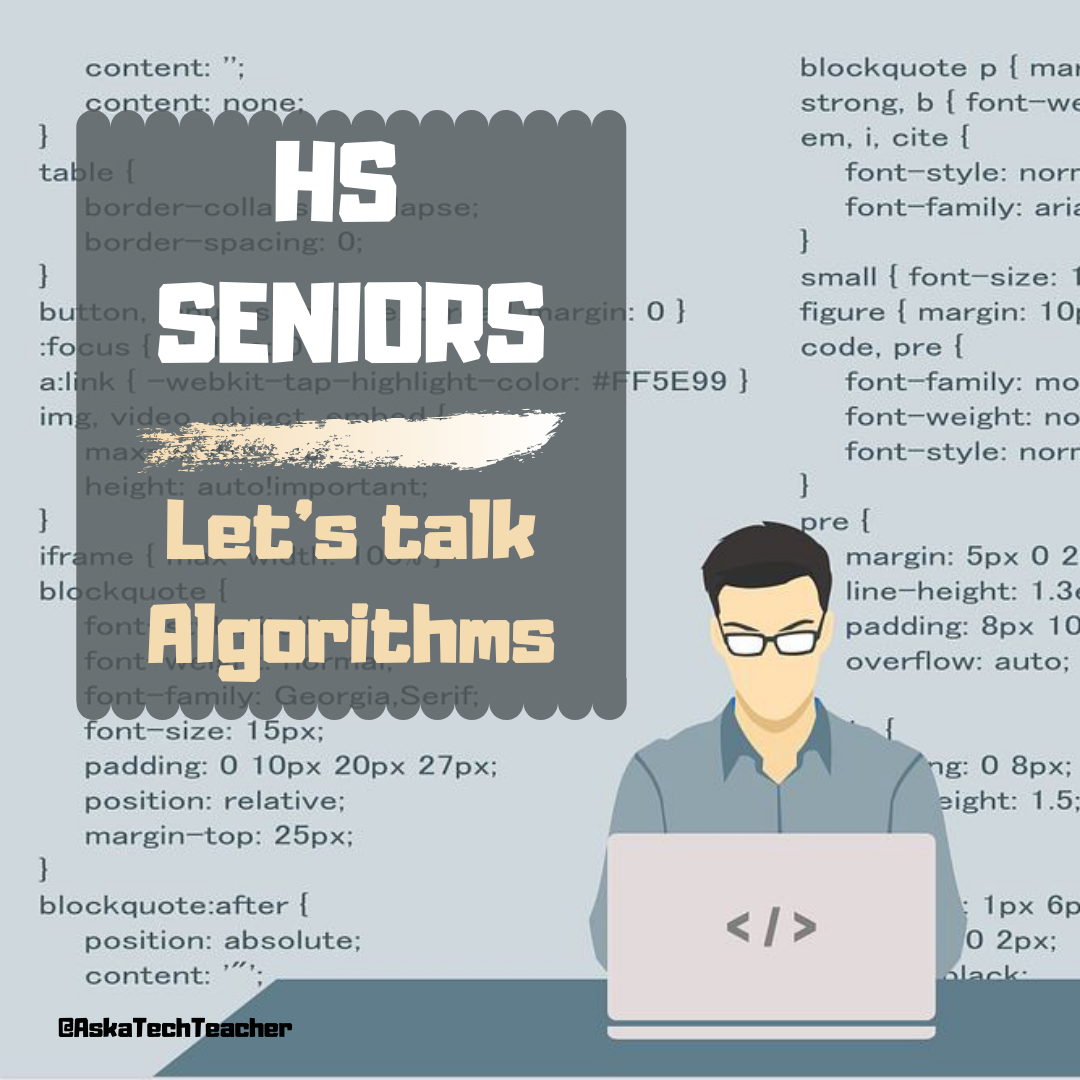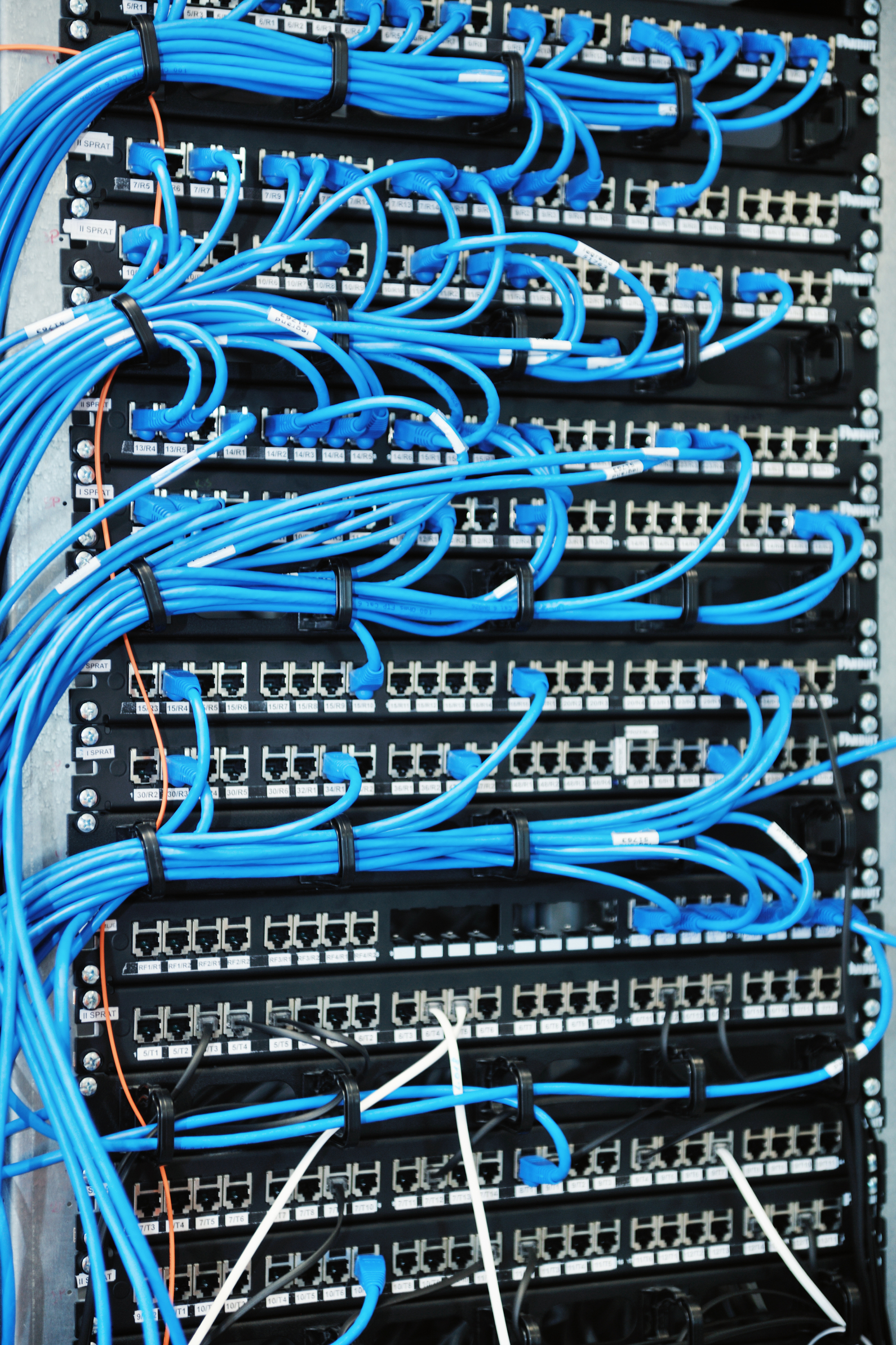Tag: internet
Starlink–What is it? Why use it?
I’ve had a lot of trouble with my email the last few months. My newsletter is falling apart. My home email is changing servers–who knows what that will require on my part. My spam folder has had a mental breakdown and never (ever) works correctly. And, my internet services are suffering more than their usual annoying level of quirks and breaks.
I’m looking for a change. There’s one big option I’ve been watching for a few years: Starlink. It doesn’t use fiber or cable–it runs off satellites. I haven’t pulled the trigger (it requires geeky setup and a substantial startup fee), but every year, after every internet and email problem, it gets more interesting. Starlink probably won’t fix my email problems, but it might put a dent in my internet issues. Several friends and efriends use it and are thrilled with it. Liesbet over at Roaming About, a self-proclaimed nomad, happily roaming about South America, switched to Starlink and loves it.
One of the reasons I don’t make the switch is it’s not easy (and I like easy). It costs something like $600 in equipment and the monthly fee is somewhere around $150-$200, but to get away from the Earth-based internet problems that can be hacked, cracked, and virused is appealing. (more…)
Share this:
How to Kidproof the Internet
How to keep children safe online is the most popular question parents ask at my school. They want to know about firewalls, filters, kidsafe desktops, nannycams, cyberbullying, internet privacy, and everything in between. Should they keep their children away from computers or just off the internet? Do they have to sit with them while they work? Is there an age when it’s OK to let them on their own?
No. No. and No. Parents must teach children to take care of themselves while visiting the vast, anonymous, addictive neighborhood called ‘the internet’. Just as they stay at your side in large busy stores, don’t talk to strangers, and don’t open the door to people they don’t know, they will learn to be safe in the digital world. Because it’s part of our genome–to do what keeps us safe.
While they’re getting to that epiphany, here are ideas you can employ to support them on the way:
- Teach your children to use the internet. They are digital citizens which includes rights and responsibilities they probably aren’t aware of. Just as in their neighborhood, they must learn them. Don’t hope school teaches them. They may, or might teach them wrong. Teach your kids to avoid ads, that anonymous isn’t innocent, and online relationships aren’t always friendly. Tell them again and again. Sooner than you think, they will own it. Just as they don’t cross the street without looking both ways, they won’t cross the ‘digital street’ unless it’s safe.
- Discuss what they can and cannot do online. Discuss why so they understand. You want them able to take care of themselves which means not putting themselves in harm’s way.
- Use a parental control filter. Block everything you worry about–chicks, Minecraft, girls, Facebook, xxx, murder. It’s easy to unblock if your child needs a site that won’t come up. More importantly, it leads to a conversation with your child about what they’re researching and why a particular site is relevant. You want your child comfortable with you involved in their lives–not as an arbiter of right and wrong, but an interested loving party.
- Do not assume parental controls are perfect. In fact, assume they aren’t. Stay vigilant. Be aware when your child is too quiet or too noisy at the computer. Ask questions. Pop in unexpectedly.
- Enforce rules. Don’t decide you’re too tired one night to go check a website your child tells you they need to visit. Always always always follow your own rules.
- Check ‘history’ on your child’s computer. Do it with them so they understand this is part of the plan to keep them safe.
- Know what their school does to keep your child safe online. Follow the same rules, or follow your own. Do explain the differences to your child. Children are flexible. They will be fine with varied rules.
Share this:
HS Seniors: What do you know about Search Engine Algorithms?
As High School seniors prepare to graduate, many will choose something about computers for their job or continued studies. Here’s a great overview from an Ask a Tech Teacher contributor of what one of those fields–working with the powerful algorithms that drive search and research–is about:
What are search engine algorithms?
For many students who are approaching school leaving age, they will already have decided the career path which they wish to take. Not surprisingly, given the role it plays in our everyday lives, many choose to pursue a career in IT. Of course, this is an incredibly broad topic. Still, in this article, we will focus predominantly on aspects relating to websites, moreover, how they can help to achieve business goals and other objectives.
As an international school in Hong Kong, we do all we can to prepare our students for going out into the workplace. Our various IT classes cover a wide range of topics with web development, e-commerce and SEO all being covered to some degree. Indeed, it is three areas, which are all interlinked, where most students wish to work, understanding the professional opportunities that are likely to present themselves. However, for a website to fulfil its potential, it must satisfy the needs of search engine algorithms.
What is an algorithm?
Algorithms are not a new phenomenon and have been used as a part of mathematics for thousands of years. They are often mistaken for being a formula but are in actual fact a series of different formulas or ingredients. They are often likened to preparing a meal for a large group. However, the meals may essentially be the same; different people like it to be cooked differently. Some people might want their meat cooked rare while others like it well done, some like salt, some like pepper, and so on. The algorithm means that a different formula is required for each person.
Share this:
How Is Cloud Computing Revolutionizing the Education Industry?
 When I started teaching, syncing work between school and home was impossible. Completing homework required either printing it and bringing it in as paper or–well, nothing. There was no way to get it into a student school drive from home. Thanks to cloud computing, that nightmare is over. Cristopher Burge who runs the website Cloud Storage Advice, has a great rundown on how cloud computing has revolutionized education:
When I started teaching, syncing work between school and home was impossible. Completing homework required either printing it and bringing it in as paper or–well, nothing. There was no way to get it into a student school drive from home. Thanks to cloud computing, that nightmare is over. Cristopher Burge who runs the website Cloud Storage Advice, has a great rundown on how cloud computing has revolutionized education:
***
The concept of cloud computing saw its beginnings in the educational sector ever since the first open source websites saw the light of day. Online libraries and collections of free didactic documents were a reality as early as 1997, through the Cisco Networking Academy. American entrepreneur Salman Khan (not to be confused with the Bollywood actor of the same name) founded a similar project ten years later, namely the Khan Academy.
Cloud Computing in the Educational Sector
And yet, cloud computing for school and universities wasn’t a top priority less than a decade ago. According to statistics published by Gartner analyst Thomas Bittman, only 4% of the school and education system was interested in cloud computing in 2009. It registered as one of the lower ranking fields on the list, but it still managed to position itself in the top ten.
Nevertheless, an article published in the International Journal of Advanced Computer Science and Applications one year later in 2010 uncovered that 88% of teaching professionals saw a need for integration of the service. Fast forward to 2018, how many schools in the world can actually say that they executed this?
Share this:
169 Tech Tip #69: Instead of Emailing, Share
 In these 169 tech-centric situations, you get an overview of pedagogy—the tech topics most important to your teaching—as well as practical strategies to address most classroom tech situations, how to scaffold these to learning, and where they provide the subtext to daily tech-infused education.
In these 169 tech-centric situations, you get an overview of pedagogy—the tech topics most important to your teaching—as well as practical strategies to address most classroom tech situations, how to scaffold these to learning, and where they provide the subtext to daily tech-infused education.
Today’s tip: #69–Instead of Emailing, Share
Category: Email
Sub-category: Internet, MS Office, Google Apps, Parents
Q: I want to share a class video with parents, but the file’s too large and I don’t know how to embed it into the class blog. What can I do?
A: Share it with Google Drive or Microsoft’s OneDrive. In fact, you can share from any cloud-based file folder including Dropbox and Box.
Share this:
169 Tech Tip #74–What’s My IP Address
 In these 169 tech-centric situations, you get an overview of pedagogy—the tech topics most important to your teaching—as well as practical strategies to address most classroom tech situations, how to scaffold these to learning, and where they provide the subtext to daily tech-infused education.
In these 169 tech-centric situations, you get an overview of pedagogy—the tech topics most important to your teaching—as well as practical strategies to address most classroom tech situations, how to scaffold these to learning, and where they provide the subtext to daily tech-infused education.
Today’s tip: #74–What’s My IP Address?
Category: CLASSROOM MANAGEMENT
Sub-category: Security, Internet
Q: I need my computer’s IP address, but I don’t know where to find it. Help!
A: Let’s start with why you might need your IP address. Here are a few reasons:
- Your Web hosting company needs it to troubleshoot your internet connection or an email problem.
- You fear your computer has been hacked so want to know where it last was accessed.
- You need to link your printer (or another digital device) to your computer.
- You need to verify legitimacy for an online company you work with.
There are lots of places online that provide your IP address for free. Here’s one: My IP Address.com.
Share this:
Tips For Selecting The Best And Most Efficient Web Hosting Provider
 Most prospective buyers start by going to the seller’s website before purchasing. An online presence has become a vital importance for not just business owners or service providing companies, but teacher-consultants who offer online classes, mentoring, and lesson plans to fellow educators. Thanks to a plethora of reliable and affordable web hosting companies, you no longer need ‘weebly’ or ‘wordpress’ appended to your online profile.
Most prospective buyers start by going to the seller’s website before purchasing. An online presence has become a vital importance for not just business owners or service providing companies, but teacher-consultants who offer online classes, mentoring, and lesson plans to fellow educators. Thanks to a plethora of reliable and affordable web hosting companies, you no longer need ‘weebly’ or ‘wordpress’ appended to your online profile.
The problem is: There are too many web-hosting companies. How do you qualify them? Which one delivers great service at a reasonable price with reliable features that aren’t confusing to figure out? What you need is a web hosting review site (like the link above) that evaluates the critical services without relying on customer comments and their placement in a Google search.
Below are tips to help you evaluate services before you make your selection:
Share this:
Tech Tip #111: Quick Internet Fix
As a working technology teacher, I get hundreds of questions from parents about their home computers, how to do stuff, how to solve problems. Each Tuesday, I’ll share one of those with you. They’re always brief and always focused. Enjoy!
Q: The internet website is quirky. Stuff I know should work doesn’t. Is there any quick way to fix that without having to reboot?
A: Here are four steps you can take before rebooting your entire computer:
- Refresh the webpage with the ‘reload current page’ tool. About half the time, that works.
- Next, close the internet down and re-open.
- Unplug the modem (or router–or both), wait ten seconds, and replug
- Try a different browser.
Share this:
Tech Tip #107: 6 Tips to Avoid Email Phishing
As a working technology teacher, I get hundreds of questions from parents about their home computers, how to do stuff, how to solve problems. Each week, I’ll share one of those with you. They’re always brief and always focused. Enjoy!
Q: I got an email that looks legitimate, but I’m not sure. How do I check?
A: You’re right to take a step back. ‘Phishing’ is an attempt to steal your personal information by posing as a trusted source (a friend, your bank–like that). Kaspersky reports that while spam is declining, accounting for only 66% of email last year, phishing attacks have tripled. Why? Because it works. People think it won’t happen to them, until it does. To clean up after a successful email box invasion can take months, cost thousands of dollars, and give you many sleepless nights.
As a educator, you’ll want to teach students how to protect themselves as soon as they start using open email networks. Here are six suggestions:
Share this:
Tech Tip #101: The Laptop Internet Button
As a working technology teacher, I get hundreds of questions from parents about their home computers, how to do stuff, how to solve problems. Each Tuesday, I’ll share one of those with you. They’re always brief and always focused. Enjoy!
Q: My internet stopped working on my laptop. Everyone else’s in the house works, but mine won’t connect. What do I do?
A: First: Make sure the laptop button that allows connection to the internet is on. More often than not, that’s the problem for teachers at my school. If it’s not that, it gets much more complicated. I’ll cross my fingers.
Questions you want answered? Click here.