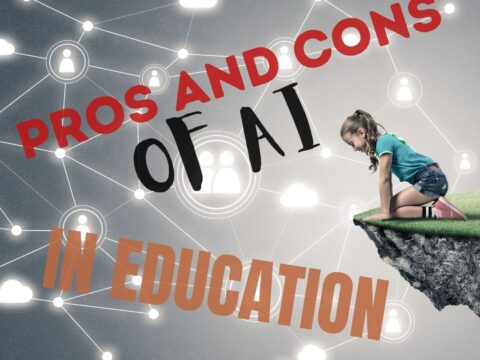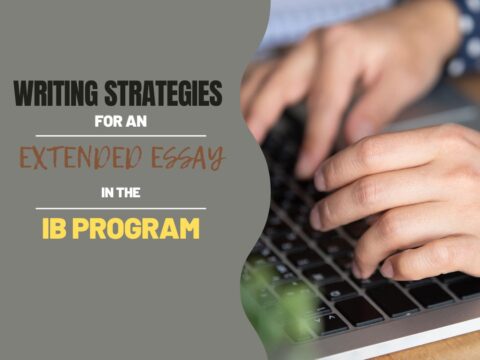Digital portfolios have become a critical part of today’s classroom. Why collate student work into clunky 3-ring binders that can only be one place at a time, are subject to damage and page loss, and are difficult to update when there are so many easy-to-use, intuitive digital versions:
- Blogs–Kidblogs, WordPress, Edublogs
- Digication

- Dropr
- Edusight–pictures of student work for a digital portfolio; free, app; online comprehensive picture
- Flipboard–a magazine format (iOS only)
- Google Drive
- Live Binders
- Three Ring--mini digital portfolio. Easy to use, quick, syncs with app–not as robust as others
- Wikispaces–or another wiki concept (PBWorks)
- WordPress–use blogs for e-porfolios
Each offers a unique collection of tools, differentiating for the diverse needs of today’s learners. How do you decide which is best for you? Start with the list of Best Practices for selecting and using digital portfolios. Consider the following:
What’s the Purpose?
In your school, are digital portfolios expected to encourage peer-to-peer learning? Are they to showcase student work for parents and teachers? Or track progress? Do you want to track student growth within one year or year-to-year?
Whatever your need, there will be a format that best fits those requirements. Start by understanding the expectations of all stakeholders, including students. If you simply want a yearly display of best projects, one page may be sufficient. If you need to show progress throughout the year, you may want subpages to facilitate cataloging and maneuverability.
If the digital portfolio will follow students throughout their education life, it must be easily transferred year-to-year, maybe even to other physical locations and networks. This means the perfect portfolio would talk well with a wide variety of digital devices and LMSs.
Is ease of use important?
If the digital portfolio is intended to be a living document that is often accessed, ease of use is important. If it will be updated only yearly, then that’s not as big an issue. If techs and non-techie people will do the updating, then a format that is standard, typical, and similar to other tools most people use is a good choice. If teachers will be trained in its use, then ‘intuitive’ might not be as important.
Also consider the importance of exporting and backing-up (to protect against data loss and enable students to take them to a new school). Some options make this easy; others, not so much. Evaluate choices based on this criteria before selecting.
Last point: Should the digital portfolio work within the school’s LMS? If so, check with IT folks or your LMS experts about compatibility. Most LMSs have limited partners, which may or may not include your Number One digital portfolio choice.
Is availability from anywhere important?
If students will be uploading work from home, then the digital portfolio must live in the cloud, not on the school server. This is also true if parents will be accessing it to view their child’s projects. Additionally, the option you select should work across all platforms–iPads, Chromebooks, Macs, PCs, and more. The digital device students use at school is likely different from the one they use at home.
Is the digital portfolio student-led or teacher-led?
If student reflection on their work is important in your school environment, the selected digital portfolio must be easy to edit by not-always-tech-savvy students. How important this is will inform the complexity of the tool you select. If they will be student-led, wikis, blogs, or uncomplicated tools are the best vehicles. Most students will quickly be able to understand these. If they’re to be teacher-led, pick the tool that best satisfies other needs and commit PD time to teaching the teachers.
Is collaboration important?
If the digital portfolio serves as an opportunity to share work with others, comment on student projects, and provide feedback, then you need a digital portfolio that supports interaction. This can be within the ‘walled garden’ of the school, allowing comments by other students, or more public. Digital portfolios offer varied levels of privacy; make sure your selection suits your requirements.
Did I miss anything you’re working through as you select a tool? Add a comment. Let’s see what other people think.
Jacqui Murray has been teaching K-18 technology for 30 years. She is the editor/author of over a hundred tech ed resources including a K-12 technology curriculum, K-8 keyboard curriculum, K-8 Digital Citizenship curriculum. She is an adjunct professor in tech ed, Master Teacher, webmaster for four blogs, an Amazon Vine Voice, CSTA presentation reviewer, freelance journalist on tech ed topics, contributor to NEA Today, and author of the tech thrillers, To Hunt a Sub and Twenty-four Days. You can find her resources at Structured Learning.