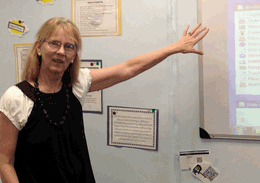 Teaching technology is not sharing a new subject, like Spanish or math. It’s exploring an education tool, knowing how to use computers, IPads, the internet, and other digital devices to serve learning goals. Sure, there are classes that teach MS Word and C++, but for most schools, technology is employed strategically and capably to achieve all colors of education.
Teaching technology is not sharing a new subject, like Spanish or math. It’s exploring an education tool, knowing how to use computers, IPads, the internet, and other digital devices to serve learning goals. Sure, there are classes that teach MS Word and C++, but for most schools, technology is employed strategically and capably to achieve all colors of education.
Which gets me to the four subjects every teacher must teach, whether s/he’s a math teacher, science, literacy, or technology. In today’s education world, all of us teach–
- vocabulary
- keyboarding
- digital citizenship
- research
They used to be taught in isolation–Fridays at 8:20, we learn vocabulary–but not anymore. Now they must be blended into all subjects like ingredients in a cake, the result–college or career for the 21st-century student. Four subjects that must be taught–and thanks to technology, CAN be with ease. Let me explain.
Vocabulary
Common Core requires that:
Students constantly build the transferable vocabulary they need to access grade level complex texts. This can be done effectively by spiraling like content in increasingly complex texts.
Does that sound difficult? Think back to how you conquered vocabulary. As an adult, you rarely meet words you can’t understand–unless you’re chatting with William F. Buckley–and if you do, you decode it by analyzing prefixes, suffixes, roots, context. Failing that, e-dictionaries are available on all digital devices.
Teach your students to do the same:
- first: try to decode the word using affixes, root, context
- second: research meaning
You might think that will grind the academic process to a halt, but truth, in age-appropriate texts, there are likely less than five unknown words per page. What you don’t want to do is have students write down words for later investigation. That becomes a chore, cerebral excitement leeched like heat to a night desert sky. Much better to stop, decode, and move on.
As students work on a project in my classes, I see neighbors ask for help with a mysterious word (students are welcome to chat during class about academic topics), screens light up as students use the online dictionary to discover meaning, and words appear on the class screen as part of the backchannel Twitter stream. Seconds later, a definition will appear–someone’s contribution. If it’s wrong, invariably a student will correct it. Rarely, I jump in.
Don’t believe this works? Try it out.
Keyboarding
For years, I taught keyboarding as a separate activity. We warmed up class with 10-15 minutes of keyboarding augmented by 45 minutes a week of keyboard homework. I’ve revised my thinking. Since keyboarding benefits all classes, I make all teachers–including the librarian–my partners in this effort. I go into classrooms and show students the broad strokes of keyboarding posture, good habits, skills that will enable them to type fast and accurately enough to eventually–maybe third or fourth grade–use the keyboard without slowing down their thinking. That’s a big deal and worth repeating–
To be organic, students must be able to keyboard without thinking of their fingers, fast enough that they keep up with their thoughts.
That’s about 25 words per minute. Really? Yes really. Sure, we think fast, but ruminating over a class question, essay, report is much [much] slower. 25-35 words per minute suffices.
I start students with mouse and keyboard familiarity in kindergarten and 1st grade, introduce the concept of hands and fingers in 2nd, and start speed and accuracy in 3rd. By 5th grade, they’re good. This works because now, keyboarding is integrated across all classes, anytime students use a digital device with a keyboard. Now, all teachers pay as much attention to HOW students use the keyboard as WHAT is produced, focusing on:
- good posture
- hands on home row (by 3rd grade)
- elbows at sides
- paper (if using one) to the side of keyboard
- eyes on screen (by 4th grade)
- no flying fingers or hands
- paced rhythm
Parents, too, are my partners. I communicate the same requirements to them with the hope they’ll reinforce these at home. A reminder that assessments are often online gets their attention.
Digital Citizenship
It’s frightening how much time students spend in an online world they consider safe, following links like blind streets to places most parent wouldn’t take their child. Just as students have learned how to survive in a physical community of strangers, they must now learn to do the same in a digital neighborhood. Parents and teachers can’t be everywhere, and hiding children from danger doesn’t teach them survival skills, so we must teach them how to live in this wild new online world.
Likely, most kindergartners arrive to your classroom familiar with parent smartphones and IPad apps. That means, you start by discussing the ‘digital neighborhood’, ‘stranger danger’, ‘personal privacy’. Do this every time students use the internet. Sure, it’ll take longer to get to Starfall Math, but students must know the right way to use online sites. Like with keyboarding, make other teachers and parents partners. Let them know what you’ve taught about digital citizenship and ask them to reinforce it.
Here’s the hard part: You must be diligent. Until safe internet use becomes a habit, you must discuss it every time students cross the threshold of the world wide web. There are endless resources (try this list)–use all of them. Eventually, internet use will be a safe place to access the innumerable volumes of wonderful resources.
Research
Expect students to use text features and search tools (e.g., key words, sidebars, hyperlinks) to locate information)
I added ‘Research’ as a fourth blended topic in response to the wealth of misinformation that bombards us daily. It used to be students learned from a trusted textbook that had been vetted and approved over time. Now, textbooks have been replaced with a panoply of books, online sites, experts, Skype chats whose information doesn’t always agree. How are students to choose between the opinions of their parents or an astrophysicist who Skyped with the class?
No room for uninformed choosing. Students must research–find truthful, valid information about topics that concern them.
Introduce this concept with a discussion on government. American Democracy thrives on the loud and often messy sharing of diverse opinions. That is to be applauded, not stamped out. But with the demise of trustworthy news interpreters (like the Evening News with Walter Cronkite taken as fact by tens of thousands every evening) comes the rise of primary sources. Thanks to the internet, finding original documents is doable. Ask students to read, interpret, and share their evidence-based thoughts. No one’s right or wrong. We’re merely investigating how many shades of ‘truth’ there are.
There you have it. Four topics that must be included in every lesson. If you covered nothing else but these, you’d have a good year.
Do you have topics you feel must be included in today’s learner? I’d love to hear them.
–published first on TeachHUB
More articles on what to teach:
K-8 Digital Citizenship Curriculum
5 Sure-fire Ways to Teach Vocabulary
Jacqui Murray has been teaching K-18 technology for 30 years. She is the editor/author of over a hundred tech ed resources including a K-12 technology curriculum, K-8 keyboard curriculum, K-8 Digital Citizenship curriculum. She is an adjunct professor in tech ed, Master Teacher, webmaster for four blogs, an Amazon Vine Voice, CSTA presentation reviewer, freelance journalist on tech ed topics, contributor to NEA Today, and author of the tech thrillers, To Hunt a Sub and Twenty-four Days. You can find her resources at Structured Learning.

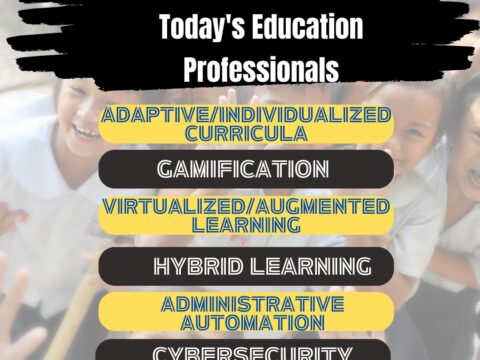

































4 thoughts on “4 Subjects Every Teacher Must Teach and How”
Comments are closed.