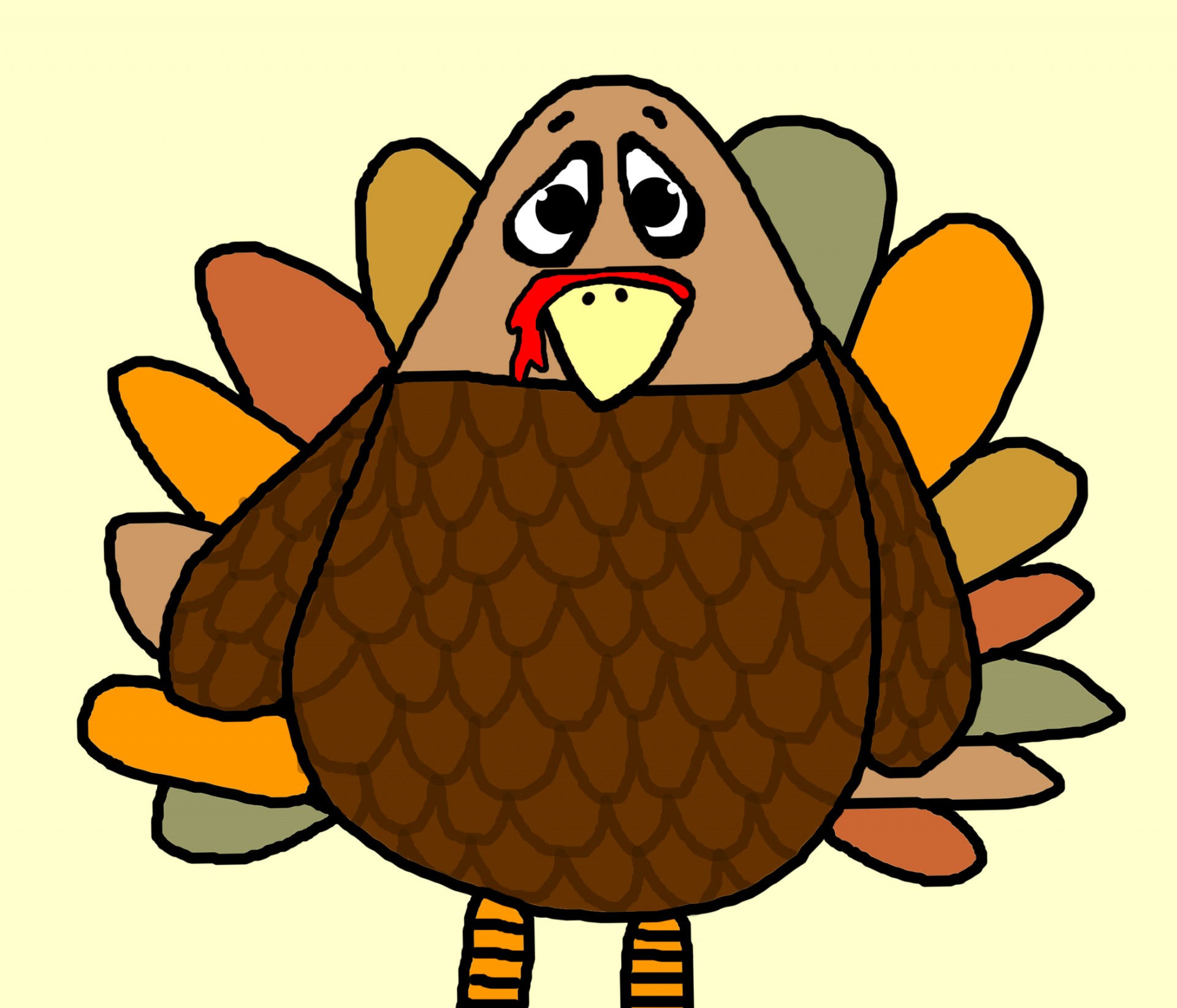Year: 2021
The Easiest No-coding Way to Build an Education App
What could be more organic during Hour of Code than creating your own app? There are a lot of ways to do that, often expensive, time-consuming, and coding-intensive. There’s a new online option available that’s none of those. In fact, it’s intuitive, uses tools you already know, and–dare I say?–fun. Check out Jotform Apps:
***
You may know Jotform as one of the most popular tools in the form builder category, recognized for its versatility, ease-of-use, and sophistication in what could otherwise be the complicated process of collecting and analyzing data. Jotform works on all platforms (including tablets, desktop computers, and smartphones) and can be shared via a link, QR Code, and embed (as well as other options).
Over the past several years, JotForm has released many apps designed to simplify and automate teaching’s more mundane tasks (Smart PDF Forms, a PDF Editor, Cards, Tables, Approvals, and Reports–click for my reviews). I’m excited to partner with them for their latest release, Jotform Apps.
Jotform Apps is a web-based tool that enables you to create a professional-looking cross-platform app quickly and with no knowledge of coding. It can include forms, links, widgets, text, images, videos, a photo gallery, PDFs, calendars, maps, interactive pieces, and more. Thanks to drag-and-drop modality, it can be customized to your needs and branded to fit your class or school. Once you’ve completed the app, it can be downloaded onto any smartphone, tablet, or computer, shared to your social media, or pushed out via a link or QR code.
Best of all, Jotform Apps is free with any JotForm account.
Share this:
15 Unusual Projects for Hour of Code
Over the next week, I’ll share ideas that will get you ready for Hour of Code. This includes (links won’t work until the articles are posted):
- Hour of Code? Here’s why you should participate
- Long list of websites by grade
- 15 Unusual Projects
- The Easiest No-coding Way to Build an Education App
***
Here are ten unusual projects (each, about one hour in length) you can use in your classroom to participate in this wildly popular event:
- Alt Codes
- Animation
- Coding with pixel art
- Human robot
- Human algorithm
- IFTTT
- Macros
- QR codes
- Shortkeys
- Wolfram Alpha widgets
Share this:
Coding Websites/Webtools by Grade
Over the next week, I’ll share ideas that will get you ready for your Hour of Code. This includes (links won’t work until the articles are posted):
- Hour of Code? Here’s why you should participate
- Long list of websites by grade
- 15 Unusual Projects
- The Easiest No-coding Way to Build an Education App
This is a long list of online activities related to coding and programming. It is updated once a year so I apologize in advance for any dead links. At any time during the year, click to take you to the master list.
Program on computers, iPads, laptops–whatever works, whatever age. I’ll start this list with web-based options, by grade level and then continue with a mash-up:
Kindergarten
1st grade
2nd grade
3rd grade
4th grade
5th grade
MS
HS
Build an App
- Apps Geyser
- App Inventor–build Android apps on a smartphones; from MIT
- Game Salad
- Glide–create an app from a spreadsheet
- Jotform App Builder
- Metaverse–create apps using Metaverse’s AR platform
- Thunkable
Coding Curriculum
- C-STEM Studio–download to teach computers, science, technology, engineering and math with robotics
- Code Academy
- Coursera
- Everyone Can Code–from Apple
- Free Code Camp
- Google Computer Science for High School–free workshops (with application) for K-12 teachers
- Learn to Code (for free)
- PluralSight
- Ted-ED Think Like A Coder–a 10-episode cartoon-based series to teach kids about coding in a game format
- Tree House
Hour of Code
Miscellaneous
- Animatron–design and publish animated and interactive content that plays everywhere, from desktop computers to mobile devices.
- Basics of Coding–from AT&T
- BeeBop–based on the Beebop floor robot–free
- BotLogic–great for Kindergarten and youngers
- BrainPop coding games
- Build a website–a guide
- Cargo-Bot—logic iPad game

- Cato’s Hike (K+)
- Chrome Experiments–geeky experimentation with programming
- Codea (Perfect for Intermediate+)
- Code.org–learn to code; with teacher accounts, no student emails required (join with Join code)
- Codespace–coding curriculum
- Daisy the Dinosaur—intro to programming
- Edabit–learn to code with interactive challenges
- Foos–app or desktop; K-1
- Grasshopper–coding app for beginners with lesson tutorials; intuitive
- Hopscotch (for up to intermediate–more complicated that Kodable)
- Hummingbird Robotics
- I like programming video
- Kodable–-great for K-2–learn to code before you can read
- Kodu—game programming
- KOOV–by Sony Education
- Learn to code
- LightBot Jr.–programming for six-year olds
- Lightbot–solving puzzles with programming; MS
- Minecraft coding mod
- Move the Turtle–programming via iPad for middle school
- Osmo Coding--a purchased game system to teach coding
- Pencil Code
- Pyonkee–free, a little glitchy
- Robby Leonardi–programmer–a game played about programming in the style of Mario
- Roboblockly–to teach coding and math, from UCDavis
- ScratchJr--for ages 5-7
- Stencyl–build games without coding with downloaded software
- Stickman–draw a stick figure and the site animates it
- Swift Playground–from Apple, includes lessons and challenges designed to teach kids to code
- Symbaloo collection for coding
- TED Talk on young programmers
- Which Language Should You Learn to Code–an infographic of options
Robotics
- C-STEM Studio
- Cue–from Wonder Workshop
- Dash and Dot — from Wonder Workshop–younger thinkers
- Drones
- Mebo
- Robot Don
- Sphero
Scratch
Click for an Hour of Code lesson plan bundle (K-8).
Click for Robotics 101 lesson plan.
Windows apps
More on Hour of Code
6 Unplugged Activities for Hour of Code
Hour of Code–Is it the right choice?
Looking for a Class Robot? Try Robo Wunderkind
PrimoToys–unplugged programming for youngers
Root Robotics–Great Way to Extend Hour of Code
Should Coding be a Part of the Modern School’s Curriculum?
Websites and Apps to Support Hour of Code
Why Should Students Learn Computer Science? A Teacher’s Perspective
Wonder Workshop’s Amazing Dash
@CSEdWeek #hourofcode #hoc #edtech
Jacqui Murray has been teaching K-18 technology for 30 years. She is the editor/author of over a hundred tech ed resources including a K-12 technology curriculum, K-8 keyboard curriculum, K-8 Digital Citizenship curriculum. She is an adjunct professor in tech ed, Master Teacher, webmaster for four blogs, an Amazon Vine Voice, CSTA presentation reviewer, freelance journalist on tech ed topics, contributor to NEA Today, and author of the tech thrillers, To Hunt a Sub and Twenty-four Days. You can find her resources at Structured Learning.
Share this:
Hour of Code? Here’s why to participate
December 6-12th, 2021, Computer Science Education will host the Hour Of Code–a one-hour introduction to students on coding, programming, and why they should love it, designed to demystify “code” and show that anyone can learn the basics to be a maker, a creator, and an innovator. Coding is that mystical geeky subject that confounds students and teachers alike. It feels like:
When it should feel like:
Share this:
#1 Skill to Teach–Protect Student Privacy
I’ve written a lot about the importance of teaching students to protect their online privacy. Yes, we must do what we can on the campus but the real impact will come from students taking care of themselves. District Administration has a great article on this topic. See what you think:
9 ways school leaders can protect privacy while protecting kids online
Matt Zalaznick
 Monitoring is not quite the right word to describe the responsibility educators have when thinking about students’ online activity outside of school hours, a cyberbullying expert says.
Monitoring is not quite the right word to describe the responsibility educators have when thinking about students’ online activity outside of school hours, a cyberbullying expert says.
Ask a Tech Teacher has several articles you will enjoy on this same topic:
How to Teach Social Media Safety
6 Ways Teacher-authors Protect Their Online Privacy
5 (free) Security Posters for Tech Ed
Share this:
Subscriber Special: 15% Discount
December 10th-January 2nd
15% Discount Sitewide on
Structured Learning.net
Code: HappyHoliday15
How to use this:
- Go to Structured Learning
- Fill your shopping cart with your holiday gifts
- When checking out, apply the code, HappyHoliday15
Share this:
What You Might Have Missed in November
Here are the most-read posts for the month of November
- Tract+Genius Hour–a new twist on a popular project
- Are We Teaching Enough Civics in Schools?
- Geography Awareness Week: November 15-19, 2021
- New Teachers–From Pandemic to the Classroom
- International Education During the Pandemic
- An Update on Digital Storytelling
- The 5 competencies of digital citizenship
- 16 Sites, 3 Apps, 2 Projects for Thanksgiving
Share this:
Here’s a Preview of December
Here’s a preview of what’s coming up on Ask a Tech Teacher in December:
- Lots of ideas for Hour of Code
- Re-adding Rigor to Math
- Holiday Websites and Projects
- Have Santa Call Your Kids
- Update your Online Presence
Share this:
Happy Thanksgiving Week to All!
I’m taking next week off. I’ll be preparing for my daughter’s holiday visit from her home in DC and my son who’s visiting virtually from Okinawa Japan. I am so excited to see both of them!
I’ll be back November 29th. Any emergencies–drop me a line at [email protected].
Jacqui Murray has been teaching K-18 technology for 30 years. She is the editor/author of over a hundred tech ed resources including a K-12 technology curriculum, K-8 keyboard curriculum, K-8 Digital Citizenship curriculum. She is an adjunct professor in tech ed, Master Teacher, webmaster for four blogs, an Amazon Vine Voice, CSTA presentation reviewer, freelance journalist on tech ed topics, and author of the tech thrillers, To Hunt a Sub and Twenty-four Days. You can find her resources at Structured Learning.
Share this:
16 Sites, 3 Apps, 2 Projects for Thanksgiving
Need a few websites and apps to fill in sponge time? Here are Thanksgiving websites that will keep students busy and still teach them:
- Berenstein Bears Give Thanks (app)
- Canadian Thanksgiving
- Online/Offline Thanksgiving activities
- Plimoth Plantation–a field trip of a Pilgrim’s life. Included on this real-life site is a video of the Pilgrim’s crossing to the New World.
- Thanksgiving edu-websites–CybraryMan
- Thanksgiving Games
- Thanksgiving games and puzzles
- Thanksgiving games–Quia
- Thanksgiving information–history, more
 Thanksgiving Jigsaw
Thanksgiving Jigsaw- Thanksgiving Lesson Plans
- Thanksgiving video–Brainpop
- Thanksgiving Wordsearch
- The First Thanksgiving
- Turkey Templates — activities in Google Slides
If you’re an iPad school, try one of these:
- Berenstein Bears Give Thanks
- Primary Games–games, coloring books, more
- Thanksgiving coloring book
If you’re looking for projects, you’ll find two on Ask a Tech Teacher:
For more, click here: