New technologies have broadened and expanded the role that speaking and listening play in acquiring and sharing knowledge and have tightened their link to other forms of communication. Digital texts confront students with the potential for continually updated content and dynamically changing combinations of words, graphics, images, hyperlinks, and embedded video and audio.
The underlying theme can’t be ignored by teachers any longer: A 21st Century learner requires technologic proficiency. Proof enough is that Common Core summative assessments will be completed online—only possible if students use technology as comfortably as paper and pencil to demonstrate knowledge.
But how do you do that if you aren’t a ‘techie’ or a ‘geek’, if you barely use a Smartphone much less the myriad of online tools. I have ten strategies that will make your teaching life easier, bump up your effectiveness with students, and save time complying with Common Core standards. Try these ten tech uses. Watch what a difference they make:
- Online sign-ups for conferences, parent helpers, project presentation dates. You can use Google Forms or the Google calendar. Enter dates and embed the widget in the class blog or website.
- iPads to share stories students write. Write them in Word or Google Docs. Save as PDFs and load onto iPads to share with students. This is especially appealing with comics students prepare (see this article) to practice creative writing
- class calendar created in Google Docs–edited by anyone with permissions (you, grade-level teachers, older students) and embedded into class websites, blogs. It includes all relevant dates for homework, projects, tests.
- Twitter blasts to remind students of due dates. Or use the class Twitter account as a backchannel device, soliciting student feedback on classwork (be sure you are comfortable with the access for your students).
- virtual field trips–save money, go places students couldn’t go otherwise
- virtual preview of locations--show students what they’ll see before they actually take a physical field trip, say, to the Long Beach Arena
- diversify teaching with options for students who finish early–think ‘sponge’ activities
- differentiate teaching for students with different learning styles. Offer ways that projects can optionally be done using music (Garage Band), oral (Voki), writing (Google Docs or MS Word), multimedia (Animoto)–whatever suits the student
- translators for non-native speakers. There are many–try Google Translate.
- special needs–use tech to provide equity. Here are a bunch of options.
Jacqui Murray has been teaching K-18 technology for 30 years. She is the editor/author of over a hundred tech ed resources including a K-12 technology curriculum, K-8 keyboard curriculum, K-8 Digital Citizenship curriculum. She is an adjunct professor in tech ed, Master Teacher, webmaster for four blogs, an Amazon Vine Voice, CSTA presentation reviewer, freelance journalist on tech ed topics, contributor to NEA Today, and author of the tech thrillers, To Hunt a Sub and Twenty-four Days. You can find her resources at Structured Learning.


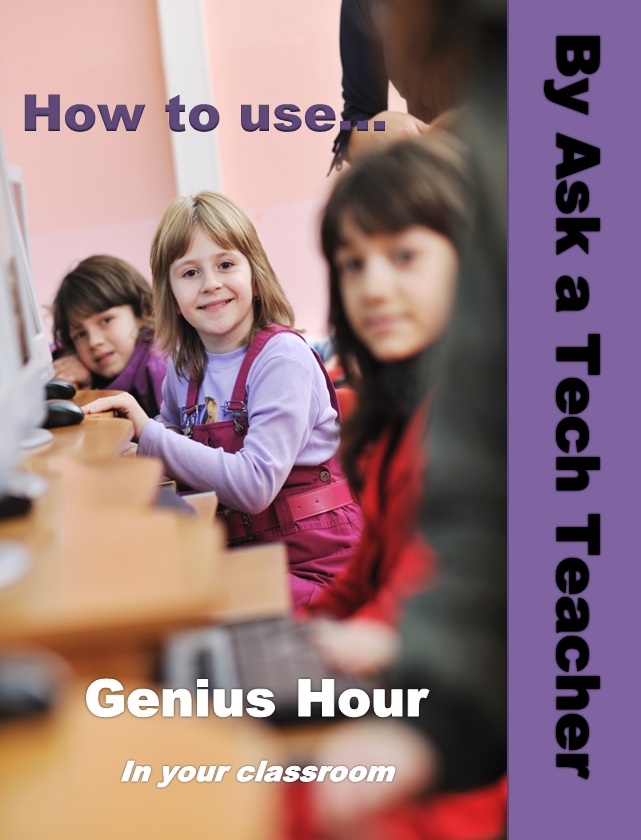
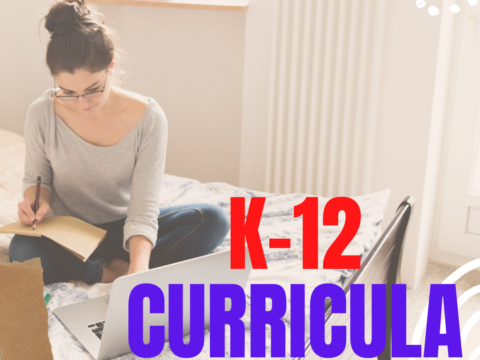
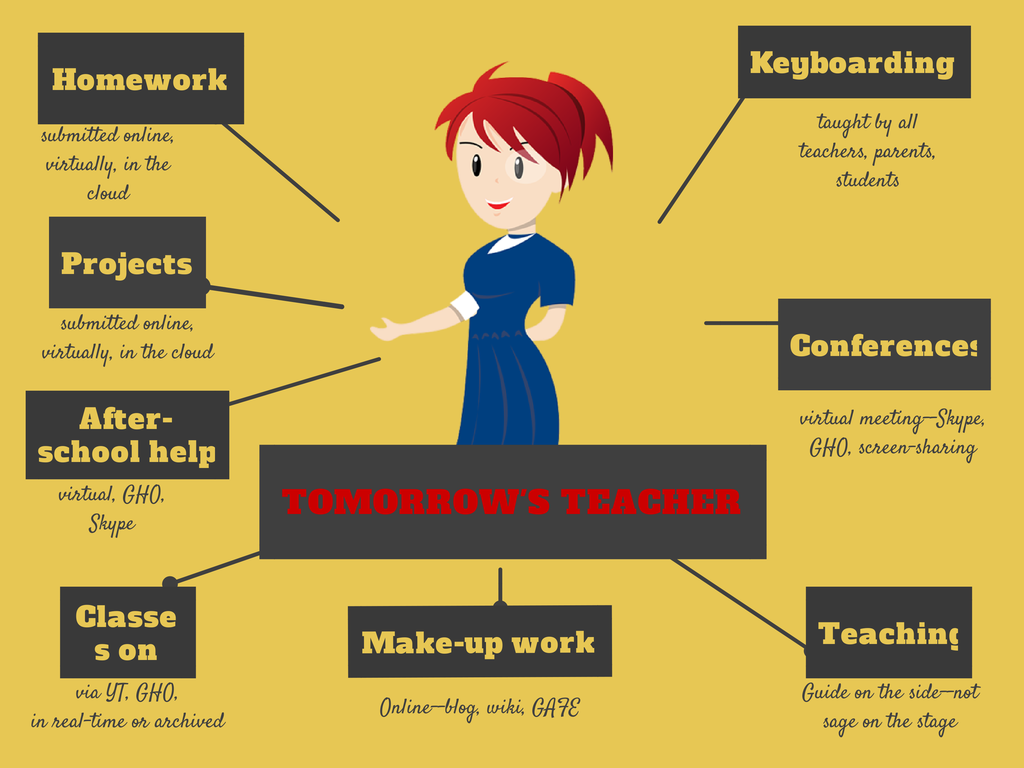
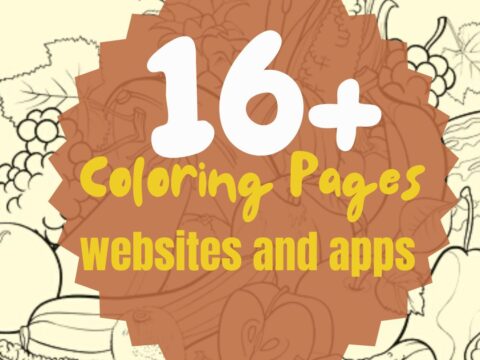
































Great suggestions, Jacqui, and easily implemented for anyone willing to try and ask for further help if needed.
They are good starter ideas, don’t you think?
Definitely. 🙂
One of my worst experiences with online testing happened with a couple of my third graders were randomly kicked off in the middle of their test. All of their typing was lost and they had to start over. We had to complete the tests by a certain day, and my administrator wanted them to complete it the same day. It was brutal as I was far more concerned with my students’ mental health than completing the test. I remember them crying when I told them they had to start over. (I wasn’t that far away from crying either.)
I heard so many stories like that when online testing first arrived. I think it’s better but with the pandemic, everything has been tossed in the air.