Every Friday I’ll send you a wonderful website that my classes and my parents love. I think you’ll find they’ll be a favorite of your students as they are of mine.
Age:
Kindergarten, 1st, 2nd
Topic:
Overall
Review:
When I started as a tech teacher, I pushed my administration for lots of software. I wanted a different one for each theme–human body, space, math. Now, they’re all on the internet–for FREE–which means we can use our tech budget for doc scanners, Dragon Speak… Wait–we have no budget. Good thing I’m addicted to FREE.
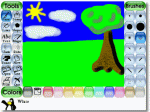
Here’s my list of the most useful FREE programs:
- Google Earth. Absolutely Number One and the dot on the exclamation point. We use it starting in Kindergarten to find their homes (with lots of parent help). We also take the included sightseeing world tour, which kindergartners can maneuver by themselves. As kids grow up, I add specific locations that correlate to their classroom lessons, a tour of California missions, measuring distances with the ruler, adding facts about Wonders of the World, creating their own tour with overlays. All doable by fifth grade and all FREE. I’ve uploaded some of my lesson plans to Scribd.com (search ‘learn google earth’). If you can’t find it, comment here and I’ll upload them to the this blog.
- Celestia. I can’t believe how many people don’t know about this program. It’s graphics are amazing, detail and facts unlimited, with lots of add-ons (for FREE) that allow you to customize it to your needs. It, like Google Earth, has a tour function, which makes it available to all grades.
- Tux Paint–as good as KidPix and it’s a FREE download. Compatible with all systems. Check the picture in this blog, drawn in TuxPaint. Looks just like KidPix, doesn’t it?
- Typing Web–a graduated keyboard program which keeps track of your child’s improvement. Not as many ads as others. For more keyboarding programs, read my Time to Start Keyboarding blog.
- Starfall. Hands down, the most popular reading program for kids. When given a choice, my students often choose this site over any other. Don’t be afraid to send younger kids to the art galleries and music on the ‘It’s Fun to Read’ section
There are so many more which I’ll cover in future posts. Try these first. You won’t be disappointed.
Jacqui Murray has been teaching K-18 technology for 30 years. She is the editor/author of over a hundred tech ed resources including a K-12 technology curriculum, K-8 keyboard curriculum, K-8 Digital Citizenship curriculum. She is an adjunct professor in tech ed, Master Teacher, webmaster for four blogs, an Amazon Vine Voice, CSTA presentation reviewer, freelance journalist on tech ed topics, contributor to NEA Today, and author of the tech thrillers, To Hunt a Sub and Twenty-four Days. You can find her resources at Structured Learning.




































