This is a great idea for kids. Use one of these free start pages to put everything important there for your child that’s internet-based. Mine includes oft-used websites, blog sites, a To Do list, search tools, email, a calendar of events, pictures of interest, rss feeds of interest, weather, news, a graffiti wall and more. Yours will be different, more geared toward summer activities. Ask your child what s/he’d like there. Maybe sponge activities (internet sites that take just a few minutes to soak up empty time).
I used protopage.com (Protopage is your own personal page, which you can access from any computer or mobile phone), but you can use netvibes. Start pages are an outreach of the ever-more-popular social networking. Most search engines offer them also. They all have a huge library of custom fields to individualize any home page. And, they’re all simple. Don’t be intimidated.
When you get yours set up, on the To Do list, put what the child should do to start each computer time. This gives them a sense of independence, adultness, as they get started while you’re wrapping something else up.
Jacqui Murray has been teaching K-18 technology for 30 years. She is the editor/author of over a hundred tech ed resources including a K-12 technology curriculum, K-8 keyboard curriculum, K-8 Digital Citizenship curriculum. She is an adjunct professor in tech ed, Master Teacher, webmaster for four blogs, an Amazon Vine Voice, CSTA presentation reviewer, freelance journalist on tech ed topics, contributor to NEA Today, and author of the tech thrillers, To Hunt a Sub and Twenty-four Days. You can find her resources at Structured Learning.

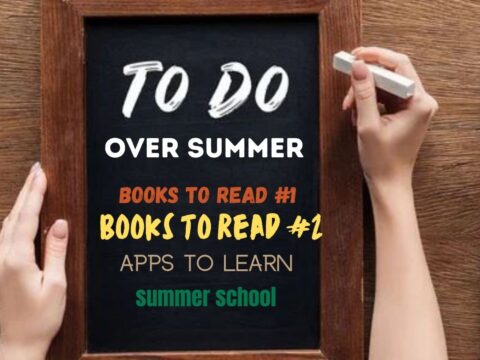

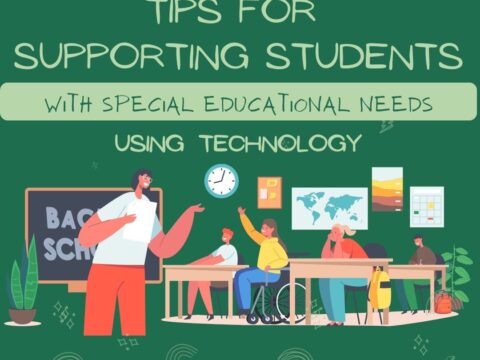

































2 thoughts on “Using an Internet Start Page”
Comments are closed.