PDF editors are valuable tools in schools that allow students with different platforms–Google Apps, MS Office, and others–to make annotations, add comments, edit content (with some restrictions), and collaborate. Students can submit assignments digitally despite differences between their home platform and school (say, they use MS Office at home and Google Apps at school). Lesson plans and materials can be shared as PDFs with reasonable assurance they will be able to access and read it. PDF files are (much) smaller than others making them easier to transfer via email and save in folders.
No surprise that as useful as PDFs are, there are many options. An Ask a Tech Teacher contributor reviews five options for you to consider:
-
- Format PDF
- Adobe
- PDF Element
- Nitro Pro
- Foxit Phantom PDF
Top PDF Editors Among Teachers and Educators
In the digital age, the ability to effectively work with PDF documents has become essential for professionals in various fields, including education. As educators, you encounter a wide range of PDF files, from worksheets and lesson plans to research papers and administrative documents. To efficiently manage and modify these files, having a reliable PDF editor at your disposal is paramount.
In this article, we present a comprehensive guide to the top PDF editors that have gained popularity among teachers and educators. Whether you need to annotate textbooks, create interactive lesson materials, merge multiple documents, or securely sign important forms, our list of recommended PDF editors will help you streamline your workflow and enhance your productivity.
So, without further ado, let’s delve into the world of top PDF editors and discover the tools that will revolutionize your PDF management experience!
1 FormatPDF.com
FormatPDF.com offers a user-friendly interface that allows teachers and educators to easily upload, edit, and save PDF files. The platform provides essential editing tools such as text and image editing, page manipulation, and the ability to merge or split PDF documents. It also enables users to add annotations, comments, and highlights, making it convenient for collaborative work and providing feedback on student assignments. You can check it out here.
Pros:
- Accessibility: Being an online PDF editor, FormatPDF.com allows users to access their documents from any device with an internet connection, eliminating the need for software installations.
- Ease of Use: The intuitive interface and straightforward navigation make FormatPDF.com a user-friendly option, even for those with limited technical expertise.
- Cost-effective: FormatPDF.com offers a range of pricing plans, including free options with limited features and affordable premium plans, making it accessible to educators with varying budgets.
Cons:
- Internet Dependency: As an online tool, FormatPDF.com requires a stable internet connection to access and edit PDF files. This may limit usability in situations where a reliable internet connection is not available.
- Limited Offline Access: Unlike downloadable software, FormatPDF.com does not offer offline access to documents, which can be a drawback for educators who prefer to work without an internet connection.
2 Adobe Acrobat Pro DC
Adobe Acrobat Pro DC offers a plethora of features designed to enhance document management and collaboration for educators. With this software, users can easily create, edit, and convert PDF files while maintaining the original formatting and integrity. The intuitive interface allows for efficient navigation and seamless integration with other Adobe products, making it a versatile tool for educators.
Pros:
- Advanced Editing Capabilities: Adobe Acrobat Pro DC offers an extensive range of editing tools, including text and image manipulation, page organization, and advanced formatting options. This allows educators to create professional-grade documents tailored to their specific teaching requirements.
- Collaboration and Reviewing: The software facilitates seamless collaboration through its review and commenting features, enabling educators to share PDF files with colleagues, students, or administrators for feedback and revision.
- Integration with Adobe Ecosystem: As part of the Adobe suite, the software seamlessly integrates with other Adobe products such as Photoshop and Illustrator, offering enhanced creative possibilities for educators.
Cons:
- Cost: Adobe Acrobat Pro DC is a premium software that requires a subscription or a one-time purchase, which may be a deterrent for educators on a limited budget.
- Learning Curve: Due to its comprehensive feature set, mastering all aspects of Adobe Acrobat Pro DC may require some time and effort. However, Adobe provides extensive tutorials and support resources to assist users in becoming proficient with the software.
Overall, Adobe Acrobat Pro DC stands out as a powerful PDF editing software, empowering teachers and educators with its wide range of features, collaboration capabilities, and advanced editing options. While the cost and learning curve may be considerations, the comprehensive functionality and seamless integration with other Adobe products make it a compelling choice for educators seeking a professional-grade PDF editor.
3 PDF Element
PDF element offers form creation and filling capabilities, empowering teachers to design interactive worksheets, assessment forms, and surveys. The software’s OCR (Optical Character Recognition) technology enables the extraction of text from scanned documents, facilitating the digitization of physical resources for easy integration into digital teaching materials.
Pros:
- User-Friendly Interface: PDFelement boasts an intuitive and user-friendly interface, making it accessible to educators with varying levels of technical expertise. The software’s layout and navigation ensure a seamless experience while working with PDF documents.
- Customization and Annotation: Educators can easily customize their PDF documents by adding annotations, comments, highlights, and stamps, allowing for comprehensive feedback and engagement with students.
- Cost-Effective: PDFelement offers flexible licensing options, including one-time purchases and affordable subscription plans, making it accessible to educators with different budget considerations.
Cons:
- Few Advanced Features: While PDFelement provides a comprehensive set of tools for most educators’ needs, it may not offer the same level of advanced features found in more specialized or high-end PDF editing software.
- Limited Integration: Unlike software that is part of a larger ecosystem, PDFelement does not have extensive integration capabilities with other software applications commonly used in education. However, it supports essential file formats and allows for seamless import and export of documents.
4 Nitro Pro
Nitro Pro offers a wide range of features that aim to boost productivity and simplify PDF editing tasks for educators. With this software, users can easily create, edit, convert, and merge PDF files. Educators have the flexibility to modify text and images, rearrange pages, and incorporate headers, footers, and watermarks, enabling them to personalize their documents to align with their teaching needs.
Pros:
- Advanced Editing Capabilities: Nitro Pro provides extensive editing tools, including precise text and image manipulation, page organization, and comprehensive formatting options, empowering educators to create polished and professional-grade documents.
- Collaboration and Review: The software offers robust collaboration features, allowing teachers to share PDF files with colleagues and students for seamless reviewing, commenting, and revising of educational materials.
- Document Security: Nitro Pro provides encryption and password protection features, ensuring the confidentiality and integrity of sensitive educational documents.
Cons:
- Affordability: Nitro Pro is a high-end software that offers multiple pricing options, which may present a challenge for educators on a tighter budget. However, the software’s extensive range of features and advanced capabilities make it a worthwhile investment for those seeking comprehensive functionality.
- Ease of Use: Due to its rich feature set, Nitro Pro may require some dedicated time and exploration to fully grasp its complete range of functionalities. Nevertheless, Nitro Pro understands the importance of supporting educators and provides comprehensive tutorials and robust support resources to help them maximize their utilization of the software.
5 Foxit Phantom PDF
One notable feature of Foxit PhantomPDF is its collaboration capabilities. Educators can share PDF files, track changes, and add comments and annotations, facilitating seamless collaboration and feedback exchange with students and colleagues. The software also offers document security features, including password protection and redaction, ensuring the confidentiality and integrity of sensitive educational materials
- Lightweight and Fast: Foxit PhantomPDF is known for its fast performance and low system resource requirements. It allows educators to work seamlessly without experiencing significant delays or slowdowns.
- Customizable Ribbon Interface: The software offers a flexible and customizable ribbon interface, allowing educators to personalize their workspace and access frequently used features with ease.
- PDF Portfolio Creation: Foxit PhantomPDF enables educators to create PDF portfolios, which can combine multiple files into a single, organized document. This feature is particularly useful for compiling and sharing comprehensive teaching resources.
Cons:
- Limited Advanced Markup Tools: While Foxit PhantomPDF provides essential annotation and commenting tools, it may lack some of the more advanced markup options available in other PDF editors. Educators who require highly specialized markup features may find this limitation restrictive.
- Limited Integration with Cloud Storage: While Foxit PhantomPDF allows integration with cloud storage services, the options may be more limited compared to other PDF editors. This may pose a challenge for educators who heavily rely on cloud-based workflows and file storage.
In conclusion, the world of PDF editing offers a multitude of options for teachers and educators seeking efficient and versatile tools to manage their documents. In this article, we explored a selection of top PDF editors specifically tailored to meet the needs of educators.
While online editors offer accessibility and convenience, downloadable software options provide offline access, advanced editing capabilities, and increased control over document management. Educators can choose the software that best aligns with their preferences, budget considerations, and workflow requirements. Happy PDFing!
Here’s the sign-up link if the image above doesn’t work:
Jacqui Murray has been teaching K-18 technology for 30 years. She is the editor/author of over a hundred tech ed resources including a K-12 technology curriculum, K-8 keyboard curriculum, K-8 Digital Citizenship curriculum. She is an adjunct professor in tech ed, Master Teacher, webmaster for four blogs, an Amazon Vine Voice, CSTA presentation reviewer, freelance journalist on tech ed topics, contributor to NEA Today, and author of the tech thrillers, To Hunt a Sub and Twenty-four Days. You can find her resources at Structured Learning.





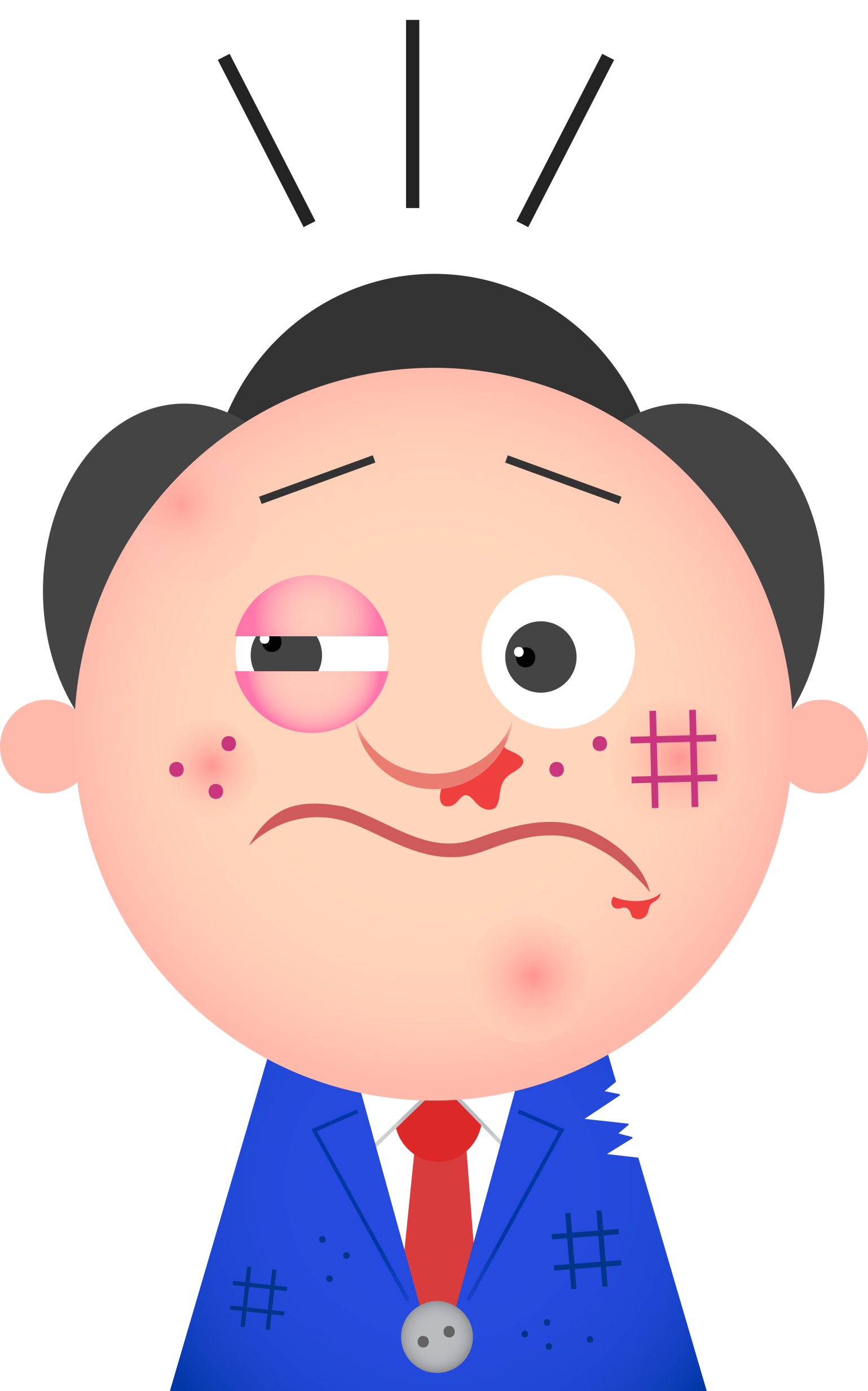
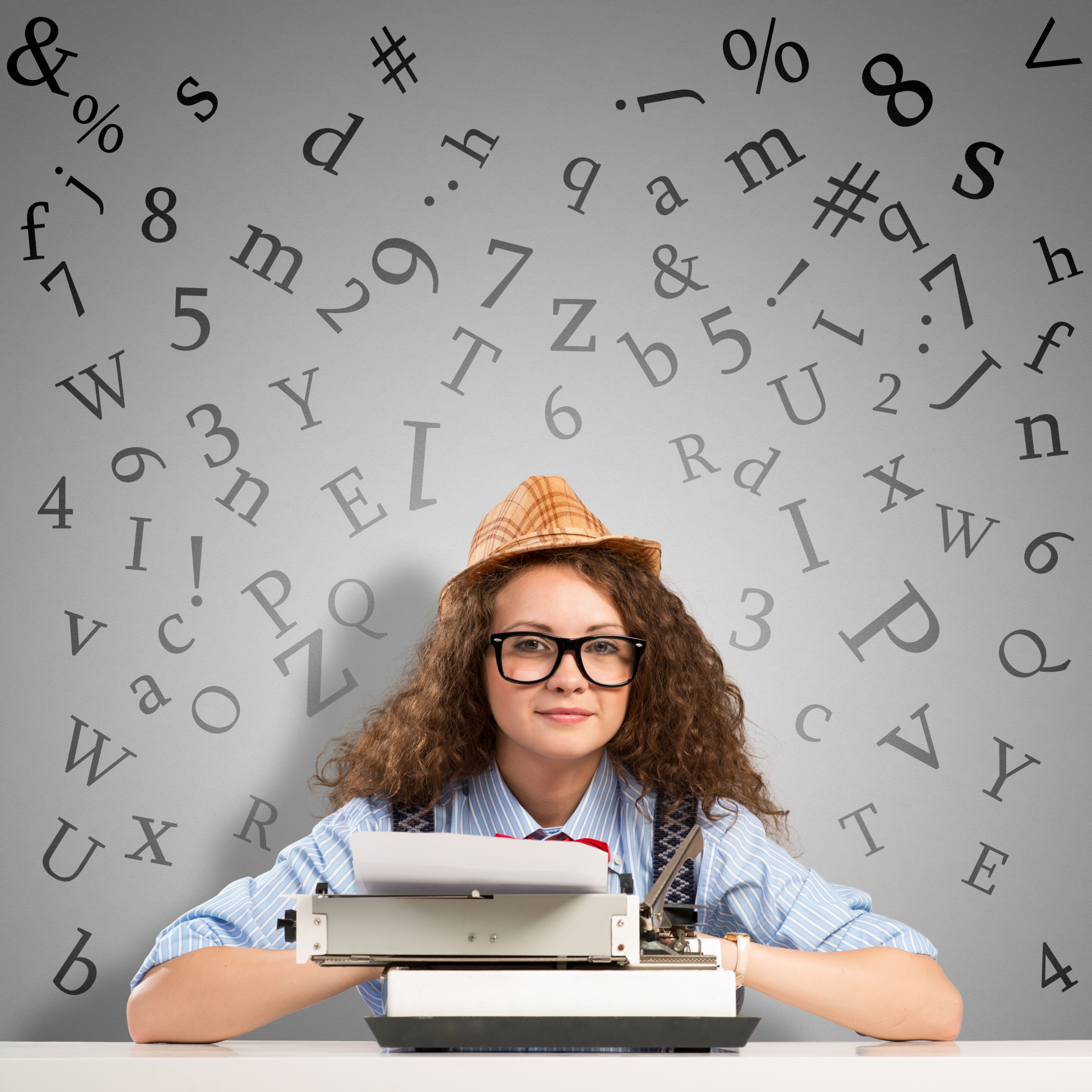































It’s good to hear about the different options. I use the free version of Adobe which permits minimal adaptations, but sufficient for me at this stage.
That’s my favorite, too, but I have tested a few of these. They’re pretty good!
It’s always good to know of others for a backup plan.