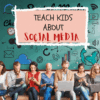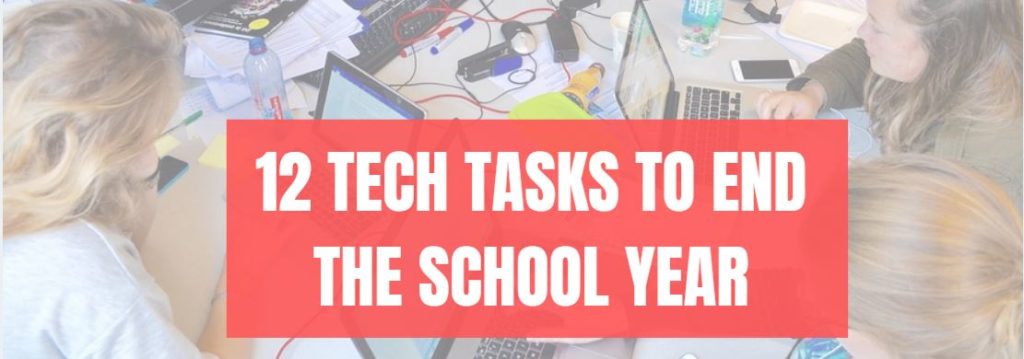Tag: lists
25 Websites for Lesson Planning
Here are a few of the popular resources teachers are using for lesson planning:
Organize/Create lesson plans
- Alma–create standards-based lessons and gradebook, with analytics
- BlendSpace–blend a variety of digital materials into one canvas for students
- CK-12 — and differentiate for student learning styles
- Educreations
- Explain Everything–screencasting, interactive whiteboard
- GoConQR–create and manage planners
- Kiddom
- LearnZillion
- Nearpod–access lessons from mobile device or desktop
- PearDeck
- Planbook–simple lesson planning that can be shared, expanded with attached files; yearly fee
- Show Me
- Standards Planner–drag-drop resources to customized schedule (free or fee)
- Sutori
- TEDEd–-create lesson plans using TED talks and/or YouTube
- TES–create digital lesson plans quickly
Get Lesson Plans
- 110 lesson plans by topic, tool, and grade
- AKC–animal-themed lesson plans for grades 6-8
- CyArk–geography-based lesson plans
- Free lesson plans on many topics
- Google Education—lesson plans, more
- Hello Ruby–lesson plans on technology
- Inexpensive lesson plans on popular topics
- TEDEd--great for flipped classrooms
- World Wildlife Federation activities
For updates to list or more, check the Ask a Tech Teacher resource pages for ‘Lesson Planning’.
What’s your favorite place to get help on lesson planning? Share it in the comments below.
–Image credit Deposit Photo
Share this:
- Click to share on Facebook (Opens in new window) Facebook
- Click to share on X (Opens in new window) X
- Click to share on LinkedIn (Opens in new window) LinkedIn
- Click to share on Pinterest (Opens in new window) Pinterest
- Click to share on Telegram (Opens in new window) Telegram
- Click to email a link to a friend (Opens in new window) Email
- More
What You Might Have Missed in June–What’s up in July
Here are the most-read posts for the month of June
- June is Internet Safety Month
- World Environment Day: Living Responsibly with Nature
- Tech Tip #91: Rollback Windows Updates
- What you Need to Know about Evaluating Apps
- 6 Tech Activities for Your Summer School Program
- Looking for Summer Activities? Try These
- 15 Skills To Learn this Summer and Use Next Year
- 6 Websites that Teach Letters
- Need a New Job? Here’s What You Do
- 9 Websites to Address Social Media
Here’s a preview of what’s coming up in July:
- 17 Ways to Add Tech to your Lessons Without Adding Time to Your Day
- Top PC Shortkeys
- Tech Ed Lesson Plans
- Free Posters
- Habits of Mind
- We Land on the Moon
- Mentoring
- How to get Started with Ask a Tech Teacher

Share this:
- Click to share on Facebook (Opens in new window) Facebook
- Click to share on X (Opens in new window) X
- Click to share on LinkedIn (Opens in new window) LinkedIn
- Click to share on Pinterest (Opens in new window) Pinterest
- Click to share on Telegram (Opens in new window) Telegram
- Click to email a link to a friend (Opens in new window) Email
- More
9 Websites to Address Social Media
If you read our article on teaching social media awareness, you may be looking for online tools to teach students about this subject. Here are some we recommend:
- #Hashtag You’re It–video; your hashtags may reveal more than you think
- 10 Social Media-inspired Learning Activities--no accounts required; from Ditch That Textbook
- How is Social Media Transforming the Future of Education? — As technology advances, traditional methods of learning and instruction are being challenged. Can we learn a complex subject? A video–the first minute will shock you.
- SMS Generator–fake SMS messages through ClassTools
- Social Media Revolution–video; great music–over 3 million views–don’t miss this one
- Social Media for Teachers–a simple guide for getting started using it in the classroom
- Spot the Troll–recognize fake SM accounts
- Teaching and Learning in the Age of Social Media–a TEDx Talks video
- When is your brain ready for Social Media? –video; good presenter; good for kids; part of a series of videos on SM
Always check our resources pages for updates to links. We do that about once a year. Here’s the Social Media page with most current links.
Share this:
- Click to share on Facebook (Opens in new window) Facebook
- Click to share on X (Opens in new window) X
- Click to share on LinkedIn (Opens in new window) LinkedIn
- Click to share on Pinterest (Opens in new window) Pinterest
- Click to share on Telegram (Opens in new window) Telegram
- Click to email a link to a friend (Opens in new window) Email
- More
6 Websites that Teach Letters
A lot of online sites can make learning letters fun for kids. Here are a few of my favorites:
- Find the letter–easy, medium, hard–from PBS kids, intuitive to use; even K won’t have any trouble with it
- Hands on Learning--20+ Simple Activities for Kids to Start Learning Letters
- Learn Letters with Max (video)–20 minute video with over 200 million views
- Owl and Mouse Learn Letters–a group of websites to learn letters and sounds
- Starfall Letters–follow the link but also check out other pages on this stellar website
- Wheels on the Bus (video)
If any of the links above are dead, check the master list.

Jacqui Murray has been teaching K-18 technology for 30 years. She is the editor/author of over a hundred tech ed resources including a K-12 technology curriculum, K-8 keyboard curriculum, K-8 Digital Citizenship curriculum. She is an adjunct professor in tech ed, Master Teacher, webmaster for four blogs, an Amazon Vine Voice, CSTA presentation reviewer, freelance journalist on tech ed topics, and author of the tech thrillers, To Hunt a Sub and Twenty-four Days. You can find her resources at Structured Learning.
Share this:
- Click to share on Facebook (Opens in new window) Facebook
- Click to share on X (Opens in new window) X
- Click to share on LinkedIn (Opens in new window) LinkedIn
- Click to share on Pinterest (Opens in new window) Pinterest
- Click to share on Telegram (Opens in new window) Telegram
- Click to email a link to a friend (Opens in new window) Email
- More
13 Websites That Provide Lots of Digital Books for Summer Reading
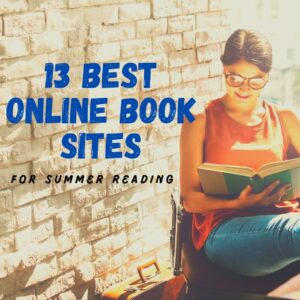 At the beginning of the 21st century, the definition of digital equity revolved around the provision of a digital device to every student. Usually, that meant desktop computers, iPads, and laptops, either in small groups or 1:1. As digital equity discussions matured and hyperbole became reality, educators found that those loudly-touted digital devices often became paperweights. The reasons were varied (teacher training, infrastructure, and professional support to name a few), but one of the most prominent was money. Good intentions to give all students access to the world’s knowledge were derailed by the cost of the websites and webtools that made that happen. Turns out — and not really a surprise — the cost of the digital devices was minor compared to the cost of the websites and webtools required to meet goals.
At the beginning of the 21st century, the definition of digital equity revolved around the provision of a digital device to every student. Usually, that meant desktop computers, iPads, and laptops, either in small groups or 1:1. As digital equity discussions matured and hyperbole became reality, educators found that those loudly-touted digital devices often became paperweights. The reasons were varied (teacher training, infrastructure, and professional support to name a few), but one of the most prominent was money. Good intentions to give all students access to the world’s knowledge were derailed by the cost of the websites and webtools that made that happen. Turns out — and not really a surprise — the cost of the digital devices was minor compared to the cost of the websites and webtools required to meet goals.
There is one bright spot in this story: Online books. Thanks to the efforts of many devoted professionals and the financial support of more, there are a wide variety of free/inexpensive sources for books that students can use for classroom activities as well as pleasure.
Here are a list of sites that offer digital books for kids to adults:
Share this:
- Click to share on Facebook (Opens in new window) Facebook
- Click to share on X (Opens in new window) X
- Click to share on LinkedIn (Opens in new window) LinkedIn
- Click to share on Pinterest (Opens in new window) Pinterest
- Click to share on Telegram (Opens in new window) Telegram
- Click to email a link to a friend (Opens in new window) Email
- More
13 Websites on Architecture/Engineering
Here are a few of the popular resources teachers are using for Architecture and Engineering:
Architecture
- ASCEville–Civil engineering jobs, activities
- Autodesk HomeDesigner–free; for olders or HS
- Classroom Architect
- The Geometry of Sustainable Architecture–in Google Earth
Design
- Design Evo–create logos for free
Engineering
- ASCEville–Civil engineering jobs, activities
- Concord Consortium–chemistry, earth science, engineering, life science, physics
- DiscoverE hands-on activities–also includes games, lesson plans, videos
- Gizmos
- Solving Problems with Simple Machines (video)
- Through My Window–free multi-media curriculum on engineering for grades 4-8
- Truss Me— design and test trusses
- What is an engineer–video for youngers or as an intro
Click here for updates to this list.
–Image credit Deposit Photos
Share this:
- Click to share on Facebook (Opens in new window) Facebook
- Click to share on X (Opens in new window) X
- Click to share on LinkedIn (Opens in new window) LinkedIn
- Click to share on Pinterest (Opens in new window) Pinterest
- Click to share on Telegram (Opens in new window) Telegram
- Click to email a link to a friend (Opens in new window) Email
- More
12 Tech Tasks To End the School Year
I posted this a few years ago, skipped the topic with all the craziness of the pandemic, and am updating it this year in articles about how to wrap up your school year.:
Wrapping up your school technology for the summer is as complicated as setting it up in September. There are endless backups, shares, cleanings, changed settings, and vacation messages that — if not done right — can mean big problems when you return from summer vacation. If you have a school device, a lot of the shutdown steps will be done by the IT folks as they backup, clean, reformat, and maybe re-image your device. If you have a personal device assigned by the school but yours to take home, the steps may be more numerous but really, not more complicated.
Here’s a list. Skip those that don’t apply to you and complete the rest. I won’t take time in this article (I’m over 800 words right now) for a how-to on each activity so if you don’t know how to complete one, check with your IT folks or Google it:
Make sure your firewall and antivirus programs are working.
Many computers come with a built-in one to keep viruses and malware out that slow your computer. Sometimes, they seem to turn off by themselves (I have no idea why). Check to be sure yours is active. If you have a Chromebook or an iPad, don’t even worry about this.
Clean out your documents.
Sort through the documents you collected this year and get rid of those you don’t need anymore. It’s intimidating, like a file cabinet that hasn’t been opened in months –- or years — and is covered with spider webs. If you don’t do this regularly, the computer must finger through these unused files every time you search. If you hate throwing anything away, create an ‘Old’ folder, toss them all in it, and save that to a flash drive or in the cloud.
Share this:
- Click to share on Facebook (Opens in new window) Facebook
- Click to share on X (Opens in new window) X
- Click to share on LinkedIn (Opens in new window) LinkedIn
- Click to share on Pinterest (Opens in new window) Pinterest
- Click to share on Telegram (Opens in new window) Telegram
- Click to email a link to a friend (Opens in new window) Email
- More
What You Might Have Missed in March–What’s up in April
Here are the most-read posts for the month of March
- Social Media or COVID: Which is more dangerous to students?
- 5 (free) Posters about Learning
- Websites that add sparkle (and learning) to Spring
- Guiding Students through the Crisis in Ukraine
- A Lesson Plan for Addressing What’s in the News
- Invention Convention is coming
- Celebrate Pi Day and Maths Day
- Using VR to Visualize Complex Information
- 23 Websites on Biomes, Habitats, Landforms
- 7+ Websites to Teach Financial Literacy
Here’s a preview of what’s coming up in April:
- Preparing for College or Career
- How to Become a Tech Teacher
- Tech Tools for Reading Fluency
- Resources to Teach Taxes
- Easter Websites
- Earth Day Activities
- Digital Literacy
- Create a Macro
- Websites on Architecture/Engineering

Share this:
- Click to share on Facebook (Opens in new window) Facebook
- Click to share on X (Opens in new window) X
- Click to share on LinkedIn (Opens in new window) LinkedIn
- Click to share on Pinterest (Opens in new window) Pinterest
- Click to share on Telegram (Opens in new window) Telegram
- Click to email a link to a friend (Opens in new window) Email
- More
7 websites to teach fake news
We wrote about fake news earlier this week (How to defeat fake news–one teacher’s ideas). Here are additional resources you’ll find helpful in teaching about this topic:
- Fake News game— from BBC
- How to spot fake news — a video
- Interview with a fake news creator
- Make your own Fake News–with the Inspect tool (video); idea: change a website; ask students if they can tell it’s now fake
- Spot the Troll–recognize fake SM accounts
- TEDEd–how to choose your news
- Why People Fall for Misinformation--Video)
Share this:
- Click to share on Facebook (Opens in new window) Facebook
- Click to share on X (Opens in new window) X
- Click to share on LinkedIn (Opens in new window) LinkedIn
- Click to share on Pinterest (Opens in new window) Pinterest
- Click to share on Telegram (Opens in new window) Telegram
- Click to email a link to a friend (Opens in new window) Email
- More
23 Websites on Biomes, Habitats, Landforms
Here are a few of the popular resources teachers are using to teach about Biomes, Habitats, and Landforms:
- Antarctice Environ—find the animals
- Biomes of the World
- Breathing earth–the environment
- Ocean Currents—video from NASA
- Rainforest Websites Videos
- Rainforest—3 games
- Rainforest—Jungle Journey
- World’s Biomes
- Virtual tours
Click here for updates to this list.
- Feed the Dingo–from PBS
- Habitats–a game from the Smithsonian
- Wolves changed the rivers–how re-introducing wolves to Yellowstone Park changed the rivers (a video)
Click here for updates to this list.
Share this:
- Click to share on Facebook (Opens in new window) Facebook
- Click to share on X (Opens in new window) X
- Click to share on LinkedIn (Opens in new window) LinkedIn
- Click to share on Pinterest (Opens in new window) Pinterest
- Click to share on Telegram (Opens in new window) Telegram
- Click to email a link to a friend (Opens in new window) Email
- More