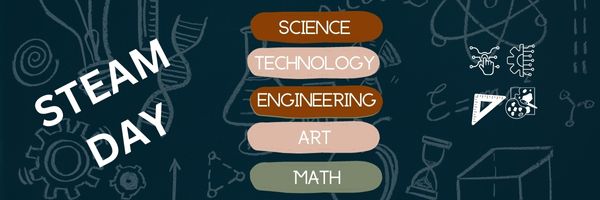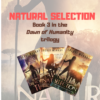A Day to Remember Veterans
As many of you know, I have two wonderful children–one a LT CDR in the Navy and one a SSG (Staff Sergeant) in the Army. One day, they will both be veterans. I also have a long family history of relatives who fought for America. So today, I salute them and all others who have put their lives and dreams aside to support America’s values and principles. I can’t say it better than these videos:
[youtube https://www.youtube.com/watch?v=LHGGtSUckaA] [youtube=http://www.youtube.com/watch?v=TTKmjhJ1__o&fs=1&hl=en_US] [youtube=http://www.youtube.com/watch?v=tNqUORIFV4I&fs=1&hl=en_US]Share this:
- Click to share on Facebook (Opens in new window) Facebook
- Click to share on X (Opens in new window) X
- Click to share on LinkedIn (Opens in new window) LinkedIn
- Click to share on Pinterest (Opens in new window) Pinterest
- Click to share on Telegram (Opens in new window) Telegram
- Click to email a link to a friend (Opens in new window) Email
- More
Tech Tip #169: What is Digital Literacy?
 In these 169 tech-centric situations, you get an overview of pedagogy—the tech topics most important to your teaching—as well as practical strategies to address most classroom tech situations, how to scaffold these to learning, and where they provide the subtext to daily tech-infused education.
In these 169 tech-centric situations, you get an overview of pedagogy—the tech topics most important to your teaching—as well as practical strategies to address most classroom tech situations, how to scaffold these to learning, and where they provide the subtext to daily tech-infused education.
Today’s tip: What is Digital Literacy?
Category: Pedagogy
‘Digital literacy’ is one of those buzz words floated by experts as being granular to 21st-century students. It’s everywhere, on everyone’s tongue, but figuring out what it means can be daunting. ‘Literacy’ is simple: the ability to read and write–so ‘digital literacy’ should be achieving those goals digitally.
Sounds simple. The difficult is in the implementation. Here are the sixteen transformative tools, activities, and/or knowledge bases digitally-literate students should be comfortable using:
- annotation tool
- backchannel device
- class internet start page
- class website or blog
- cloud computing
- digital citizenship
- digital class calendar
- digital databases
- digital devices–such as laptops, iPads, Chromebooks, or desktops, for daily use
- online information
- sharing digitally to build knowledge
- social media
- student digital portfolios–to curate and collect work
- email–or another method of communicating quickly outside classtime (such as messaging or Twitter)
- virtual collaboration
- vocabulary tool–to quickly decode words students don’t understand
For more detail on the tools, activities, and knowledge bases above—as well as the general topic of digital literacy—visit “Digital Literacy—What is it?” on Ask a Tech Teacher.
More on Digital Literacy:
- How to Assess Digital Literacy
- Digital Literacy in Busy Classrooms
- Digital Literacy–Too Important to Skip
Sign up for a new tip each week or buy the entire 169 Real-world Ways to Put Tech into Your Classroom.
What’s your favorite tech tip in your classroom? Share it in the comments below.
Copyright ©2022 worddreams.wordpress.com – All rights reserved.
Share this:
- Click to share on Facebook (Opens in new window) Facebook
- Click to share on X (Opens in new window) X
- Click to share on LinkedIn (Opens in new window) LinkedIn
- Click to share on Pinterest (Opens in new window) Pinterest
- Click to share on Telegram (Opens in new window) Telegram
- Click to email a link to a friend (Opens in new window) Email
- More
100s of Websites on STEM-STEAM
After you’ve checked out our favorite STEAM resources, here are some of those that teachers use to teach STEM and STEAM:
Science
Technology
Engineering
Art
Math
Share this:
- Click to share on Facebook (Opens in new window) Facebook
- Click to share on X (Opens in new window) X
- Click to share on LinkedIn (Opens in new window) LinkedIn
- Click to share on Pinterest (Opens in new window) Pinterest
- Click to share on Telegram (Opens in new window) Telegram
- Click to email a link to a friend (Opens in new window) Email
- More
National STEM/STEAM Day Nov. 8th
National STEM Day is November 8, 2022, the unofficial holiday that celebrates science, technology, engineering and mathematics (STEM) education throughout the United States. Many add ‘art’ to the celebration for the acronym, STEAM. Here are some great ideas that remind your students of the excitement that is these core subjects:
Ten Ways to Celebrate National STEM Day with NASA
National STEM Day focuses on helping students advance in STEM fields, a priority of NASA as we continue to push the boundaries of exploration and soar into the future. In celebration of National STEM Day, we challenge you to engage and inspire the Artemis generation as we go forward to the Moon by 2024 and continue to innovate in the areas of Earth science and aeronautics. To help you join in on the festivities, here are 10 ways you can celebrate National STEM Day with us.
49 STEM Activities for Students
On November 8th, we will celebrate National STEM Day to get kids excited about Science, Technology, Engineering, and Math (STEM). Together the STEM subjects represent some of the fastest-growing and most in-demand fields in the United States.
While STEM topics seem a natural fit in high schools and post-secondary curriculum, education experts are promoting a focus on STEM subjects for younger and younger children.
12 Projects for your STEAM program
Twelve favorite STEAM projects where artistic thinking becomes the engine for unpacking solutions.
Activities from Engineering for Kids
National STEM/STEAM Day is dedicated to all things science, technology, engineering, art, and math. STEM (and STEAM) represents some of the fastest-growing and in-demand fields in the world today and Engineering For Kids is passionate about inspiring the next generation of engineers, artists, and innovators.
 Bring Weather into Your Lesson Plan with Earth Networks and WeatherSTEM
Bring Weather into Your Lesson Plan with Earth Networks and WeatherSTEM
One of the hottest topics in schools and an area of greatest need is STEM resources. Earth Networks has developed creative and compelling STEM curricula on a variety of weather topics. Any school with a weather unit or an onsite weather station will appreciate this site. I asked them to drop in and explain their education programs to the AATT community:
5 Ways to Celebrate National STEM/STEAM Day
National STEM/STEAM Day is an opportunity to focus on helping kids advance in the fields of science, technology, engineering, art, and math. Creating understanding around STEM and STEAM is a big topic of conversation today. Statistics show few American students pursue expertise in STEM fields—and we have an inadequate pipeline of teachers skilled in those subjects. On the flipside of that the need for STEM oriented job skills are skyrocketing.
This STEM bundle includes four lesson plans: Engineering and Design, The Human Body, Keyboarding and the Scientific Method, and Robotics. All incorporate technology into authentic class activities such as bridge building, note-taking, and math. Each lesson plan includes an Essential Question and Big Idea, average time required to complete, suggested appropriate grade level, suggested teacher preparation, step-by-step directions (see preview for an example), assessment strategies, pedagogic background, samples, and images (where relevant).
Share this:
- Click to share on Facebook (Opens in new window) Facebook
- Click to share on X (Opens in new window) X
- Click to share on LinkedIn (Opens in new window) LinkedIn
- Click to share on Pinterest (Opens in new window) Pinterest
- Click to share on Telegram (Opens in new window) Telegram
- Click to email a link to a friend (Opens in new window) Email
- More
Teacher-Authors: What’s Happening on my Writer’s Blog
A lot of teacher-authors read my WordDreams blog. In this monthly column, I share the most popular post from the past month on my teacher education blog, Ask a Tech Teacher. Today, it’s my Book Launch for my latest historical fiction, Natural Selection. History teachers: If you teach about our ancestors’ roots, this is for you!

I will visit blogs through May 2023 to chat about my newest prehistoric fiction, Natural Selection, and writing in general. Here are articles you can read:
- A [Prehistoric] Day with Lucy
- Could an almost-blind person get around feral Africa?
- Did wanderlust drive man throughout the planet? Science thinks so. (Liesbet)
- Early Man Can Talk. Change my Mind.
- Early Man Could Run Down His Prey. Change my Mind.
- Why Early Man didn’t Use Proper Nouns.
- How Did Early Man Count?
- How did Early Man Find His Way Around
- How Did Early Man Tell Time?
- How Smart was Lucy 2 mya
- Prehistoric fiction is boring. Change my mind.
- Why did Early Man Squat, not Sit?
- Was Early Man Spiritual
- What Did Early Man Eat?
- What I learned from Lucy
- 10 Characteristics of Great Writing
- 10 Things you probably don’t know about me (Marcia Meara)
- 13 Writing Tips and 10 Criticisms I’ve Gotten from Twitter
- 60+ Characteristics That Make Your Character Memorable
- 5 Excuses Why Writers Don’t Write and 9 Ways to Overcome Them
- Why Follow Genre Rules (OC Writing)
Share this:
- Click to share on Facebook (Opens in new window) Facebook
- Click to share on X (Opens in new window) X
- Click to share on LinkedIn (Opens in new window) LinkedIn
- Click to share on Pinterest (Opens in new window) Pinterest
- Click to share on Telegram (Opens in new window) Telegram
- Click to email a link to a friend (Opens in new window) Email
- More
Subscriber Special: Free K-8 Hour of Code Lesson Plans
Every month, subscribers to our newsletter get a free/discounted resource to help their tech teaching.
November 4-8th
Buy the K-8 curriculum; get the 55-page Hour of Code bundle for free
Perfect if you’re doing Hour of Code in December. Email us at askatechteacher at gmail dot com with your receipt. We’ll verify and then send you the bundle.
What’s in the Hour of Code bundle?
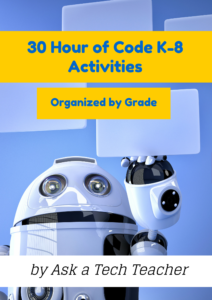 30 K-8 coding activities, organized by grade
30 K-8 coding activities, organized by grade
138 images
aligned with ISTE and Common Core
lots of options to differentiate for student needs
Questions? Ask Jacqui Murray at askatechteacher at gmail dot com.
Copyright ©2022 askatechteacher.com – All rights reserved.
Jacqui Murray has been teaching K-18 technology for 30 years. She is the editor/author of over a hundred tech ed resources including a K-12 technology curriculum, K-8 keyboard curriculum, K-8 Digital Citizenship curriculum. She is an adjunct professor in tech ed, Master Teacher, webmaster for four blogs, an Amazon Vine Voice, CSTA presentation reviewer, freelance journalist on tech ed topics, and author of the tech thrillers, To Hunt a Sub and Twenty-four Days. You can find her resources at Structured Learning.
Share this:
- Click to share on Facebook (Opens in new window) Facebook
- Click to share on X (Opens in new window) X
- Click to share on LinkedIn (Opens in new window) LinkedIn
- Click to share on Pinterest (Opens in new window) Pinterest
- Click to share on Telegram (Opens in new window) Telegram
- Click to email a link to a friend (Opens in new window) Email
- More
Choosing the Right Computer Science Specialization
One of the most popular and in-demand skills is anything related to computers–programming, repair, networking, and cybersecurity to name a few. If you love the challenge of coding computers to do just about anything you can visualize, the hardest part of deciding on a post-High School career may be selecting the right specialty. One of our Ask a Tech Teacher crew has come up with a short list of questions you should ask before getting started:
- Is your selected specialty right for you?
- What are the employment opportunities?
- What income can you expect?
Choosing the Right Computer Science Specialization
Specialization is crucial in building a professional career, with most occupations encouraging their current or prospective workforce to gain additional training and knowledge within their domain of expertise. Computer science is no exception. A master’s in computer science program allows you to choose from a wide range of specialty areas based on your specific interests and career goals.
However, with an array of specializations available, knowing the right one to specialize in can be challenging. If you’re looking to enroll in an online MS in CS, it’s important to try and understand what area of specialization will be suitable for your career progression. Below are some of the factors you should consider when choosing a specialization in computer science to ensure you select the right one for you:
Share this:
- Click to share on Facebook (Opens in new window) Facebook
- Click to share on X (Opens in new window) X
- Click to share on LinkedIn (Opens in new window) LinkedIn
- Click to share on Pinterest (Opens in new window) Pinterest
- Click to share on Telegram (Opens in new window) Telegram
- Click to email a link to a friend (Opens in new window) Email
- More
What You Might Have Missed in October–What’s up in November
Here are the most-read posts for the month of October, including:
- Freebie for history teachers
- Digital Citizenship Week
- 100+ Digcit websites
- Assistive technology tools for writing
- Dyslexia Awareness Month
- Bully Prevention Month
- Exercises to Strengthen Fingers for Keyboarding
- Teacher Tech Training is Critical
- HS Curricula and Career Education
- Websites to Explain Elections
Here’s a preview of what’s coming up in November:
- Choosing the right Computer Science specialization
- Free Hour of Code Lesson Plans
- National STEM/STEAM Day
- Tech Tips
- Apps for Curious Students
- Thanksgiving Break!

Share this:
- Click to share on Facebook (Opens in new window) Facebook
- Click to share on X (Opens in new window) X
- Click to share on LinkedIn (Opens in new window) LinkedIn
- Click to share on Pinterest (Opens in new window) Pinterest
- Click to share on Telegram (Opens in new window) Telegram
- Click to email a link to a friend (Opens in new window) Email
- More
Another Excellent Online Feature from Jotform–Sign
You may know Jotform as one of the most popular tools in the form builder category, recognized for its simplicity and sophistication in what could otherwise be the complicated process of collecting and analyzing data. It works on all platforms, can be shared via a link or embed (as well as other options), and supports multiple languages. Over the past several years, Jotform has released many features designed to simplify and automate teaching’s more mundane tasks, such as Smart PDF Forms, a PDF Editor, Jotform Cards, Tables, and Jotform Reports, Approvals, Mobile Forms, and more. (Click the links for my reviews).
Today, we’ll talk about Jotform Sign, a great way to save time collecting and managing signatures:
What is Jotform Sign?
How does it work?
Popular features
Why educators love it
Jotform Sign is an alternative to clunky and pricey e-signature software. It streamlines your workflow, making it easy for users to sign documents and you to collect responses. Built into the platform are many features like advanced field detection, limitless customization options, and popular integrations. Jotform Sign is perfect for any public or private school looking for a way to easily and automatically create legally binding documents with signatures.
Best of all, Sign is free with any Jotform account.
Share this:
- Click to share on Facebook (Opens in new window) Facebook
- Click to share on X (Opens in new window) X
- Click to share on LinkedIn (Opens in new window) LinkedIn
- Click to share on Pinterest (Opens in new window) Pinterest
- Click to share on Telegram (Opens in new window) Telegram
- Click to email a link to a friend (Opens in new window) Email
- More
Halloween Projects, Websites, Apps, Books, and a Costume
Three holidays are fast-approaching–Halloween, Thanksgiving, and Christmas. If you’re a teacher, that means lots of tie-ins to make school festive and relevant to students.
Here are ideas for Halloween projects, lesson plans, websites, and apps (check here for updated links):
Websites and Apps
- 30-day Halloween fitness challenge
- Build a Jack-o-lantern (in Google Slides)
- Carving Pumpkins
- Carve-a-Pumpkin from Parents magazine – Resolute Digital, LLC (app)
- Enchanted Learning
- Halloween games, puzzles–clean, easy to understand website and few ads!
- Halloween ghost stories
- Halloween Kahoot Games (video for teachers)
- Halloween Science
- Halloween WordSearch – FinBlade (app)
- Halloween Voice Transformer (app)
- Landon’s Pumpkins – LAZ Reader [Level P–second grade] – Language Technologies, Inc. (app)
- Make A Zombie – Skunk Brothers GmbH (app)
- Math vs. Zombies (app)
- Meddybemps Spooky
- Pumpkin Patch Games
- Skelton Park
- The Kidz Page
- WordSearch Halloween – AFKSoft (app)
- ASCII Art–Computer Art for Everyone (a pumpkin–see inset)
- Lesson Plan: Halloween letter for grades 2-5
- Make a Holiday Card
- A Holiday Card
- A Holiday flier
Share this:
- Click to share on Facebook (Opens in new window) Facebook
- Click to share on X (Opens in new window) X
- Click to share on LinkedIn (Opens in new window) LinkedIn
- Click to share on Pinterest (Opens in new window) Pinterest
- Click to share on Telegram (Opens in new window) Telegram
- Click to email a link to a friend (Opens in new window) Email
- More