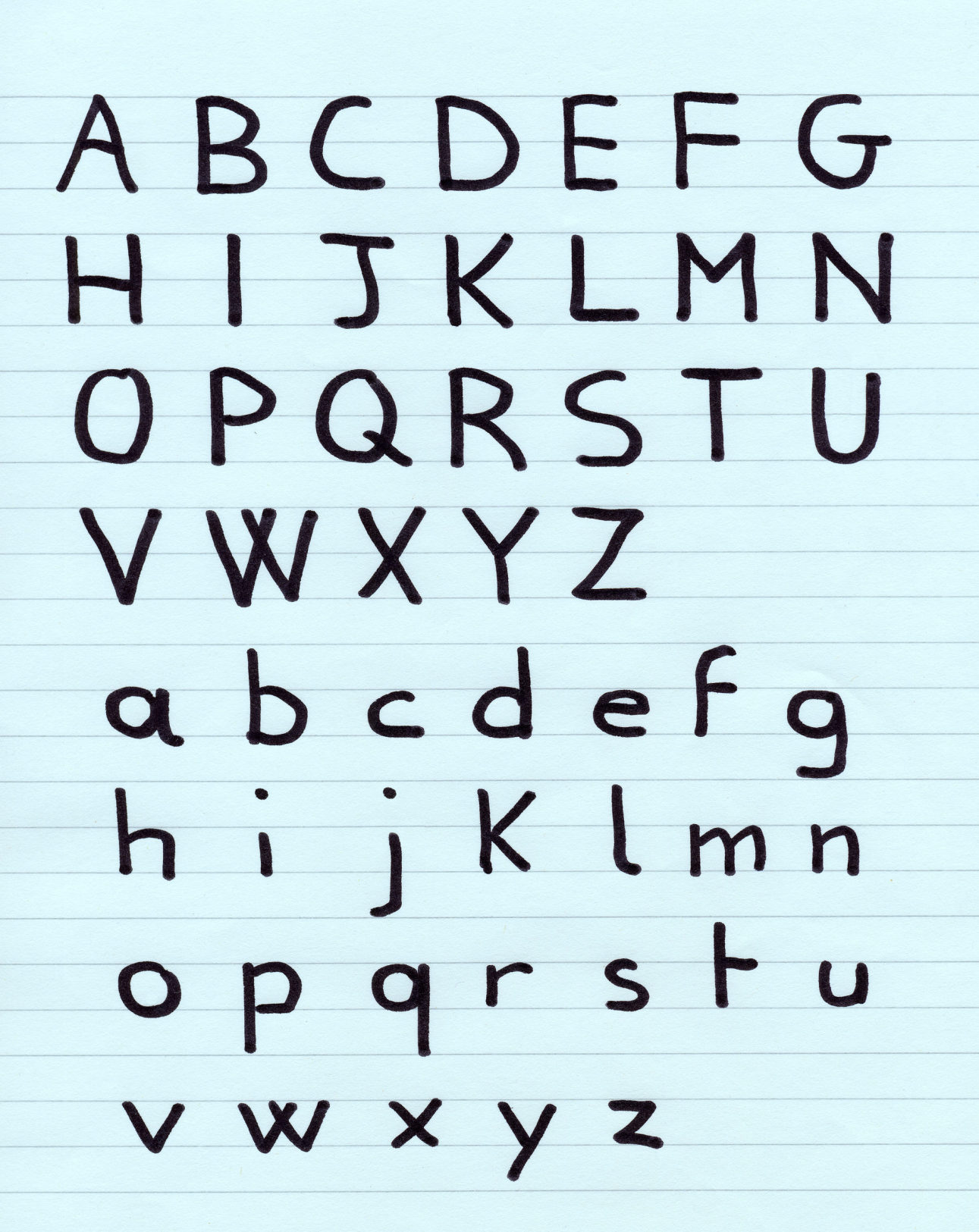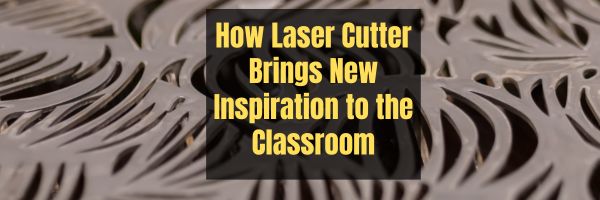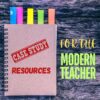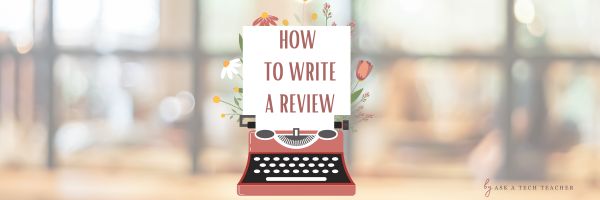Search Results for: common core
What About Teacher Tech Training–Part II
I posted a question from a reader under my Dear Otto column, where she asked how other schools handled tech training. When I get questions like that, I repost to my PLN so I can get a broad cross-section of input from technology professionals. I want to share the answers I received so you can benefit as much as I have from what happens around the world when it comes to technology training for teaching professionals:
Sandra–Since our school implemented the Moodle platform, that is the PD available and given by the IT Coordinator. It is given after school, in teacher’s own free time and at that time many teachers are not available as they are tutoring or doing after school sports, so I would say the time the PD is given is not very appropriate. More PD options should be available (not just Moodle) to smaller groups of teachers depending on their needs.
Janet–Our school doesn’t have many PD days dedicated to tech. We’ve gotten around it using a “1:1 Student-as-Teacher” model. My teaching partner or I do something new with technology (like make Google sites or introduce Prezis). The tech lessons are always in relation to a content learning objective – not teaching tech for the sake of tech. Then, our students go to another class and teach the next class. When our students “teach” other students, they are not allowed to touch the other’s computer. They must use language to describe the location of icons, they can point, or they can model processes with their own computers. It’s interesting to watch the students struggle to communicate in such an authentic way. And, more students get to experiment with some of the wonderful tech tools that are available.
Share this:
Is Handwriting Like Camera Film–So Last Generation
Another problem for cursive in schools: Common Core is ‘silent’ on it, according to the Alliance for Excellence in Education. That’s like the Fat Lady warming up, but not sure when she’ll be performing.
Studies show one in three children struggle with handwriting. I’d guess more, seeing it first hand as a teacher. Sound bad? Consider another study shows that one in five parents say they last penned a letter more than a year ago.
Let’s look at the facts. Students hand-write badly, and don’t use it much when they grow up (think about yourself. How often do you write a long hand letter?). Really, why is handwriting important in this day of keyboards, PDAs, smart phones, spellcheck, word processing? I start students on MS Word in second grade, about the same time their teacher is beginning cursive. Teach kids the rudiments and turn them over to the tech teacher for keyboarding.
I searched for reasons why I was wrong. Here’s what I found:
- 1 in 10 Americans are endangered by the poor handwriting of
 physicians.
physicians. - citizens miss out on $95,000,000 in tax refunds because the taxman can’t read their handwriting
- Poor handwriting costs businesses $200,000,000 in time and money that result in confused and inefficient employees, phone calls made to wrong numbers, and letters delivered to incorrect addresses.
Read on:
Schools: Less cursive, more keyboarding
BROWNSBURG, Ind., Aug. 28 (UPI) —
Officials in an Indiana school district said cursive writing lessons will be scaled down this year in favor of computer keyboarding.
Share this:
About Me
Hi all!
Thanks for dropping by our blog. I know you’re busy. You’re probably a teacher, principal, administrator, homeschooler, preservice professional, library media specialist–in short, an educator. You’re here looking for everything about tech in the classroom–lesson plans, projects, tech tips, tech how-tos, pedagogy, trends, webinars, and training.
Ask a Tech Teacher is a group of technology teachers who provide free materials, advice, lesson plans, pedagogic conversation, website reviews, and more to all who drop by our blog. The free newsletters and website articles help thousands of teachers, homeschoolers, and those serious about finding the best way to maneuver the minefields of technology in education.
Who Am I?
My name is Jacqui Murray. I am the editor/curator/founding member of Ask a Tech Teacher. Often if you contact us, you’ll get me! I have been teaching K-18 technology for 30 years. I am the editor/author of over one hundred tech ed resources including a K-12 technology curriculum, K-8 keyboard curriculum, K-8 Digital Citizenship curriculum, and books on how to integrate technology into education. I am an adjunct professor on tech ed topics, webmaster for four blogs, Master Teacher, an Amazon Vine Voice book reviewer, CSTA presentation reviewer, freelance journalist on tech ed topics, and a contributor to NEA Today. You can find my books, ebooks, webinars, and more at Structured Learning.
Over the years, I’ve taught thousands of students and loved every minute of it. There’s nothing more exhilarating than to be let loose on the savannas of the internet with a toolkit chock full of technology. Before technology, I taught community college business classes and before that, enjoyed a twenty-year career in management.
A quick bio: I was born in California to Irish-German parents. After receiving a BA in Economics, a BA in Russian and an MBA, and while putting my time in as a Working Mom, I raised two children and taught evening classes at community colleges. Now, my daughter has graduated from USNA and is serving as an officer in DC. My son graduated from the University of California-Irvine with a double major in economics and history and enlisted in the Army where he is a Staff Sergeant with the Signal Corps. My beautiful Labrador Casey is finally potty trained. I spend most of my time, teaching, reading, and writing. I published two tech thrillers, To Hunt a Sub and the sequel, Twenty-four Days as well as prehistoric fiction under the saga title, Man vs. Nature.
My Education
BA–Economics
BA–Russian
MBA
CA Teaching Credential
Real Estate Broker license (required in a prior child care job–now there’s a long story. What a lot of work!)
Fun Facts
- I am not comfortable talking to groups. How can that be–I’m a teacher. I meet with parents all the time. No problem with those. It’s presenting… which is why I never present at ISTE.
- I owned a Fred Astaire dance studio for years where I also competed professionally. I love dancing.
- I used to program in DOS. I still miss it.
- I worked in a recycling plant for years. I found people who wanted to recycle and sold or exported their material. What an interesting job.
- I know corrugated is the right name for ‘cardboard’ and people often say ‘cement’ when they mean ‘concrete’.
- I have climbed atop a lot of skyscraper-ish buildings and water tanks while installing cell phone antennas (part of a team). What a view!
- I designed and built onsite child care centers for universities and cities (again, part of a team). I can tell you what a toilet seat REALLY costs.
- I love dogs. I can’t imagine life without them.
- Both my children are in the military. Their choice–I never was. They both love it. One’s a Naval office, the other in the Army Signal Corps. Guess which is the boy.
- I love my husband more than I ever thought possible.
- I read the entire Uniform Building Code when building child care centers. I also read the 1200+ page Affordable Care Act (before it exploded in size). I’ve also read the Common Core Standards. Do you see a trend here?
5 hints for technology teachers:
- Don’t stress over technology. The biggest worry among new teachers is that the computers won’t work. First, there are steps you can take to ensure that happens less rather than more. Second, half of problems are caused by the same 20 issues. Teach yourself how to solve those. Third, when technology doesn’t work, embrace the opportunity. Show students how to solve techie problems. They need that knowledge to comfortably use technology in other classrooms and at home. (I have a unit I teach with Oregon trail–old software that crashes often, but students love the program. I show them five things to do when the program stops working. Students happily become risk takers, performing outside of their normal comfort level, so they can continue the game. By the end of this unit, they are much better problem solvers.)
- Tie what you do into classroom Units of Inquiry. That’s important in Common Core (and ISTE) because it works. The best technology extends the reach of traditional education. Students see these projects as authentic.
- Be flexible. Adapt a lesson plan when needed to a class or one student. Optimize learning by following their lead. Not surprisingly, often this is simply a different path to the same desired outcome.
- Be a risk-taker. There is more out there than you can teach in a year, so don’t be afraid to experiment, throw out what didn’t work and try something new. If you promote inquiry and empower students to take responsibility for their own learning, you’ve had a good year.
- There is a right order to introducing tech skills. When teachers expect 3rd graders to type with speed and accuracy, they’re setting all stakeholders up for failure.
Who is Ask a Tech Teacher
Awards
Privacy Policy
Press Kit
Contact Me
- [email protected]
- Twitter: @askatechteacher
- Twitter: @worddreams
- Instagram: @askatechteacher
- linkedin.com/in/jacquimurray
- Goodreads author page
- Phone: Please contact for number
How can I help you? Fill out the form below:
[contact-form] [contact-field label="Name" type="name" required="true" /] [contact-field label="Email" type="email" required="true" /] [contact-field label="Website" type="url" /] [contact-field label="Comment" type="textarea" required="true" /] [/contact-form]Share this:
How Laser Cutter Brings New Inspiration to the Classroom
STEM education–Science, technology, engineering, and math–sounds intimidating, but is actually one of the most satisfying learning experiences students can participate in. Makeblock (an Ask a Tech Teacher sponsor) has some excellent resources for this field. Today, we’ll discuss:
How Laser Cutter Brings New Inspiration to the Classroom
STEM education is the need of this modern era, which is why teachers look for some interesting ways to teach these subjects and skills. They try to find new activities, games, toys, tools, or anything that can engage students and help them learn without struggling.
A laser cutter can spark creativity among students. They can turn their imagination into reality, which gives them a sense of joy and pride. They can cut and engrave different types of materials and make products and items they like.
Students, as well as teachers, enjoy using a school laser cutter. It is a perfect option for K-12 schools, colleges, universities, DIY enthusiasts, artists, professionals, etc. It is completely safe and easy to use in schools and has the capability to turn learning into fun.
In this article, we will explain the benefits of using a laser cutter for education. We explore what students can make with the machine to uncover their creativity and develop various skills. Moreover, we will also share an ideal laser cutter for schools that empowers students to take their skills to the next level safely and easily. (more…)
Share this:
Teaching Kids to Use Tally Charts
Teaching Kids to Use Tally Charts: Fun and Educational Activities
As parents and educators, we are constantly on the lookout for creative and engaging ways to teach children important skills. One such skill is the ability to use tally charts, which are a simple and effective way to collect and organize data. Tally charts are not only a fundamental part of mathematics and statistics, but they also play a crucial role in helping children develop their analytical and observational skills. In this blog post, we will explore various fun and educational activities that can help you teach kids how to use tally charts effectively.
What Are Tally Charts?
Before we dive into the activities, let’s briefly explain what tally charts are. Tally charts are a way to represent and count data quickly and efficiently. They consist of a series of vertical lines, or strokes, with every fifth line drawn diagonally to make counting easier. Each group of five strokes represents a specific quantity, such as five, ten, or fifteen.
Tally charts are commonly used to collect and display data in a simple and visual format. They are especially useful when you want to count the occurrences of different items or events and compare the quantities. Tally charts are widely used in various fields, including science, sports, and business, making them an essential skill for children to learn. (more…)
Share this:
Case Study Resources for Modern Teachers
In education, case studies are widely used as a pedagogical tool to encourage critical thinking, problem-solving skills, and the application of theoretical knowledge. They serve as a bridge between theory and practice, promote active learning and the development of practical skills that improve their teaching methods. Our Ask a Tech Teacher crew has several resources for you to consider when you’re looking for case studies that relate to your next project:
Case Study Resources for Modern Teachers
Introducing case studies in your course can help prepare your students to deal with real-world situations. Well-planned case studies can challenge students’ problem-solving and critical-thinking skills. This teaching approach can help them analyze and find realistic solutions to complex problems.
As educators embarking on the application of case studies, creating your individual case studies or incorporating existing ones is pivotal. If the pursuit is to provide students with a custom assignment as you get started, opting for an online case study writing service is highly beneficial; services such as EduBirdie or Studybay extend premier case study writing services tailored to your needs. (more…)
Share this:
How To Boost Student Engagement: Modern Tools for Math Teachers
Wondering how to get your students upbeat about learning math? Read how math teachers use modern tools, technologies, and techniques to teach the subject, from one of our Ask a Tech Teacher contributors:
How To Boost Student Engagement: Modern Tools for Math Teachers
Prospective teachers researching online teaching certification and hoping to learn all they can about being a math teacher will do well to include tech tools in their quest for knowledge. Modern educational tools make it possible to add a practical edge to math lessons, as students can observe math structures at play in the real world and see how people apply these formulas to solve common challenges.
Share this:
Tips to Writing a Comprehensive Review
Writing a comprehensive review is harder than it sounds! Authors must be sensitive to the particulars of the tasks, who the audience will be, and their overall purpose in sharing ideas. The Ask a Tech Teacher crew put together a basic guide for accomplishing this in a balanced, clear manner:
Tips and Tricks to Write a Comprehensive Review
Students working on research papers are well aware of the significance of a review. But evaluating a piece of work can be quite tough for those new to the field. ‘What is a review?’ is the first question that comes to your mind. Simply put, a review is an assessment of an article’s worth.
That being said, it is clear that writing such pieces will not be a cakewalk. Websites like MyAssignmenthelp.com have samples that can help you learn how to write one. However, students generally skip such samples and leave after availing of their cheap essay writing services.
What does one imply when they say ‘write a comprehensive review’? Cambridge University defines a comprehensive review as “a systematic, scientifically designed review of a defined literature base that employs the rigor of original research in an effort to limit outcome bias.”
This post aims to take a deep dive into the concept along with some expert tips to write a remarkable comprehensive review.
Share this:
4 Tips on Getting into Princeton
Getting into your dream university–especially if it’s Ivy League–is not an easy task. One of our Ask a Tech Teacher contributors has four suggestions to make it easier:
How Hard is it to Get into #Princeton University?
Located in Princeton, New Jersey, Princeton is a member of the prestigious Ivy League. It is famous for its academic excellence and distinguished faculty. The university is one of the top universities in the United States. Thus, admission is sought after by students from around the world. If you are considering applying to Princeton, it is important to understand the admissions process and what the university is looking for. (more…)
Share this:
Is it Time for a Social Media Awareness Class?
Christian Miraglia, Ask a Tech Teacher contributor, has some great ideas on teaching kids about Social Media Awareness:
Over the last decade, there has been pressure in the K-12 learning environment to create classes that address everything from managing your money to various efforts to address cultural inequalities. The problem with including these classes, which all have good intentions, is that there is not enough time to address these subjects without taking away from core subjects. However, with the continued issue of social media’s influence on our teens, I think it is time to address this, especially in light of the recent massacre in Uvalde. The shooter was a user of Yubo and had posted threatening messages on the platform. I am sure that many teachers and parents have never heard of Yubo, which creates a problem in itself. Since the problem is complex, there are no simple solutions, but in light of what we see as educators, it is time to address the problem of social media use by our children in an educational setting.
Teachers understand the influence social media has had on students. In a recent article in the publication EdSurge, teacher Tyler Rablin lamented on losing battle with students’ cellphone use in schools. He conveyed his frustration with having students distracted by social media alerts and viewing videos as he tried to teach. I experienced the same in my years in the classroom. Whether it was text messages or videos, I encountered daily disruptions to my teaching, no matter what measure I took. Rabin’s solution was to ban cell phone usage. I applaud him in this endeavor, but I also think that students must be made formally aware of the influence of social media.