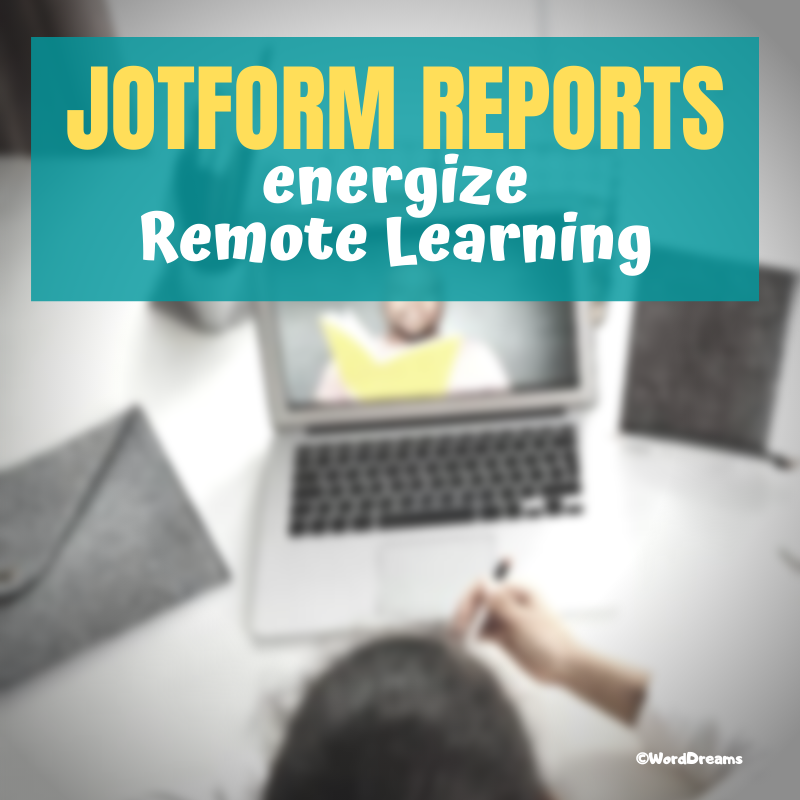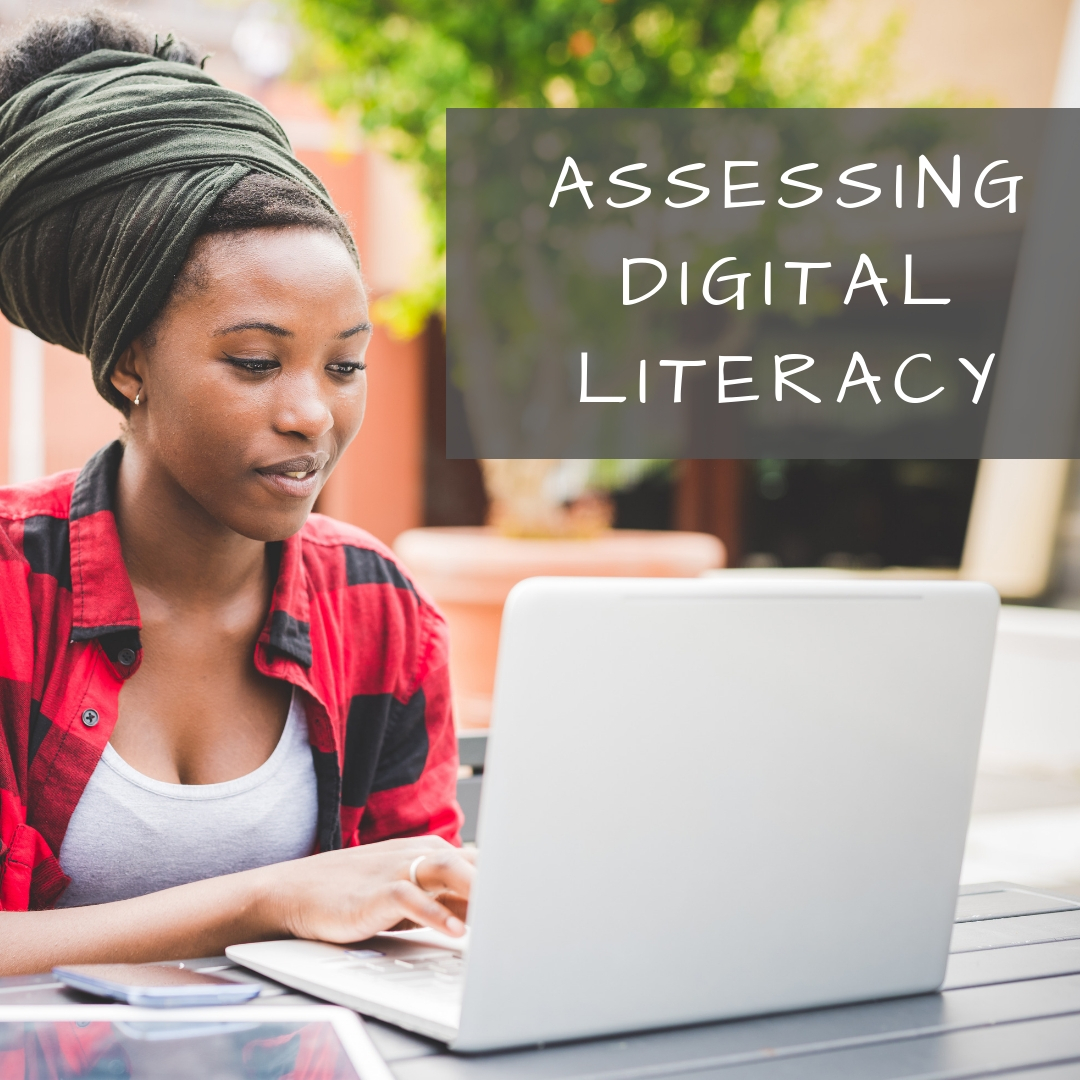Search Results for: common core
What is ‘Technical Math’?
The difficulties with engaging children in math learning grows each year. I have several articles coming up next week that discuss that issue (links won’t work until publication date):
What is ‘Technical Math’–December 10, 2021 (this article)
Returning to Rigorous Mathematics–December 16, 2021
Math Scores Drop Again–December 17, 2021
An excellent solution is to change the focus, teach kids what will be required. One of our Ask a Tech Teacher partners has a good article on that topic:
What Is Technical Math?
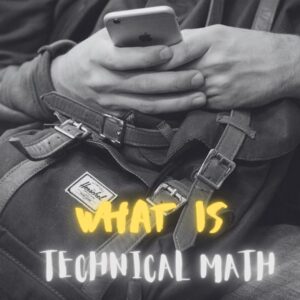 There’s an old joke about how kids are forced to learn algebra and trigonometry in school, but have no use for those subjects in real life. But in reality, that depends heavily on what kind of profession you choose to go into. A lot of professions you might think wouldn’t call for much math actually require it as a core skill set for certain trades, including plumbers, electricians, welders, and construction workers.
There’s an old joke about how kids are forced to learn algebra and trigonometry in school, but have no use for those subjects in real life. But in reality, that depends heavily on what kind of profession you choose to go into. A lot of professions you might think wouldn’t call for much math actually require it as a core skill set for certain trades, including plumbers, electricians, welders, and construction workers.
Why do trades like this require so much mathematics? These are supposed to be the jobs you don’t need extensive education for, right? Well, as it turns out, they’re not.
In fact, many technical trades require more math than some white-collar professions. Let’s look at welding, for example. To excel in their profession, a welder needs to understand and calculate concepts like material usage, which requires using fractions and sometimes algebra. They’ll also need to know how to use charts and graphs for some processes.
The same is true of construction workers, who must deal with equations, conversion of quantities, and taking measurements. In a typical workday, a construction worker may have to use equations to convert between units of measure, or use ratios to figure out the proportion of a roof’s length to its height. Getting some calculations wrong in construction work can have dangerous, if not deadly, consequences. In more advanced construction work (i.e. the jobs that pay well), they’ll even have to know some geometry.
The skills required for these sorts of jobs comes from a particular field, called “trade math” or “technical math.”
Share this:
Are We Teaching Enough Civics in Schools?
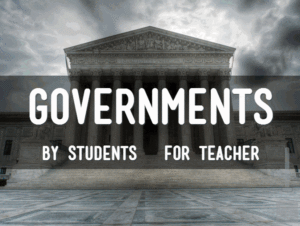 Do you ever worry that core subjects are getting lost in the muddle of all the other stuff that is becoming part of the accepted curriculum in K-12 schools? I’m purposely not naming any of those because that’s not the subject of this article so I don’t want to distract (but feel free to add your thoughts in the comments). One of the becoming-forgotten subjects I have begun to fear is Civics so I loved this article from Commonwealth Magazine on how this understanding our our form of government in America is not forgotten, in fact taught well:
Do you ever worry that core subjects are getting lost in the muddle of all the other stuff that is becoming part of the accepted curriculum in K-12 schools? I’m purposely not naming any of those because that’s not the subject of this article so I don’t want to distract (but feel free to add your thoughts in the comments). One of the becoming-forgotten subjects I have begun to fear is Civics so I loved this article from Commonwealth Magazine on how this understanding our our form of government in America is not forgotten, in fact taught well:
Mass. getting good grades on civics, history
AS THE COUNTRY engages in a heated debate over what civic education should look like, a new report by The Thomas B. Fordham Institute suggests that the nation should emulate the model we’ve developed here in the Commonwealth.
The State of State Standards for Civics and U.S. History in 2021 grades every state on their civics and history standards that guide teaching and learning in these content areas. Massachusetts earned a grade of A- (the highest grade earned by any state) and is listed as one of only five exemplar states.
For more websites that teach civics for MS and HS, check out these:
Share this:
5 Ways Ed-tech Can Enhance Social Studies Lessons
As is my habit, I spend a lot of time exploring new ways to teach old subjects. Lately, I’ve concentrated on social studies. I chatted with my PLN, browsed forums where I knew efriends hung out, and taught a slew of online grad school classes to teachers who always are willing the discuss their newest favorite social studies tech tool. I picked everyone’s brains and came up with a list of five webtools you definitely must look at:
Classcraft
Some call Classcraft a classroom management tool but really, it’s more about injecting excitement in your teaching and touching on the important social-emotional learning that sometimes gets forgotten. Here’s a great quote I heard in a sponsored video:
“It might sound crazy to you and me but the kids love it.” — Sarah Murphy
The more I dug into Classcraft, the more I understood why Sarah Murphy said what she did. It’s pretty simple. Kids have a passion for learning and playing games. You incorporate that into your passion for teaching by gamifying your middle- or high school classroom. When students and teachers work together, toward the same goals, everyone wins.
The free (fee for Premium) Classcraft doesn’t teach standards or curricula for academic subjects. Instead, it focuses on core SEL (social-emotional learning) skills fundamental to the fullness of the education journey. That means it’s easy to apply to your social studies class. It uses tools already popular in your school — Google Classroom or MS Office 365, a browser, and an app (iOS or Android). You set up different tasks and customize rules to fit class needs. Students work individually or in teams, becoming accountable for their behavior to themselves and their teams. When they achieve goals and/or abide by rules, they earn stuff they want (that you’ve organized beforehand). You can blend Classcraft activities into your existing lesson plans or use those available on the website. Robust analytics (included in the Premium package) allow you to track student behavior over time and compare it with the class average.
Also available: a timer, a class volume meter, and parent features — great basic tools for every class.
ClassroomScreen
ClassroomScreen is probably one of the most robust, versatile, and useful classroom tools to cross education’s “free” landscape in a long time. It will make your social studies lessons run smoother, make them more responsive to needs, and keep students focused on the lesson. When you click on ClassroomScreen.com, it opens a blank screen that is a digital board ready to be displayed on your class smart screen. You personalize it with the most popular tools desired in classroom, all lined up at the bottom of the screen. These include preferred language (you pick from about a hundred languages), customized background, sound level, QR code (for the classroom screen; students scan it in and it displays on any mobile device — isn’t that cool?), a whiteboard, a text tool, a start-stop traffic light, a timer, a clock, a random name picker (for teams), an exit poll, Work Symbols (four options for collaborative student work — work together, ask a neighbor, whisper, and silence), and more. There’s no download, no login, no registration. Simply click the link and get started.
Commonsense Media calls it:
“…the Swiss Army Knife of the classroom…”
I agree. Here’s a video that decodes this already-simple class tool.
Share this:
How Fast Should Kids Type
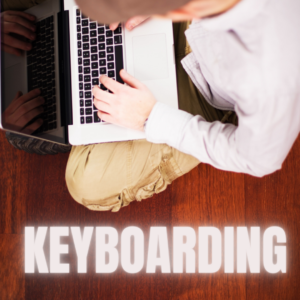 I get this question a lot from readers and purchasers of my technology curriculum: How fast should kids type? What about Kindergartners? When are their brains mature enough to understand speed and accuracy?
I get this question a lot from readers and purchasers of my technology curriculum: How fast should kids type? What about Kindergartners? When are their brains mature enough to understand speed and accuracy?
When I reviewed the literature on this subject, it is all over the place. Some say third grade, some leave it until sixth. I say–decide based on your own set of students. Me, I’ve come to conclusions that fit my particular K-8 students. Their demographics include:
- private school
- parents support emphasis on keyboarding
- most have computers at home; actually, most have their own computer at home
- students are willing to practice keyboarding in class and submit homework that is oriented to keyboarding
Based on this set of students, here’s what I require:
Kindergarten (more…)
Share this:
JotForm Reports–A Fresh Way to Energize Remote Learning
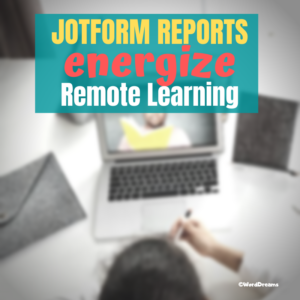 The teachers taking my online classes this summer tell me they’re having difficulty with remote teaching. Problems include administering and grading assessments, taking attendance, finding backchannel tools that enable them to stay in touch with students, and keeping viewers engaged during video presentations. Sure, they have tools that can do each of these but they either aren’t robust enough or only do part of the job or don’t excite students enough to participate. There’s a new solution out there from a trusted name you’re probably familiar with that can solve many of these. It’s JotForm’s new Report Builder.
The teachers taking my online classes this summer tell me they’re having difficulty with remote teaching. Problems include administering and grading assessments, taking attendance, finding backchannel tools that enable them to stay in touch with students, and keeping viewers engaged during video presentations. Sure, they have tools that can do each of these but they either aren’t robust enough or only do part of the job or don’t excite students enough to participate. There’s a new solution out there from a trusted name you’re probably familiar with that can solve many of these. It’s JotForm’s new Report Builder.
You either already use JotForm (as do over 2 million others) or you’ve heard of it as the gold standard for forms creation whether on PCs, Macs, or mobile devices. It offers what seems to be an endless supply of professional-looking easy-to-implement templates that sign up volunteers, get feedback on events, enroll students in classes, ask for donations, collect payments, and much much more. Its drag-and-drop interface makes building forms intuitive, quick, and easy. Completed forms are shared via a link, social media, or integrated into DropBox, Google Docs, and other popular platforms. It’s free or fee (the latter for a pro version), based online, and available on all platforms and digital devices. For more, here’s my review.
Since it began nearly a decade ago, JotForm has committed itself to adapting to customer needs. Besides their core forms builder, they offer a PDF Editor (here’s my review of that) to enable students to work remotely offline without WiFi or internet access, JotForm Cards to make collecting data easier than the typical digital form (here’s my review), and easy summer camp (or after-school camp–or any type of camp) registration (here’s my review).
Now, they’ve introduced Report Builder.
JotForm Report Builder is a sophisticated but simple way to turn data into information. Responses gathered via form are quickly turned into a visually appealing report or presentation that students or colleagues will want to read. Here’s how it works:
Share this:
Last Chance: The Tech-infused Teacher (MTI 562)
MTI 562: The Tech-infused Teacher
MTI 562 starts Monday, June 22, 2020
The 21st century lesson blends technology with teaching to build a collaborative, differentiated, and shared learning environment. In this course, you will use a suite of digital tools to make that possible while addressing overarching concepts like digital citizenship, internet search and research, authentic assessment, digital publishing, and immersive keyboarding. You will actively collaborate, share knowledge, provide constructive feedback to classmates, publish digitally, and differentiate for unique needs. Classmates will become the core of your ongoing Personal Learning Network.
Assessment is based on involvement, interaction with classmates, and completion of projects so be prepared to be fully-involved and an eager risk-taker. Price includes course registration, college credit, and all necessary materials. To enroll, click the link above and sign up. Email askatechteacher at gmail dot com with questions.
Share this:
How to Assess Digital Literacy
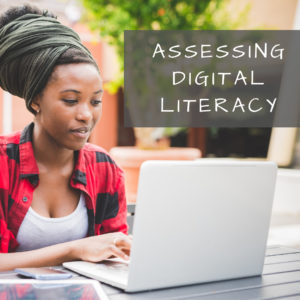 On my blog, Ask a Tech Teacher, I run a column called Dear Otto where I answer teacher questions about how to integrate technology into their classes. Of late, the most common question is, “How to I assess student digital literacy?” with a close cousin, “I am the tech integration specialist. How do I assess faculty digital literacy so I can teach them what they don’t know?”
On my blog, Ask a Tech Teacher, I run a column called Dear Otto where I answer teacher questions about how to integrate technology into their classes. Of late, the most common question is, “How to I assess student digital literacy?” with a close cousin, “I am the tech integration specialist. How do I assess faculty digital literacy so I can teach them what they don’t know?”
Happily, both can be accomplished the same way. But before I tell you how, let’s step back and talk about the meaning of “digital literacy”.
What is digital literacy?
The definition of digital literacy is pretty much what you’d expect:
“the ability to use information and communication technologies to find, evaluate, create, and communicate information, requiring both cognitive and technical skills.” –from the American Library Association
In the past, I discussed the eight skills required for students to be considered digitally literate. Today, I want to focus on the need to assess digital literacy and what tools are available to do this.
Why assess it?
Especially today–in a COVID-19 world–this is a good question. Here are the five most common reasons schools feel the need to assess student and faculty digital literacy:
Share this:
How to Eteach in a Covid-19 Pandemic
If your teaching has been moved online in response to the Covid-19 pandemic, learn which webtools make online learning exciting for kids and easy for you in this class–starts March 23rd!
MTI 562: The Tech-infused Teacher
MTI 562 starts Monday, March 23, 2020
Share this:
Last Chance: The Tech-infused Teacher (MTI 562)
MTI 562: The Tech-infused Teacher
MTI 562 starts Monday, March 23, 2020
The 21st century lesson blends technology with teaching to build a collaborative, differentiated, and shared learning environment. In this course, you will use a suite of digital tools to make that possible while addressing overarching concepts like digital citizenship, internet search and research, authentic assessment, digital publishing, and immersive keyboarding. You will actively collaborate, share knowledge, provide constructive feedback to classmates, publish digitally, and differentiate for unique needs. Classmates will become the core of your ongoing Personal Learning Network.
Assessment is based on involvement, interaction with classmates, and completion of projects so be prepared to be fully-involved and an eager risk-taker. Price includes course registration, college credit, and all necessary materials. To enroll, click the link above and sign up. Email askatechteacher at gmail dot com with questions.
Share this:
Online Class Starts Aug. 12th–Tech-infused Teacher
MTI 562: The Tech-infused Teacher
Starts Monday, August 12, 2019!
In MTI 562 The Tech-infused Teacher, you will use a suite of digital tools to make your lesson plans pop while addressing overarching concepts like digital citizenship, internet search and research, authentic assessment, digital publishing, and immersive keyboarding. You will actively collaborate, share knowledge, provide constructive feedback to classmates, publish digitally, and differentiate for unique needs.
Assessment is based on interaction with classmates, participation in virtual meetings, and completion of projects so be prepared to be fully-involved and an eager risk-taker. Price includes course registration, college credit, and all necessary materials. To enroll, click the link above and sign up. Email askatechteacher at gmail dot com with questions.