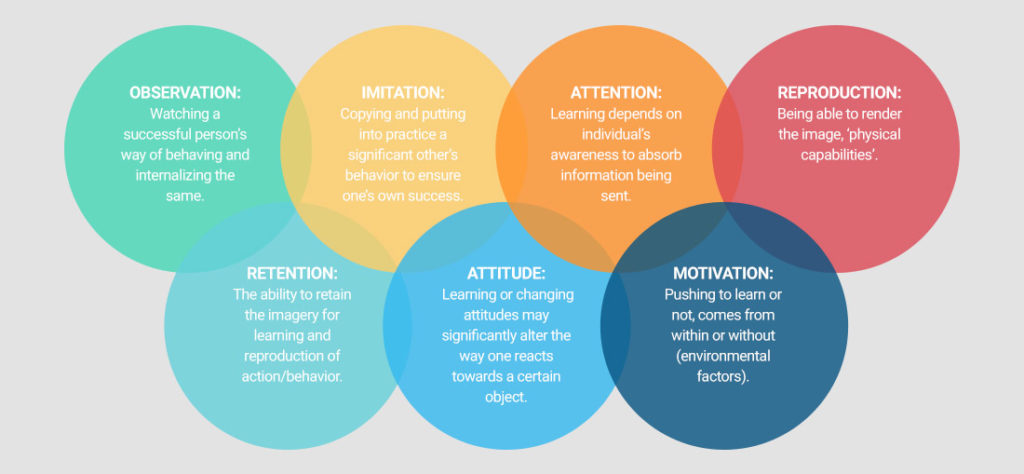Search Results for: common core
How AI is Changing Writing: Check out Robot Don
 Ask a Tech Teacher contributor, Lisa Griffin, has an interesting AI-inspired tool to share with readers. It brings the best of today’s AI functions to classroom writing programs. See what you think:
Ask a Tech Teacher contributor, Lisa Griffin, has an interesting AI-inspired tool to share with readers. It brings the best of today’s AI functions to classroom writing programs. See what you think:
***
We live in a digital era where the kids are in contact in all sorts of technological solutions that help them learn, connect, and have fun. Furthermore, recent tech advancements are facilitating the inclusion of kids with different sorts of disabilities, allowing them to attend regular classes without any trouble.
Nowadays, Artificial Intelligence is becoming more and more accepted in classrooms all over the world. The benefits of technology usage in schools are vast, including everything from grading tests to analyzing weak spots in courses, providing improvement suggestions. The use of AI in writing and education is also displayed through overwhelming employment of various forms of writing checkers powered by AI. One of these writing assistants is Robot Don, an AI-driven software which we are going to discuss in this article.
What does Robot Don bring to the table?
Writing essays on any given topic includes more than just performing deep research and understanding the issue at hand. It’s about practicing the ability to articulate your knowledge in a manner that is easy to understand and follow. In order to accomplish these goals, proper writing skills are a necessity. This includes impeccable spelling, punctuation, wording, and an extensive vocabulary. According to research, most common undergraduate writing errors include faulty sentence structure, misplaced words, poor punctuation, and pretty slim vocabulary.
Share this:
5 Favorite Activities to End the School Year
The end of the school year is a time when both students and teachers alike are distracted by thoughts of vacation, sleeping in, and no deadlines. For many, this means, during the last few weeks of school, learning limps to a grinding halt but increasingly, teachers use this time productively to introduce curricular- and standards-aligned activities that “color outside the lines” — step away from the textbook to blend learning with dynamic activities that remind students why they want to be life-long learners. Many of these, educators would love to teach but “just don’t have time for“, even though they align well with broad goals of preparing students for college and career.
If you’re looking for meaningful lessons to wrap up your school year, here are my top picks:
- Digital Passport
- Cool book reports
- Practice keyboarding
- Dig into cyberbullying
- Applied Digital Skills
Digital Passport
Common Sense Media’s award-winning Digital Passport is the gold-standard in teaching digital citizenship to grades 3-5 (or Middle School). This free-to-schools online program mixes videos, games, quizzes, and the challenge of earning badges to teach students the concepts behind digital citizenship:
- Communication
- Privacy
- Cyber-bullying
- How to search
- Plagiarism
It includes certificates of achievement, badges at the completion of units, and a classroom tracking poster to show how students are progressing.
Share this:
The Easy Way to Teach Internet Skills
 Education used to focus on the 3 R’s — reading, writing, and ‘rithmetic. Without a doubt, those remain critical subjects but these days, they are just the beginning. What about history (because those who don’t understand history are forced to repeat it) and civics (so we understand how government works)? And the STEAM subjects — science, technology, engineering, arts, and math? No wonder it takes eight hours a day — and more — to learn what is required to thrive in the 21st-century world.
Education used to focus on the 3 R’s — reading, writing, and ‘rithmetic. Without a doubt, those remain critical subjects but these days, they are just the beginning. What about history (because those who don’t understand history are forced to repeat it) and civics (so we understand how government works)? And the STEAM subjects — science, technology, engineering, arts, and math? No wonder it takes eight hours a day — and more — to learn what is required to thrive in the 21st-century world.
I need to add another topic to this list, one that is used daily and misunderstood just as often, one that intimidates some and confuses many, one where an introduction feels like drinking from a fire hose. If you haven’t guessed it yet, it’s the Internet. Let’s be honest: The Internet is a monster. You felt that way — probably called it worse — the last time you were hacked. Having your personal information stolen feels like your life swirling down the drain. In your lifetime, you will spend more time on the Internet than sleeping. It doesn’t care about your career, your favorite subject, or life goal. If we are defined by the choices we make, the Internet provides the biggest chance for an oops with the most devastating consequences.
Teenagers spend average nine hours a day on the Internet. It seems irresponsible to adopt the SODTI attitude — Some Other Dude Teaches It.
That’s the bad news: Internet safety must be taught and if not by you, by whom? The good news is, teaching about the Internet is easily blended into almost any subject, any topic. Let’s start with the biggest Internet topics most schools want to cover and I’ll show you how to do that.
Share this:
How Is Cloud Computing Revolutionizing the Education Industry?
 When I started teaching, syncing work between school and home was impossible. Completing homework required either printing it and bringing it in as paper or–well, nothing. There was no way to get it into a student school drive from home. Thanks to cloud computing, that nightmare is over. Cristopher Burge who runs the website Cloud Storage Advice, has a great rundown on how cloud computing has revolutionized education:
When I started teaching, syncing work between school and home was impossible. Completing homework required either printing it and bringing it in as paper or–well, nothing. There was no way to get it into a student school drive from home. Thanks to cloud computing, that nightmare is over. Cristopher Burge who runs the website Cloud Storage Advice, has a great rundown on how cloud computing has revolutionized education:
***
The concept of cloud computing saw its beginnings in the educational sector ever since the first open source websites saw the light of day. Online libraries and collections of free didactic documents were a reality as early as 1997, through the Cisco Networking Academy. American entrepreneur Salman Khan (not to be confused with the Bollywood actor of the same name) founded a similar project ten years later, namely the Khan Academy.
Cloud Computing in the Educational Sector
And yet, cloud computing for school and universities wasn’t a top priority less than a decade ago. According to statistics published by Gartner analyst Thomas Bittman, only 4% of the school and education system was interested in cloud computing in 2009. It registered as one of the lower ranking fields on the list, but it still managed to position itself in the top ten.
Nevertheless, an article published in the International Journal of Advanced Computer Science and Applications one year later in 2010 uncovered that 88% of teaching professionals saw a need for integration of the service. Fast forward to 2018, how many schools in the world can actually say that they executed this?
Share this:
Preparing High Schoolers For A Career In Cybersecurity
No one who even glances at the news can deny the importance of cybersecurity experts. I know first-hand the dearth of qualified people available to fill these critical positions. If you’re a high school teacher trying to prepare students for a career in this field, Sam Bocetta, a retired cybersecurity analyst currently reporting on trends in cryptography and cybercrime, has some suggestions:
 Creating cybersecurity programs for K-12 students is something schools and educations around the world are preparing for due to the rapidly increasing number of career paths in the field.
Creating cybersecurity programs for K-12 students is something schools and educations around the world are preparing for due to the rapidly increasing number of career paths in the field.
However, lots of them feel it’s hard to make such a complicated subject understandable at the K-12 level. Luckily there are technology & resources that are helping educations with the task of teaching cybersecurity to K-12 students…meaning that educators don’t have to just rely on the old school techniques like books & whiteboard drawings to teach the complicated subject of cybersecurity. This is not to say that the old methods that instructors may be already using aren’t effective.
Rather, when teaching such a complicated subject such as cybersecurity, it only helps students for them to be learning in an interactive digital environment. And it’s true that every student learns differently, so educators have the additional task of making sure each student learns to his or her strengths.
Next, we will outline some tips that will help educators prepare K-12 students for a career in cybersecurity:
Can’t Teach It If You Don’t Know It
Our first tip for preparing K-12 students for cybersecurity sounds like a no-brainer, but it’s something most don’t give a second thought to. An educator is going to have a very tough time teaching cybersecurity to K-12 students if they themselves don’t know the subject well.
So the first step any educator or educational institution can take to ensure their students learn cybersecurity the right way is to ensure any teacher who is providing instruction on the subject is trained in cybersecurity. The cybersecurity industry is changing all the time, so staying on top of all the new methods and tools can be a huge task.
However, there are boot camps and other training courses that educators or institutions can retain to ensure all teaching staff have the required industry knowledge to not only teach the subject but to teach it well.
Share this:
Best Software Programs for Desktop Publishing
 For a decade, when I thought of desktop publishing, I turned to Microsoft Publisher. I loved its flexibility, adaptability, and ease of use both for classroom projects and home. But then I moved on to other alternatives, like Lucid Press that were more flexible and affordable for educational purposes.
For a decade, when I thought of desktop publishing, I turned to Microsoft Publisher. I loved its flexibility, adaptability, and ease of use both for classroom projects and home. But then I moved on to other alternatives, like Lucid Press that were more flexible and affordable for educational purposes.
Really, I didn’t see a lot of other alternatives until Sara Stringer, from the Ask a Tech Teacher, came up with this great article about desktop publishing options. Some of these–like Word–have changed so much over the years that they are now a provide reasonable alternatives to laying out an attractive professional design in a program everyone is familiar with:
Technology advanced drastically in the past few years, allowing people to create different products with the aid of a computer. One of the most popular products that were drastically improved by the presence of technology is printed materials, which were commercially printed from a single file that was created using desktop publishing software. Printing digital files can be performed in a short period of time, with the finished product being bound with the help of a strong type of glue, which securely holds the pages together.
With the prevalence of digital computers, tablets, and smartphones nowadays, people could easily create their own digital files with the help of software programs. Publishers would have total control of the things that they wanted to do, and their ideas could produce high-end digital published materials such as brochures, menus, books, and magazines, among others. It is important to find out the best software program that will be used by a desktop publisher. Because there are many available software programs in the market today, the preference among publishers varies. The following software programs are the most common desktop publishing tools used by amateurs and professionals:
Share this:
Starting This Week: MTI 562
MTI 562: The Tech-infused Teacher
MTI 562 starts Monday, January 7, 2019!
The 21st century lesson blends technology with teaching to build a collaborative, differentiated, and shared learning environment. In this course, you will use a suite of digital tools to make that possible while addressing overarching concepts like digital citizenship, internet search and research, authentic assessment, digital publishing, and immersive keyboarding. You will actively collaborate, share knowledge, provide constructive feedback to classmates, publish digitally, and differentiate for unique needs. Classmates will become the core of your ongoing Personal Learning Network.
Assessment is based on involvement, interaction with classmates, and completion of projects so be prepared to be fully-involved and an eager risk-taker. Price includes course registration, college credit, and all necessary materials. To enroll, click the link above and sign up. Email askatechteacher at gmail dot com with questions.
Share this:
How can Teachers Increase Social Learning While Teaching Online?
It’s becoming more common to take online classes or blend traditional with online learning. Ila Mishra, a specialist in both LMS and virtual classrooms, has this informative explanation of how teachers can increase their social learning while teaching online classes:
Social Learning is defined as learning through observing behavior, attitudes, and outcomes of those behaviors. These help individuals to create a frame of reference of behaviors within themselves and prompt them to act. The main point of this theory is that social learning attributes human behavior to be an outcome of cognitive, behavioral and environmental influences (Bandura, 1977).
These cognitive, behavioral and environmental influences are:
Traditional classrooms were a conduit for social learning where students could sit together and collaborate on projects, group assignments, or make use of peer-to-peer learning opportunities. However, in the current educational environments where technology is used to enhance learning outcomes, educators have consciously allowed for and are making use of technology to facilitate learning online.
Share this:
10 Ways to Wrap Up the School Year
 It’s the end of school. Everyone’s tired, including you. What you want for these last few weeks are activities that keep the learning going but in a different way. You want to shake things up so students are excited and motivated and feel interested again.
It’s the end of school. Everyone’s tired, including you. What you want for these last few weeks are activities that keep the learning going but in a different way. You want to shake things up so students are excited and motivated and feel interested again.
Change your approach. Provide some games, simulations, student presentations–whatever you don’t normally do in your classroom. If you’re doing PowerPoints, use the last few weeks for presentations. Make them special–invite teachers. Invite parents. If you never serve food in your lab, do it for these presentations.
Here are my favorite year-end Change-up activities:
6 Webtools in 6 Weeks
Give students a list of 10-15 webtools that are age-appropriate. I include Prezi, Google MapMaker, Scratch, Voice Thread, Glogster, and Tagxedo, These will be tools they don’t know how to use (and maybe you don’t either). They work in groups to learn the tool (using help files, how-to videos, and resources on the site), create a project using the tool (one that ties into something being discussed in class), and then teach classmates. Challenge students to notice similarities between their chosen tools and others that they know how to use. This takes about three weeks to prepare and another three weeks to present (each presentation takes 20-30 minutes). Students will be buzzing with all the new material and eager to use it for summer school or the next year.
Designed for grades 3-12. Need ideas on web tools?
Share this:
5 Best Websites for IELTS Exam Prep
 If you’re one of the many who must take the IELTS test, one of our Ask a Tech Teacher contributors has come to your rescue. Here are five great websites to prepare you:
If you’re one of the many who must take the IELTS test, one of our Ask a Tech Teacher contributors has come to your rescue. Here are five great websites to prepare you:
The classroom is not the only place you can prepare for your IELTS exam. Thanks to technology, the candidates can access different resource materials online to practice for their examination. There are many platforms online that offer opportunities for you to prepare for the different stages of the exam: Speaking, Writing, Reading, and Listening. Right from the comfort of your home, you can measure your English skills in the different categories of the test and get familiar with the exam process at a reasonable cost. Stress has been taken out of your IELTS exam prep. You only need to have a computer system or a mobile phone along with the Internet connection.
There are some great online platforms that provide effective training for the IELTS exam. Using any of them will make your exam prep seamless and devoid of any stress. These top 5 online platforms are:
- IELTS Test Online
The IELTS Test Online is the official website for the IELTS examination. This site is the perfect place to get familiar with the process of the exam and how it works. There are different useful exam details that you can access on this platform. For instance, you can learn more about the general information about the exam format, where to find a test center for IELTS, how to register for the exam, tips on preparing for IELTS test, and sample questions for the examination. To keep abreast of information on the site, you can also join the Facebook Page where you can get tips and quizzes in relation to the IELTS exam. The site is very active and you can learn a lot from its different posts. You can also ask questions and interact with other candidates on the IELTS social platform.