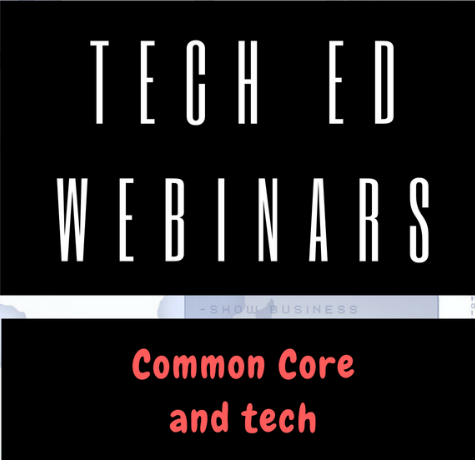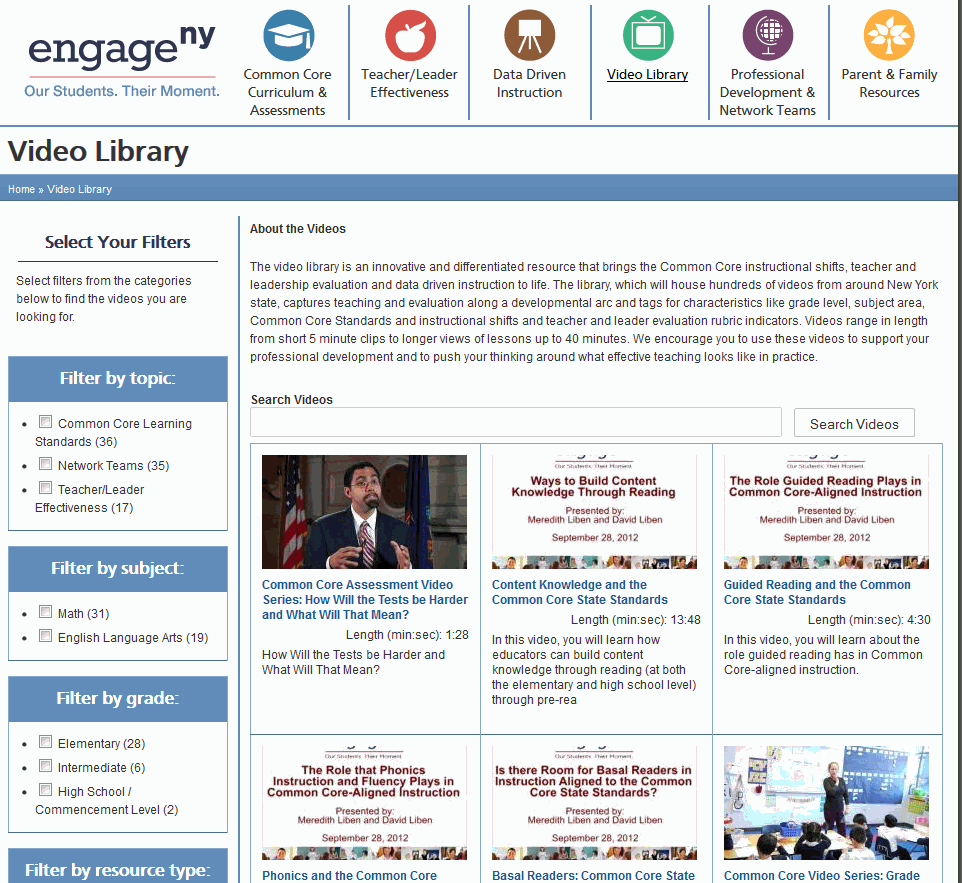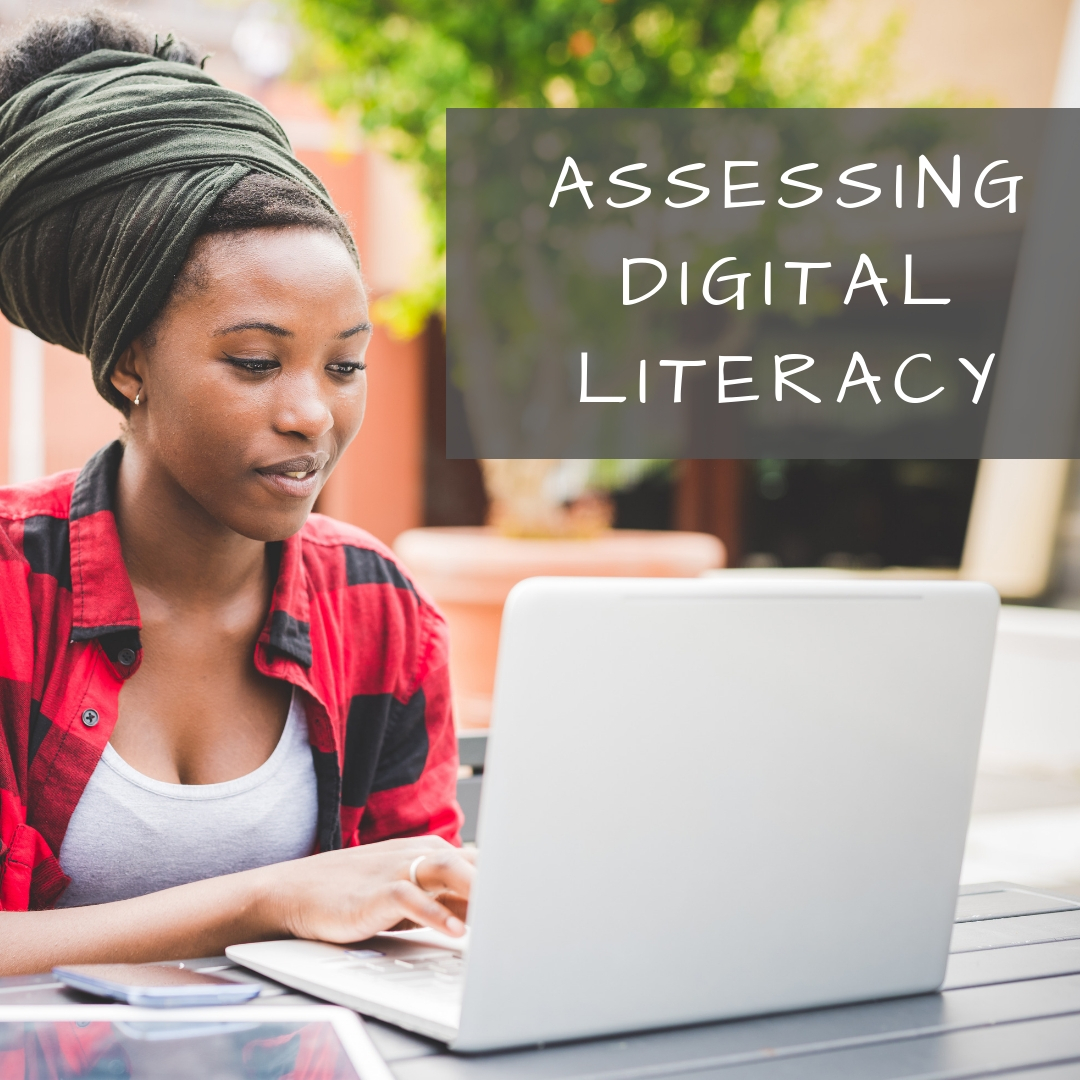Search Results for: common core
10 Steps to Tech Saviness This Summer
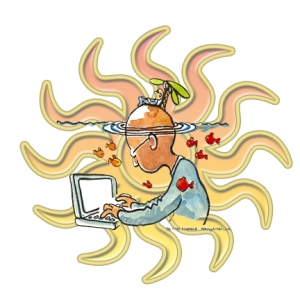 Summer is for change. Out with routine, in with spontaneity. When you were in high school, that meant relaxing, seeing friends, going to parties. In college, it likely meant a summer job to make the money that paid for college. Now, as an adult, living your future, summer is a time to rejuvenate, to enrich, to build your core–those things that make you who you are.
Summer is for change. Out with routine, in with spontaneity. When you were in high school, that meant relaxing, seeing friends, going to parties. In college, it likely meant a summer job to make the money that paid for college. Now, as an adult, living your future, summer is a time to rejuvenate, to enrich, to build your core–those things that make you who you are.
As a technology teacher or IT coordinator or computer specialist (or all of the above), you need as much time as you can get and more than you have during the school year to stay afloat of what’s happening in the tech ed field. The list of changes is daunting–iPads, 1:1 initiatives, technology integration, podcasts, sharing and publishing student work, embeddable widgets, Common Core State Standards, digital citizenship, keyboarding. If you’re like me, you try to do what you can during the school year, but it’s summer, with its endless days and no schedule that gives you the freedom to let your brain lose.
Here’s my bucket list for this summer:
Share this:
Weekend Website #130: EngageNY
Every week, I share a website that inspired my students. Here’s one that I’ve found effective in supporting the pedagogic changes to Common Core
Share this:
5 Digital Goals for You This Summer
 Ah, summer. Is it really that time again? It’s hard to believe those amazing children I started with in September are about to move on.
Ah, summer. Is it really that time again? It’s hard to believe those amazing children I started with in September are about to move on.
Which means I must come up with activities to keep myself busy until I return to the next classful of eager faces.
Truth, I know exactly what I’m doing this summer. I’ve spent much of this school year drooling over exciting tools I wanted to learn to use, unable to eke out the requisite time. Too busy with classes and homework and report cards and student needs to focus that nine-pound muscle inside my skull on the nerve-wracking horrors of Something New. What if I can’t figure it out? What if it sucked up all my skimpy free time and I had none left for, say, reading a book?
Share this:
10 Factors to Consider in Tech Report Cards
 It used to be simple to post grades. Add up the test scores and see what the student earned. Very defensible. Everyone understood.
It used to be simple to post grades. Add up the test scores and see what the student earned. Very defensible. Everyone understood.
It’s not that easy anymore, especially in technology. Here are all the factors I take into consideration when I’m posting grades:
- Does s/he remember skills from prior lessons as they complete current lessons?
- Does s/he show evidence of learning by using tech knowledge in classroom or home?
- Does s/he participate during class discussions?
- Does s/he complete class goals?
- Does s/he save to their network folder?
Share this:
5 Strategies to Assess Student Knowledge
 This is always challenging, isn’t it? Finding evidence that students have learned what you taught, that they can apply knowledge to complex problems. How do you do this? Rubrics? Group projects? Posters? None sound worthy of the Common Core educational environ–and too often, students have figured out how to deliver within these guidelines while on auto-pilot.
This is always challenging, isn’t it? Finding evidence that students have learned what you taught, that they can apply knowledge to complex problems. How do you do this? Rubrics? Group projects? Posters? None sound worthy of the Common Core educational environ–and too often, students have figured out how to deliver within these guidelines while on auto-pilot.
Where can we find authentic assessments that are measurable yet student-centered, promote risk-taking by student and teacher alike, inquiry-driven and encourage students to take responsibility for his/her own learning? How do we assess a lesson plan in a manner that insures students have learned what they need to apply to life, to new circumstances they will face when they don’t have a teacher at their elbow to nudge them the right direction?
Here are my top five strategies to determine if I’m succeeding:
Anecdotally
I observe their actions, their work, the way they are learning the skills I’m teaching. Are they engaged, making their best effort? Do they remember skills taught in prior weeks and apply them? Do they self-assess and make corrections as needed?
Share this:
5 Must-have Skills for New Tech Teachers Plus One Extra
 If you teach technology, it’s likely you were thrown into it by your Admin. You used to be a first grade teacher or the science expert or maybe even the librarian and suddenly, you walked into school one day and found out you’d become that tech person down the hall you were always in awe of, the one responsible for classroom computers, programs, curriculum, and everything in between. Now that’s you–the go-to person for tech problems, computer quirks, crashes and freezes, and tech tie-ins for classroom inquiry.
If you teach technology, it’s likely you were thrown into it by your Admin. You used to be a first grade teacher or the science expert or maybe even the librarian and suddenly, you walked into school one day and found out you’d become that tech person down the hall you were always in awe of, the one responsible for classroom computers, programs, curriculum, and everything in between. Now that’s you–the go-to person for tech problems, computer quirks, crashes and freezes, and tech tie-ins for classroom inquiry.
You have no idea where to begin.
Here’s a peek into your future: On that first propitious day, everything will change. Your colleagues will assume you received a data upload of the answers to every techie question. It doesn’t matter that yesterday, you were one of them. Now, you will be on a pedestal, colleague’s necks craned upward as they ask , How do I get the Smartscreen to work? or We need microphones for a lesson I’m starting in three minutes. Can you please-please-please fix them? You will nod your head, smile woodenly, and race to your classroom for the digital manuals (if you’re lucky) or Google for online help.
Let me start by saying: Don’t worry. Really. You’ll learn by doing, just as we teach students. Take a deep breath, engage your brain, and let your brilliance shine.
Share this:
Which is better for schools: iPads or laptops?
 Dear Otto is an occasional column where I answer questions I get from readers about teaching tech. If you have a question, please complete the form below and I’ll answer it here. For your privacy, I use only first names.
Dear Otto is an occasional column where I answer questions I get from readers about teaching tech. If you have a question, please complete the form below and I’ll answer it here. For your privacy, I use only first names.
Here’s a great question I got from Roxi in South Africa:
Please could you share with us your opinion on school i-pads for ALL work the learners do. We have many requests from parents wanting to know when we will be switching to i-pads only. There seem to be many schools over the world that actually only use android devices for all their work and have great success in doing so. I have just started to research recently but up to now it seems to me that one cannot do all the academic stuff you need to do on an i-pad as comfortably and as inexpensively as you can do on a computer. Also the paradigm shift and hours of work to apply the curriculum to using androids might prove to be quite a daunting tasks for teachers who not confident with technology.
We have 3 labs at our school – I find that our learners are very much challenged and learn something new every day using laptops and computers. Please could you let me know what your findings are.
Hi Roxi
This is a question so many schools are struggling with. IPads are the exciting new toy (like laptops were just a few years ago) so schools are taking the issue of whether or not to buy seriously. Consider these Pros and Cons:
IPads have a great purpose in education:
- kids love them, are excited to learn anything that is taught via an iPad. What’s not to like about that as a teacher? Students will practice math facts, read books, happily gamify learning.
- iPads are light-weight, easy to care for, boot up quickly, and are fairly sturdy
- compared to a laptop, iPads are affordable. That leaves lots of money for other uses
- they are easier to care for, have less IT issues, and are not as likely to be ‘messed with’ by students. Plus, a certain amount of the upkeep can be performed easily by teachers
- iPads are great for collaboration–maybe better than laptops (unless you’re a Google Apps school. That could drop this off the list)
- for those parts of education that are media-centric–such as viewing videos, reading books, drawing–it’s hard to beat the iPad.
- iPad battery life is long compared to a laptop. Students don’t have to remember to recharge as often
- iPads have a much higher ease of use and accessibility than laptops. Between instant on, touch screen, not as many choices, they are much simpler to get up to speed on.
- I have to admit, iPads make recording, taking videos and pictures much simpler than if I used the laptop. Find out how important this is to teachers as you make your decision.
But there are downsides:
Share this:
Why Keyboarding Should NOT be Dead
 Teaching keyboarding in the classroom continues to be a hot topic. Sides have formed up and dug in–is it critical or unnecessary? Can students teach themselves or will that create bad habits? Educated, knowledgeable experts fall on both sides of these question so it’s going to come down to what works for you, in your classroom.
Teaching keyboarding in the classroom continues to be a hot topic. Sides have formed up and dug in–is it critical or unnecessary? Can students teach themselves or will that create bad habits? Educated, knowledgeable experts fall on both sides of these question so it’s going to come down to what works for you, in your classroom.
If you are Pro-keyboarding (as I am), here are some reasons to consider as you make your decision and prepare for what might be a all-out battle for Truth and Justice with your Admin:
- Students need keyboarding to carry out research, increasingly done online not open book. That starts in 2nd grade–or earlier. Without knowledge of both keyboard parts and how to efficiently use them, research becomes onerous and slow.
- Students must log into computers and many websites. Without keyboarding skills, it’s a long slow process to add user names and passwords to the multitude of sites that require them. Oh the typos that dot the landscape as students hunt and peck for the right keys!
- NOT knowing keyboarding fundamentals means students take up to three times longer to do any tasks requiring typing. This is anecdotal data. Test it on your students. What are your results?
- NOT teaching keyboarding means students will type as they text–all thumbs. Have you noticed this phenomena? It is difficult and awkward and will convince students they don’t like technology
- Common Core requires students typing effectively, with the ability to keyboard 1-3 pages (depending upon age, starting in 3rd grade) at a single sitting. This cannot be done without training.
My conclusion: Keyboarding should be taught in the classroom as a project-centered skill. That means classroom teachers must know the basics:
Share this:
Dear Otto: How Do I Teach Citations?
 Do you have a tech question?[/caption]
Do you have a tech question?[/caption]
Dear Otto is an occasional column where I answer questions I get from readers about teaching tech. If you have a question, please complete the form below and I’ll answer it here. For your privacy, I use only first names.
Here’s a great question I got from Mary:
Based upon the Common Core expectations, how should we have students in grade 3-4 and 5-6 cite sources for research?
There is no easier way to teach citations than using an online citation creator:
Plug the information in on your SmartScreen to show students how it is done, and let the citation creator do the rest. Take time to explain the importance of each entry so students understand. This is fundamental to molding digital citizens out of the wild digital natives who enter your classroom. Help them understand the responsibilities that go hand-in-hand with the rights they acquire by accessing information on the internet.
Here’s an example using EasyBib:
Share this:
14 Factors to Consider for Tech Report Cards
 It used to be simple to post grades. Add up test scores and see what the student earned. Very defensible. Everyone understood.
It used to be simple to post grades. Add up test scores and see what the student earned. Very defensible. Everyone understood.
It’s not that way anymore. Here are the factors I consider when I’m posting grades:
- Does s/he remember skills from prior lessons as they complete current lessons?
- Does s/he show evidence of learning by using tech class knowledge in classroom or home?
- Does s/he participate in class discussions?
- Does s/he complete daily goals (a project, visit a website, watch a tutorial, etc.)?
- Does s/he save to their network folder?