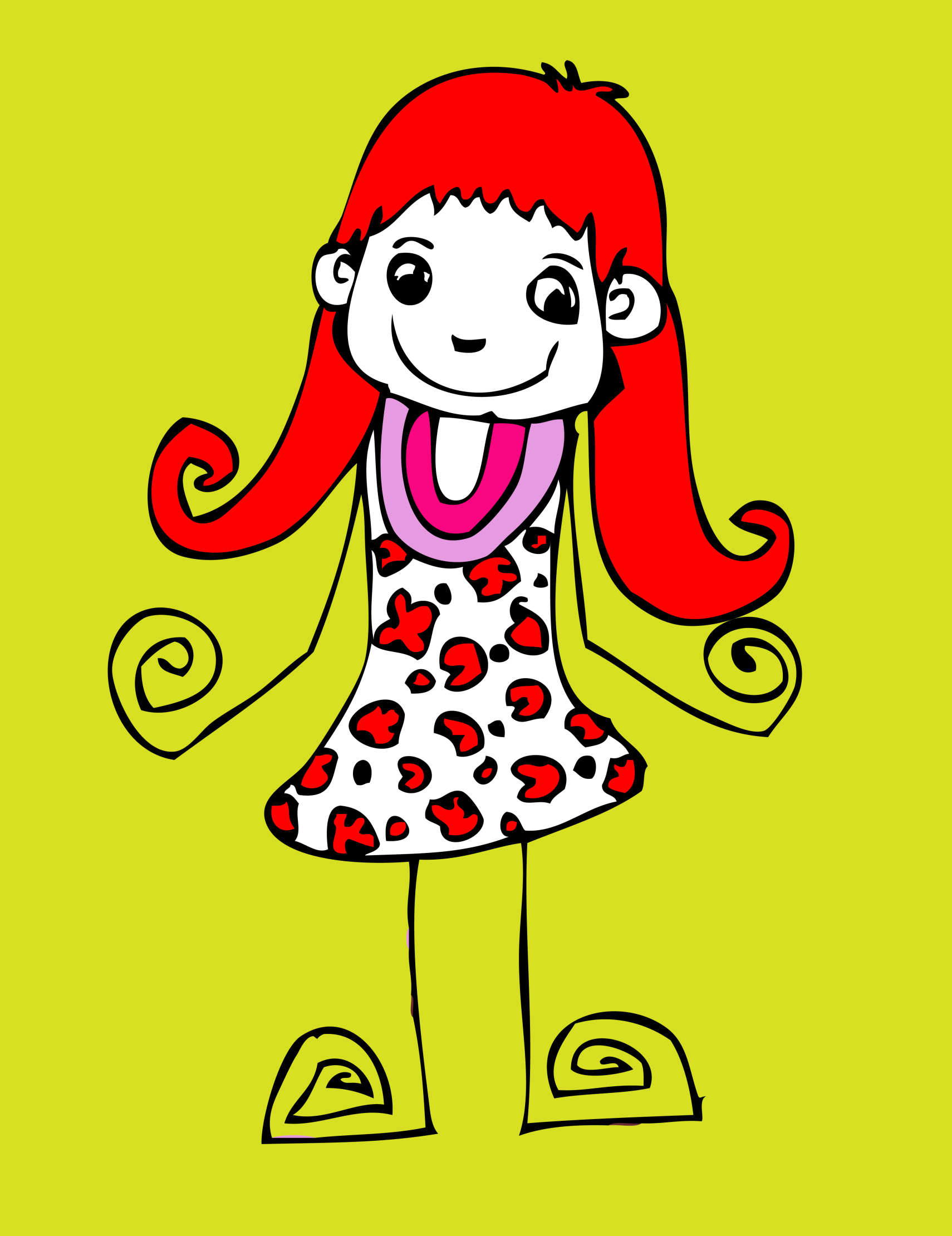38 Art Websites for K-8
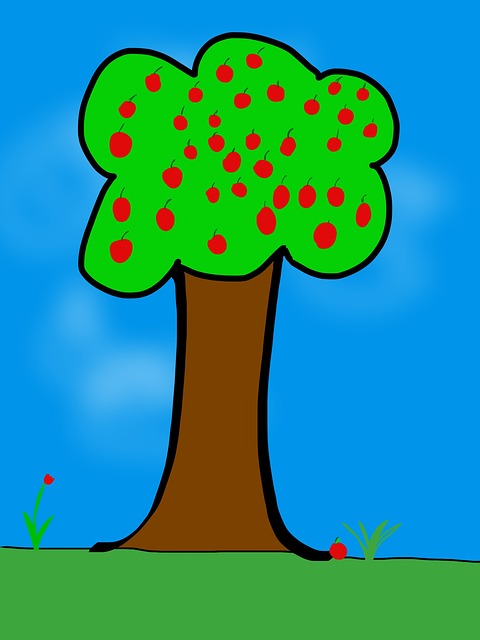 If your children are eager to be creative this summer, but addicted to computers, try these wonderful art-oriented websites. For your youngers, start any visit to the internet with a conversation about safety, privacy, and good digital citizenship. Soon, they’ll know the rules and you won’t have to keep chatting about it:
If your children are eager to be creative this summer, but addicted to computers, try these wonderful art-oriented websites. For your youngers, start any visit to the internet with a conversation about safety, privacy, and good digital citizenship. Soon, they’ll know the rules and you won’t have to keep chatting about it:
You can find updates for this page here.
Lots of art websites for K-8
- Art Online
- ASCII art picture generator–instant
- ASCII Art Text Generator
- BigHuge Labs
- Image edit exposure tool
- Image Edited? Check here
- PhotoCube
Avatars
Share this:
- Click to share on Facebook (Opens in new window) Facebook
- Click to share on X (Opens in new window) X
- Click to share on LinkedIn (Opens in new window) LinkedIn
- Click to share on Pinterest (Opens in new window) Pinterest
- Click to share on Telegram (Opens in new window) Telegram
- Click to email a link to a friend (Opens in new window) Email
- More
ISTE 2014
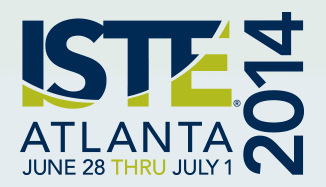 ISTE 2014 is fast approaching. This is the most popular meet-and-greet/training conference in all of tech ed. It’s four days (if you count the pre-conference Sunday) with over 700 sessions and 150 additional workshops on tech trends, knowledge, tools, and more. Plus, there are more than 500 exhibitors with everything you need to run a tech ed program and classroom.
ISTE 2014 is fast approaching. This is the most popular meet-and-greet/training conference in all of tech ed. It’s four days (if you count the pre-conference Sunday) with over 700 sessions and 150 additional workshops on tech trends, knowledge, tools, and more. Plus, there are more than 500 exhibitors with everything you need to run a tech ed program and classroom.
If you’re planning on attending ISTE 2014 in Atlanta GA, check out my June 4th post, 5 Must-have tools for Ed Conferences, for hints on getting the most out of this conference. If you want to register for ISTE by mail, it’s too late, but you can still register in person, in Atlanta. Once you have that taken care of, go through the schedule and add all the events you want to attend to your Planner. You can winnow it down on the plane trip there (mine is over seven hours–I’ll have lots of time)
If you are attending, leave a comment below–we’ll try to find each other. I’ve organized my schedule using their convenient ‘My Schedule’ program and seem to have free time Saturday. Anyone available?
For more information on ISTE, check out Erin Klein’s great post here on how to prepare.
Share this:
- Click to share on Facebook (Opens in new window) Facebook
- Click to share on X (Opens in new window) X
- Click to share on LinkedIn (Opens in new window) LinkedIn
- Click to share on Pinterest (Opens in new window) Pinterest
- Click to share on Telegram (Opens in new window) Telegram
- Click to email a link to a friend (Opens in new window) Email
- More
Chinese Class vs. American Class
 An efriend and former NYC teacher, Steve Koss taught in China (winner of a top spot on the annual PISA best-education-in-the-world) for part of his career and was not surprised China came out with some of the best test scores in the world. He shared his experience while teaching there. Compare what he saw to what we have here in America keeping in mind that we languish somewhere below middle on that international PISA test.
An efriend and former NYC teacher, Steve Koss taught in China (winner of a top spot on the annual PISA best-education-in-the-world) for part of his career and was not surprised China came out with some of the best test scores in the world. He shared his experience while teaching there. Compare what he saw to what we have here in America keeping in mind that we languish somewhere below middle on that international PISA test.
- Every classroom was a bare, cinder-block-walled enclosure, no heat in the winter, no cooling in the early summer, virtually nothing decorating the walls. Students spent their entire school day in the same room – teachers came to them.
- Every classroom held 48 – 50 students, lined up in traditional, ramrod-straight rows. Textbooks and workbooks for students’ full set of the day’s classes were piled on and under their desks – no one had a locker.
- Teachers lectured from a dais at the front of the room. Students sat quietly at their desks and listened, took notes, occasionally recited in unison or responded, standing, to a direct question from the teacher. Questions from students were a rarity.
- Many, if not most, lectures were straight from students’ texts, sometimes nothing more than
- teachers simply reading from the textbook.
- Teachers appeared at students’ classrooms just before lessons began, departing back to their subject area offices immediately upon finishing their lessons. Casual student-teacher interaction was minimal at best. Teachers spent much of their office time (they only taught two class periods per day) playing video games and reading the daily newspaper.
- Copying of assignments was rampant – and tolerated. As, all too often, was cheating on exams. Scores counted more than how they were achieved.
- I saw no evidence of what in the U.S. we would call “student projects.” Classroom activity appeared to be the same lecture and recitation style every day.
- Students were actively discouraged from asking questions. I was told on more than one occasion that students’ parents could actually be called into the school so that a teacher could complain that the child was disrupting lessons because he/she was asking too many questions.
- Schools had no clubs or activities and minimal if any organized sports teams. One school where I worked claimed to have two or three interscholastic sports teams, but only for boys.
- Students typically took seven or eight classes each semester, leaving no time for activities even outside of school.
- Never once among the hundreds of students I saw and taught did I see a student with a physical handicap or a visible learning disability. I don’t know where those students were, or if they were even still permitted to attend school by high school age, but if so, there was no inclusion.
- Physical education consisted mostly of lining students up in straight rows and performing low-impact calisthenics and movement.
- The last semester of senior year is dedicated nearly exclusively to preparation for the gaokou, the national, three-day-long, college entrance examination.
- Schools were evaluated, and principals and teachers rewarded, according to their students’ standardized exam results.
- Teachers earn extra income from tutoring. They are allowed to accept money from their own students (or gifts from those students’ parents), a sure-fire disincentive to effective teaching in the classroom setting.
- There was no parent involvement in the schools whatsoever. Parents visited a school for only one of two reasons: to be roundly chastised for their child’s behavior/performance, or to present a gift for extra tutoring services rendered.
Share this:
- Click to share on Facebook (Opens in new window) Facebook
- Click to share on X (Opens in new window) X
- Click to share on LinkedIn (Opens in new window) LinkedIn
- Click to share on Pinterest (Opens in new window) Pinterest
- Click to share on Telegram (Opens in new window) Telegram
- Click to email a link to a friend (Opens in new window) Email
- More
Top Ten Reasons for signing up for Summer PD
If you haven’t yet made the decision to join me at Summer PD for three-weeks of high-intensity tech integration, here are the Top Ten Reasons for signing up:
10. Tech in ed is a change agent. You like change.
9. You’ll have a bunch of tech ed skills you can now say ‘I know how to do that’.
8. Your school will pay for it of you promise to teach colleagues–or show the videos.
7. It’s fun.
6. You want to meet new people.
5. You’re technophobic, but lately feel like teaching without technology is like looking at a landscape through a straw. You want to change that.
4. Richard Sloma said, “Never try to solve all the problems at once — make them line up for you one-by-one.” You want your tech problems lined up in single file.
3. Technology in education is the greatest show on earth. Well, at least in the classroom. You want to be part of it.
2. Ashton Kutcher told teens, “Opportunity looks a lot like work.” You agree. Learning tech ed this summer is an opportunity you’re ready for.
1. Albert Einstein said, “The significant problems we face cannot be solved at the same level of thinking we were at when we created them.” Education’s fix requires technology. You’re ready for a new level of thinking.
For more information, click here and here.
Share this:
- Click to share on Facebook (Opens in new window) Facebook
- Click to share on X (Opens in new window) X
- Click to share on LinkedIn (Opens in new window) LinkedIn
- Click to share on Pinterest (Opens in new window) Pinterest
- Click to share on Telegram (Opens in new window) Telegram
- Click to email a link to a friend (Opens in new window) Email
- More
Tech Tip #90: Don’t Be Afraid of Mulligans
As a working technology teacher, I get hundreds of questions from parents about their home computers, how to do stuff, how to solve problems. Each week, I’ll share one of those with you. They’re always brief and always focused. Enjoy!
Q: Some kids are hard workers, but they just don’t get computers. Their effort deserves a good grade, but their product is nowhere near class requirements. What can I do?
A: Don’t be afraid to give students a Mulligan–a do-over for you non-golfers. Some students don’t perform well under the pressure of a deadline. Some are so sure they’re no good at technology, that becomes their reality. Offer students a second chance if they’ll work with you after school. I have had countless students over twelve years take advantage of this and come out after a few of those sessions strong and confident in class. All they had to see was that they could do it. Maybe some simple phrasing confused them and you can clear that up. Maybe the noise of a full class distracted them. Whatever it is, if you can show them how to find alternatives, solve their problems, they can apply that to technology class and other classes.
Most of the students I help 1:1 only need a few projects and then I never see them again for help. In fact, their confidence is so improved, they often are the kids who come in during lunch to offer assistance to other struggling students. (more…)
Share this:
- Click to share on Facebook (Opens in new window) Facebook
- Click to share on X (Opens in new window) X
- Click to share on LinkedIn (Opens in new window) LinkedIn
- Click to share on Pinterest (Opens in new window) Pinterest
- Click to share on Telegram (Opens in new window) Telegram
- Click to email a link to a friend (Opens in new window) Email
- More
12 Take-aways from WordCamp Orange County
 This past weekend I attended the fifth annual Orange County California two-day geek WordCamp (#wcoc). These are affordable tech-centric events held all over the country where WordPress experts share their knowledge in 50-minute sessions (or three-hour workshops) on how to better use your WordPress website or blog (I have four blogs and one website that use WordPress). I was first introduced to it when TimeThief over at One Cool Site Blogging Tips posted on a WordCamp she attended in San Francisco. It sounded over my head–I’m not into coding and PHP and CSS–but she made it sound fun, like I wished I was into programming. That made me open-minded when a girlfriend suggested we attend.
This past weekend I attended the fifth annual Orange County California two-day geek WordCamp (#wcoc). These are affordable tech-centric events held all over the country where WordPress experts share their knowledge in 50-minute sessions (or three-hour workshops) on how to better use your WordPress website or blog (I have four blogs and one website that use WordPress). I was first introduced to it when TimeThief over at One Cool Site Blogging Tips posted on a WordCamp she attended in San Francisco. It sounded over my head–I’m not into coding and PHP and CSS–but she made it sound fun, like I wished I was into programming. That made me open-minded when a girlfriend suggested we attend.
The $40 registration included all the events, lunch both days, snacks (see the pictures of the snacks below), designer coffee (or black-no-sugar like I like it), two T Shirts, a mug… Too much to list. A popular room was the Snack Spot which included everything you imagine coders and programmers and computer folk consume. Snacks were non-stop, varied, abundant, with lots of water and coffee. Few sodas or diet drinks. Interesting…
 And it was a blast. Packed with geeks who had personalities. The attendees were open, funny, engaged and engaging, buzzing with energy like overcharged power plants. Everyone was there to learn and share–in equal measure. I was one of the least experienced (for example, one of the presenters started with the ‘easy stuff’ for five minutes–half of which was over my head).
And it was a blast. Packed with geeks who had personalities. The attendees were open, funny, engaged and engaging, buzzing with energy like overcharged power plants. Everyone was there to learn and share–in equal measure. I was one of the least experienced (for example, one of the presenters started with the ‘easy stuff’ for five minutes–half of which was over my head).
The presenters were eminently qualified. They knew their topics, fielded audience questions without a problem–and weren’t afraid to say they didn’t know but would find out, rarely ended early, never ran out of hints. One of the speakers was the guy who developed Amazon.com’s first website. That’s cred! Overall, presenters were professional, varied in their voice and focus, approachable, on-topic, and more than half, I understood. Why not all? Back to that PHP and CSS stuff that I could learn (I know I could), but who has time?
The most valuable thing I got from #wcoc knowledge. Here are my top twelve take-aways from my two days with these folks:
Share this:
- Click to share on Facebook (Opens in new window) Facebook
- Click to share on X (Opens in new window) X
- Click to share on LinkedIn (Opens in new window) LinkedIn
- Click to share on Pinterest (Opens in new window) Pinterest
- Click to share on Telegram (Opens in new window) Telegram
- Click to email a link to a friend (Opens in new window) Email
- More
Update Your Online Presence
 For most teachers I know, life zooms by with few breaks to clean up the clutter and confusion that grows like mold over our everyday online presence. We’re like hamsters on a treadmill, trying to climb the every-growing pile of classes, lesson plans, PD, PLNs, school blogs and websites–our own professional activities. Little things like updating our virtual worlds with where we work, what awards we’ve received, who our latest boss is, get lost like a single snowflake in a snowstorm. Who has the time?
For most teachers I know, life zooms by with few breaks to clean up the clutter and confusion that grows like mold over our everyday online presence. We’re like hamsters on a treadmill, trying to climb the every-growing pile of classes, lesson plans, PD, PLNs, school blogs and websites–our own professional activities. Little things like updating our virtual worlds with where we work, what awards we’ve received, who our latest boss is, get lost like a single snowflake in a snowstorm. Who has the time?
You do. Now.
When my students tell me they couldn’t do their homework because they didn’t have time, I refer them to the advice of Richard Sloma–Never try to solve all the problems at once — make them line up for you one-by-one.
Line your maintenance issues up. Pick them off like metal ducks in a shooting gallery. One. At. A. Time.
Here’s my short list. It can apply to FB, LinkedIn, class wikis, websites, Moodle accounts–anything that you routinely update and share with colleagues, students, parents:
- Read the critical parts that make up your online presence. This includes your profile, the About page, anything that refers to ‘Contact Me’. Highlight the stuff that embarrasses you, is more than five years out of date, applies to the start of the school year (and hasn’t been touched since). Make a (digital) list of those and add them to the bottom of this list. Depending upon how serious they are, you might want to start with them.
- Update social media profiles–FB, Twitter, G+, professional groups you belong to. Do they all say the same thing (they should)? Have you changed educational focus? Switched jobs? Adding new material efriends would like to know about? This, btw, should be done regularly, but at least do it at the new year.
- Re-read old posts, articles, updates. Voltaire once said, No problem can stand the assault of sustained thinking. The same can be said for grammar and spelling mistakes to the eye of a trained teacher. We don’t miss much, and what we do miss shows up like a ringer on a Little League team, especially when they’ve percolated for a few weeks. I start with the most-visited articles and pages (under Site Stats) and work my way down (in case I run out of time–or energy).
- Check individual post tags and categories to see if you can whittle down the options while still clearly cataloging writing. Often, your organizational thinking has changed since you wrote the piece–what used to be a ‘math’ article, now fits better in ‘Common Core’. Relevant and timely categories and tags help those in your PLN, PD, parents and students dig deeper into your pedagogic thinking. Make this easy to do by keeping all your writing organized and searchable.
- Check sidebar for out-of-date and no-longer-relevant widgets and links. Here are just a few of the problems I fixed:
Share this:
- Click to share on Facebook (Opens in new window) Facebook
- Click to share on X (Opens in new window) X
- Click to share on LinkedIn (Opens in new window) LinkedIn
- Click to share on Pinterest (Opens in new window) Pinterest
- Click to share on Telegram (Opens in new window) Telegram
- Click to email a link to a friend (Opens in new window) Email
- More
Tech Tip #89: Use Keyboard Shortcuts With Students
As a working technology teacher, I get hundreds of questions from parents about their home computers, how to do stuff, how to solve problems. Each week, I’ll share one of those with you. They’re always brief and always focused. Enjoy!
Q: When tech gets difficult, my students stop trying. Class goes fine when the skills are similar to those used in their online games, but if it gets challenging, like remembering all the steps required to add a border to an Excel cell (or you fill in the blank with that show-stopping skill that everyone turns off to), they aren’t interested. What do I do?
A: After twelve years of teaching K-5, I know as sure as I know who our president is that kids will try harder if its fun. The challenge for us teachers: How do we make a multi-step skill that they may rarely use ‘fun’? (more…)
Share this:
- Click to share on Facebook (Opens in new window) Facebook
- Click to share on X (Opens in new window) X
- Click to share on LinkedIn (Opens in new window) LinkedIn
- Click to share on Pinterest (Opens in new window) Pinterest
- Click to share on Telegram (Opens in new window) Telegram
- Click to email a link to a friend (Opens in new window) Email
- More
Dear Otto: Should I fix ‘Thumb clicking’?
 Dear Otto is an occasional column where I answer questions I get from readers about teaching tech. For your privacy, I use only first names.
Dear Otto is an occasional column where I answer questions I get from readers about teaching tech. For your privacy, I use only first names.
Here’s a great question I got from Amy:
I teach K-5 technology. I have made accommodations for several of my students who use the mouse with their left hand (medical reasons). What about a kindergartener who insists on using his thumb to left click the mouse? Is there a reason (other than it just looks wrong!) that this habit should be corrected? Unlike reinforcing the use of proper pencil pinch when teaching handwriting, I don’t see the thumb click impeding this student’s future technique. Handwriting progresses to cursive (albeit very little time is spent developing cursive anymore) so technique is important. And I know that the mouse continues to evolve – but left and right clicking still works if my student uses his thumb and fingers.
It is a habit that needs to be corrected. It’ll slow him down when he gets older and make him look awkward to peers which could embarrass him enough he wouldn’t want to use the computer. Luckily, K’s retrain easily. Just keep reminding him. Gently change his hand hold. Ask his classroom teacher and parents to join your crusade. He’ll get the message. Have him practice the correct way with the fun websites below under ‘More on mouse skills’.
One thing to do first: Check with parents to be sure there isn’t a physiologic reason why he’s doing it the way he is. If he has Juvenile Arthritis (which he probably doesn’t or you’d see it in other joints or parents would advise you), that can affect the flexibility of his hands, as can other diseases. Having that conversation subtly with parents will also give you the opportunity to engage them as your partner in fixing this issue.
Share this:
- Click to share on Facebook (Opens in new window) Facebook
- Click to share on X (Opens in new window) X
- Click to share on LinkedIn (Opens in new window) LinkedIn
- Click to share on Pinterest (Opens in new window) Pinterest
- Click to share on Telegram (Opens in new window) Telegram
- Click to email a link to a friend (Opens in new window) Email
- More
252 Favorite IPad Apps for your Classroom
 App use is taking over classrooms, but what as teachers really want are authentic, educational apps that promote higher order skills like critical thinking and problem solving.
App use is taking over classrooms, but what as teachers really want are authentic, educational apps that promote higher order skills like critical thinking and problem solving.
Here’s my list, culled from my students and my PLN. Bookmark this page because this is where I update throughout the year. Then, you’ll always be current (for example, it used to have just 107 apps).
If you have an app you use in your classroom, please add it to comments at the bottom. I’ll update as soon as possible.
If you’re the developer of a great educational app, please contact me. I’ll review it. If it meets Ask a Tech Teacher standards (high quality, ease of use, no/low advertising, quality educational value), I’ll list it. More details here.
Animation
- Puppet Pals HD (free)–Create your own unique shows with animation and audio in real time
- Toontastic–empowers kids to draw, animate, and share their cartoons through imaginative play.
Audio
- Audio Memos Free – The Voice Recorder (free with ads or $0.99 without ads)
- DropVox
- iTalk Recorder (free with ads or $1.99 for premium)
- QuickVoice Recorder (free)
- Sock Puppet–record movement and voice–changes voices to funny ones
- Sonic Pics–voice-over slideshow of pictures
- Talking Tom Cat–repeats what students say
- Voice Thread–Talk, type, and draw right on the screen.
Backchannel
Bloom’s Taxonomy
- Bloom’s Taxonomy for iPads–highly relevant apps that do the job
- iPad apps categorized with Bloom’s Taxonomy–Kathy Schrock
Brainstorming
- Lino–share notes and photos
Classroom Management
Classroom Resources
Share this:
- Click to share on Facebook (Opens in new window) Facebook
- Click to share on X (Opens in new window) X
- Click to share on LinkedIn (Opens in new window) LinkedIn
- Click to share on Pinterest (Opens in new window) Pinterest
- Click to share on Telegram (Opens in new window) Telegram
- Click to email a link to a friend (Opens in new window) Email
- More