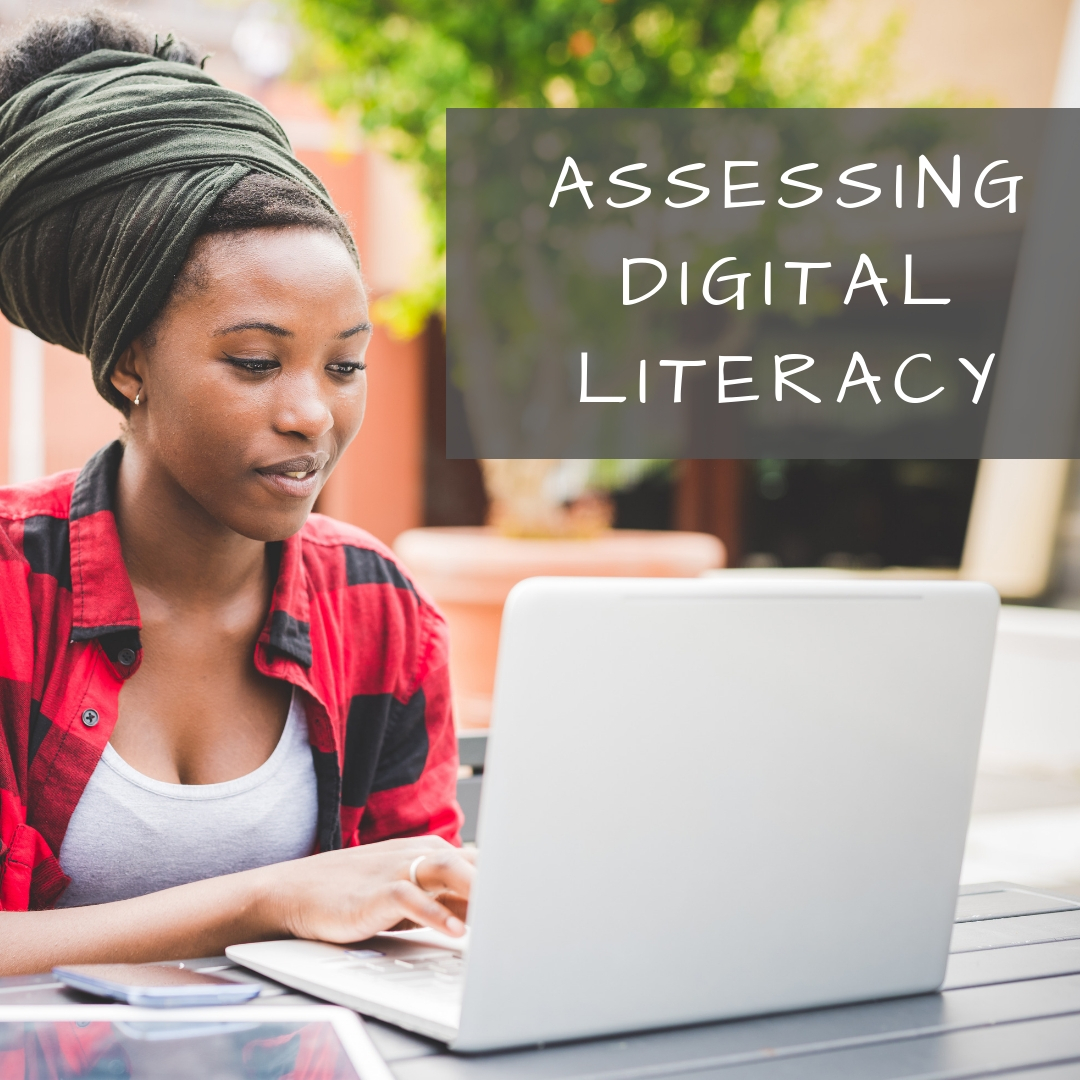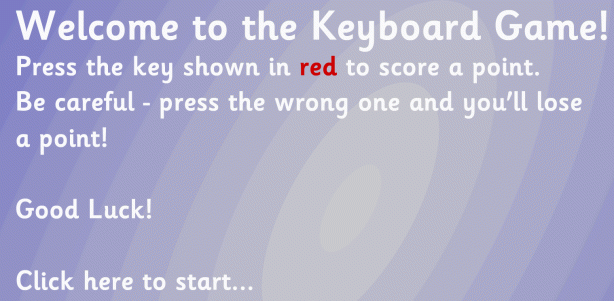7 Educational Websites Students Will Ask to Visit This Summer
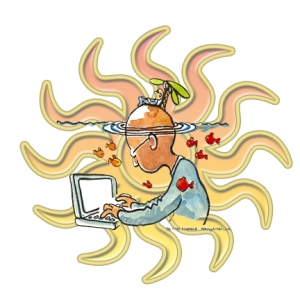 The most popular website at my school is Minecraft–hands down, starting in 1st grade (I’m amazed parents let six-year-olds use this sometimes violent game, but they do and students do and the mania starts). Because kids would live in this blocky virtual world 24/7, I only let them play it two lunch periods a week. Those days, my lab is always packed. Kids have no idea they’re learning math (estimation, geometry, shapes), science (geology, rocks, minerals), building, or softer skills like thinking and reasoning, problem solving, hypothesis-testing, risk-taking, and collaboration. They don’t realize they’re exercising that delicate skill called ‘creativity’ or care that Common Sense Media raves that “Minecraft empowers players to exercise their imagination and take pride in their digital creations as they learn basic building concepts.”
The most popular website at my school is Minecraft–hands down, starting in 1st grade (I’m amazed parents let six-year-olds use this sometimes violent game, but they do and students do and the mania starts). Because kids would live in this blocky virtual world 24/7, I only let them play it two lunch periods a week. Those days, my lab is always packed. Kids have no idea they’re learning math (estimation, geometry, shapes), science (geology, rocks, minerals), building, or softer skills like thinking and reasoning, problem solving, hypothesis-testing, risk-taking, and collaboration. They don’t realize they’re exercising that delicate skill called ‘creativity’ or care that Common Sense Media raves that “Minecraft empowers players to exercise their imagination and take pride in their digital creations as they learn basic building concepts.”
Share this:
5 Strategies to Assess Student Knowledge
 This is always challenging, isn’t it? Finding evidence that students have learned what you taught, that they can apply knowledge to complex problems. How do you do this? Rubrics? Group projects? Posters? None sound worthy of the Common Core educational environ–and too often, students have figured out how to deliver within these guidelines while on auto-pilot.
This is always challenging, isn’t it? Finding evidence that students have learned what you taught, that they can apply knowledge to complex problems. How do you do this? Rubrics? Group projects? Posters? None sound worthy of the Common Core educational environ–and too often, students have figured out how to deliver within these guidelines while on auto-pilot.
Where can we find authentic assessments that are measurable yet student-centered, promote risk-taking by student and teacher alike, inquiry-driven and encourage students to take responsibility for his/her own learning? How do we assess a lesson plan in a manner that insures students have learned what they need to apply to life, to new circumstances they will face when they don’t have a teacher at their elbow to nudge them the right direction?
Here are my top five strategies to determine if I’m succeeding:
Anecdotally
I observe their actions, their work, the way they are learning the skills I’m teaching. Are they engaged, making their best effort? Do they remember skills taught in prior weeks and apply them? Do they self-assess and make corrections as needed?
Share this:
Dear Otto: Do Students Still Need to Learn Keyboarding?
 Dear Otto is an occasional column where I answer questions I get from readers about teaching tech. If you have a question, please complete the form below and I’ll answer it here. For your privacy, I use only first names.
Dear Otto is an occasional column where I answer questions I get from readers about teaching tech. If you have a question, please complete the form below and I’ll answer it here. For your privacy, I use only first names.
Here’s a great question I got from Joe :
I am a tech teacher at my school, and I just got word that the admin want to discuss eliminating “teaching kids to type”. She feels it is not an important skill to teach our “tech savvy” kids. This stems from the idea that many devices have virtual keyboards instead of physical keyboards. While I have my check-list of the reasons why typing is important for kids to learn, I also want to collect ideas and reasons from other experts in the field. Any research based data would be great too.Thanks for your help,
Before I answer Joe, I need to send a shout-out to my son, Sean, in Kuwait, as he defends America’s liberties–HAPPY BIRTHDAY!!!
Back to my regularly scheduled post…
Hi Joe
Share this:
Tech Tip #50: The Easiest Way to Outline
As a working technology teacher, I get hundreds of questions from parents about their home computers, how to do stuff, how to solve problems. Each Tuesday, I’ll share one of those with you. They’re always brief and always focused. Enjoy!
Q: My fifth graders are learning outlining in the classroom. Is there an easy way to tie that into technology?
A: Outlining can’t be easier than doing it in Word. Here’s what you do:
- Select the Numbered List or the Bullet List in MS Word. MS Word 2010 even lets you select the style up front. MS Word 2003–it’s a bit more complicated
- Your first bullet or number appears on the screen. Type your item
- Push enter to add another number or bullet
- To create a subpoint, push tab after you’ve pushed enter to start the next bullet/number
- To push a subpoint up a level, push Shift+tab after you’ve pushed enter for the next bullet/number
That’s it–three keys:
Share this:
5 Must-have Skills for New Tech Teachers Plus One Extra
 If you teach technology, it’s likely you were thrown into it by your Admin. You used to be a first grade teacher or the science expert or maybe even the librarian and suddenly, you walked into school one day and found out you’d become that tech person down the hall you were always in awe of, the one responsible for classroom computers, programs, curriculum, and everything in between. Now that’s you–the go-to person for tech problems, computer quirks, crashes and freezes, and tech tie-ins for classroom inquiry.
If you teach technology, it’s likely you were thrown into it by your Admin. You used to be a first grade teacher or the science expert or maybe even the librarian and suddenly, you walked into school one day and found out you’d become that tech person down the hall you were always in awe of, the one responsible for classroom computers, programs, curriculum, and everything in between. Now that’s you–the go-to person for tech problems, computer quirks, crashes and freezes, and tech tie-ins for classroom inquiry.
You have no idea where to begin.
Here’s a peek into your future: On that first propitious day, everything will change. Your colleagues will assume you received a data upload of the answers to every techie question. It doesn’t matter that yesterday, you were one of them. Now, you will be on a pedestal, colleague’s necks craned upward as they ask , How do I get the Smartscreen to work? or We need microphones for a lesson I’m starting in three minutes. Can you please-please-please fix them? You will nod your head, smile woodenly, and race to your classroom for the digital manuals (if you’re lucky) or Google for online help.
Let me start by saying: Don’t worry. Really. You’ll learn by doing, just as we teach students. Take a deep breath, engage your brain, and let your brilliance shine.
Share this:
16 Memorial Day Websites for Students
 Memorial Day is the time we remember all of those soldiers (and anyone in the Armed Forces) who gave their lives in the defense of American freedom. In war and peace, they made the ultimate sacrifice, and because of them we are privileged to live the American Dream.
Memorial Day is the time we remember all of those soldiers (and anyone in the Armed Forces) who gave their lives in the defense of American freedom. In war and peace, they made the ultimate sacrifice, and because of them we are privileged to live the American Dream.
Once a year, we honor them, their sacrifice, and those they left behind. Here are some activities to help students understand the import of this day:
- Folding the American flag
- In Flanders Field–poem
- Memorial Day Maze
- Memorial Day Messages, Speeches, Oaths, Poems, Anthems, and images
- Memorial Day Poems
- Memorial Day Poetry–poems
- Memorial Day Prayer
- Memorial Day puzzle I
- Memorial Day Puzzle II
- Memorial Day Quiz
- (more…)
Share this:
11 Ways to Make an Inquiry based Classroom
 You became a teacher not to pontificate to trusting minds, but to teach children how to succeed as adults. That idealism infused every class in your credential program and only took a slight bump during your student teacher days. That educator, you figured, was a dinosaur. You’d never teach to the test or lecture for forty minutes of a forty-five minute class.
You became a teacher not to pontificate to trusting minds, but to teach children how to succeed as adults. That idealism infused every class in your credential program and only took a slight bump during your student teacher days. That educator, you figured, was a dinosaur. You’d never teach to the test or lecture for forty minutes of a forty-five minute class.
Then you got a job and reality struck. You had lesson plans to get through, standards to assess, and state-wide tests that students must do well on or you’d get the blame. A glance in the mirror said you were becoming that teacher you hated in school. You considered leaving the profession.
Until the inquiry-based classroom arrived where teaching’s goal was not the solution to a problem, but the path followed. It’s what you’d hoped to do long ago when you started–but how do you turn a traditional entrenched classroom into one that’s inquiry-based?
Share this:
Tech Tip #49: The Fifteen Second Slideshow
As a working technology teacher, I get hundreds of questions from parents about their home computers, how to do stuff, how to solve problems. Each Tuesday, I’ll share one of those with you. They’re always brief and always focused. Enjoy!
Q: My kindergarten and first grade students are too young to create their own slideshows for Open House (or any parent day) and I’m just too busy. What’s an easy way to display their work digitally for parents that also involves the students in the preparation?
A: I had this problem last year. I simply ran out of time trying to prepare so I offloaded the work onto the students. I was worried it would be too much, but it turned into a wonderful experience for students and parents alike. Here’s all you do:
Share this:
Weekend Website #127: Brown Bear Typing
Every week, I share a website that inspired my students. Here’s one that I’ve found effective in… Here’s a great website to answer that question.
Share this:
You Know You’re a Geek When…
Thanks to Julia Hayden for this lovely list:
-
- You look at a movie trailer and think, “I have that typeface.”
-
- You get sudden attacks of bittersweet nostalgic feelings when thinking about your long-lost old Commodore 64, Sinclair ZX-81, TRS-80 (or other hardware), and use large amounts of money/time trying to track one down.
- You are wearing ten year old spectacles, made of steel.
- You realize you never cook, eating only take-away pizza.
- You seriously consider devoting a web page to your computer. (Not the brand, mind you, but the actual computer itself)
- You get depressed when you get less than 10 e-mail messages a day.
-
- You plan to get two Masters degrees.