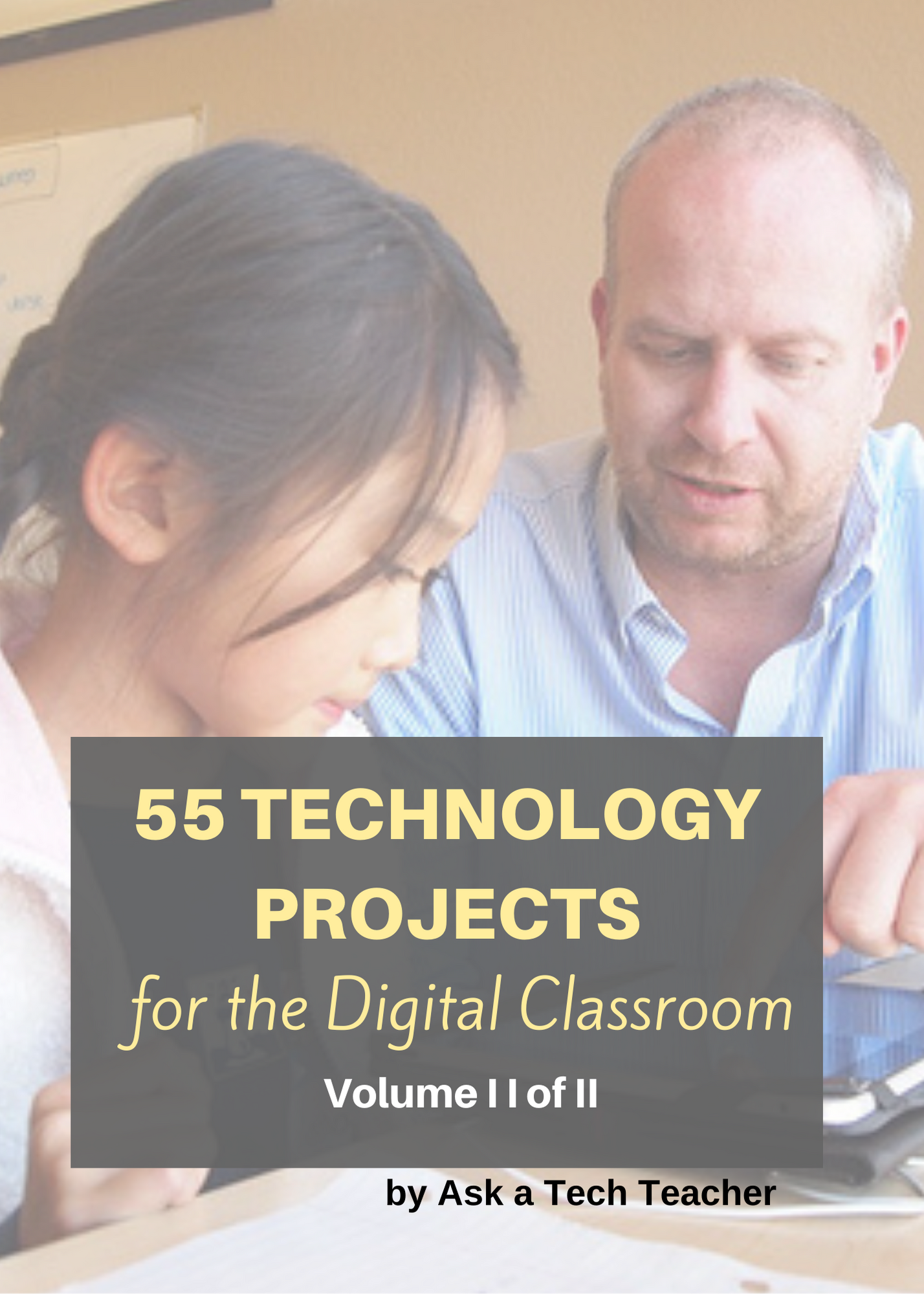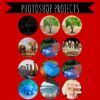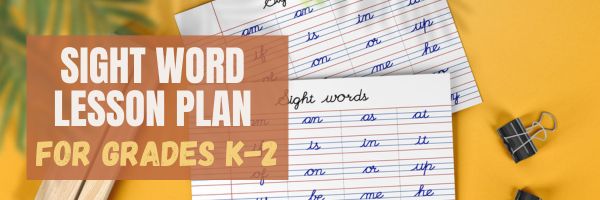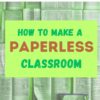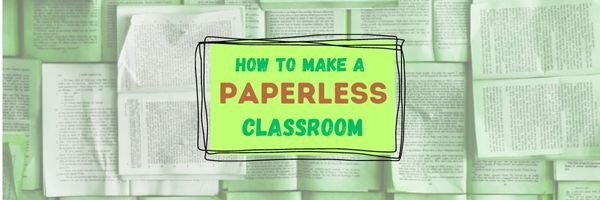Search Results for: kidpix
#26: Create a Storybook in KidPix
Create the drawings in KidPix for grades kindergarten and first. By second grade, you can have students insert them into PowerPoint as a slideshow for Open House. (more…)
Share this:
#34: How to Teach Dolch Words with KidPix
Reinforce Dolch words and sentence structure with KidPix text tool and drawing options.
Before you start this project, be sure to go through How to KidPix I and How to KidPix II. (more…)
Share this:
#1: How to KidPix I
According to the creator, “KidPix combines art tools, graphic capability with ease of use and powerful new teacher tools to inspire creativity and learning.” According to the world, it’s the most popular drawing program for kids. Ever.
In this lesson, students learn about tools, toolbars, drag-drop, multi-media, menus—all tech basics. Every kindergarten-second grader should start with this lesson, and then move on as they master the rudiments. Besides provide tech basics, this project appeals to a student’s creativity and desire for the personal. And, it’s quick and easy. (more…)
Share this:
#1: How to KidPix I
Are you just starting your child on the computer but aren’t sure which program would be best for the youngest learners? You want more than the clicking around that kids seem to start in the womb. You want a program that teaches a bit about mouse functions, tools and toolbars, maybe even some text?
You’re looking for KidPix. (more…)
Share this:
#9: How to Look Like a Photoshop Pro–in Fifth Grade
Before trying this lesson, start with Photoshop for Fifth Graders: The First Step is Word, Autofixes, cloning, and cropping. Don’t worry. It’s not hard–just the basics.
Ready? Let’s start with what Adobe Photoshop is–a grown-up KidPix, and the default photo-editing program for anyone serious about graphics. This series of projects (available in 55 Technology Projects for the Digital Classroom Volume I) introduces students to a traditionally-challenging program in an easy to understand way, each scaffolding to the next, thus avoiding the frustration and confusion inherent in most Photoshop training.
Adobe Photoshop has an impressive collection of tools to add pizazz to pics. You might have students open their school picture for this project. They love working with their own image.
- #1: Artistic Renderings—artistic overlays that add flair to pictures. Go to Filter—artistic and it brings up dozens of choices. Try some (it gives a preview of the result) and select a favorite.
[gallery columns="2" ids="68588,68589"]
- #2: blur and smudge tools on left tool bar to soften the background, and sharpen a focal point.
- #3: Use Filter-render-clouds to create a cloudy background (the colors of your foreground and background tool)
Troubleshooting Tips
- I can’t get the right colors for the clouds (check your foreground and background tools. That’s where Photoshop takes the colors)
- I’m trying to drag the picture but I get an error message (Check your layers. Do the have the correct layer highlighted?)
- I don’t have Photoshop. (Try GIMP–it’s free)
Do you have questions? Please add a comment and I’ll answer. Thanks.
Here’s the sign-up link if the image above doesn’t work:
https://forms.aweber.com/form/07/1910174607.htm
Copyright ©2024 worddreams.wordpress.com – All rights reserved.
“The content presented in this blog is the result of my creative imagination and not intended for use, reproduction, or incorporation into any artificial intelligence training or machine learning systems without prior written consent from the author.”
Jacqui Murray has been teaching K-18 technology for 30 years. She is the editor/author of over a hundred tech ed resources including a K-12 technology curriculum, K-8 keyboard curriculum, K-8 Digital Citizenship curriculum. She is an adjunct professor in tech ed, Master Teacher, webmaster for four blogs, CSTA presentation reviewer, freelance journalist on tech ed topics, contributor to NEA Today, and author of the tech thrillers, To Hunt a Sub and Twenty-four Days. You can find her resources at Structured Learning.
Share this:
What You Might Have Missed in February–What’s up in March
Here are the most-read posts for the past month: (more…)
Share this:
#34: How to Teach Dolch Words with Graphic Art Tools
Before you start this project, you might want to visit How to KidPix I and How to KidPix II.
There are a lot of graphic art options for youngers. We choose KidPix because it is user friendly, easily understood, and doesn’t clutter up the screen with anything other than what new graphic artists need.
Share this:
What You Might Have Missed in January–What’s up in February
Here are the most-read posts for the past month:
- Top Ten Articles, Tips, and Reviews for 2023
- Tech Tip #8–Print a selection off a webpage
- Free MLK Lesson Plans
- Tons of Online Resources About Classroom Management
- Implementing Mindfulness Practices in Schools
- 13 Websites to Learn Everything About Landforms
- National Handwriting Day
- 5 Internet Safety Tips for Teachers
- What Happens When Technology Fails? 3 Work-Arounds
- A Holiday Memory in Word or KidPix
Here’s a preview of what’s coming up:
- Online resources about puzzles
- Online video resources for math
- How to check your math in a spreadsheet
- Tech Tip: My keyboard doesn’t work
- 100th Day of School
- 16 Tech Problems every 5th grader can solve
- Engineering Week
- Online graphic resources
- 13 tips to solve unusual problems
- Dr. Seuss–Techie style
–image credit to Deposit Photo (more…)
Share this:
What You Might Have Missed in December–What’s up in January
Here are the most-read posts for the month of December:
- The Role of Assistive Technology in Promoting Inclusive Education
- Here’s Why Your Kids Should Participate in Extracurricular Activities
- Coding Activities by Grade
- 9 Unusual Hour of Code Projects
- 5 Unplugged Hour of Code Activities
- 12 Ways to Update Your Online Presence
- 8+ Ways to Speed Up Your Computer
- How to Backup and Image Your Computer
- Three Projects to Kick Off the Holidays
- Using ChatGPT to Revolutionize PE Teaching: 5 Expert Strategies!
Here’s a preview of what’s coming up this month:
- Top articles, tips, reviews for 2023
- Free Lesson Plan: Holiday Memory in Word or KidPix
- Subscriber Special
- Free Lesson Plan: MLK Day
- Tech Tips
- Tons of online resources about classroom management
- 14 Websites About Landforms
- 13 Online Resources About Farms
- National Handwriting Day
- 11 Online Resources About Puzzles
–image credit to Deposit Photo
Here’s the sign-up link if the image above doesn’t work:
https://forms.aweber.com/form/07/1910174607.htm
Copyright ©2024 worddreams.wordpress.com – All rights reserved.
“The content presented in this blog is the result of my creative imagination and not intended for use, reproduction, or incorporation into any artificial intelligence training or machine learning systems without prior written consent from the author.”
Jacqui Murray has been teaching K-18 technology for 30 years. She is the editor/author of over a hundred tech ed resources including a K-12 technology curriculum, K-8 keyboard curriculum, K-8 Digital Citizenship curriculum. She is an adjunct professor in tech ed, Master Teacher, webmaster for four blogs, an Amazon Vine Voice, CSTA presentation reviewer, freelance journalist on tech ed topics, contributor to NEA Today, and author of the tech thrillers, To Hunt a Sub and Twenty-four Days. You can find her resources at Structured Learning.
Share this:
How to Create a Paperless Classroom
Every Earth Day (April 22, 2023 this year–see our previous article on Earth Day Class Activities) someone in your school, maybe the parent group, raises the question of WHY NOT a paperless classroom? Everyone nods their heads, agrees this is a revolutionary idea, and moves on as Earth Day passes.
Really, though: Why not? There are benefits to adopting alternatives to paper: