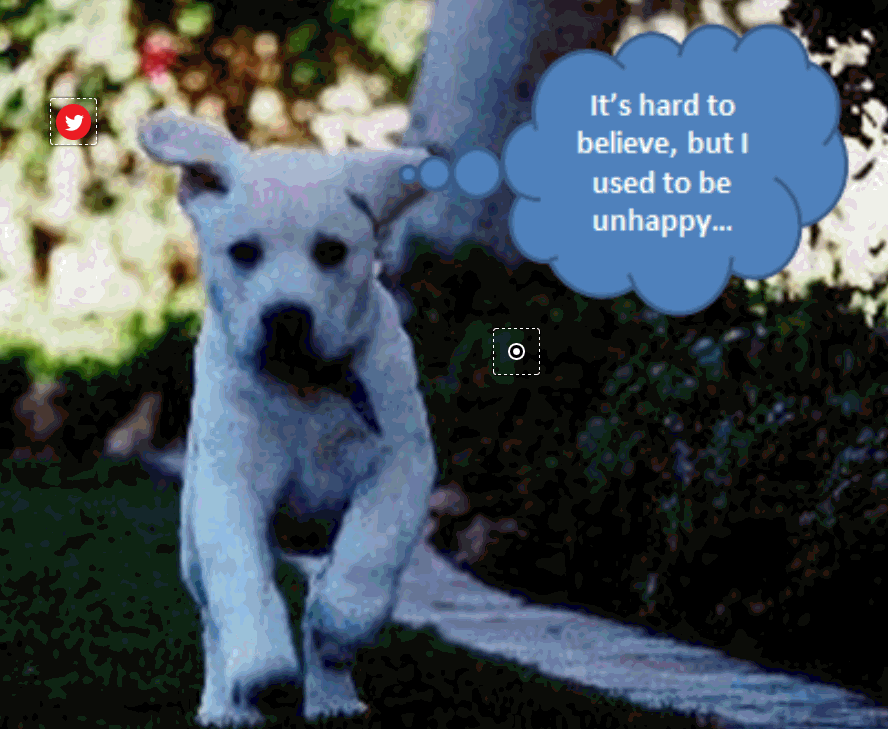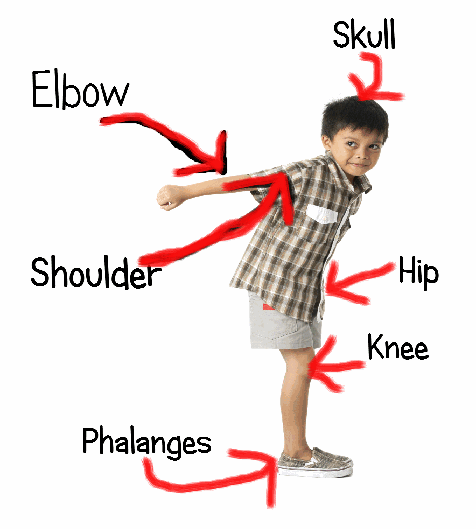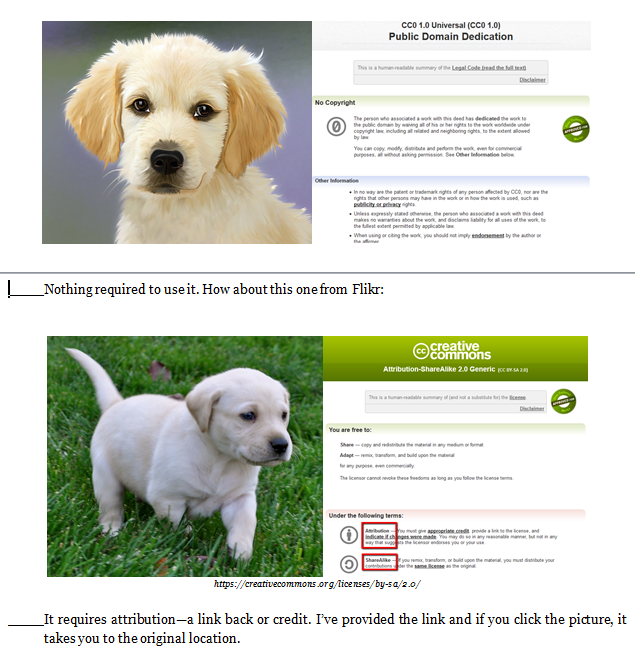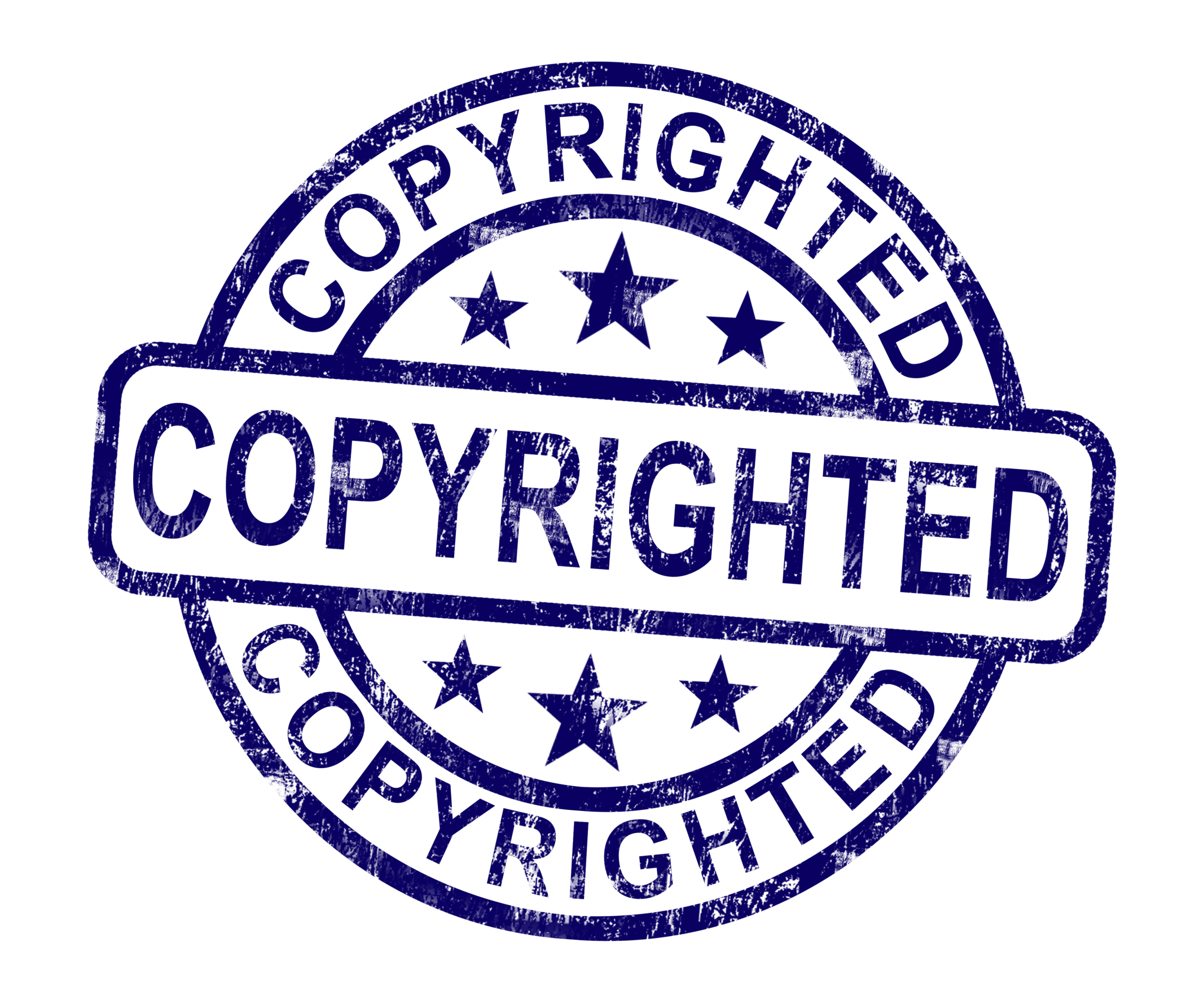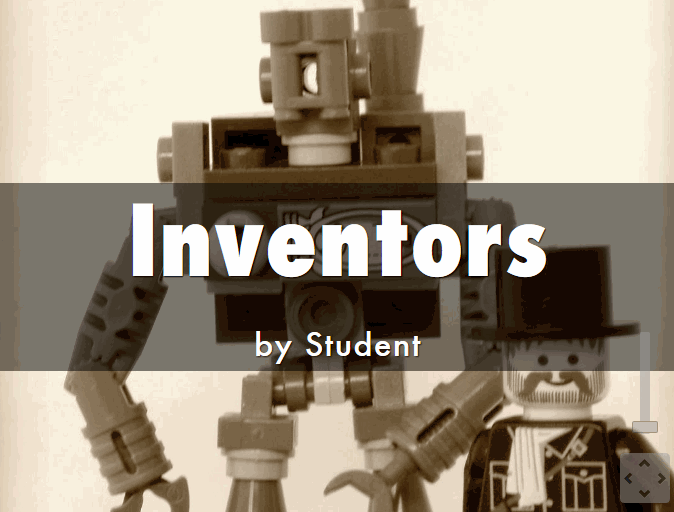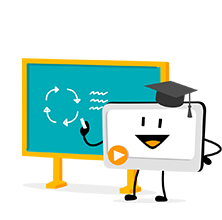New from Turnitin: iPad app for Feedback Studio
 With all the time students and teachers are spending with iPads, Turnitin Feedback Studio‘s new iPad app is a welcome addition to their toolkits. Students can submit papers, analyze similarity reports (to check for originality), and review instructor feedback on the go. Here’s what Jacinta Lujano, attending Naval Postgraduate School, says:
With all the time students and teachers are spending with iPads, Turnitin Feedback Studio‘s new iPad app is a welcome addition to their toolkits. Students can submit papers, analyze similarity reports (to check for originality), and review instructor feedback on the go. Here’s what Jacinta Lujano, attending Naval Postgraduate School, says:
“Feedback Studio for iPad makes it really simple to submit my writings and to get on-the-go feedback… It’s really simple and intuitive to use, too. I love it.”
For educators, the interface is cleaner and the process to view accounts and classes simplified, including streamlined grading on- and offline. According to Cheryl Ashbaugh, communications professor at Robert Morris University:
“I can grade papers anywhere I want on my tablet with the Turnitin Feedback Studio app. Not having to carry so much around with me has been great for my back!”
Key features include:
Share this:
10 Ways to Use Thinglink in the Inquiry-based Classroom
 I follow a lot of tech ed forums (like Larry Ferlazzo, Richard Byrne, and Alice Keeler) as a way of keeping up with tech ed trends and what teachers are using in their classrooms. The last few months, it’s been Thinglink. I’ve received more than a handful of questions about this multimedia webtool on my Ask a Tech Teacher Q&A column and it’s popped up in many education discussions about inquiry assessments and year-end summatives. I met Thinglink a few years ago and–like colleagues–was so excited, it often became a favored part of lesson plans to enable students to share their knowledge.
I follow a lot of tech ed forums (like Larry Ferlazzo, Richard Byrne, and Alice Keeler) as a way of keeping up with tech ed trends and what teachers are using in their classrooms. The last few months, it’s been Thinglink. I’ve received more than a handful of questions about this multimedia webtool on my Ask a Tech Teacher Q&A column and it’s popped up in many education discussions about inquiry assessments and year-end summatives. I met Thinglink a few years ago and–like colleagues–was so excited, it often became a favored part of lesson plans to enable students to share their knowledge.
Then, I got away from it. Like Typing Club (a few years ago, this was everyone’s go-to online keyboarding program and then fizzled away), the tech ed opinion leaders moved on. Me, too. I read about so many new tools that I got sidetracked from this phenomenally versatile, robust, and differentiated tool. When I went back and took a second look, I again was soundly impressed and came up with lots of ways to integrate it into my workflow.
Before I get into those, let me back up and explain Thinglink: It is an interactive media platform that allows students to use multimedia content and links to share their knowledge and tell their story by tagging images or videos with hotspots that include additional information.
[gallery columns="2" ids="8521,10525"]This includes photos, videos, maps, pictures, and drawings. Completed projects can be collected into channels that are then shared with colleagues or select students. They can also be shared via social media, a link, or embedded into blogs or websites. With the new addition of 360-degree images and virtual reality (available on the upgraded platform), it has again become one of the most exciting learning tools in the educator’s toolkit.
Share this:
How to Teach the Human Body and 16 Sites to Help
 For many, study of the human body starts in second grade with an introduction to what’s inside that stretchy, durable skin that coats our bodies. As students progress through school, they dig deeper into concepts of body systems, organs, cells, diseases, and the importance of good health. Whether schools classify these topics as ‘health’ or ‘science’, the importance of understanding the processes that allow us to survive can’t be overstated. Prove this by asking students for personal examples of health problems that upended their lives. For some, it’s as normal as a broken arm, but for many more, it ends in hospitalizations and orphan diseases.
For many, study of the human body starts in second grade with an introduction to what’s inside that stretchy, durable skin that coats our bodies. As students progress through school, they dig deeper into concepts of body systems, organs, cells, diseases, and the importance of good health. Whether schools classify these topics as ‘health’ or ‘science’, the importance of understanding the processes that allow us to survive can’t be overstated. Prove this by asking students for personal examples of health problems that upended their lives. For some, it’s as normal as a broken arm, but for many more, it ends in hospitalizations and orphan diseases.
When teaching about the human body, start with a tool students are familiar with: the fill-in-the-blank worksheet. I see you roll your eyes, but bear with me as I drag this tried-and-true stalwart into the 21st Century. There are good reasons why worksheets have been the backbone of assessment for decades:
- Students write or type the information (and get the benefits of note-taking).
- Students read what they type (and get the benefits of reading).
This lesson plan, though, adds a few digital native twists. First, students create their own template in one of several ways:
- draw it using the school’s drawing tool
- take a picture of themselves with the iPad camera (or another digital camera)
- use an avatar that has basically human parts (like a robot). This has the advantage of tying into class discussions on digital citizenship (why use avatars rather than the real picture?).
Next, students digitally label their ‘human body’. To do this, you might need to review the digital drawing tool (like Doodle Buddy or ScreenChomp), image editor (like Canva or PicMonkey), and/or the annotation tool (like iAnnotate or Notability) being used. Besides learning about their bodies, this integrates technology transparently into student learning, as a process rather than a product — as a tool used to complete their project.
Share this:
10 Tips About Using Images in the Classroom You Don’t Want to Miss
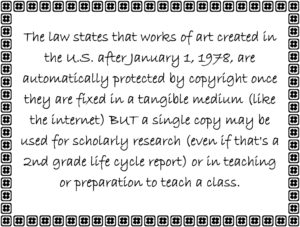 Here are ten of the top image tips according to Ask a Tech Teacher readers:
Here are ten of the top image tips according to Ask a Tech Teacher readers:
- Photos For Class–Robust, Student-safe with built in citations
- Quick Search for Plagiarized Images
- What Online Images are Free?
- Where Can I Find Kid-safe Images?
- 5 Image Apps for your Classroom
- My Picture’s a TIFF and the Program Needs a JPG
- Wrap Text Around an Image
- How to Move Pics Around in Documents
- Easy Photo Editing in MS Word
- Images (curated list by category)
Click for a lesson plan on Image Copyright Do’s and Don’ts.
Share this:
Image Copyright Do’s and Don’ts
 When I teach professional development classes, by far the topic that surprises teachers the most is the legal use of online images. And they’re not alone. On my blog, in educator forums, and in the virtual meetings I moderate, there’s lots of confusion about what can be grabbed for free from online sites and what must be cited with a linkback, credit, author’s name, public domain reference, or even as little as an email from the creator giving you permission. When I receive guest posts that include pictures, many contributors tell me the photo can be used because they include the linkback.
When I teach professional development classes, by far the topic that surprises teachers the most is the legal use of online images. And they’re not alone. On my blog, in educator forums, and in the virtual meetings I moderate, there’s lots of confusion about what can be grabbed for free from online sites and what must be cited with a linkback, credit, author’s name, public domain reference, or even as little as an email from the creator giving you permission. When I receive guest posts that include pictures, many contributors tell me the photo can be used because they include the linkback.
Not always true. In fact, the answer to the question…
“What online images can I use?”
typically starts with…
It depends…
Luckily, teaching it to K-8 students is simpler because most of them haven’t yet established the bad habits or misinformation we as adults operate under. But, to try to teach this topic in a thirty-minute set-aside dug out of the daily class inquiry is a prescription for failure. The only way to communicate the proper use of online images is exactly the way you teach kids not to take items from a store shelves just because they think they can get away with it: Say it often, in different ways, with the buy-in of stakeholders, and with logical consequence. Discuss online images with students every time it comes up in their online activities.
There are five topics to be reviewed when exploring the use of online images:
- digital privacy
- copyrights
- digital law and plagiarism
- hoaxes
- writing with graphics
Here are suggestions on how to teach these to your students.
Share this:
Haiku Deck Classroom Intro Price Ends Soon
 Just an update for you on Haiku Deck Deck Classroom. The special introductory price (with access for a teacher and up to 150 students) will soon end. This is different from the traditional Haiku Deck slideshow tool which has become a staple in many lesson plans. Haiku Deck Classroom includes:
Just an update for you on Haiku Deck Deck Classroom. The special introductory price (with access for a teacher and up to 150 students) will soon end. This is different from the traditional Haiku Deck slideshow tool which has become a staple in many lesson plans. Haiku Deck Classroom includes:
- All the features of Haiku Deck Pro for a teacher and his/her students: Unlimited presentation creation, advanced privacy settings, offline viewing and printing, YouTube video embedding, and more.
- Classroom Management Dashboard: Easily add/remove courses and students to your account.
- New Course Galleries: Students can submit Haiku Decks for teacher review
- Optional Google Classroom Integration & Google Sign in: For schools using Google Classroom, import courses and student lists from Google Classroom
Also offered is special bulk pricing for departments, schools, or districts. Question? Email [email protected].
Share this:
Mysimpleshow–Online Video Creator for Educators
 I love hearing from colleagues about tools they discover that make a difference in their classroom. Last week, I got an email from new efriend, Dr. Robert Cleary, an adjunct instructor for various business courses at several universities. In addition, Dr. Cleary is a key member of the campus learning center at Keiser University, an active member of the Miami-Dade school system STEM advisory board, as well as a member of the Doral Chamber of Commerce. Here’s his feedback on a new presentation creator he found for the 2016-17 school year:
I love hearing from colleagues about tools they discover that make a difference in their classroom. Last week, I got an email from new efriend, Dr. Robert Cleary, an adjunct instructor for various business courses at several universities. In addition, Dr. Cleary is a key member of the campus learning center at Keiser University, an active member of the Miami-Dade school system STEM advisory board, as well as a member of the Doral Chamber of Commerce. Here’s his feedback on a new presentation creator he found for the 2016-17 school year:
I think I may have stumbled upon one of the web’s best kept secrets for teachers and educators – it’s called mysimpleshow. This online video making tool is a great solution for incorporating mixed media into lessons as well as supporting the flipped classrooms ideology. mysimpleshow’s possibilities are endless, allowing teachers to enhance their presentations with relevant video content, explain common classroom procedures at the click of a button, assign more enjoyable homework and in-class activities, or communicate messages to parents and other staff. Below is an example video:
https://youtu.be/r2vHYJsQP_A
What really attracts me to mysimpleshow instead of other video creation tools is how quick and easy it is to use. Knowing the life of a teacher, extra preparation time is a luxury most of us don’t normally have. The tool provides clear guidelines in each of their many storyline templates, and the Explainer Engine technology automatically suggests images for the most important text, which are called keywords. Storyline templates for educators range in subject areas, so all teachers can utilize the tool. Below are just a few storyline templates:
Share this:
How to Blend DoK into Lesson Plans without a Comprehensive Rewrite
 I recently got a question from a reader asking how the lessons in my K-8 curriculum supported Dr. Norman Webb’s Depth of Knowledge philosophy — an integral concept to her school’s mission. It got me thinking about lesson plans in general — how far we’ve come from lecture-test-move on. Now, exemplary teachers focus on blending learning into the student’s life knowledge base with the goal of building happy, productive adults. There are several concepts that address this reform in teaching (such as Art Costa’s Habits of Mind, Bloom’s Taxonomy, the Hess Cognitive Rigor Matrix, or the tech-oriented SAMR Model). Depth of Knowledge (DoK) is arguably the most thorough with its four concise levels, each supported by a collection of words that contribute to delivering content at that level. Like the SAMR Model, involvement grows with each level from a basic recall of knowledge to the ability to use that information in new circumstances.
I recently got a question from a reader asking how the lessons in my K-8 curriculum supported Dr. Norman Webb’s Depth of Knowledge philosophy — an integral concept to her school’s mission. It got me thinking about lesson plans in general — how far we’ve come from lecture-test-move on. Now, exemplary teachers focus on blending learning into the student’s life knowledge base with the goal of building happy, productive adults. There are several concepts that address this reform in teaching (such as Art Costa’s Habits of Mind, Bloom’s Taxonomy, the Hess Cognitive Rigor Matrix, or the tech-oriented SAMR Model). Depth of Knowledge (DoK) is arguably the most thorough with its four concise levels, each supported by a collection of words that contribute to delivering content at that level. Like the SAMR Model, involvement grows with each level from a basic recall of knowledge to the ability to use that information in new circumstances.
Here are general details about Webb’s DoK:
- With Webb’s DoK chart, not only can you figure out how to teach a subject more deeply and expect students to demonstrate complex understanding, but teachers can evaluate where students are in the four-step process starting at the rote application of knowledge to its synthesization from various sources that is then transferred to other uses.
- Level One: Identify details in the text, specific facts that result in a ‘right’ answer. Tasks that require Level One thinking include words like memorize, state, and recognize.
- Level Two: Show a relationship between an idea in the text and other events. ‘How’ and ‘why’ are good questions to bump an activity into Level Two. Tasks that require Level Two thinking include words like compare, infer, and interpret.
- Level Three: Analyze and draw conclusions about the text. Support conclusions with details. Use a voice that is appropriate to the purpose, task, and audience. Tasks that require Level Three thinking include words like hypothesize, differentiate, and investigate.
- Level Four: Extend conclusions and analysis (which might be the result of Level three) to new situations. Use other sources to analyze and draw conclusions. Tasks that require Level Four thinking include words like connect, analyze, and prove.
- As Dr. Karin Hess says, DoK is not about difficulty, it’s about complexity. Level One may be difficult for some students, but it isn’t complex. They may memorize a calculus formula (which I’ll stipulate is beyond difficult), but it doesn’t represent rigorous thinking. That happens in Level Four’s application to the real world.
- For DoK’s Level One and Two, there are usually right answers. That’s not true in Levels Three and Four.There, it’s about higher-order thinking.
- DoK is not a taxonomy (like Bloom’s). Rather, it itemizes ways students interact with knowledge.
- To work at a Level Three or Four requires foundation. Show students how to accomplish Level One and Two goals first.
With that in mind, here are seven steps to transform your current lesson plan into one aligned with DoK guidelines:
Share this:
Use Unconventional Research Sites to Inspire Students
I read recently that 70% of millennials get their news from Facebook. Really? Isn’t Facebook a place to share personal information, stay in touch with friends and families, post pictures of weddings and birthdays? So why do students turn to it for news? And then, not two days later, I heard Twitter has reclassified their app as a news purveyor rather than a social media device. Once again: Who gets news from Twitter? Apparently a lot of adults. No surprise news shows are littered with references to listener’s tweets and presidential candidates break stories via their Twitter stream.
One more stat — which may explain the whole social-media-as-news-trend — and then I’ll connect these dots: 60% of people don’t trust traditional news sources. That’s newspapers, evening news, and anything considered ‘mainstream media’. They prefer blogs, Twitter, and Facebook.
So when it comes to research, are you still directing kids toward your grandmother’s resources — encyclopedias, reference books, and museums? No doubt, these are excellent sources, but if students aren’t motivated by them, they won’t get a lot out of them. I have a list of eight research sites that walk the line between stodgy (textbooks) and out-there (Twitter and Facebook), designed by their developers with an eye toward enticing students in and then keeping their interest. It’s notable that most are free, but include advertising. The exception is BrainPOP — there are no ads, but it requires a hefty annual fee:
Share this:
Learning and Playing and Why Both Matter for Teachers
 Play as the vehicle of education is not a revolutionary idea. Pedagogy has long recommended ‘play’ as a superior teacher for youngers–
Play as the vehicle of education is not a revolutionary idea. Pedagogy has long recommended ‘play’ as a superior teacher for youngers–
Play is the great synthesizing, integrating, and developing force in childhood and adolescence. –PsycINFO Database Record 2012 APA,
The play of children is not recreation; it means earnest work. Play is the purest intellectual production of the human being, in this stage … for the whole man is visible in them, in his finest capacities, in his innermost being.~ Friedrich Froebel
In general, research shows strong links between creative play and language, physical, cognitive, and social development. Play is a healthy, essential part of childhood. —Department of Education, Newfoundland Labrador
Young children learn the most important things not by being told but by constructing knowledge for themselves in interaction with the physical world and with other children – and the way they do this is by playing.” –Jones, E., & Reynolds, G. “The play’s the thing: Teachers’ roles in children’s play”..
Ask a Tech Teacher contributor, Nick Garvin, founder of StackUp, has these thoughts on why both learning and playing matter for teachers: