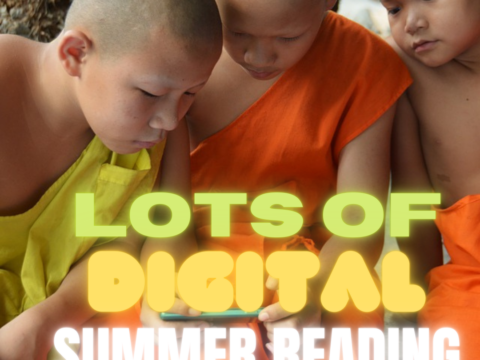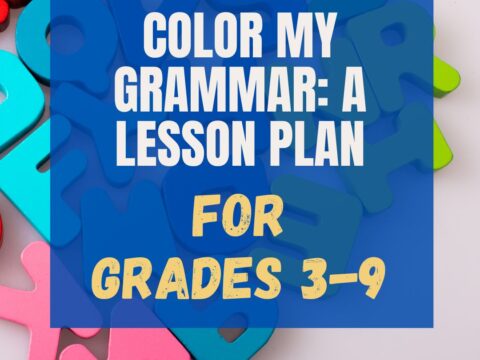Mindsnacks is a series of education apps on topics like geography, vocabulary, languages, and SAT. With colorful graphics and cute characters, it’s a cross between flashcards and multiple choice with lots of visual thrown in. Though these are game-based learning, there’s no plot as you might find simulated games. Think Number Munchers rather than Minecraft. Each app includes personalized learning, an enhanced review mode, and additional challenges to keep students motivated.
To start, download the app and log in. If you have several Mindsnacks apps, you can log into a central profile and track your progress on all of them. Here are three of my favorites:
 U.S. Geography
U.S. Geography
Fee
Mindsnacks’ U.S. Geography includes eight games for beginner and intermediate students with over 40 hours of interactive content, more than 600 hand-drawn graphics, and 1,000-plus questions on borders, shapes, landmarks, history, state culture, flags, mottos, capitals, and major cities. Initially, only four of the eight games are available; users unlock others by successfully navigating a virtual road trip across the country. A tutorial is provided for each state so kids can review basic information prior to beginning play. To keep learning interactive, the app includes features such as a dart players use to mark the spot on the map where a certain U.S. landform or landmark exists. Post-quiz reports show how close users are to mastering each state’s information and what skills they developed during the game.
Pros
Material is aligned with National Geographic’s Geography Standards. It includes click-to-choose choices as well as games. The better the student gets at the app, the higher the level of difficulty student is expected to accomplish. I like that the app tracks student progress so they can stop when necessary and pick up where they stopped without repeating information they already know.
Cons
The game is limited to facts–black-and-white details that make up geography. There is little higher-order thinking requiredf. If you’re looking for the reasons why geography changed history, you will have to look elsewhere.
Education Applications
This is great for third to ninth grade students who want to learn lists of facts such as state capitals, states in the US, state shapes, state culture, and more. Play is designed to be quick (like flash cards), consumed in small amounts, with a large amount of information mastered in bite-sized pieces.
Conclusion
This app is perfect not only for students but immigrants, visitors, and citizens who want to brush up on their coast-to-coast knowledge.
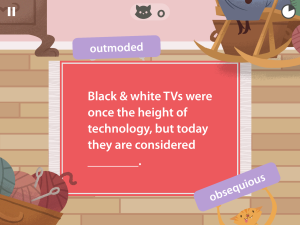 SAT Prep
SAT Prep
Free
Students learn the spelling, pronunciation, definitions, synonyms, and antonyms of SAT-level words. Two different games (six more for a fee) keep learning varied and interesting. Despite the sophistication of the words (i.e., obsequious and compunction), learning is accomplished with playful characters, bright canvases, and positive reinforcement. High scores can be shared via the optional Game Center social network. When students activate the app, the dashboard shows what lesson they are playing, how many words they have mastered, and the number of lessons finished. The dashboard also shows more information about the lessons students have unlocked (including a full vocabulary list with illustrated definitions) and the extra challenges they can complete. The more students play, the more advanced levels are unlocked.
Pros
This app adds fun to what often is the stressful task of preparing for SAT exams. I like the motivational push it provides to keep students going.
Cons
As with all Mindsnacks apps, this focuses on right-wrong facts, not critical thinking skills. Because this particular app stresses SAT vocabulary, most students won’t find this focus a problem.
Insider Tips
The first level of twenty words is free. The rest of the 500 words are unlocked with an in-app purchase.
Education Applications
This app is well-suited for its purpose of SAT language prep, as well as useful for PSAT and GRE prep needs and general vocabulary building skills at a middle school and high school level. Students can practice vocabulary in the bits of free time between other parts of their life and track their progress toward an overarching goal.
Conclusion
This is a near-perfect mix of repetition and gameplay that will appeal to most students. Because the app makes it easy to start and stop play, students can use it anytime they have free moments.
 Languages
Languages
Free
There are multiple language apps including French, Portuguese, German, Japanese, Chinese, Portuguese, and Italian. The skill level is beginner to intermediate. Each language app has six interactive games–fifty levels and more than 1400 words to master. Each level features up to twenty-five words and phrases with pictures and matching audio clips from native speakers. To reach a new level, users must complete challenges.
I signed up for the French app as an example. It started by asking me to self-assess my language skills. Once I ranked myself, I received one free lesson. This included a click-the-right-answer skill builder followed by games to test my knowledge. Every time I played, the app calculated my improvement and whether I could level-up to a new game.
Pros
In an age when anyone can produce and sell an app, the fact that lessons are designed by Ivy League instructors is a plus.
You can choose which order you take the lessons. This appeals to the differentiated teacher in me.
Cons
Lessons beyond the first freebie must be purchased. That may discourage some parents and teachers.
Insider Tips
Japanese and Chinese learners can switch from Roman characters to the language’s native alphabet.
While the app appears to be geared for younger learners, I know adults who love its game-based interface and intuitive nature.
I like that the app can be used by more than one user.
Education Applications
Whichever language app you select, it is best used as an add-on for topical study and/or to fill free time between other lessons. All are quick to get started and intuitive to use. The apps ability to remember where you are makes it easy to keep track of the big language goals.
Conclusion
Overall, this is a fun, quick way to hone language and vocabulary skills.
While I found a lot to like about this set of education apps, it trampled on one of my pet peeves: Its social media accounts weren’t up to date. Why connect to users through Facebook and blogs if you don’t stay current? It makes me wonder if the app is kept current.
Jacqui Murray has been teaching K-18 technology for 30 years. She is the editor/author of over a hundred tech ed resources including a K-12 technology curriculum, K-8 keyboard curriculum, K-8 Digital Citizenship curriculum. She is an adjunct professor in tech ed, Master Teacher, webmaster for four blogs, an Amazon Vine Voice, CSTA presentation reviewer, freelance journalist on tech ed topics, contributor to NEA Today, and author of the tech thrillers, To Hunt a Sub and Twenty-four Days. You can find her resources at Structured Learning.