 Recently, Common Sense Media named Ask a Tech Teacher as one of the 2014 blogs to watch on the topic of Digital Citizenship. It reminded me what a massive topic this is! To my count, it includes at least 19 topics (check here for updated links):
Recently, Common Sense Media named Ask a Tech Teacher as one of the 2014 blogs to watch on the topic of Digital Citizenship. It reminded me what a massive topic this is! To my count, it includes at least 19 topics (check here for updated links):
- Cyberbullying–Harassment that happens on the Internet
- Digital citizenship–Live in the digital world safely, responsibly, and ethically
- Digital commerce–Electronic buying and selling of goods
- Digital communications–Electronic transmission of information including email, IM, SMS, chatrooms, forums, and multi-player games
- Digital footprint–Trail left in cyberspace by the use of digital communication
- Digital law–Legal rights and restrictions governing technology use
- Digital privacy–Protection of citizen information, reputation, and rights while using digital mediums
- Digital rights/ responsibilities–Privileges and freedoms extended to all digital users and behavioral expectations that come with them. (Ribble & Bailey, 2007)
- Digital search and research–Search and research that relies on online sources
- Effective Passwords–Make these easy to remember but hard to guess
- Fair use–Legal use of copyrighted materials without permission of the owner provided the use is fair and reasonable, does not impair the value of materials, and does not curtail profits expected by owner
- Image copyright–Exclusive legal right to reproduce, publish, sell, or distribute the matter and form of an image
- Internet safety–Security of people and their information when using the Internet
- Netiquette–Electronic ‘etiquette’ on the net
- Online Plagiarism–Wrongful appropriation of another author’s “language, thoughts, ideas, or expressions”
- Online presence–An individual’s collective existence online including any activity that takes place on the internet
- Public domain–The realm embracing rights to online material that belong to the community at large, are unprotected by copyright or patent, and can be appropriated by anyone
- Social media–Online platforms like Facebook and Twitter by which individuals and communities create and share content
- Stranger Danger–Perceived danger by strangers
In this article, I talk about the broad strokes I use teaching this topic. Condensed, it goes something like:
Start teaching digital citizenship in kindergarten and include it every year through middle school. Select age-appropriate topics and teach them in an age-appropriate way. For example Stranger Danger is a great way to start Kindergartners/1st Graders on cyberbullying and digital privacy. But, I don’t start a discussion of Digital commerce until middle school–they don’t really get it until then.
Vary classroom dynamics with the student’s age. In Kindergarten, spend a few minutes of every class on some part of the topic, usually revolving around how to use the internet safely. By 4th grade, spend entire classes on individual topics–like digital search and research. By that age, they understand best practices for safe use. Now they need specific skills.
A while ago, I collected ideas from members of my personal learning network on how they teach Digital Citizenship in their classrooms. I think you’ll get a lot of good ideas out of this feedback:
Kindergarten (and Pre-K)
- I briefly discussed Cyber Safety. I don’t go into too much detail because they don’t understand at that age what passwords/usernames, etc. are. So, I discuss not to use their names online or talk to strangers.
- I used Hector’s World.
- Like most things I do, I start Digital Citizenship as early as I can, so for my school, that means with our 3-4 yr olds. I group Digital Citizenship in with the traditional cybersafety as well as learning about the parts of computers, network, how to treat technology, how to use technology appropriately, etc.
- So our 3-4 yr olds learn about washing hands prior to use, cleaning keyboards, mice, headphones after use, and then we do some read alouds throughout the year – Arthur’s Computer Disaster, Berenstein Bears Computer Trouble, Computer Teacher from the Black Lagoon, My First Book About the Internet, Goodnight iPad, Franklin & the Computer, Surf Sammy’s New Computer.
- In K is when I first start using the Common Sense Media curriculum – Going Places Safely (internet safety), Sending Email, Sesame Street Computer Caper dvd (goes over how email works), Sites I Like (website evaluation), ABC Searching (internet searching), My Creative Work (ownership on the internet), Find the Ad (no longer available online), and occasionally some of the other books listed above.
1st Grade
- We watched Professor Garfield via Infinite Learning Labs at http://learninglab.org/life_skills/online_safety/. We answered the questions together at the end and decided if the answers were part of your “Yappy”. You never give out your Yappy, which is your name, address, phone number, personal information, or your plans. There are also great posters that you can use on the site as well.
- I used Router’s Birthday Surprise at Netsmartz.
- Most of the same lessons as K, but we also watch Smart Guy – Strangers on the Net (internet safety), Spread the News – no longer available online – (using technology to communicate), Magic School Bus Gets Programmed (video on computer parts), correctly identifying by matching name and picture for the external parts of the computer (mouse, monitor, keyboard, jump drive, camera, printer, scanner, case, speakers/headphones).
2nd Grade
- For 2nd/3rd, I tried to use Netsmartz kids but they found it sort of “corny”. My 2nd/3rd graders are more mature and therefore they didn’t really like Netsmartz. So, instead, I used BrainPop Jr.’s video on Cyber Safety at http://www.brainpopjr.com/artsandtechnology/technology/internetsafety/. We did a Q&A afterwards to make sure they were paying attention. I also printed out the “Talk about it” Worksheet and had them work in partners to write down their own rules for Cyber Safety. Once I checked the worksheet for spelling/grammar errors, they were able to use Microsoft Publisher to create Cyber Safety posters using the rules they wrote down. Not only was this a great lesson on Cyber Safety, but it really jump started our use of Microsoft Office for creating documents.
- I used Internet Safety, which is one of Brain Pop Jr.’s free videos
- New tier of lessons – still mostly from Common Sense Media. Safe Surfing with Doug (review of what was covered in K-1 about Dig Cit), Keep It Private, Staying Safe Online, Online Communities, Things for Sale, Whose Property Is This? – no longer available online, What’s the Big Idea? – no longer available online, add the concept of input and output to parts of the computer, Using Keywords, Finding Good Sites (website evaluation) – no longer available online, Show Respect Online, Screen Out the Mean (cyberbullying). I try to blend the lessons with other projects we are doing. For example, we talk about keywords and website evaluation right before we do our dinosaur research and PowerPoint project.
3rd Grade
- [I] used PBS Kids’ Web License, and Garfield Cyberbullying. I also introduced the concept of plagiarism when we did research. One of my kids told me about a video they had watched called Francine’s Pilfered Paper. This is available for $1.99 on iTunes.
- As the students are more mature, we can have deeper discussions and more extensions. For example, after reviewing keeping information private, students take pictures of themselves (they learned digital cameras in 2nd grade) and add them to Picasa. Then we use the creative tools to make speech bubbles with rules and reminders on how to stay safe online. Other things I add include – Follow the Digital Trail,Tell Me Why internal computer parts video, Walk Through Computer internal computer parts video. We learn most of the internal parts and what they do, including memory, hard drive, sound card, video card, NIC, Cd-rom, CPU, power supply, and port.
- I used the Netsmartz program.
4th Grade
- I like Cyber Cafe because it covers some social networking. We also made sure to site sources when we did research for our state PowerPoints. As part of that project, we downloaded music from Soundzabound and discussed the fact that we were free to use this royalty free music because we had a subscription to the site.
- Throughout the year, we complete the Common Sense Media Digital Passport. Since 4th grade is the last year before Middle School in my building, I tell students this is the year to prove what we have been learning together since Kindergarten. Other lessons include Rings of Responsibility, Privacy Rules, Talking Safely Online, Writing Good Emails (followed by students receiving school issued email account), Power of Words, Group Think (cyberbullying), Cyberspace Country – no longer available online, Whose Is It Anyway?, Choosing a Search Site, Right Sites, Rating Websites, and expanding on Digital Trail and computer parts from 3rd grade. At this level, students can identify and name external parts, input/output, identify and define internal parts.
- I used the Netsmartz program.
5th Grade
- I began my Fifth Grade lesson with the Talent Show video on Cyberbullying. I gave no introduction before the video but we had a long discussion afterwards. We watched the Brain Pop Cyberbullying video. They have a number of other Digital Citizenship videos, some of which are free. Again, they were required to cite their sources when they found information for our 13 Colonies HTML project. I felt very proud of my students one day that I did an online dictionary project copying and pasting definitions for a crossword puzzle and one of them reminded me that we needed to cite our source!
- Rings of Responsibility, Powerful Passwords, Privacy Rules, Power of Words, Whose Is It Anyway?, Choosing a Search Site, Rating Websites (after these two lessons, students review a phony website – although I don’t tell them it’s phony, then they create a project explaining how to evaluate websites using the phony site as an example), What is a Network? – no longer available online (this is a fun one bc we model how all the computers in the building are connected, then we open up the ceiling and track all the cables from various classrooms back to the switches and servers, and then to the modem. We also talk about how the wireless works too), What is Cyberbullying?, Trillion Dollar Footprint.
- I just use the Netsmartz Teen for grades 5 and 6).
Middle School
- For our school, Middle School is 5-8th grade, so I handle Dig Cit a bit differently, in a more mature manner with higher expectations for responsibility on the part of my students. Starting next year, our students at this level are all BYOL – required to bring their own laptops to school for use throughout the day.
- 6th Grade – With Power Comes Responsibility, Strong Passwords, Personal and Private Information, Digital Life 101, Ups and Downs of Digital Life, My Media Use, Creator’s Rights, Creator’s Responsibilities, Fair(y) Use Tale – I talk through this video and we learn about creative commons and fair use as well as how copyright law works, How to Cite a Site (after this series of lessons on copyright and creative commons, students create podcast PSA’s for at least one area of copyright law), Information Highway – no longer available online (there is a great Google Fiber video that kind of traces the history of modems, from phone lines to what they are now, so I show that and talk through it), Crossing the Line, My Online Self, Oops I Broadcasted It on the Internet, Keyword Searching, High Quality Sites (right before they start their science fair project and report.
- I just used the Netsmartz Teen for grades 5 and 6). I want to use something different for my first and second graders, but don’t know what yet. Next year I’d like to use something different than Netsmartz for my 6th graders.
- New lessons in 7th – Rework, Reuse, Remix (copyright and creative commons), Which Me Should I Be? (online profiles), Be Upstanding (standing up to cyberbullying), Secret Sharer (responsibility for keeping others’ info private online), Crawling the Web (advanced web searching).
- And last but not least, 8th grade lessons – Chart It, Top Secret. Honestly, by this stage, I expect them to regularly apply lessons we have covered from the very beginning. And they actually do use the knowledge regularly. In fact, just today I had a student working on a science video say aloud, “dang, I can only use 30 seconds of this song….” something we covered two years ago with his class.
All Grades
- All grades used the Netsmartz games when they finished.
- Gosh, where to start? Years back I used the cybersmart curriculum before it merged with Common Sense Media. After the merge, there were still cybersmart lessons that I felt had value, so I kept them, added Common Sense, a bit of other activities on my own, so it’s an organic merge of various things. I also believe it is important that students understand technology itself, the equipment, so I mesh digital citizenship with learning the workings of technology and the internet too.
- Now that CSM has revised their curriculum – in the middle of the year no less – I am working even more piecemeal, but it works for me and my students. As for a grade by grade listing of what I do/teach, I see another lengthy response (like my keyboarding one yesterday) in my future……
For a K-8 digital citizenship curriculum that includes the 14 topics mentioned above, click here. For a general overview on teaching K-8 Digcit, click here.
–published first on TeachHUB
More Digcit posts:
Teach Digital Citizenship with … Minecraft
17 Topics to Teach K-8 About Digital Citizenship
Jacqui Murray has been teaching K-18 technology for 30 years. She is the editor/author of over a hundred tech ed resources including a K-12 technology curriculum, K-8 keyboard curriculum, K-8 Digital Citizenship curriculum. She is an adjunct professor in tech ed, Master Teacher, webmaster for four blogs, an Amazon Vine Voice, CSTA presentation reviewer, freelance journalist on tech ed topics, contributor to NEA Today, and author of the tech thrillers, To Hunt a Sub and Twenty-four Days. You can find her resources at Structured Learning.
updated 12-23-18




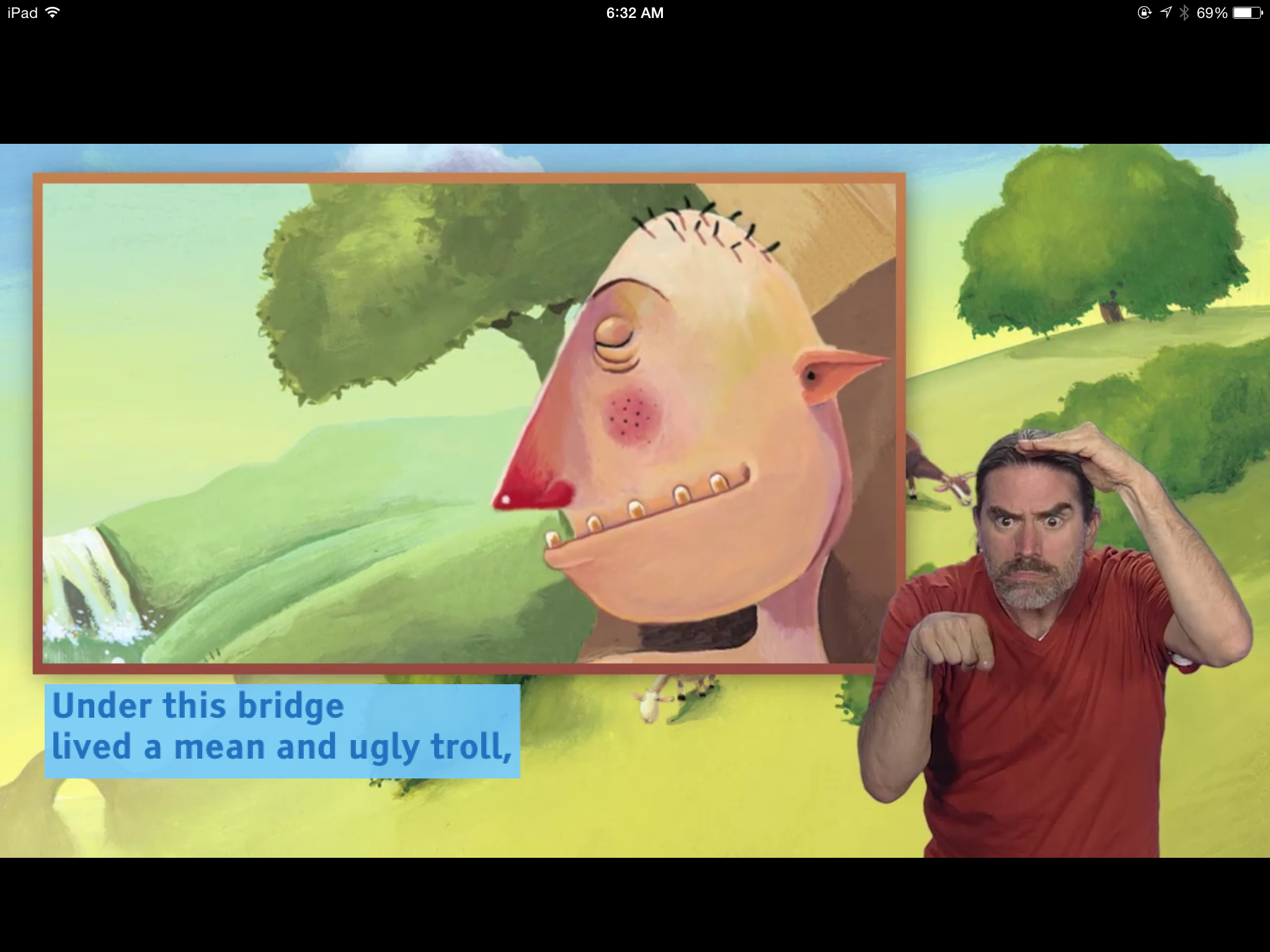































This is a very useful collection of resources. Thanks for putting this together Jacqui!
Thanks, Diana. It helps me organize my teaching if I have discrete topics, dolled out by grade level.