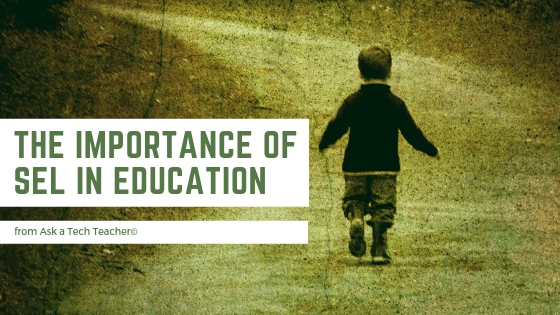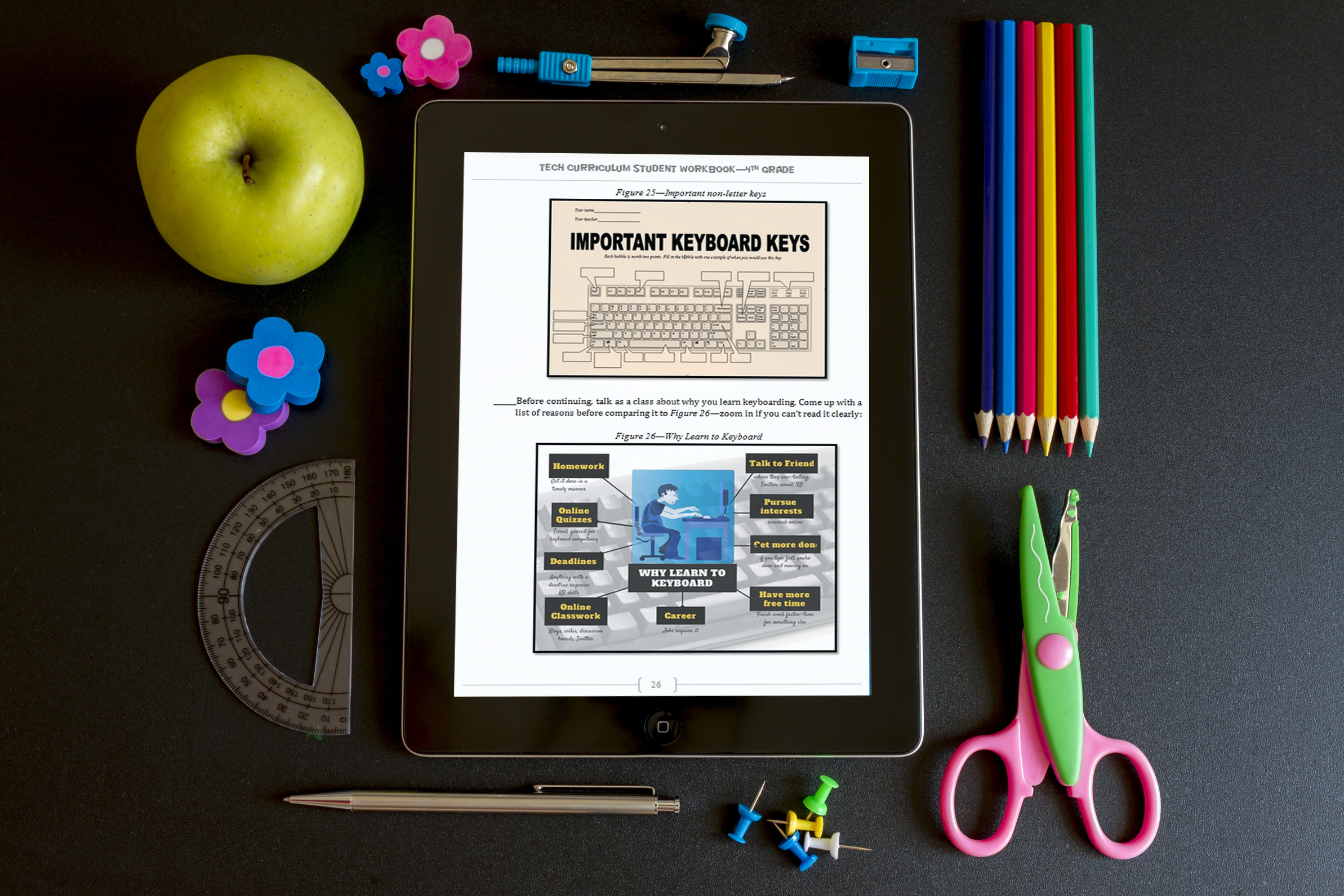Dear Otto is an occasional column where I answer questions I get from readers about teaching tech. If you have a question, please complete the form below and I’ll answer it here. For your privacy, I use only first names.
Dear Otto is an occasional column where I answer questions I get from readers about teaching tech. If you have a question, please complete the form below and I’ll answer it here. For your privacy, I use only first names.
Here’s a great question I got from Kellie:
I want to teach my younger students how to make a slide show with photographs. It needs to be free! I have already taught them how to add photos to PowerPoint, but I want something a little more fun and flashy. I have seen mixed reviews about SmileBox. All tips are appreciated.
The first one that comes to mind is Animoto. It will take pictures as well as music and creates a beautiful–albeit quick–presentation. Here’s my review of it. Then there’s Photostory–software, but a free download. That allows for longer slideshow-type presentations that also include sound. We use it with Windows 7 despite what the website says.
Here are a few others that might work for your purposes:
- My Own Books–create a story about the student
- Prezi–create a journey with each picture highlighted, one at a time
To ask Otto a question, fill out the form below:
Jacqui Murray has been teaching K-18 technology for 30 years. She is the editor/author of over a hundred tech ed resources including a K-12 technology curriculum, K-8 keyboard curriculum, K-8 Digital Citizenship curriculum. She is an adjunct professor in tech ed, Master Teacher, webmaster for four blogs, an Amazon Vine Voice, CSTA presentation reviewer, freelance journalist on tech ed topics, contributor to NEA Today, and author of the tech thrillers, To Hunt a Sub and Twenty-four Days. You can find her resources at Structured Learning.