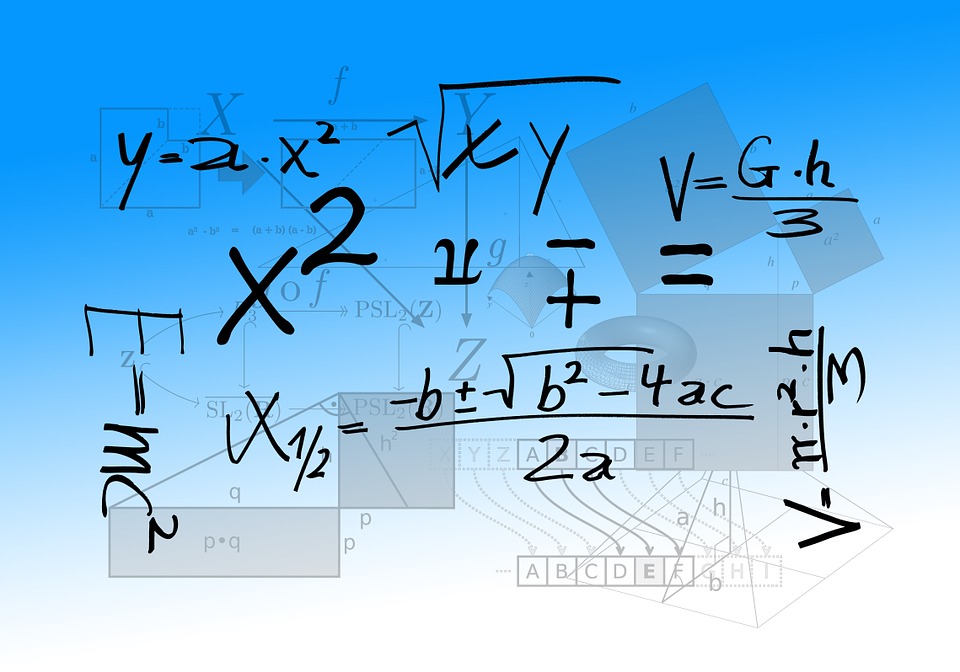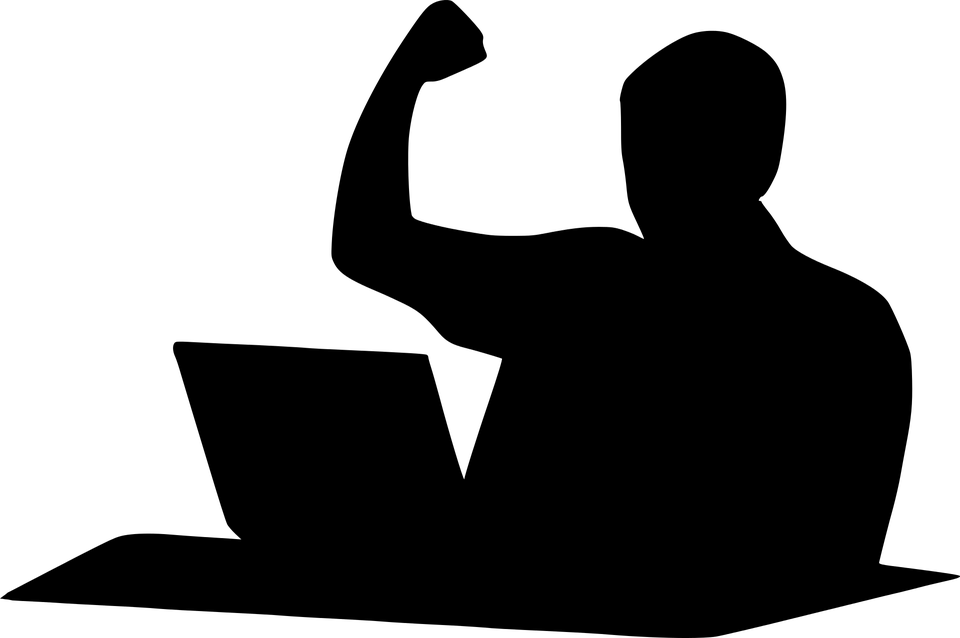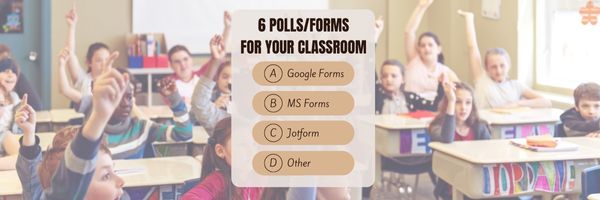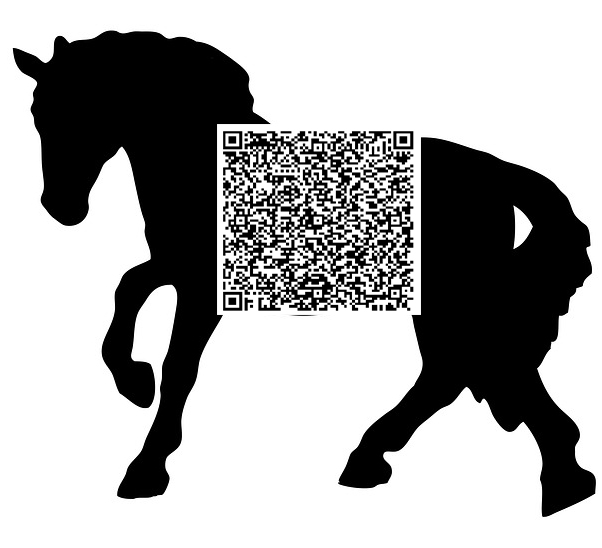Category: Webtools
Education Galaxy–Personalized Learning That’s Fun
 The start of a new school year is always busy. New students, new parents, new rules at school–but there’s one more piece that shakes up my education ecosystem: new webtools. I get so many recommendations from colleagues, trusted forums, and my Twitter feed. I recently previewed one I think you’ll like called Education Galaxy. It’s online assessment, practice, and instruction for K-6 students with a tagline:
The start of a new school year is always busy. New students, new parents, new rules at school–but there’s one more piece that shakes up my education ecosystem: new webtools. I get so many recommendations from colleagues, trusted forums, and my Twitter feed. I recently previewed one I think you’ll like called Education Galaxy. It’s online assessment, practice, and instruction for K-6 students with a tagline:
Curiously fun, amazingly effective, refreshingly affordable.
I give new webtools about two minutes. By then, I’m ready to read on or move on. Stipulating that I haven’t yet used this one, here’s what teachers say about Education Galaxy that kept me reading:
“…95% of my students passed the state test and I feel I owe it to Education Galaxy.”
“One of my teachers just mentioned how well she feels Education Galaxy prepared her students for K-PREP. We are very happy that we found Education Galaxy!”
Do you see what I mean? Thankfully, Jeremy Verret, the founder of Education Galaxy, provided me with more information:
What is Education Galaxy?
Education Galaxy provides online assessment, practice, and instruction in a highly engaging environment for students. Education Galaxy supports math, reading, language arts, and science at the elementary level (K-6).
Share this:
Today’s Meet is Closed. What are your Alternatives?
 As of June 16, 2018, Today’s Meet closed (read the full details here). That iconic backchannel chat platform for classroom teachers and learners, the one that for ten years was the first name thought of when discussing feedback and collaboration, one that quickly became a staple in classrooms and conferences. I went to my PLN for thoughts on what they’ll use in its stead. It turns out, there are good options, depending upon whether you primarily use Today’s Meet for:
As of June 16, 2018, Today’s Meet closed (read the full details here). That iconic backchannel chat platform for classroom teachers and learners, the one that for ten years was the first name thought of when discussing feedback and collaboration, one that quickly became a staple in classrooms and conferences. I went to my PLN for thoughts on what they’ll use in its stead. It turns out, there are good options, depending upon whether you primarily use Today’s Meet for:
- backchannel and student response
- polls, forms, or surveys
- warm-up and exit tickets
Here are webtool replacements you can use for summer or fall classes:
Backchannel and Student Response
A backchannel is a way for students to chat about lesson material while it’s being taught. It occurs in realtime but is non-intrusive to classwork. The teacher can throw a question out to students and evaluate learning or needs based on answers. Or students can pose a question and get answers from classmates. Here are three options you will like:
Share this:
5 Great Websites to Make Spring Sparkle
 Last year was a boom year for edtech web tools. There were so many, I couldn’t keep up. I would discover what seemed to be a fantastic tool (most likely discovered in FreeTech4Teachers, Alice Keeler, or one of the other tech ed blogs I follow), give it about five minutes to prove itself, and then, depending upon that quick review, either dig deeper or move on. If it was recommended by a colleague in my professional learning network, I gave the site about twice as long but still, that’s harsh. I certainly couldn’t prove my worth if given only five minutes!
Last year was a boom year for edtech web tools. There were so many, I couldn’t keep up. I would discover what seemed to be a fantastic tool (most likely discovered in FreeTech4Teachers, Alice Keeler, or one of the other tech ed blogs I follow), give it about five minutes to prove itself, and then, depending upon that quick review, either dig deeper or move on. If it was recommended by a colleague in my professional learning network, I gave the site about twice as long but still, that’s harsh. I certainly couldn’t prove my worth if given only five minutes!
Nevertheless, that’s how it is because there are too many options. Here’s what I wanted to find out in the five minutes:
- Is the creator someone I know and trust (add-ons by Alice Keeler always fit that requirement)?
- Is it easy to access? Meaning, does it open and load quickly without the logins I always forget?
- Is it easy to use? Meaning, are links to the most important functions on the start page? For example, in Canva, I can create a flier for my class in under five minutes because the interface is excellent.
- For more complicated tools, how steep is the learning curve? Does the site offer clear assistance in the form of videos, online training, or a helpline?
- Is the content age-appropriate for the grades I teach?
- Is it free or freemium, and if the latter, can I get a lot out of it without paying a lot? I don’t like sites that give me “a few” uses for free and then charge for more. Plus, free is important to my students who may not be able to use it at home unless there’s no cost attached.
- Is there advertising? Yes, I understand “free” probably infers ads so let me amend that to: Is it non-distracting from the purpose of the webtool?
- How current is it? Does it reflect the latest updates in standards, pedagogy, and hardware?
- Does it fulfill its intended purpose?
- Has it received awards/citations from tech ed groups I admire?
After all that, here are five websites that I discovered last year, loved, and will use to brighten the Spring months:
Share this:
6 Worthwhile Websites for High School Classes
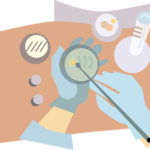 Finding webtools for high school classes requires a different set of metrics than those that apply to lower and middle school searches. Teachers who specialize in preparing students for college and career instinctively want tools that extend learning, support lesson plans, and simplify concepts taught in the curriculum. Of course they do! By high school, the pressure to prepare students for their future is immense. This is the final chance to provide students with the knowledge they require to succeed in the game called life.
Finding webtools for high school classes requires a different set of metrics than those that apply to lower and middle school searches. Teachers who specialize in preparing students for college and career instinctively want tools that extend learning, support lesson plans, and simplify concepts taught in the curriculum. Of course they do! By high school, the pressure to prepare students for their future is immense. This is the final chance to provide students with the knowledge they require to succeed in the game called life.
Let me put that in pedagogic terms. If you’re familiar with the SAMR Model, you know it refers to the way technology tools can be used to enrich classrooms. This starts at a basic level of replacing traditional tools (like an atlas) and ends where technology provides experiences students couldn’t get without technology. Here’s how it works:
S (Substitution) — use technology in place of a traditional tool. For example, take notes digitally rather than with paper and pencil
A (Augmentation) — technology functionally improves the traditional learning approach. For example, notetaking may include audio and images as well as text
M (Modification) — use technology to enhance learning in ways that weren’t possible before. For example, students can share their notes and comments with each other creating a collaborative and energized learning environment
R (redefinition) — students use tech tools to accomplish learning that wasn’t possible with the traditional approach. For example, students use interactive maps to explore a geographic environment as though they were there.
The high school teachers I know want tools that contribute significantly to a student-centered learning ecosystem and that enrich learning with experiences they couldn’t have without the technology (modification and redefinition). They aren’t interested in replacing the usual tools or facilitating rote drills. Time is too short and the consequences too significant. To that end, here are six worthy websites and digital tools that will make high school classes more engaging, more effective, and more student-centered than ever:
Share this:
Innovative Ways to Encourage Writing
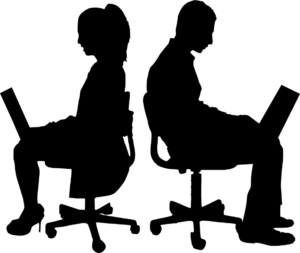 Knowledge is meant to be shared. That’s what writing is about–taking what you know and putting it out there for all to see. When students hear the word “writing”, most think paper-and-pencil, maybe word processing, but that’s the vehicle, not the goal. According to state and national standards (even international), writing is expected to “provide evidence in support of opinions”, “examine complex ideas and information clearly and accurately”, and/or “communicate in a way that is appropriate to task, audience, and purpose”. Nowhere do standards dictate a specific tool be used to accomplish the goals.
Knowledge is meant to be shared. That’s what writing is about–taking what you know and putting it out there for all to see. When students hear the word “writing”, most think paper-and-pencil, maybe word processing, but that’s the vehicle, not the goal. According to state and national standards (even international), writing is expected to “provide evidence in support of opinions”, “examine complex ideas and information clearly and accurately”, and/or “communicate in a way that is appropriate to task, audience, and purpose”. Nowhere do standards dictate a specific tool be used to accomplish the goals.
In fact, the tool students select to share knowledge will depend upon their specific learning style. Imagine if you–the artist who never got beyond stick figures–had to draw a picture that explained the nobility inherent in the Civil War. Would you feel stifled? Would you give up? Now put yourself in the shoes of the student who is dyslexic or challenged by prose as they try to share their knowledge.
When you first bring this up in your class, don’t be surprised if kids have no idea what you’re talking about. Many students think learning starts with the teacher talking and ends with a quiz. Have them take the following surveys:
- North Carolina State University’s learning style quiz
Both are based on the Theory of Multiple Intelligences, Harold Gardner’s iconic model for mapping out learning modalities such as linguistic, hands-on, kinesthetic, math, verbal, and art. Understanding how they learn explains why they remember more when they write something down or read their notes rather than listening to a lecture. If they learn logically (math), a spreadsheet is a good idea. If they are spatial (art) learners, a drawing program is a better choice.
Share this:
Best-in-Category Winners for 2017
Ask a Tech Teacher routinely shares favorite websites and apps that make a difference in the classroom. Over the last month, readers voted on which tools had the greatest impact on readers. To award this Best in Category badge, we asked them to look for the uncommon resources (meaning: not the ones everyone knows about), the ones that made them say Wow and rush to share with colleagues everywhere.
Then we looked for the following qualities:
- how dependable is it
- how versatile is it for time-strapped teachers
- does it differentiate for the varied needs of students and teacher
- do educators like it (fairly subjective, but there you have it)
- how did it work when exposed to your students
- was it easy to use and intuitive to learn
- did it fulfill promises and expectations
- has it become a beloved tool in your classes or a failed experiment
Here are the 2017 Best-in-Category and Honorable Mentions for the following Categories: (more…)
Share this:
5 Ways to Use JotForm Cards With Your Classes
![]() One of the fastest growing technologies in education is forms–to gather information, curate data, test students, and much more. There are lots of platforms available but for many, JotForm is the gold standard whether on PCs, Macs, or mobile devices. JotForm offers what seems to be an endless supply of professional-looking templates that can be used to sign up volunteers, get feedback on events, enroll students into classes, ask for donations, collect payments, and much more. Its drag-and-drop interface makes building forms intuitive, quick, and easy. New questions can be dependent upon the user’s response to prior questions and completed forms are shared via a link, social media, or integrated into DropBox, Google Docs, and other popular platforms. It is free with a pro version that offers expanded options. For more, here’s my review.
One of the fastest growing technologies in education is forms–to gather information, curate data, test students, and much more. There are lots of platforms available but for many, JotForm is the gold standard whether on PCs, Macs, or mobile devices. JotForm offers what seems to be an endless supply of professional-looking templates that can be used to sign up volunteers, get feedback on events, enroll students into classes, ask for donations, collect payments, and much more. Its drag-and-drop interface makes building forms intuitive, quick, and easy. New questions can be dependent upon the user’s response to prior questions and completed forms are shared via a link, social media, or integrated into DropBox, Google Docs, and other popular platforms. It is free with a pro version that offers expanded options. For more, here’s my review.
Now, JotForm just got better with JotForm Cards–-“the friendly way to ask”. JotForm Cards are engaging and easy to use which means a greatly improved response rate. Here’s what’s different about JotForm Cards from traditional forms:
Share this:
6 Options for Polls and Forms in Your Class
Collecting class data, asking for feedback on activities, and pushing out quizzes used to be laboriously accomplished by passing out paper documents, collecting them as they dribbled in, and then collating the data into a spreadsheet where you could sort and shake to come up with the useful information.
These days, all of those tasks are accomplished much more easily with one of the many free/fee webtools designed to create and curate information. Uses include but are not limited to: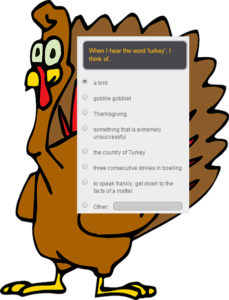
- volunteer sign ups
- feedback on events
- class enrollments
- donations and payments
- consent forms for school activities
- polls and surveys on upcoming or past events
- data on parents and students
- collection of student projects
- sign-ups for student class presentations
- signups for afterschool activities or summer classes
- registrations for a Professional Development workshop
- quizzes that are automatically evaluated providing students with their score and you with metrics
Besides the ease of use and their digital nature, students love forms because they are anonymous. This means when forms are used to collect feedback, input, and projects, students can participate at their own pace, as quietly as they’d like, with only the teacher being aware of their identity.
Share this:
Mysimpleshow Keeps Getting Better
mysimpleshow, digital tool of choice in the explainer video market, has done it again. They’ve come out with a great change that will make their explainer videos even easier to use in a classroom. mysimpleshow “Classroom” offers the full variety of design functions with a focus on collaborative learning: Up to 50 students can create joint video projects that promote their creativity and teamwork. Previously, a price tag was attached but the creators of simpleshow have decided to make the “Classroom” free of charge, in addition to the free basic account.
Here’s an explainer video about the mysimpleshow Classroom:
About simpleshow: simpleshow is the market leader for professional explainer video production and so far has produced several thousand clips in more than 50 languages worldwide. With offices in Luxembourg, Berlin, Stuttgart, London, Zurich, Miami, Singapore, Hong Kong, Kuala Lumpur and Tokyo, more than 150 employees serve customers around the globe. simpleshows explain complex topics in short, entertaining, and easy-to-understand videos; and its methodology is trusted by major blue-chip corporations worldwide. Today, the company offers a variety of formats, from simple online videos to innovative and interactive online courses, and its online video maker mysimpleshow.
Share this:
10 ways to use QR Codes for Hour of Code
 Every year in December, Hour of Code inspires thousands — tens of thousands — of students to fall in love with problem-solving, coding, and programming. Like a favorite web-based game, students are presented with a problem (for example, get your bot to say On vacation!) and are challenged to use the tools available to solve it. There are endless examples, from games to robots to programming. No teacher can fail to find one exactly right for their students.
Every year in December, Hour of Code inspires thousands — tens of thousands — of students to fall in love with problem-solving, coding, and programming. Like a favorite web-based game, students are presented with a problem (for example, get your bot to say On vacation!) and are challenged to use the tools available to solve it. There are endless examples, from games to robots to programming. No teacher can fail to find one exactly right for their students.
A good option that introduces coding at its most basic level is QR Codes. QR (standing for ‘Quick Response’) Codes are one of those snazzy tech tools that grabbed the imagination years ago of students and just won’t let go. I’m not sold on them. They take too long to set up, require a whole separate app to read, and tell the same information that can be communicated in more common ways. But students like them which is why I want to use them.
But students like them which is why I want to use them.