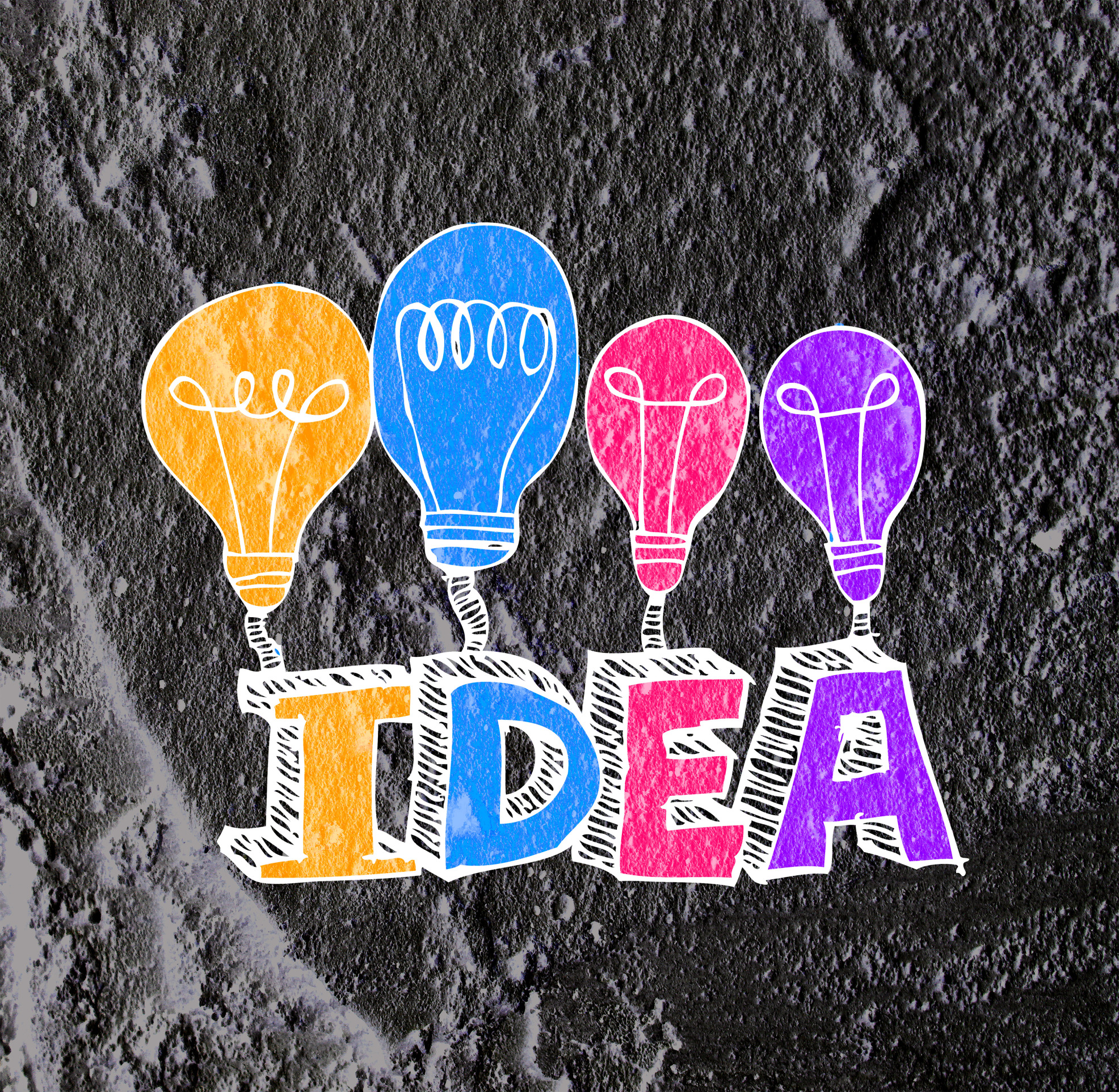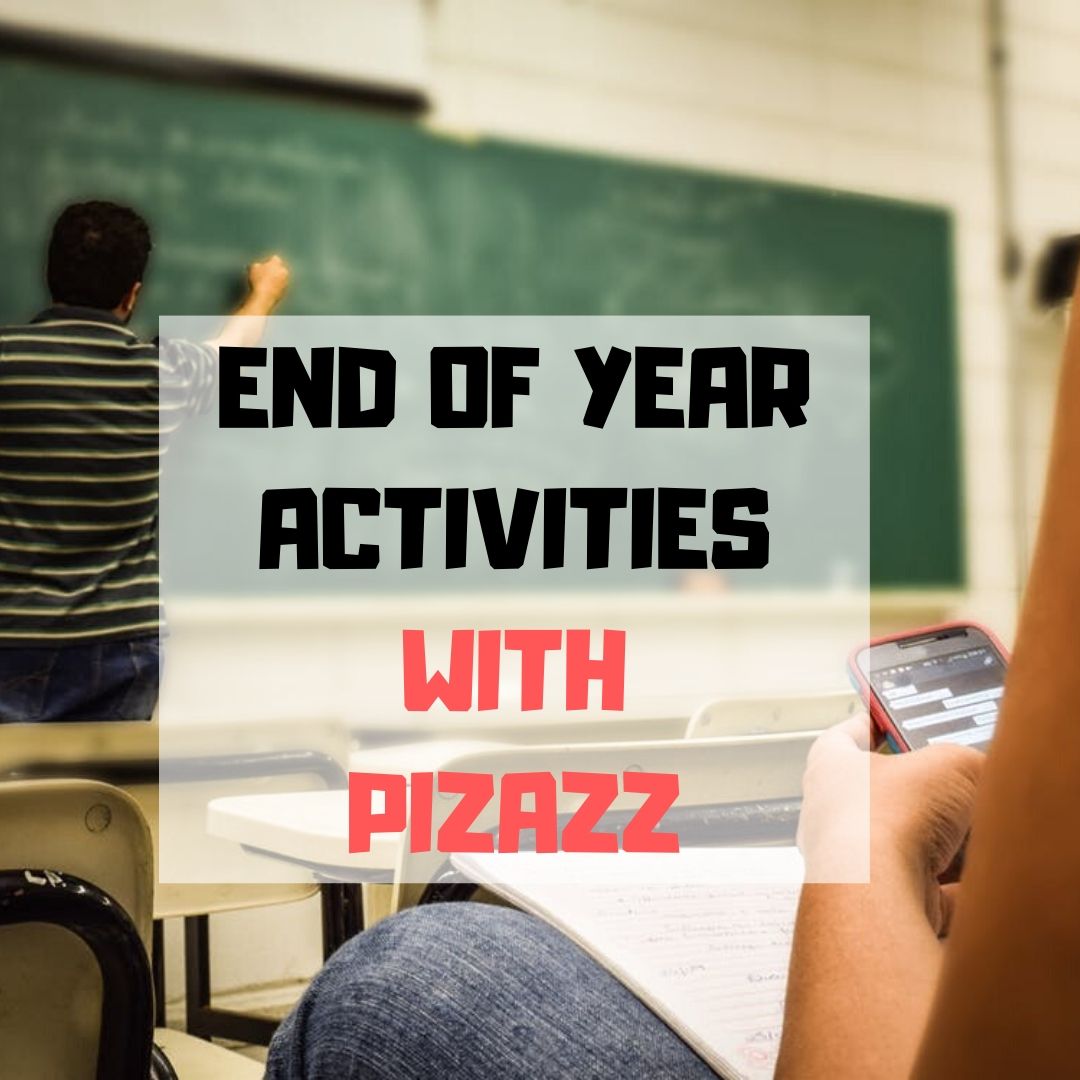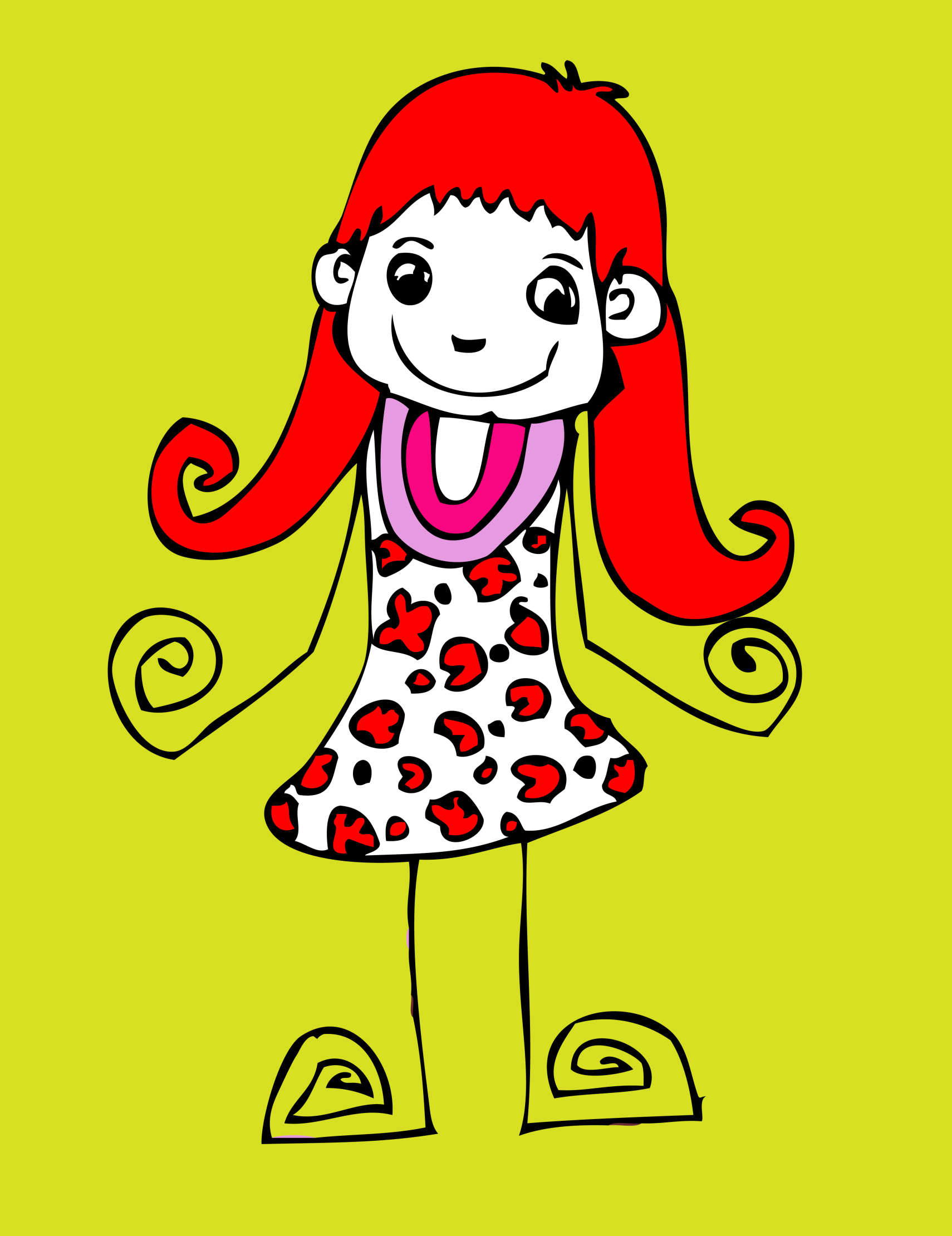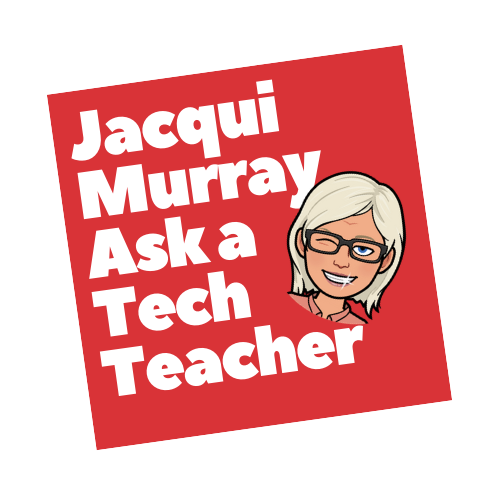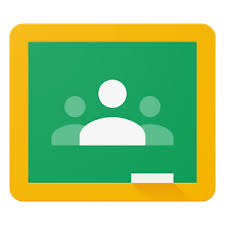Category: Websites
5 Tools To Shake up the New Year
One thing we can all agree on is that there are tons of free tech tools available that enrich learning. I can’t keep up with them. I belong to several Tech Teacher forums, FB groups, G+ Communities, and every day I find more great tools I can’t wait to use in my classroom. Like many of you, this summer I attended several professional development conferences (ISTE, Teachers Pay Teachers, WordPress, Summer PD)–that bumped my total up to about a gazillion.
With school just around the corner, I needed to figure out which tools should be immediately integrated into my teaching. This was difficult, but I sorted, shook, noodled, experimented, sifted, and whittled my list down based on tools that differentiate for student needs, simplify the teacher’s job, and entice students to use technology in learning. Here are my top five:
Share this:
- Click to share on Facebook (Opens in new window) Facebook
- Click to share on X (Opens in new window) X
- Click to share on LinkedIn (Opens in new window) LinkedIn
- Click to share on Pinterest (Opens in new window) Pinterest
- Click to share on Telegram (Opens in new window) Telegram
- Click to email a link to a friend (Opens in new window) Email
- More
8 Tech Tools to Get to Know Your Students
The first day of class can be daunting. Students are curious about the new faces around them, intimidated–even frightened by the prospect of so many people they know nothing about. As a teacher, you might feel the same way. You knew everything about last year’s students, got excited when their baseball team won the playoffs, cried with them when a favorite pet passed away, cheered when they got an A in math. Those details–that intimate knowledge–helped you understand what motivated them so you could differentiate instruction to reach each of them where they were.
Now, you’re starting over. It would be easy to go around the room and have everyone introduce themselves, but you want the first-day ice-breaker to be more–enriching but fun, to set the tone for the rest of the year. You want students to quickly get comfortable with each other, bond as a group, without turning the classroom into a party room. And, you want an activity they haven’t done so many times in the past it’s boring.
One truth never changes: Students love using ‘I’. There’s no better ice breaker than one where students share about themselves. There’s no better way to discover new friends than have a classmate understand perfectly what you’re saying about a tough soccer game because s/he too plays soccer.
Another truth: Kids love technology. This year, try a get-to-know-you that uses one of the many free online tech tools. How about these ideas:
- Have students upload a favorite picture of themselves into Thinglink, then add hotlinks (the yellow and red ‘dots’ on the image below) that take visitors to websites, videos, more pictures, or text that share details about the student.
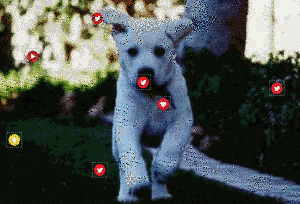
Share this:
- Click to share on Facebook (Opens in new window) Facebook
- Click to share on X (Opens in new window) X
- Click to share on LinkedIn (Opens in new window) LinkedIn
- Click to share on Pinterest (Opens in new window) Pinterest
- Click to share on Telegram (Opens in new window) Telegram
- Click to email a link to a friend (Opens in new window) Email
- More
3rd Grade Websites on Economics
Economics is an authentic topic that can be intimidating if not presented correctly. Here are 4 websites that do a good job of addressing this topic in 3rd grade terms.
- Coffeeshop Game–students learn the economic ins and outs of running a coffee shop
- Moneyville–Students learn how to thrive in a community as they make and spend money.
You can scale this up or down, depending upon the scaffolding your student group has for understanding this topic.
Share this:
- Click to share on Facebook (Opens in new window) Facebook
- Click to share on X (Opens in new window) X
- Click to share on LinkedIn (Opens in new window) LinkedIn
- Click to share on Pinterest (Opens in new window) Pinterest
- Click to share on Telegram (Opens in new window) Telegram
- Click to email a link to a friend (Opens in new window) Email
- More
50 Special Needs Tools
 So much available to differentiate for every student’s special need. Here are 50 apps and websites (check here for updated links):
So much available to differentiate for every student’s special need. Here are 50 apps and websites (check here for updated links):
General
- Chrome apps--download to the Chrome browser to assist with special needs students
- Dictionary.com
- Disabilities—Google
- Disabilities—Google
- Disabilities—Macs
- Disabilities—Microsoft
Autism
- Autism browser—Zac Browser
Keyboarding
Share this:
- Click to share on Facebook (Opens in new window) Facebook
- Click to share on X (Opens in new window) X
- Click to share on LinkedIn (Opens in new window) LinkedIn
- Click to share on Pinterest (Opens in new window) Pinterest
- Click to share on Telegram (Opens in new window) Telegram
- Click to email a link to a friend (Opens in new window) Email
- More
29 Online Educational Activities Kids Will Love This Summer
 What are we as parents and teachers most worried about over the summer? That kids will lose that education sharp edge. It will be dulled by sun and sand and something else.
What are we as parents and teachers most worried about over the summer? That kids will lose that education sharp edge. It will be dulled by sun and sand and something else.
Worry no more. Here’s your cure: learning disguised as play (inspired by the fascinating website, Playful Learning). Kids will think they’re playing games, but they’ll actually be participating in some of the leading [mostly] free simulations available in the education field. A note: some must be downloaded and a few purchased, so the link might take you to a website that provides access rather than play:
- Bridge Builder—learn how to design and test bridges
- Dimension U–games that focus on math and literacy–fee-based
- Electrocity—how does electricity contribute to the growth of communities
- iCivics—experience what it means to be part of a democracy
- Second Life—simulates just about anything if you can find it
- West Point Bridge Building Contest–build a bridge for the right price and win a contest
Economics/Money
- Admongo–explore, discover and learn about online ads while playing a game
- Coffee Shop—run a coffee shop business
- Lemonade Stand—run a lemonade stand business
Share this:
- Click to share on Facebook (Opens in new window) Facebook
- Click to share on X (Opens in new window) X
- Click to share on LinkedIn (Opens in new window) LinkedIn
- Click to share on Pinterest (Opens in new window) Pinterest
- Click to share on Telegram (Opens in new window) Telegram
- Click to email a link to a friend (Opens in new window) Email
- More
8 Web Tools To Add Pizazz to the End of School
There is no end to the number of online tools available. I get inundated with them by friends (My child wants to use this website. What do you think?), fellow teachers (Would you check this web tool–does it work for literacy?), parents (My child loves this tool. Is it appropriate?). I am always thrilled because introductions through friends and colleagues are much more authentic than through online advertising or an ezine.
When I review a website or app, I take 15-30 minutes to test it out, try to see it through the eyes of the age group that will use it. Here’s what I look for:
- Does it have advertising? If so, it needs to be nominal and G-rated. I don’t want them to be overbearing or distracting. Worse is if they are inappropriate. I’ve seen great websites and online tools ruined by objectionable ads.
- Is it intuitive? Students want to be able to figure the program out without being taught. An intuitive website and/or app 1) has an easy-to-understand start-up screen that clearly identifies how to use the tool, 2) the process for using the tool is similar to others the students is familiar with, and 3) the student can independently launch and operate the web tool or app without requiring an adult.
- is it user-friendly? Does its design and layout make students want to accomplish the goals of the program? Are students engaged in the activity, motivated to use the web tool? Is it functional? Is it visually stimulating? Does it require only a nominal amount of reading?
- Does the web tool differentiate for types of students and their unique needs? Sure, there are lots of good web tools appropriate for a certain standard classification of student. What I want is the web tool that can adapt to varying needs.
- Is the tool challenging? Does it require sufficient critical thinking to keep the student engaged or do they get bored quickly?
- Is the web tool compatible with most browsers, most computers? I don’t want it so old it won’t play well with the type of computer commonly used by students. I also don’t want it so specialized that students must buy extra equipment to use it.
- Is the web tool free? That’s preferable. There are lots of good web tools that are free to a certain point and charge a fee after that. Depending upon what ‘point’ that kicks in, I’m OK with that
- Does the web tool encourage higher-order thinking–creativity, evaluation, critical thinking, problem solving?
- Is the web tool or app error-free? This means not only that it’s free of spelling and grammar errors, but that it doesn’t freeze, stall, shut down, or crash.
- Does the web tool have educational applications? When students are at school, I want to focus on academic endeavors, leaving those more focused on ‘play’ to the home environment. So many fun programs are also educational, this isn’t a high hurdle.
Share this:
- Click to share on Facebook (Opens in new window) Facebook
- Click to share on X (Opens in new window) X
- Click to share on LinkedIn (Opens in new window) LinkedIn
- Click to share on Pinterest (Opens in new window) Pinterest
- Click to share on Telegram (Opens in new window) Telegram
- Click to email a link to a friend (Opens in new window) Email
- More
38 Art Websites for K-8
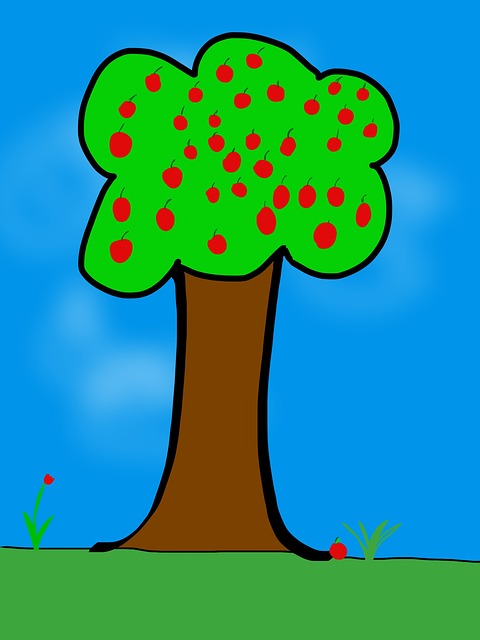 If your children are eager to be creative this summer, but addicted to computers, try these wonderful art-oriented websites. For your youngers, start any visit to the internet with a conversation about safety, privacy, and good digital citizenship. Soon, they’ll know the rules and you won’t have to keep chatting about it:
If your children are eager to be creative this summer, but addicted to computers, try these wonderful art-oriented websites. For your youngers, start any visit to the internet with a conversation about safety, privacy, and good digital citizenship. Soon, they’ll know the rules and you won’t have to keep chatting about it:
You can find updates for this page here.
Lots of art websites for K-8
- Art Online
- ASCII art picture generator–instant
- ASCII Art Text Generator
- BigHuge Labs
- Image edit exposure tool
- Image Edited? Check here
- PhotoCube
Avatars
Share this:
- Click to share on Facebook (Opens in new window) Facebook
- Click to share on X (Opens in new window) X
- Click to share on LinkedIn (Opens in new window) LinkedIn
- Click to share on Pinterest (Opens in new window) Pinterest
- Click to share on Telegram (Opens in new window) Telegram
- Click to email a link to a friend (Opens in new window) Email
- More
What’s Trending on Ask a Tech Teacher
In the past six months, I’ve posted over 130 articles on topics ranging from tech ed trends to how-tos, problem solving, and pedagogic discussions. I like to step back a few times a year and determine what readers are most interested in. WordPress makes that easy with their statistics.
I calculate what’s trending on my blog by which of my posts are popular in a particular time period. Here’s the run-down so far this year:
Share this:
- Click to share on Facebook (Opens in new window) Facebook
- Click to share on X (Opens in new window) X
- Click to share on LinkedIn (Opens in new window) LinkedIn
- Click to share on Pinterest (Opens in new window) Pinterest
- Click to share on Telegram (Opens in new window) Telegram
- Click to email a link to a friend (Opens in new window) Email
- More
17 Memorial Day Websites for Students
 Memorial Day is the time we remember all of those soldiers (and anyone in the Armed Forces) who gave their lives in the defense of American freedom. In war and peace, they made the ultimate sacrifice, and because of them we are privileged to live the American Dream.
Memorial Day is the time we remember all of those soldiers (and anyone in the Armed Forces) who gave their lives in the defense of American freedom. In war and peace, they made the ultimate sacrifice, and because of them we are privileged to live the American Dream.
Once a year, we honor them, their sacrifice, and those they left behind. Here are some activities to help students understand the import of this day:
- Folding the American flag
- In Flanders Field–poem
- Memorial Day Maze
- Memorial Day Messages, Speeches, Oaths, Poems, Anthems, and images
- Memorial Day Poems
- Memorial Day Poetry–poems
- Memorial Day Prayer
- Memorial Day puzzle I
- Memorial Day Puzzle II
- Memorial Day DigitPuzzle
- Memorial Day Quiz
- (more…)
Share this:
- Click to share on Facebook (Opens in new window) Facebook
- Click to share on X (Opens in new window) X
- Click to share on LinkedIn (Opens in new window) LinkedIn
- Click to share on Pinterest (Opens in new window) Pinterest
- Click to share on Telegram (Opens in new window) Telegram
- Click to email a link to a friend (Opens in new window) Email
- More
Use Google Safe Search
Drop by every Friday to discover what wonderful website my classes, teachers and parents loved this week. I think you’ll find they’ll be a favorite of yours as they are of mine.
Age:
Elementary school, Middle school
Topic:
Research
Address:
Review:
I get this question a lot so wanted to repost this review. Well, that was my plan. Then I started editing, so now it’s pretty different.
Share this:
- Click to share on Facebook (Opens in new window) Facebook
- Click to share on X (Opens in new window) X
- Click to share on LinkedIn (Opens in new window) LinkedIn
- Click to share on Pinterest (Opens in new window) Pinterest
- Click to share on Telegram (Opens in new window) Telegram
- Click to email a link to a friend (Opens in new window) Email
- More