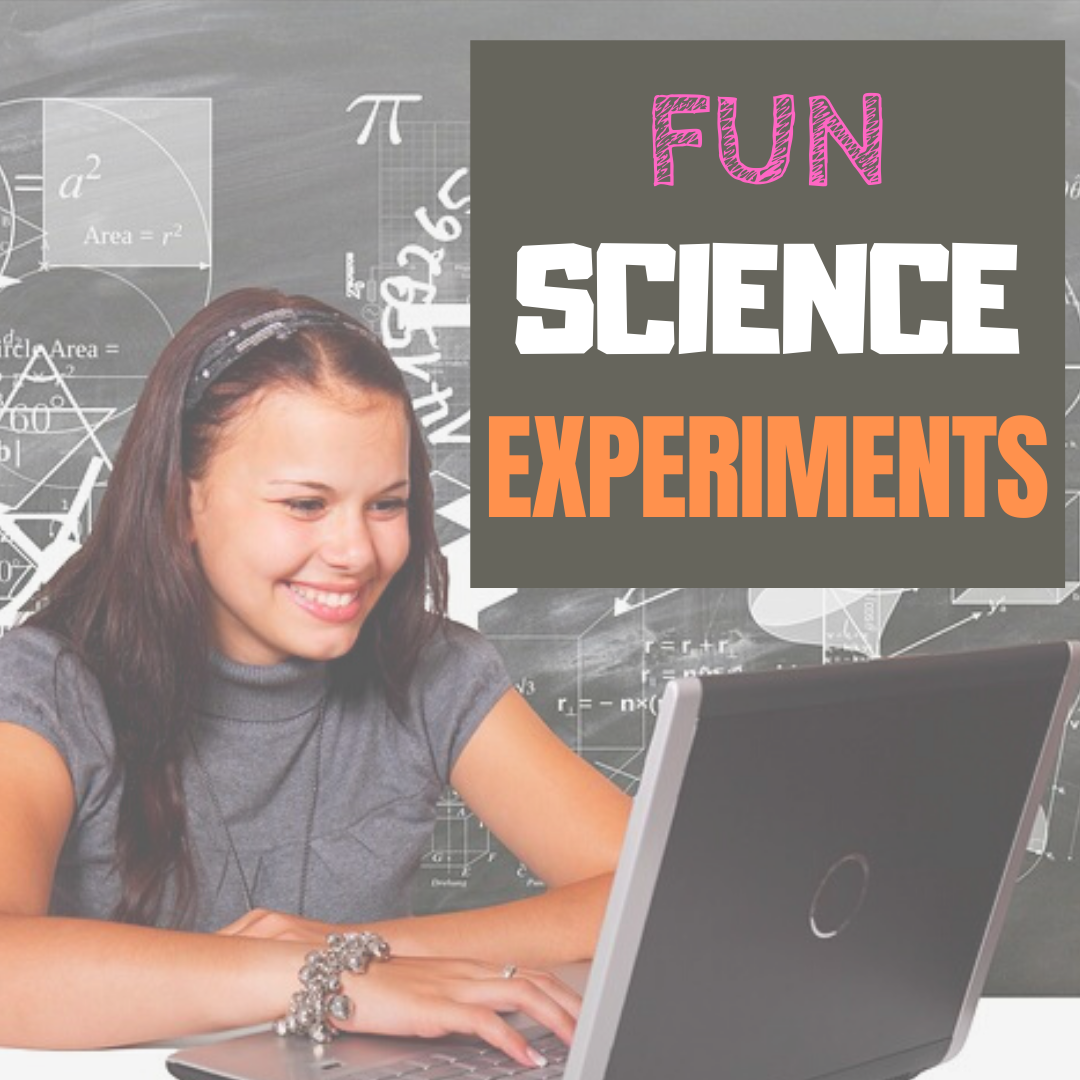Category: Science
We Landed on the Moon July 20 1969
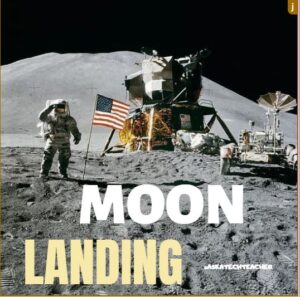 On July 20, 1969, Neil Armstrong was the first man to place foot on the moon. Commemorate that this year with an exciting collection of websites and apps that take your students to the Moon. Here are some you’ll like:
On July 20, 1969, Neil Armstrong was the first man to place foot on the moon. Commemorate that this year with an exciting collection of websites and apps that take your students to the Moon. Here are some you’ll like:
- Apollo 11: Countdown to Launch via Google Earth
- Apollo 11 VR
- Google Moon–see the Moon in 3D with your Google Earth app
- How we are going to the Moon–video
- JFK Challenge — takes kids to the Apollo 11
- NASA Educator Guide to the Moon (for teachers)
- Moon Phase Simulation Viewed from Earth and Space (interactive, elementary and middle school)—and associated Lesson Plan
- Observing the Moon in the Sky (interactive, elementary)
- Moonrise to Moonset (media gallery, elementary)
More on space
In Love with Space? Here are Great Websites to Take You There
10 Space Websites That Will Launch Your Class Study
Share this:
- Click to share on Facebook (Opens in new window) Facebook
- Click to share on X (Opens in new window) X
- Click to share on LinkedIn (Opens in new window) LinkedIn
- Click to share on Pinterest (Opens in new window) Pinterest
- Click to share on Telegram (Opens in new window) Telegram
- Click to email a link to a friend (Opens in new window) Email
- More
13 Websites on Architecture/Engineering
Here are a few of the popular resources teachers are using for Architecture and Engineering:
Architecture
- ASCEville–Civil engineering jobs, activities
- Autodesk HomeDesigner–free; for olders or HS
- Classroom Architect
- The Geometry of Sustainable Architecture–in Google Earth
Design
- Design Evo–create logos for free
Engineering
- ASCEville–Civil engineering jobs, activities
- Concord Consortium–chemistry, earth science, engineering, life science, physics
- DiscoverE hands-on activities–also includes games, lesson plans, videos
- Gizmos
- Solving Problems with Simple Machines (video)
- Through My Window–free multi-media curriculum on engineering for grades 4-8
- Truss Me— design and test trusses
- What is an engineer–video for youngers or as an intro
Click here for updates to this list.
–Image credit Deposit Photos
Share this:
- Click to share on Facebook (Opens in new window) Facebook
- Click to share on X (Opens in new window) X
- Click to share on LinkedIn (Opens in new window) LinkedIn
- Click to share on Pinterest (Opens in new window) Pinterest
- Click to share on Telegram (Opens in new window) Telegram
- Click to email a link to a friend (Opens in new window) Email
- More
Earth Day Classroom Activities
Every year, the world celebrates Earth Day on April 22nd, a day the United Nations recognizes as International Mother Earth Day. It is a day to remind ourselves of the importance of clean air, fresh water, and unlittered land. It’s when we can all participate in making that happen rather than accepting the trash-filled oceans, the smoggy skies, and the debris-laden land that is becoming the norm in our lives.
Despite the questionable health of our world, we have made progress. Back in 1970, when Earth Day was first celebrated, trucks spewed black smoke as they drove down the highways, toxic waste was dumped into oceans with no repercussions, and the general opinion was that the Earth took care of itself. That changed when U.S. Senator Gaylord Nelson, Earth Day’s founder, witnessed the ravages of the 1969 massive oil spill in Santa Barbara California and decided it was time for someone to do something. When he looked around for that “someone”, it turned out to be himself. He started with a “national teach-in on the environment” with a simple goal: Encourage people to recognize the importance of protecting the Earth:
“It was on that day [Earth Day] that Americans made it clear they understood and were deeply concerned over the deterioration of our environment and the mindless dissipation of our resources.”
Here are online resources (click for updates) to help you share the importance of Earth Day with your students:
- Books for Earth Day
- Breathing earth– the environment
- Breathing Earth YouTube Video–of CO2 use, population changes, and more
- Conservation Game
- Earth Day Reading List
- Eco-friendly house
- Ecology Games from KoiKiwi
- Ecotourism Simulation–for grades 4 and above
- National Geographic Carbon Footprint Calculator
Here are some grade-specific resources:
Here are a few lesson plans from last year that still work well. Enjoy!
How effective is Earth Day
In the 49 years since the inception of Earth Day, there have been more than 48 major environmental “wins”. Here are some of those:
- The U.S. Clean Air Act was passed, a comprehensive federal law that regulates air emissions.
- The U.S. Clean Water Act was passed to regulate the discharge of pollutants into U.S. waters.
- The U.S. Environmental Protection Agency (EPA) was passed.
- The U.S. Endangered Species Act was passed to protect animal species that are disappearing.
- The Acid Rain (what happens when normal rain becomes loaded with offensive chemicals and scalds the skin) Program obtained emission reductions of sulfur dioxide and nitrogen oxides.
- The importance of the ozone layer to the health of the Earth is better understood.
- The consequences of too much plastic in the Earth’s oceans is coming home to roost.
Share this:
- Click to share on Facebook (Opens in new window) Facebook
- Click to share on X (Opens in new window) X
- Click to share on LinkedIn (Opens in new window) LinkedIn
- Click to share on Pinterest (Opens in new window) Pinterest
- Click to share on Telegram (Opens in new window) Telegram
- Click to email a link to a friend (Opens in new window) Email
- More
23 Websites on Biomes, Habitats, Landforms
Here are a few of the popular resources teachers are using to teach about Biomes, Habitats, and Landforms:
- Antarctice Environ—find the animals
- Biomes of the World
- Breathing earth–the environment
- Ocean Currents—video from NASA
- Rainforest Websites Videos
- Rainforest—3 games
- Rainforest—Jungle Journey
- World’s Biomes
- Virtual tours
Click here for updates to this list.
- Feed the Dingo–from PBS
- Habitats–a game from the Smithsonian
- Wolves changed the rivers–how re-introducing wolves to Yellowstone Park changed the rivers (a video)
Click here for updates to this list.
Share this:
- Click to share on Facebook (Opens in new window) Facebook
- Click to share on X (Opens in new window) X
- Click to share on LinkedIn (Opens in new window) LinkedIn
- Click to share on Pinterest (Opens in new window) Pinterest
- Click to share on Telegram (Opens in new window) Telegram
- Click to email a link to a friend (Opens in new window) Email
- More
Invention Convention is coming
Invention Convention Worldwide is a global K-12 invention education curricular program mapped to national and state educational standards that teaches students problem-identification, problem-solving, entrepreneurship and creativity skills and builds confidence in invention, innovation and entrepreneurship for life.
Here are websites to help you and your students learn about the excitement of inventions:
- A Guide to Inventions
- Famous Inventors
- How Inventions Change History (video)
- How the popsicle was invented (a TEDEd video)
- Invented by accident I
- Invented by accident II
- Inventions from the Military –crazy ones
- Inventors and Inventions
Check back here for updates on this list.
Share this:
- Click to share on Facebook (Opens in new window) Facebook
- Click to share on X (Opens in new window) X
- Click to share on LinkedIn (Opens in new window) LinkedIn
- Click to share on Pinterest (Opens in new window) Pinterest
- Click to share on Telegram (Opens in new window) Telegram
- Click to email a link to a friend (Opens in new window) Email
- More
23+ Websites on Animals
Here are a few of the popular resources teachers are using to teach about animals (click headings for more resources):
Animals
- African animals–research site for these animals
- Alphabetimals–learn the alphabet with animal sounds
- Animals
- Audobon Bird Guide: North America (app)
- BrainPop Jr.
- Herd Tracker–watch the great migrations of East Africa in real time
- Plum’s Creaturizer--create new creatures; build a world around them (app)
- Shape of Life–videos for download
- Virry–animal cams (app)
- Yellowstone animal migrations--video
Dinosaurs
Food Chain
Games
- Animal Games II
- Animal Games III
- Mystery Animal--using Google Home or online, guess the animal in 20 questions
Habitats
Life Cycle
-
- Cockroach Life Cycle and more
Click here for updates to this list.
Share this:
- Click to share on Facebook (Opens in new window) Facebook
- Click to share on X (Opens in new window) X
- Click to share on LinkedIn (Opens in new window) LinkedIn
- Click to share on Pinterest (Opens in new window) Pinterest
- Click to share on Telegram (Opens in new window) Telegram
- Click to email a link to a friend (Opens in new window) Email
- More
17 Websites for Chemistry
Here are a few of the popular resources teachers are using to reinforce chemistry in MS and HS:
- Beaker–a digital beaker app
- Chemistry collection from Carnegie
- ChemCapers
- Chemistry instructional videos
- ChemmyBear–resources for Chemistry and AP Chemistry classes
- CK12 Chemistry simulations
- Concord Consortium–chemistry, earth science, engineering, life science, physics
- Crash Course: Chemistry (videos)
- EMD PTE — periodic table
- Interactive Periodic Table
- Molecules–Molecules is an application for viewing three-dimensional renderings of molecules and manipulating them using your fingers.
- NanoSpace Molecularium–virtual amusement park about atoms and molecules; from Rensselaer Polytechnic Institute
- Periodic Table of Elements–interactive
- Periodic Table videos
- PhET Simulations for chemistry and physics
- Reactions–short videos on chemistry topics
- Slow Motion Chemistry — videos on chemistry
Click here for updates to this list.
Share this:
- Click to share on Facebook (Opens in new window) Facebook
- Click to share on X (Opens in new window) X
- Click to share on LinkedIn (Opens in new window) LinkedIn
- Click to share on Pinterest (Opens in new window) Pinterest
- Click to share on Telegram (Opens in new window) Telegram
- Click to email a link to a friend (Opens in new window) Email
- More
5 Fun Science Experiments Kids Do at Home
Getting ready for extra time with kids? Here are five great ideas that are energizing and motivating:
5 Fun Science Experiments Kids Can Do at Home
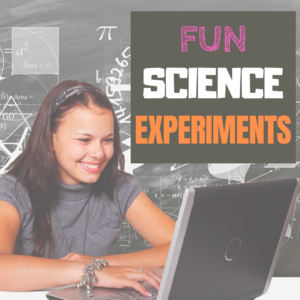 All children are born scientists. Until education – or spoilsport parents – ruins them.
All children are born scientists. Until education – or spoilsport parents – ruins them.
Kids have a natural curiosity that is insatiable due to their innate ability to get to the bottom of anything they set their minds on. Be it blowing soap bubbles or building towers of spaghetti, they are second only to seasoned engineers and CEOs at getting results.
However, over the past few months, kids have largely been cooped up at home due to the impact of COVID-19; the lack of access to a tried-and-true schooling process and resources will result in young children missing out on foundational concepts in literature, math and science that prepare them for a lifetime of learning and working.
Virtual schooling is clearly not an effective solution, according to a study done by the National Alliance for Public Charter Schools (NAPCS), which looked at schools specifically designed to teach coursework online with significant budgets invested in research and planning. “If they can’t make it work, it seems unlikely that parents and teachers Googling resources will do any better,” said Eric Hanushek, economist and education researcher at Stanford.
Well, don’t let that deter you. As a STEM (Science Technology Engineering Mathematics) learning advocate for kids, I can’t understate the importance of teaching simple scientific and number concepts at home, because science isn’t something you learn only in a classroom. Research shows that kids as young as pre-school or kindergarten age have divergent thinking capabilities. Trying out simple experiments with things found in and around the house can improve their critical reasoning as well as spatial skills, and promote a curiosity-mindset that they’ll carry well into adulthood.
So, here are some fun activities and easy DIY projects to get your kids excited about science. Before you let them dive right in, please make sure all experiments are done under adult supervision. (more…)
Share this:
- Click to share on Facebook (Opens in new window) Facebook
- Click to share on X (Opens in new window) X
- Click to share on LinkedIn (Opens in new window) LinkedIn
- Click to share on Pinterest (Opens in new window) Pinterest
- Click to share on Telegram (Opens in new window) Telegram
- Click to email a link to a friend (Opens in new window) Email
- More
National STEM/STEAM Day Nov. 8th
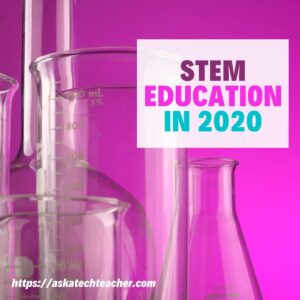 National STEM Day is November 8 and the unofficial holiday celebrates science, technology, engineering and mathematics (STEM) education throughout the United States.
National STEM Day is November 8 and the unofficial holiday celebrates science, technology, engineering and mathematics (STEM) education throughout the United States.
Here are some great ideas for celebrating:
Ten Ways to Celebrate National STEM Day with NASA | NASA
National STEM Day is November 8 and the unofficial holiday celebrates science, technology, engineering and mathematics (STEM) education throughout the United States. The day focuses on helping students advance in STEM fields, a priority of NASA as we continue to push the boundaries of exploration and soar into the future. In celebration of National STEM Day, we challenge you to engage and inspire the Artemis generation as we go forward to the Moon by 2024 and continue to innovate in the areas of Earth science and aeronautics. To help you join in on the festivities, here are 10 ways you can celebrate National STEM Day with us.
49 STEM Activities for Students
On November 8th 2019, we will celebrate National STEM Day to get kids excited about Science, Technology, Engineering, and Math (STEM). Together the STEM subjects represent some of the fastest-growing and most in-demand fields in the United States.
While STEM topics seem a natural fit in high schools and post-secondary curriculum, education experts are promoting a focus on STEM subjects for younger and younger children. You might be asking, what will a four or five-year-old student be able to understand about these subjects?
Share this:
- Click to share on Facebook (Opens in new window) Facebook
- Click to share on X (Opens in new window) X
- Click to share on LinkedIn (Opens in new window) LinkedIn
- Click to share on Pinterest (Opens in new window) Pinterest
- Click to share on Telegram (Opens in new window) Telegram
- Click to email a link to a friend (Opens in new window) Email
- More
We Landed on the Moon July 20 1969
 On July 20, 1969, Neil Armstrong was the first man to place foot on the moon. Commemorate that this year with an exciting collection of websites and apps that take your students to the Moon. Here are some you’ll like:
On July 20, 1969, Neil Armstrong was the first man to place foot on the moon. Commemorate that this year with an exciting collection of websites and apps that take your students to the Moon. Here are some you’ll like:
- Apollo 11: Countdown to Launch via Google Earth
- Apollo 11 VR
- Google Moon–see the Moon in 3D with your Google Earth app
- How we are going to the Moon–video
- JFK Challenge — takes kids to the Apollo 11
- NASA Educator Guide to the Moon (for teachers)
- Moon Phase Simulation Viewed from Earth and Space (interactive, elementary and middle school)—and associated Lesson Plan
- Observing the Moon in the Sky (interactive, elementary)
- Moonrise to Moonset (media gallery, elementary)
More on space
In Love with Space? Here are Great Websites to Take You There
10 Space Websites That Will Launch Your Class Study
Jacqui Murray has been teaching K-18 technology for 30 years. She is the editor/author of over a hundred tech ed resources including a K-12 technology curriculum, K-8 keyboard curriculum, K-8 Digital Citizenship curriculum. She is an adjunct professor in tech ed, Master Teacher, webmaster for four blogs, an Amazon Vine Voice, CSTA presentation reviewer, freelance journalist on tech ed topics, contributor to NEA Today, and author of the tech thrillers, To Hunt a Sub and Twenty-four Days. You can find her resources at Structured Learning.
Share this:
- Click to share on Facebook (Opens in new window) Facebook
- Click to share on X (Opens in new window) X
- Click to share on LinkedIn (Opens in new window) LinkedIn
- Click to share on Pinterest (Opens in new window) Pinterest
- Click to share on Telegram (Opens in new window) Telegram
- Click to email a link to a friend (Opens in new window) Email
- More