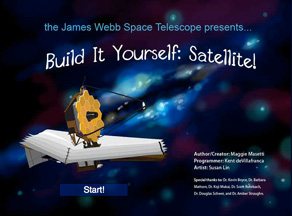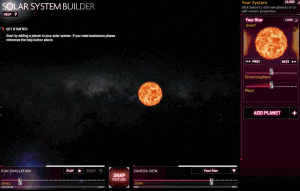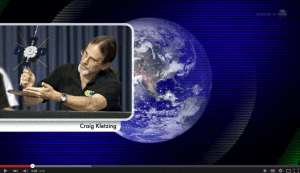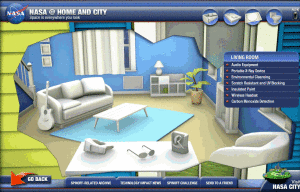Space units are always exciting. Part of it’s the history, but a lot is that space is our final frontier, a wild untamed land that man knows so little about. I have a list of over 20 websites I use to support this theme for K-8. Here are 10 of my favorites:
100,000 Stars
100,000 Stars is an interactive visualization of the stellar neighborhood showing the real location of over 100,000 nearby stars. You can zoom in on 87 major named stars including our Sun. There’s a brief introduction and a longer tour students can take to get acquainted with the program. From there, it’s intuitive to use with many of the same browsing tools students are used to from other programs.
100,000 Stars is programmed by space enthusiasts at Google. The introductory music is mesmerizing. Put your headphones on and fly.
Educational Applications
This web tool applies well to space units as well as research requirements addressing outer space.
Because it is part of Chrome Experiment, it works only in Chrome browsers. You should have at least two browsers available at all times (a good problem solving strategy for students is to switch browsers if a web-based program doesn’t work) on class computers, so take the opportunity to introduce students to Chrome if they aren’t already familiar with it.
Cost: Free
Age group: 2-8
Overall rating: 5/5
Build a Satellite
This is an online simulation that challenges students to build a working satellite. They choose what science their satellite will study, select the wavelengths, instruments, and optics that will be required, and then build! After launch, students can learn about a large range of real astronomical missions dating from the 1980s and the data they collected.
The game is a cooperative effort of the James Webb Space Telescope and NASA Goddard Space Flight Center
Educational Applications
To build a satellite, students must understand advanced topics like wavelength and optics, and research scientific areas such as black holes, the Early Universe, and galaxies as they select what their satellite will study. A real interest in telescopes and space science will make this game more meaningful.
Cost: Free
Age group: High school and college
Overall rating: 5/5
Build Your Own Solar System
Build a solar system on this online National Geographic site. Design planets and stars, spawn life, but construct carefully–the fate of your planetary system requires keen celestial reasoning, correct mass and atmosphere for location, and an understanding of gravity.
This program reminded me of SimEarth–a wildly popular software program released twenty-five years ago–but on a much simpler level.
Educational Applications
Use this game when studying space, problem solving and critical thinking. Planets must have appropriate mass and atmosphere to survive. As students build, have them take snapshots of their systems to share with classmates.
Cost: Free
Age group: Middle School
Overall rating:
Earth Song
This four-minute video discusses the sounds recorded by NASA spacecraft coming from our planet, Earth. Nicknamed Chorus, the song is an electro-magnetic phenomenon that is both haunting and musical. This ‘song’, which sounds a bit like bird’s chirping, is pinged out from our planet endlessly into deep space.
Educational Applications
Play this as an introduction to the mystery that is space. It can be included in a list of websites that students independently access during flipped classroom preparation for a space unit.
Cost: Free
Age group: K-8
Overall rating: 5/5
Moon Landing
Educational Applications
This simulation uses the game skills students love to re-enact a real-life dramatic event. The game also includes a ten-minute video discussing Apollo 11’s authentic Moon landing.
Cost: Free
Age group: 2nd-8th
Overall rating: 5/5
NASA City
This website graphically shows how space science inventions have made life better on Earth. Users select either a home or a city, and then take a virtual tour of everyday activities and instruments that have resulted from the Space Program. Each item within the home or city has a pop-up explanation of its background and what space program items led to its creation.
Educational Applications
During a Space Science unit, students can go through the many inventions that are rooted directly in the creation of cutting-edge products required in America’s Space program.
Cost: Free
Age group: 2nd-8th
Overall rating: 5/5
Solar System Rap Song
This is a rap song that teaches kids about the Solar System. The music will have you tapping your toes and moving along with Puffy, the singing pig. When the song ends, students can view a collection of facts about each planet and the Solar System in general.
Educational Applications
This musical overview is a great way to begin a space science unit for K-3. Put it on a playlist of websites and let students discover it on their own, then play it as often as they’d like.
Cost: Free
Age group: K-3
Overall rating: 5/5
Clickable Spacesuit
The spacesuit used on space shuttle and International Space Station missions is like a personal spacecraft. This site includes lots of information about space suits, how they’re used and why, and then provides a clickable image that allows students to explore every part of it. Students click a named portion and it explains how that piece is integrated into the space suit’s overall job.
Educational Applications
Include this as part of a far-ranging discussion on how man explores space. After all, it couldn’t be done without the space suit.
Cost: Free
Age group: 4th-8th
Overall rating: 4/5
Space station game
In this game, students experience the thrill of conducting NASA repair work on the International Space Station. After negotiating their way through the airlock, the student-as-astronaut will be tasked with jobs critical to help power up the space station so it can continue to operate. Oxygen is limited so students must efficiently yet quickly complete their ExtraVehicular Activities (EVAs) and get back into the airlock before the air supply runs out. In between repair jobs, students can leisurely explore the station before getting back to work, completing jobs such as unfurling solar arrays, repairing station parts, and conducting experiments.
Educational Applications
Use this simulation as part of either a space science unit or to encourage critical thinking and problem solving among students, possibly within an exercise on gamifying classroom lessons.
Cost: Free
Age group: 4th-8th
Overall rating: 5/5
We Choose the Moon
This is an interactive re-creation of the historic Apollo 11 mission to the moon. The images, video and audio from the mission are authentic (from the public domain) to give viewers a “mission experience.” Over 3.5 million people have explored this site.
Educational Applications
This is an authentic immersion into one of the most daring, courageous, and exciting missions in US history. Incorporate it either into a Space Science unit, a history unit covering the 1960’s, or the expansion of civilizations.
Depending upon student interest, this could take 30 minutes or longer, so be sure to provide sufficient time that students can explore all parts of the journey.
Cost: Free
Age group: 4th-8th
Overall rating: 5/5
All of these websites are free and easily-accessible to students from a wide variety of digital devices. You’ll enjoy them as much as your students.
Jacqui Murray has been teaching K-18 technology for 30 years. She is the editor/author of over a hundred tech ed resources including a K-12 technology curriculum, K-8 keyboard curriculum, K-8 Digital Citizenship curriculum. She is an adjunct professor in tech ed, Master Teacher, webmaster for four blogs, an Amazon Vine Voice, CSTA presentation reviewer, freelance journalist on tech ed topics, contributor to NEA Today, and author of the tech thrillers, To Hunt a Sub and Twenty-four Days. You can find her resources at Structured Learning.