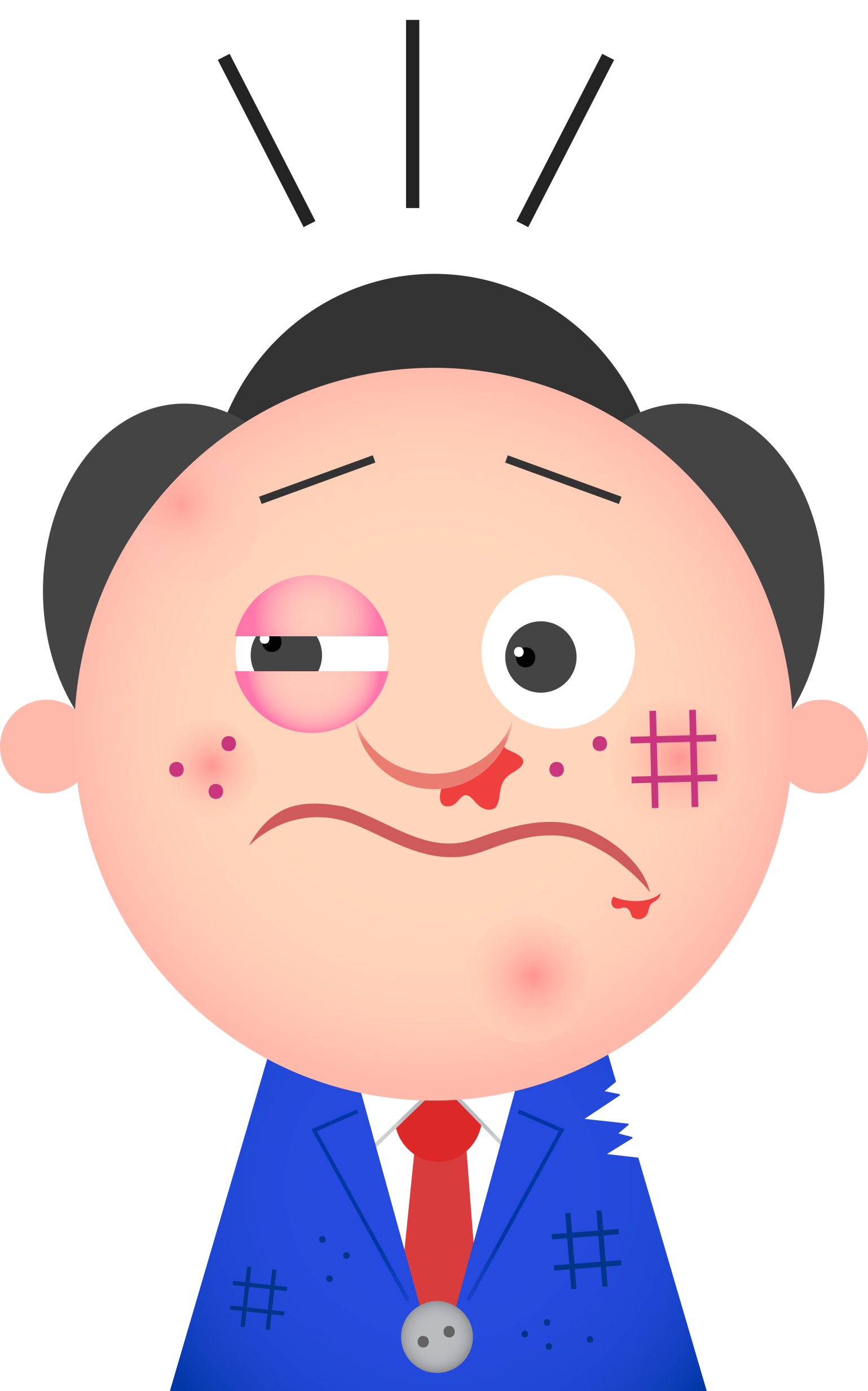Category: Problem solving
Dear Otto: Best Practices for New Teachers About Tech
 Dear Otto is an occasional column where I answer questions I get from readers about teaching tech. For your privacy, I use only first names.
Dear Otto is an occasional column where I answer questions I get from readers about teaching tech. For your privacy, I use only first names.
Here’s a great question I got from Lucia:
I currently teach an instructional technology class to undergraduate students preparing to be educators. Every semester I need to revise my course to reflect “updates” in current Ed Tech. I’m hoping you might give me some advice on “best practices” for teaching students who want to be teachers! I’ve learned so much from you…and I’m hoping you can give me a boost here! I’m truly appreciative of any advice you may have!
There are four topics considered ‘best practices’ by current teachers when using tech in education. Here they are with a link to resources to help teach them:
- digital citizenship--show how to keep students safe as they are encouraged to go online for research, collaborating, sharing, perspective-taking, and more
- problem solving–lots of new teachers are intimidated by technology in their classrooms. Besides that there are so many digital tools–how does anyone stay up to date on them–there’s a worse problem: What happens when students using technology in class have a problem with it? What’s the teacher do? There are lots of problems the teacher can solve herself, without slowing down class and while modeling problem-solving skills, that don’t require an IT Intervention. Here’s a collection of 98
Share this:
How to Teach Students to Solve Problems
 Of all the skills students learn in school, problem solving arguably is the most valuable and the hardest to learn. It’s fraught with uncertainty–what if the student looks stupid as he tries? What if everyone’s watching and he can’t do it–isn’t it better not to try? What if it works, but not the way Everyone wants it to? When you’re a student, it’s understandable when they decide to let someone tell them what to do.
Of all the skills students learn in school, problem solving arguably is the most valuable and the hardest to learn. It’s fraught with uncertainty–what if the student looks stupid as he tries? What if everyone’s watching and he can’t do it–isn’t it better not to try? What if it works, but not the way Everyone wants it to? When you’re a student, it’s understandable when they decide to let someone tell them what to do.
But this isn’t the type of learner we want to build. We want risk-takers, those willing to be the load-bearing pillar of the class. And truthfully, by a certain age , kids want to make up their own mind. Our job as teachers is to provide the skills necessary for them to make wise, effective decisions.
It’s not a stand-alone subject. It starts with a habit of inquiry in all classes–math, LA, history, science, any of them. I constantly ask students questions, get them to think and evaluate, provide evidence that supports process as well as product. Whether they’re writing, reading, or creating an art project, I want them thinking what they’re doing and why.
Common Core puts problem solving front and center. It comes up in ELA (“Students will be challenged and asked questions that push them to refer back to what they’ve read. This stresses critical-thinking, problem-solving, and analytical skills that are required for success in college, career, and life.”), but is inescapable in Math. In fact, students cannot fully meet the Math Standards without understanding how to effectively approach the unknown. Consider the Standards for Mathematical Practice that overlay all grade levels K-12:
Share this:
Tech Tip #91: Internet Problem? Switch Browsers
As a working technology teacher, I get hundreds of questions from parents about their home computers, how to do stuff, how to solve problems. Each Tuesday, I’ll share one of those with you. They’re always brief and always focused. Enjoy!
I’ve been having more than usual problems with my browser, Firefox. Often, I can fix things by switching to Chrome. Sometimes, it’s the reverse, so I wanted to repost this tip as a reminder at the start of our new school year:
Q: I’m trying to use a website and it keeps telling me Flash isn’t installed. I know it is. I even re-installed it and it wouldn’t work. What do I do?
A: Change browsers. I have this problem more often with Firefox than Chrome in my lab. When students try to use one of the websites on our internet start page and find it won’t run correctly, the first thing I check is which browser they’re in. If it’s Firefox, I switch to Chrome or IE. That often fixes it.
Share this:
How do I teach a program I don’t know how to use?
 I am constantly finding new programs I think would be perfect in the classroom. I might see colleagues using them or my PLN raves about them so loudly, I figure I better try them out. Because I’m a technology teacher, I can usually unravel how to use them pretty quickly. Sometimes a few minutes. Usually, less than fifteen. Am I special? Do I have a magical skill that tells me how to use what I’ve never before seen without training? Is this something only I can do and other teachers need to take a class or spend hours struggling, me at their elbow?
I am constantly finding new programs I think would be perfect in the classroom. I might see colleagues using them or my PLN raves about them so loudly, I figure I better try them out. Because I’m a technology teacher, I can usually unravel how to use them pretty quickly. Sometimes a few minutes. Usually, less than fifteen. Am I special? Do I have a magical skill that tells me how to use what I’ve never before seen without training? Is this something only I can do and other teachers need to take a class or spend hours struggling, me at their elbow?
Not at all. In fact, anyone can learn a new program, app, tool quickly and efficiently with just a little inside knowledge and a two secrets. The first secret: It’s more about problem solving than tech.
Before I share the second secret, let’s talk about knowing how to quickly learn new web tools is important. If you’re a teacher, you know there’s no shortage of Favorite Tech Tools in the minds of colleagues, students, parents, or admin. Here’s my list from last month: Edmodo (I’m the only teacher in my PLN who isn’t wrapped around this amazing digital portfolio tool), Tellagami, Haiku Deck, Smores, Canva. I learned all of them in the past thirty days except one. Next month, it will be Storify, Storyjumper, Hemingway App, Diigo, Teach Your Monster To Read, and Sumdog.
This plethora of web tools gives many teachers I know technophobia. There’s no way to stay on top of the learning curve so why even begin. In fact, it’s one of the biggest complaints from teachers in my school–that every time I suggest a tech project, it includes a tool they’ve never heard of and don’t have time to learn.
You know what? They’re right. But there is a way to make it easy. That’s my second secret: Most tools are intuitive. That means they are constructed in a way that’s similar to all other tools–
Share this:
Tech Tip #90: Don’t Be Afraid of Mulligans
As a working technology teacher, I get hundreds of questions from parents about their home computers, how to do stuff, how to solve problems. Each week, I’ll share one of those with you. They’re always brief and always focused. Enjoy!
Q: Some kids are hard workers, but they just don’t get computers. Their effort deserves a good grade, but their product is nowhere near class requirements. What can I do?
A: Don’t be afraid to give students a Mulligan–a do-over for you non-golfers. Some students don’t perform well under the pressure of a deadline. Some are so sure they’re no good at technology, that becomes their reality. Offer students a second chance if they’ll work with you after school. I have had countless students over twelve years take advantage of this and come out after a few of those sessions strong and confident in class. All they had to see was that they could do it. Maybe some simple phrasing confused them and you can clear that up. Maybe the noise of a full class distracted them. Whatever it is, if you can show them how to find alternatives, solve their problems, they can apply that to technology class and other classes.
Most of the students I help 1:1 only need a few projects and then I never see them again for help. In fact, their confidence is so improved, they often are the kids who come in during lunch to offer assistance to other struggling students. (more…)
Share this:
Tech Tip #88: 20 Techie Problems Every Student Can Fix
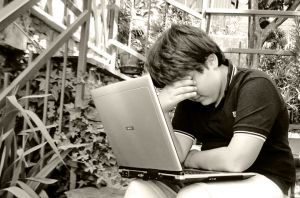 There are about twenty problems that cause eighty percent of the tech stoppages. I’m going to tell you what those are and how to solve them. Trust me. They’re easier than you think to solve. I routinely teach them to third, fourth and fifth graders, and then they teach their parents.
There are about twenty problems that cause eighty percent of the tech stoppages. I’m going to tell you what those are and how to solve them. Trust me. They’re easier than you think to solve. I routinely teach them to third, fourth and fifth graders, and then they teach their parents.
I’ll tell you the problem first, then why it generally occurs and the most common solution to fix it:
Deleted a file
Why? By accident or changed my mind
What to do: Open Recycle Bin; right-click—restore
Can’t exit a program
Why: Can’t find the X or Quit tool. This happens with young children’s programs and those pesky internet ads that marketers don’t want you to be able to exit
What to do: Alt+F4 works 95% of the time. Try that.
Can’t find Word
Why: Shortcut moved, was deleted by accident or became inactive
What to do: Right-click on desktop—select ‘New’—“Word Document”
Share this:
5 Ways to Cure Technophobia in the Classroom
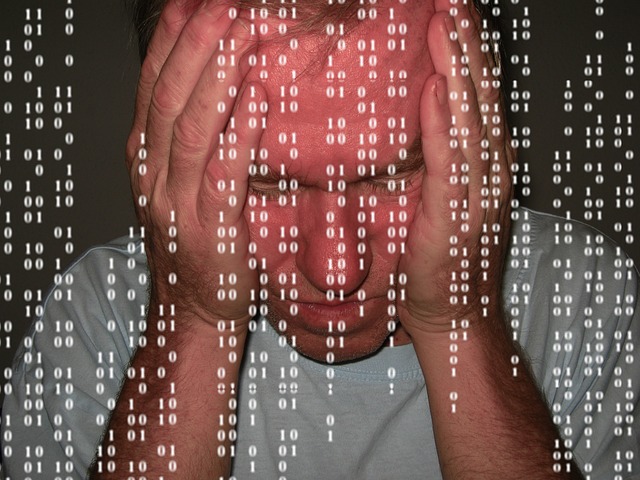 The British-based Telegraph recently posted an article about how technophobia could hold back the use of technology in the classroom. Their experts (including Lord David Puttnam, Member House of Lords and Chancellor of Open University) had this to say:
The British-based Telegraph recently posted an article about how technophobia could hold back the use of technology in the classroom. Their experts (including Lord David Puttnam, Member House of Lords and Chancellor of Open University) had this to say:
“We are watching a massively disruptive evolution within education, possibly for the first time in 100 years,” he continued. “A lot of people are finding that very uncomfortable…”
I recently had a conversation with my PLN about how they like technology in their classrooms. Few contest it’s presence (though some teachers absolutely refuse to allow it in the front door–some whole schools even), but is it used because we find it helpful or we’re forced to?
My PLN’s answers were all over the place, but far too many along themes like these–
- unable to squeeze one more thing to learn into my daily schedule
- are teachers prepared well to be effective facilitators
- training needs to be ample, effective, constructive, continuous and mandated
- serious lack of training and I’m so over loaded that I do not have the ability to add on one more thing
- we oooh and ahhh ANY TIME technology is used and label it innovative, creative, etc. when in reality it is not
- it is simply about common sense and using the tool that the teacher and the students get the best results with
Share this:
Tech Tip #82: My Picture’s a TIFF and the Program Needs a JPG
As a working technology teacher, I get hundreds of questions from parents about their home computers, how to do stuff, how to solve problems. Each week, I’ll share one of those with you. They’re always brief and always focused. Enjoy!
Q: My picture file is a .bmp and I need a .jpg. What do I do?
A: Blogs and wikis and lots of online sites won’t accept .bmp image files. I no longer even save pictures in that format because so much of what I do is collaborative, which means online.
If you have an image you want to use, but it’s in this .bmp format, here’s what you do:
- Open it in MS Paint (which comes with Windows) or Photoshop
- save-as a .jpg.
Share this:
How Minecraft Teaches Reading, Writing and Problem Solving
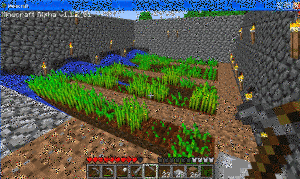 Last month, Scientific American declared “…“not only is Minecraft immersive and creative, but it is an excellent platform for making almost any subject area more engaging.” A nod from a top science magazine to the game many parents wish their kids had never heard of. This, following Common Sense Media’s seal of approval. On the surface, it’s not so surprising. Something like 80% of five-to-eight year-olds play games and 97% of teens. Early simulations like Reader Rabbit are still used in classrooms to drill reading and math skills.
Last month, Scientific American declared “…“not only is Minecraft immersive and creative, but it is an excellent platform for making almost any subject area more engaging.” A nod from a top science magazine to the game many parents wish their kids had never heard of. This, following Common Sense Media’s seal of approval. On the surface, it’s not so surprising. Something like 80% of five-to-eight year-olds play games and 97% of teens. Early simulations like Reader Rabbit are still used in classrooms to drill reading and math skills.
But Minecraft, a blocky retro role-playing simulation that’s more Lego than svelte hi-tech wizardry, isn’t just the game du jour. Kids would skip dinner to play it if parents allowed. Minecraft is role playing and so much more.
Let me back up a moment. Most simulation games–where players role-play life in a pretend world–aren’t so much Make Your Own Adventure as See If You Survive Ours. Players are a passenger in a hero’s journey, solving riddles, advancing through levels and unlocking prizes. That’s not Minecraft. Here, they create the world. Nothing happens without their decision–not surroundings or characters or buildings rising or holes being dug. There isn’t a right or wrong answer. There’s merely what You decide and where those decisions land You. Players have one goal: To survive. Prevail. They solve problems or cease to exist. If the teacher wants to use games to learn history, Minecraft won’t throw students into a fully fleshed simulation of the American Revolution. It’ll start with a plot of land and students will write the story, cast the characters, create the entire 1776 world. Again, think Legos.
Share this:
I Can Solve That Problem…
I love teaching problem solving in the classroom. It’s authentic, rigorous, and often amazing to students. They think the first resource when at school is the teacher.
Not.
So I start in kindergarten and bang away at the same theme for the nine years I have them: You (dear student) are your best resource.
Here are some inspiring quotes from men who laugh at problems, shake their fist at adversity, revel at the idea that some consider a problem impossible to solve:
Success consists of going from failure to failure without loss of enthusiasm.
—Winston Churchill
In times like these, it is good to remember that there have always been times like these.
— Paul Harvey Broadcaster
Never try to solve all the problems at once — make them line up for you one-by-one.
— Richard Sloma
Some problems are so complex that you have to be highly intelligent and well-informed just to be undecided about them.
— Laurence J. Peter