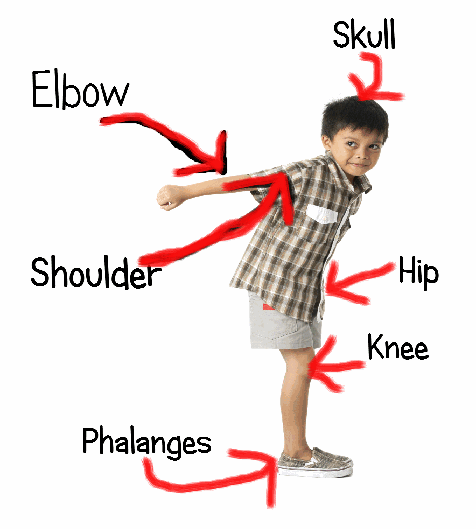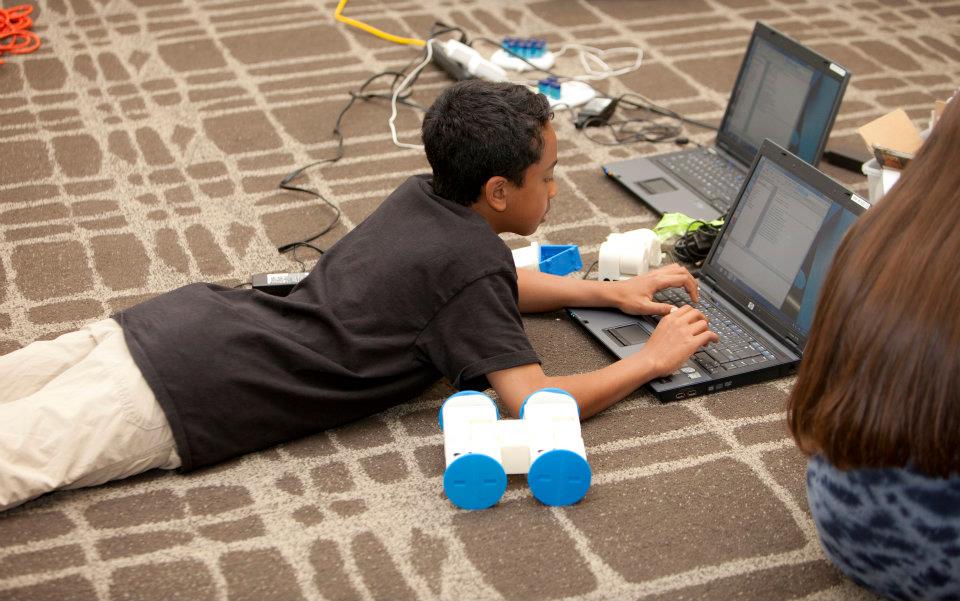Category: Games/Simulations
Make your LMS a social learning platform
Vivek Singh, education professional and contributor to Ask a Tech Teacher, has some interesting ideas on using your native LMS as a social learning platform. He has some great thoughts on breakout rooms, discussion forums, virtual reality, and gamifying lessons. I know you’ll enjoy their thoughts:
 Earliest forms of learning, dating back to the stone-age, involved storyboarding one’s experiences on rocks. These photo-stories would prove as a valuable resource for generations to come. Education, thus, has its roots in the earliest social interactions. One of the fundamental qualities that ensured our survival is collaboration through knowledge sharing, imitation and behavior modeling.
Earliest forms of learning, dating back to the stone-age, involved storyboarding one’s experiences on rocks. These photo-stories would prove as a valuable resource for generations to come. Education, thus, has its roots in the earliest social interactions. One of the fundamental qualities that ensured our survival is collaboration through knowledge sharing, imitation and behavior modeling.
Little has changed in today’s space-age. We inadvertently learn from our daily social interactions, with most of our informal learning happens through online sources of information. For example, YouTube, social media, news websites, even self-help videos/blogs which are present in every possible genre. This way of learning is attributed to the advent of the internet which has impacted the adoption of online learning software to facilitate formal education. LMSs are now being accepted as one of the ways to learn smartly. Taking note of the importance of social learning, some LMSs have begun to add features to promote social learning, for those students who are studying online. Learning Management System features that support social interactions amongst students, enhance the learning outcomes for any given online module or course.
What makes your LMS a social learning platform?
Features and activities that enable collaboration among learners could be implemented in the form of chat-boxes, discussion forums, live interactive sessions supporting real-time data sharing capabilities, and many more. Here are some critical features that can essentially leverage an LMS to become social in the true sense.
Share this:
- Click to share on Facebook (Opens in new window) Facebook
- Click to share on X (Opens in new window) X
- Click to share on LinkedIn (Opens in new window) LinkedIn
- Click to share on Pinterest (Opens in new window) Pinterest
- Click to share on Telegram (Opens in new window) Telegram
- Click to email a link to a friend (Opens in new window) Email
- More
How to Blend Learning with Play for a Kid-friendly Summer
 With summer fast approaching all over the Northern Hemisphere, kids are eager for time away from teachers, textbooks, and To-do lists. In Ireland, Italy, Greece, Russia, and other Eurasian nations, summer vacation lasts about three months. In Australia, Britain, The Netherlands, Canada, and Germany, it’s six to eight weeks. American students get roughly ten weeks.
With summer fast approaching all over the Northern Hemisphere, kids are eager for time away from teachers, textbooks, and To-do lists. In Ireland, Italy, Greece, Russia, and other Eurasian nations, summer vacation lasts about three months. In Australia, Britain, The Netherlands, Canada, and Germany, it’s six to eight weeks. American students get roughly ten weeks.
While kids celebrate, teachers and parents worry students will lose their academic edge. It turns out that concern is valid. Statistics say over the summer, kids lose over two months of math skills, two months of reading skills, and one month of overall learning. Efforts to prevent summer learning loss propel often-unpopular year-round school initiatives and all manner of summer school and summer camps that focus on cerebral topics.
Worry no more. The cure is much simpler: Disguise learning as play. Using the websites below, kids will think they’re playing games while actually engaging in the leading [mostly] free games and simulations in the education field.
A note: some must be downloaded and a few purchased, so the link provided might take you to a website that provides access rather than play.
General
Here are two gamified options that can be tweaked to address any topic:
- Digital Breakouts — Players of all ages use teamwork and critical thinking to solve a series of challenging puzzles that ultimately enable them to achieve a goal. Digital Breakouts are an update to the traditional and popular webquests that have students explore the web as they gather content in a particular field — history, math, literacy, or others. A great collection of free, ready-made digital breakouts can be found over at Tom’s Digital Breakouts. These don’t have to be played online; for a fee, students can play unplugged.
- Flash cards — apps like the free Brainscape provide topical flash cards kids can memorize in between the rest of summer stuff. You might even provide badges for the lists students finish.
Financial Literacy
Summer is a great time to learn topics that require dedicated periods of time — like a financial literacy program. These are important for high schoolers, but often not required for graduation. That means many students transition to that almost-adult point in their life where they need to understand credit cards, bank accounts, paying bills, and other financial concepts but have no real knowledge of how these work.
Here are a few sites that gamify financial literacy topics and can be completed over the summer:
- Banzai – online free comprehensive financial literacy program
- You are here – kids learn to be smart consumers
Share this:
- Click to share on Facebook (Opens in new window) Facebook
- Click to share on X (Opens in new window) X
- Click to share on LinkedIn (Opens in new window) LinkedIn
- Click to share on Pinterest (Opens in new window) Pinterest
- Click to share on Telegram (Opens in new window) Telegram
- Click to email a link to a friend (Opens in new window) Email
- More
Zapzapmath–Gamify any Math Curriculum
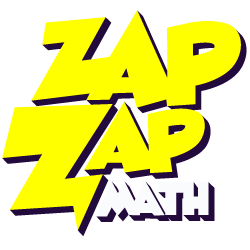 Zapzapmath is a free gamified way to teach math skills that’s tied to many national and international standards (like Common Core). Its format is colorful and engaging, music lively, and layout intuitive. The over 150 games are fast-paced and interactive, and cover over 180 math topics. Students direct their learning with a unique space-themed avatar (called a ‘mathling’) that identifies their work and keeps them engaged.
Zapzapmath is a free gamified way to teach math skills that’s tied to many national and international standards (like Common Core). Its format is colorful and engaging, music lively, and layout intuitive. The over 150 games are fast-paced and interactive, and cover over 180 math topics. Students direct their learning with a unique space-themed avatar (called a ‘mathling’) that identifies their work and keeps them engaged.
My favorite characteristics of Zapzapmap Math include:
- Math topics are delivered in a module-oriented manner. Topics include:
– Addition
– Subtraction
– Fractions
– Ratio
– Multiplication
– Geometry
– Coordinates
– Measurements
– Angles
– Time
– Pre-school Math
- Each math topic is divided into four skills: Training, Accuracy, Speed and Mission, with appropriate games to support each goal.
- Games advance as the child progresses.
- Games are more than rote drills, intended to train critical thinking, problem-solving, and promote logic in decisions.
- Games can be played offline, in multiple languages (with more planned before the end of the year).
- Teachers can add quizzes that assess student math knowledge by selecting the grade, the topic, one of the suggested Zapzpmath games, and the duration.
- Teachers (or homeschooling parents) can track the progress of up to thirty students organized into a class where they are able to gauge learning outcomes via a web-based Learning Analytics Dashboard. Each child’s progress can be viewed remotely as they play Zapzapmath.
- The Education account includes a student report card so all stakeholders can track student progress.
- Zapzapmath can be played as an app or on a PC via a download.
Share this:
- Click to share on Facebook (Opens in new window) Facebook
- Click to share on X (Opens in new window) X
- Click to share on LinkedIn (Opens in new window) LinkedIn
- Click to share on Pinterest (Opens in new window) Pinterest
- Click to share on Telegram (Opens in new window) Telegram
- Click to email a link to a friend (Opens in new window) Email
- More
Resources to Gamify Student Writing
Ask a Tech Teacher guest blogger, Karen Dikson, has put together a collection of online gamified sites that will help your students with their writing: You think the textbooks for today’s generations of students are way more interesting than the once you had? Ask your students. They still think the lessons are boring. If you don’t do anything to make the studying material more appealing, you can’t expect great engagement and results in your classroom.
Share this:
- Click to share on Facebook (Opens in new window) Facebook
- Click to share on X (Opens in new window) X
- Click to share on LinkedIn (Opens in new window) LinkedIn
- Click to share on Pinterest (Opens in new window) Pinterest
- Click to share on Telegram (Opens in new window) Telegram
- Click to email a link to a friend (Opens in new window) Email
- More
What’s a Digipuzzle?
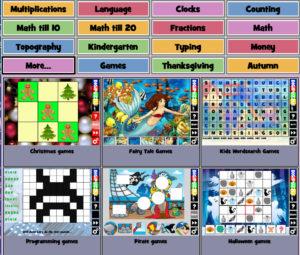 Netherlands-based Digipuzzle is an online educational resource that offers hundreds of G-rated learning games for younger audiences, many in both Spanish and English. Topics include math, animals, typing, geography, spelling, letter recognition, holidays, seasons, dinosaurs, USA, other games, and more. Many of these are divided into subcategories — for example: Math includes games and counting, fractions, addition, subtraction, and multiplication. Digipuzzle even offers holiday games. The site is easy to navigate, fun to use, and completely free. It is the labor of love from Marcel van de Wouw. It includes not only lots of themed puzzles, but Sudoku, line puzzles, search puzzles, dot-to-dot, tangrams, mosaics, and more.
Netherlands-based Digipuzzle is an online educational resource that offers hundreds of G-rated learning games for younger audiences, many in both Spanish and English. Topics include math, animals, typing, geography, spelling, letter recognition, holidays, seasons, dinosaurs, USA, other games, and more. Many of these are divided into subcategories — for example: Math includes games and counting, fractions, addition, subtraction, and multiplication. Digipuzzle even offers holiday games. The site is easy to navigate, fun to use, and completely free. It is the labor of love from Marcel van de Wouw. It includes not only lots of themed puzzles, but Sudoku, line puzzles, search puzzles, dot-to-dot, tangrams, mosaics, and more.
You can use Digipuzzle on the web or as a mobile app.
Pros
Each game includes a sidebar with easy-to-understand icons that answer questions, access settings, and click you through available games.
Each game can be played at the level a student is comfortable — easy, normal, or hard — and can include audio or silent.
Share this:
- Click to share on Facebook (Opens in new window) Facebook
- Click to share on X (Opens in new window) X
- Click to share on LinkedIn (Opens in new window) LinkedIn
- Click to share on Pinterest (Opens in new window) Pinterest
- Click to share on Telegram (Opens in new window) Telegram
- Click to email a link to a friend (Opens in new window) Email
- More
10 Websites + 4 Apps that Make Geography Fun
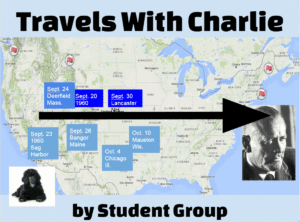 One of the hardest challenges for teachers is how to engage students in core subjects such as geography. It’s about mountains and rocks and valleys that haven’t changed for thousands of years. Why is that interesting? If you aren’t a geography buff, you’re probably nodding. You know what I mean. But watch how quickly the fourteen resources below morph geography from dusty to dynamic:
One of the hardest challenges for teachers is how to engage students in core subjects such as geography. It’s about mountains and rocks and valleys that haven’t changed for thousands of years. Why is that interesting? If you aren’t a geography buff, you’re probably nodding. You know what I mean. But watch how quickly the fourteen resources below morph geography from dusty to dynamic:
2-minute Geology
2-minute Geology is a collection of two-minute videos that address the geology of locations around the world. The presenter is clever, the taping professional, and the experience mesmerizing as students are immersed in the importance of geology around the world–in just two minutes.
Continents Explained
Continents Explained is a four-minute humorous video that discusses the difficulty of defining continents on our planet (with a brief cameo from a Minecraft-like character). I came away scratching my head, wondering how the heck the experts ended up with the seven continents we all accept rather than four–or twelve. The video is engaging, energizing, and informative. This is a must for any discussion on continents.
Share this:
- Click to share on Facebook (Opens in new window) Facebook
- Click to share on X (Opens in new window) X
- Click to share on LinkedIn (Opens in new window) LinkedIn
- Click to share on Pinterest (Opens in new window) Pinterest
- Click to share on Telegram (Opens in new window) Telegram
- Click to email a link to a friend (Opens in new window) Email
- More
8 Ways to Use Minecraft in Your Classroom (Now That it’s Freemium)
 Multi-award-winning Minecraft is a game of survival. You don’t ‘level up’; you build, explore, and survive whatever comes at you by placing blocks and going on adventures, either alone or with classmates. As you do, you explore, gather resources, craft, and fight for your survival.
Multi-award-winning Minecraft is a game of survival. You don’t ‘level up’; you build, explore, and survive whatever comes at you by placing blocks and going on adventures, either alone or with classmates. As you do, you explore, gather resources, craft, and fight for your survival.
At the core of every action is problem-solving: Minecraft encourages kids to tinker.
“You’re not complaining to get the corporate overlord to fix it — you just have to fix it yourself.”
It can be played on Linux, Mac, Windows, XBox, PlayStation, Wii, iOS, Android, Raspberry Pi, Kindle Fire, and probably a few more digital devices. It can run in a variety of modes. The default one — called ‘traditional’ mode– — includes six options:
- Survival mode–players gather includes resources (such as wood and stone) found in the environment to craft survival items. Depending on the difficulty, monsters spawn in areas outside a certain radius of the character, requiring the player to build a shelter at night.
- Hardcore mode–a variant of survival mode that differs primarily in that it is locked into the hardest gameplay setting. When a player dies on a server set to hardcore mode, the player is banned from that server.
- Creative mode–players have access to all of the resources and items in the game through the inventory menu, and can place or remove them instantly. In this mode, players focus on building and creating large projects.
- Adventure mode–designed specifically so that players can experience user-crafted custom maps and adventures.
- Spectator mode–players can teleport to other players in the world.
- Multiplayer–uses player-hosted and business-hosted servers and enables multiple players to interact and communicate with each other on a single world
“Never dig straight down.”
It can also be run in Story Mode (a narrative-driven adventure developed by Telltale Games where the decisions made by players influence adventures) or Realms (a simple way to enjoy an online Minecraft world with an approved set of friends–the owner of a Realm needs to pay a fee). Also available is Code.org’s Hour of Code Minecraft adventure.
“One does not simply play Minecraft for half an hour.”
There are over 100 million registered Minecraft players and it’s the third-best-selling video game in history, after Tetris and Wii Sports. The great news, just out this summer: Now it’s freemium (free at first with stipulations), courtesy of Microsoft. Minecraft Education Edition is designed specifically for classroom use and gives teachers the tools they need to use Minecraft in their lessons.
Share this:
- Click to share on Facebook (Opens in new window) Facebook
- Click to share on X (Opens in new window) X
- Click to share on LinkedIn (Opens in new window) LinkedIn
- Click to share on Pinterest (Opens in new window) Pinterest
- Click to share on Telegram (Opens in new window) Telegram
- Click to email a link to a friend (Opens in new window) Email
- More
How to Teach the Human Body and 16 Sites to Help
 For many, study of the human body starts in second grade with an introduction to what’s inside that stretchy, durable skin that coats our bodies. As students progress through school, they dig deeper into concepts of body systems, organs, cells, diseases, and the importance of good health. Whether schools classify these topics as ‘health’ or ‘science’, the importance of understanding the processes that allow us to survive can’t be overstated. Prove this by asking students for personal examples of health problems that upended their lives. For some, it’s as normal as a broken arm, but for many more, it ends in hospitalizations and orphan diseases.
For many, study of the human body starts in second grade with an introduction to what’s inside that stretchy, durable skin that coats our bodies. As students progress through school, they dig deeper into concepts of body systems, organs, cells, diseases, and the importance of good health. Whether schools classify these topics as ‘health’ or ‘science’, the importance of understanding the processes that allow us to survive can’t be overstated. Prove this by asking students for personal examples of health problems that upended their lives. For some, it’s as normal as a broken arm, but for many more, it ends in hospitalizations and orphan diseases.
When teaching about the human body, start with a tool students are familiar with: the fill-in-the-blank worksheet. I see you roll your eyes, but bear with me as I drag this tried-and-true stalwart into the 21st Century. There are good reasons why worksheets have been the backbone of assessment for decades:
- Students write or type the information (and get the benefits of note-taking).
- Students read what they type (and get the benefits of reading).
This lesson plan, though, adds a few digital native twists. First, students create their own template in one of several ways:
- draw it using the school’s drawing tool
- take a picture of themselves with the iPad camera (or another digital camera)
- use an avatar that has basically human parts (like a robot). This has the advantage of tying into class discussions on digital citizenship (why use avatars rather than the real picture?).
Next, students digitally label their ‘human body’. To do this, you might need to review the digital drawing tool (like Doodle Buddy or ScreenChomp), image editor (like Canva or PicMonkey), and/or the annotation tool (like iAnnotate or Notability) being used. Besides learning about their bodies, this integrates technology transparently into student learning, as a process rather than a product — as a tool used to complete their project.
Share this:
- Click to share on Facebook (Opens in new window) Facebook
- Click to share on X (Opens in new window) X
- Click to share on LinkedIn (Opens in new window) LinkedIn
- Click to share on Pinterest (Opens in new window) Pinterest
- Click to share on Telegram (Opens in new window) Telegram
- Click to email a link to a friend (Opens in new window) Email
- More
C-STEM Studio — A Great Way to Blend Math and Robotics
C-STEM Studio is a California A-G approved curriculum and turn-key solution for teaching science, technology, engineering and mathematics through computing and robotics. This web-based scalable program is available for elementary through high school students and can last anywhere from four weeks to a year. As Professor Harry Cheng, Director of the UC Davis Center for Computing and STEM Education who offers this program, states simply: “Our goal is to get kids interested in math and robotics through hands-on computing and robotics.” In fact, the C-STEM Studio algebra curriculum is fully aligned with Common Core state standards in mathematics.
Programs that run through the Studio are:
- Linkbot–students write a simple program to complete a function that is then uploaded to a robot–in this case, a Linkbot. One feature I found in this program which I rarely saw in others: It’ll point out syntax errors in programming. This is well-suited to younger students.
- RoboSim–students program a virtual robot of their choice (by picking from among Lego Mindstorm and others) in a virtual environment.
- RoboBlockly–a web-based robot simulation using a drag-and-drop interface to program virtual Linkbot and Lego robots. The RoboBlockly curriculum includes a student self-guided Hour of Code activity as well as teacher-led math activities that meet Common Core state standards for fourth to ninth grade.
- ChArduino–students use Ch programming (kind of a simplified, easier-to-learn C+) and an Arduino board.
To assist teachers, UC Davis offers professional development that lasts between two days and a week on how to roll out the lessons and/or curriculum in their classrooms as well as a C-STEM Conference to share ideas and stories with other educators. For students, there are CSTEM camps and competitions to showcase the robot wizardry of programmers from elementary through high school.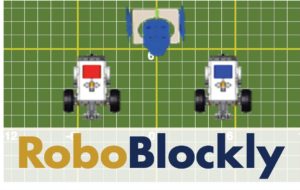
To evaluate C-STEM Studio, let’s look at three questions:
- so what
- who cares
- why bother
So What
One of the most pressing and timely issues facing the education community nationally is how we can address teaching math, science, and engineering concepts to the K-12 population. C-STEM Studio does that with a compelling and thorough software program which trains both students and teachers to use robotics as a superior vehicle for learning math.
Share this:
- Click to share on Facebook (Opens in new window) Facebook
- Click to share on X (Opens in new window) X
- Click to share on LinkedIn (Opens in new window) LinkedIn
- Click to share on Pinterest (Opens in new window) Pinterest
- Click to share on Telegram (Opens in new window) Telegram
- Click to email a link to a friend (Opens in new window) Email
- More
Why is the Supreme Court So Important — and How to Explain That to Students
 When you think of the Supreme Court, you think of old people in black robes that dispassionately determine the fate of the country’s laws. That’s all true, but there’s more to maintaining law and order than a podium and a gavel. The Supreme Court is the apex of one of three branches in the American government:
When you think of the Supreme Court, you think of old people in black robes that dispassionately determine the fate of the country’s laws. That’s all true, but there’s more to maintaining law and order than a podium and a gavel. The Supreme Court is the apex of one of three branches in the American government:
- The Legislative (the House and the Senate) passes laws
- The Executive (the President) executes the laws
- The Judicial (all the courts in the United States from the local courts to the Supreme Court) judges whether the laws and their execution abide by the nation’s Constitution
The Supreme Court consists of nine individuals who are nominated by the President and voted in by the Senate. Once approved, they serve for life, the hope being that this allows them to judge apolitically, based on the merits of the case rather than political leaning. These guidelines are not without controversy but are critical to a healthy, democratic environment.
But this year, an election year, is different. The death of Antonin Scalia leaves the court split evenly between those who lean Democrat and those who lean Republican. Rarely in our history has an outgoing president — in his last year — been tasked with selecting such a critical Supreme Court justice.
Really, it’s much more complicated than what I’ve described, but this isn’t the place to unravel what could become a Gordian knot of intrigue over the next few months. Suffice to say, this process will overwhelm the media and your students will want to know more about what is normally a dull and boring process and why it has become foundational to our future. This provides a rare opportunity to educate them on the court system in America.
Share this:
- Click to share on Facebook (Opens in new window) Facebook
- Click to share on X (Opens in new window) X
- Click to share on LinkedIn (Opens in new window) LinkedIn
- Click to share on Pinterest (Opens in new window) Pinterest
- Click to share on Telegram (Opens in new window) Telegram
- Click to email a link to a friend (Opens in new window) Email
- More